Regardless of the restrictions that Microsoft has placed on the installation of Windows 11, there are ways to install them on "ancient" systems without any problems.
Τα Windows 11 were officially unveiled a few days ago, but the bad news is that if you have an old PC or laptop, then the Microsoft will let you know that your computer will not be able to run the new Windows 11.

Microsoft has even published a list of processors that will be compatible with Windows 11 and this has provoked bad reactions from consumers, as you should have a Intel Core CPUs released by 2017 and then, starting with their family Coffee Lake, while for her camp AMD compatibility with Windows 11 starts from the CPUs released by 2018 and then, that is, by the processors of the series Ryzen 2000 and then.
If you run the updated application on your computer PC HealthCheck recently released by Microsoft, will let you know if the specifications you have on your PC meet the requirements to be able to install Windows 11 on your PC or not, and if you have an old CPU, then this test will fail compatibility by displaying the following message.
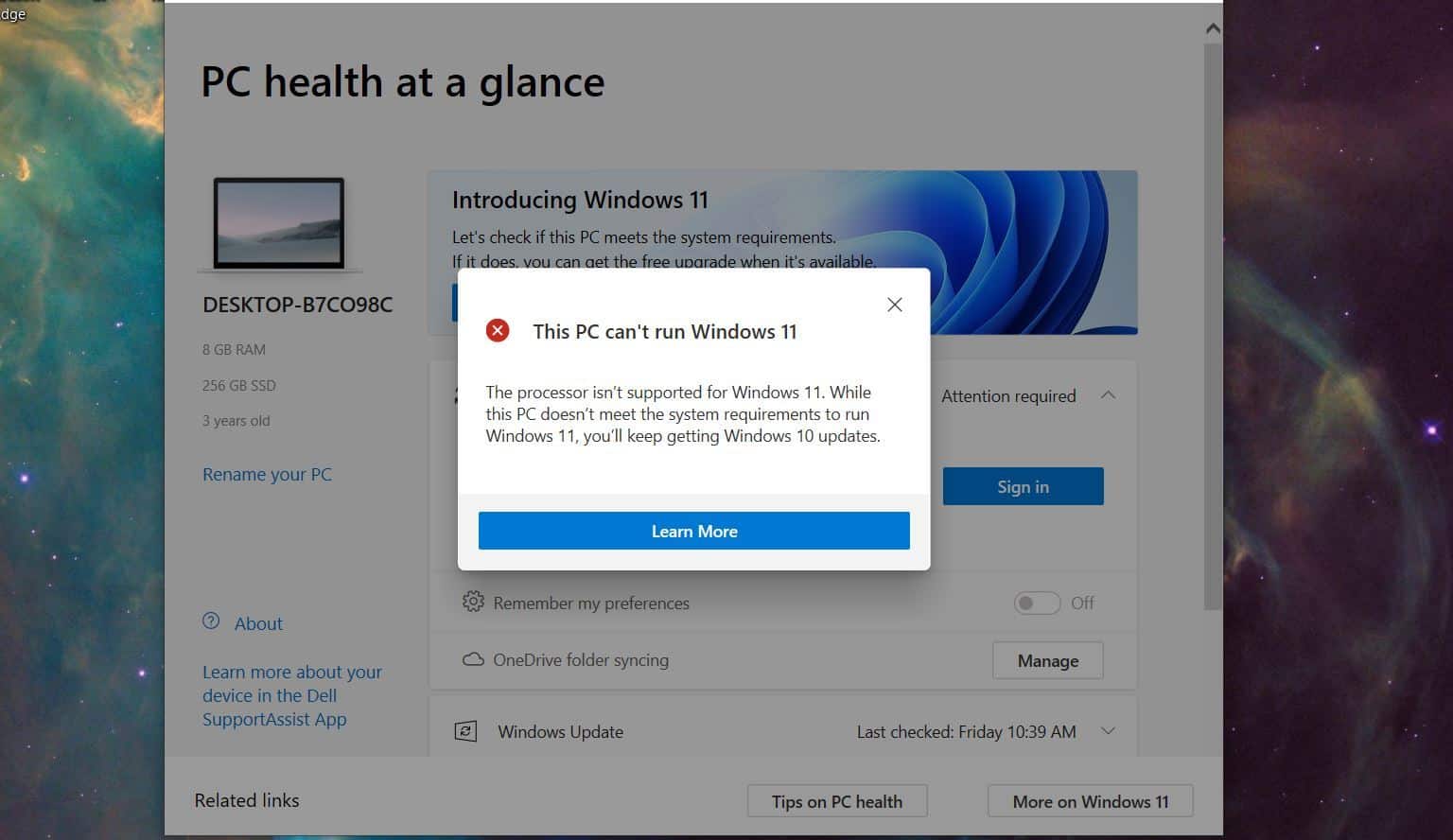
Microsoft even announced the system requirements for Windows 11 during the presentation last Thursday, but it was not yet clear what the CPU requirements would be, and we were left with the hope that even older systems could run Microsoft's new operating system. .
Below you can see the minimum requirements on systems that are "compatible" with the new Windows 11.
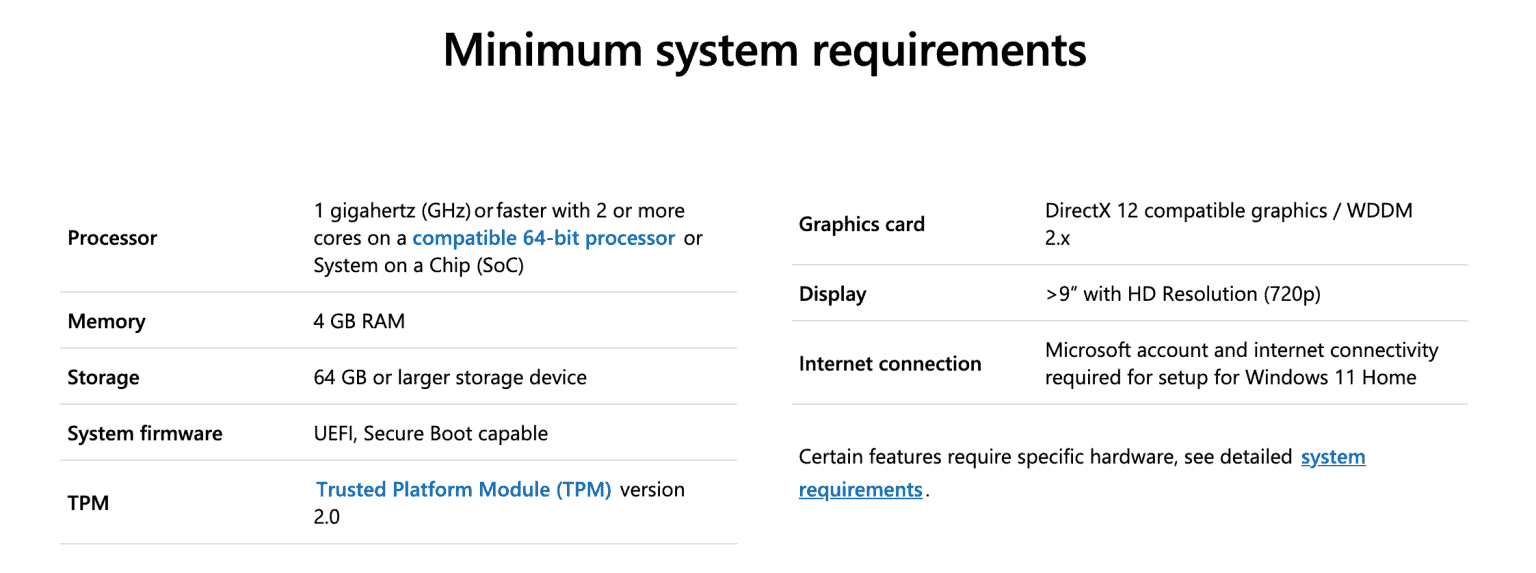
Fortunately, there is some good news, as Microsoft may soon reduce CPU requirements, and be able to install them on systems with older processors that are at least 2 cores and have a minimum speed of 1 GHz per kernel. 
But the CPU is not the only problem, as to be able to install Windows 11, your motherboard must be equipped with a security chip called Trusted Platform Module (TPM), and BIOS your motherboard also supports technology Secure Boot.
This is also a serious problem that excludes all systems that are five to seven years old.
But still do not worry, as we found and downloaded the ISO with Windows 11 (21996.1.210529-1541.co_release_CLIENT_CONSUMER_x64FRE_en-us.iso), we made some modifications to it, and finally we were able to install them Windows 11 regularity and without any problems in an old system that has an ancient CPU and motherboard that is in no way compatible with the specifications set by Microsoft.
Specifically, we were able to install them Windows 11, in an ancient system from 2008 which has Intel Core 2 Quad Q6600 CPU, and parent ASUS P5K Pro. This system does not meet any of the specifications set by Microsoft, but nevertheless everything runs fine and without problems, and in fact it receives upgrades and we were able to install the Greek language as the main language of the system.

How to install on an old PC (Guides)
- The friend and collaborator of our community jimxai, has prepared for all of us a guide in the form of Video on his Youtube channel (Greekflashandupdates), and if you follow the steps described, you will be able to easily install them on old PCs that do not meet the requirements set by Microsoft.
Alternatively you can see the following guide using it rufus beta2 for the installation of Windows ISO 11 in a USB Stick, and then install them on your PC.
- Η Microsoft posted an "official" way for you to install them Windows 11 and on your own "ancient" PC or Laptop, and you can read it at the link below. What do you say ; Are you interested?
 Do not forget to follow it Xiaomi-miui.gr on Google News to be informed immediately about all our new articles! You can also if you use RSS reader, add our page to your list by simply following this link >> https://news.xiaomi-miui.gr/feed/gn
Do not forget to follow it Xiaomi-miui.gr on Google News to be informed immediately about all our new articles! You can also if you use RSS reader, add our page to your list by simply following this link >> https://news.xiaomi-miui.gr/feed/gn







10 reviews
At the moment it is not worth it, win 11 out of 10 are slightly higher in odds
I installed the 11, do I need to register in the windows insider program?
No it is not necessary….
Is this system ancient? With a quad-core processor?
This brings out another decade with Linux
And so many more with mewin10
Windows 11 bypass TPM 2.0
1) We create an installation stick with windows 10
2) In the sources directory, delete install.esd
3) Unzip the iso of windows 11
4) Enter the list of 11 sources and copy install.wim
on the windows 10 installation stick in the sources directory.
This was now you can clean install 11 on any computer you want.
Unfortunately I heard you and since before I start installing I deleted the main disk and after a while it turns out that it is not possible to install… And yes .. guess what. I do not have another bottle to go through windows 10 again ..
You did something wrong. The method I described works 100%
Opportunity to tell microsoft to go to c '.
Install linux to shut down this mess of doorbell.
Whatever… Because of the misery of Linux Windows got so big δηλαδή So to put in 2021 an operating system that does not yet have the basics?
And who says that until the official release of Windows 11 this coming Christmas, Microsoft will not detect this "hacking" and will stop it so it will never be upgraded from the Windows 11 Insider Preview you have available for Windows 11 RTM or Retail?