Now you can Avoid restricting the installation of Windows 11 on older PCs, with an easy bypass method, provided by Microsoft.
ΕFor months now, Microsoft has been informing its customers that Windows 11 will require a special security chip called TPM 2.0, but apparently you can avoid this restriction with a bypass provided by Microsoft.

Ironically, the company itself published official instructions on its website describing in detail how to bypass the requirement TPM 2.0. The process involves your computer with Windows 10 and change of registry key values in the operating system to ignore the control for TPM 2.0.
However, this bypass only applies to computers that have at least TPM 1.2, which must be activated. This can usually be done by going to BIOS settings of the machine at start-up.
To add a registry value to Windows 10, click the button Start, search it "registry Editor»And start the application. Then go to «HKEYLOCALMACHINE \ SYSTEM \ Setup \ MoSetup»And add a new entry REG_DWORD with the name AllowUpgradesWithUnsupportedTPMOrCPU and set the value to 1.
If you change the registry values, be careful to enter the correct values, otherwise you risk damaging the operating system. Once the registry key values have changed, you can manually start the operating system installation using Windows 11 media creation tool, which can create installation files on a USB drive.
Then you can proceed with the clean installation of Windows 11 or upgrade the operating system, which will keep your old files on the computer.
However, the use of this detour comes with reservations. Her instructions Microsoft are connected to a whole σελίδα warning that the installation of Windows 11 on an unsupported computer could lead to malfunctions resulting from compatibility issues.

The company also says:
If you opt-out of the Windows update, you will need to download and install the updates yourself.
 Do not forget to follow it Xiaomi-miui.gr on Google News to be informed immediately about all our new articles! You can also if you use RSS reader, add our page to your list by simply following this link >> https://news.xiaomi-miui.gr/feed/gn
Do not forget to follow it Xiaomi-miui.gr on Google News to be informed immediately about all our new articles! You can also if you use RSS reader, add our page to your list by simply following this link >> https://news.xiaomi-miui.gr/feed/gn
Follow us on Telegram so that you are the first to learn our every news!


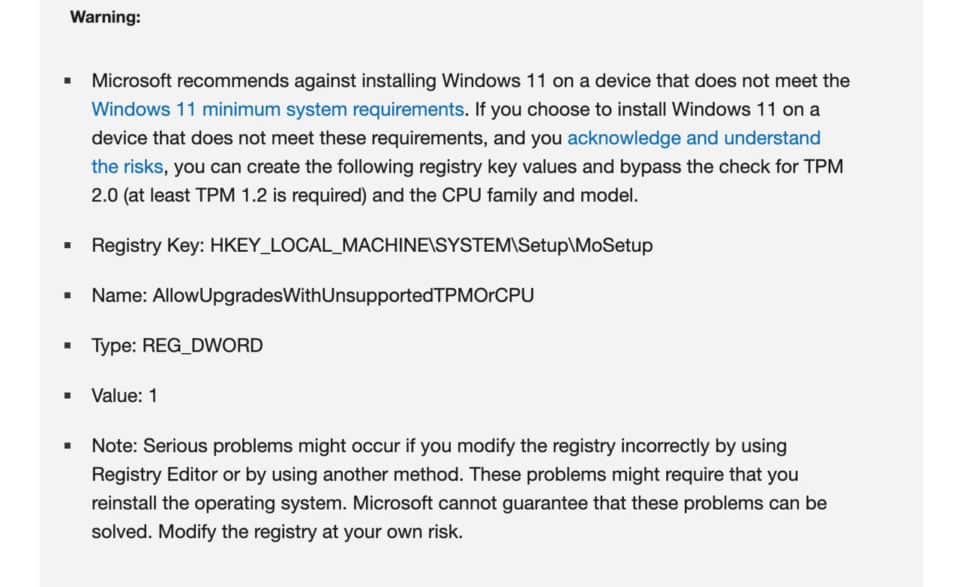




1 comment
Sorry but tell microsoft kom Kom @ to go to go @ no @ ei, I have 8gram 1tb hard i5 etc, and because my DELL laptop is 6 years old with windows 10 Home does not accept windows11 upgrade (go Karagiozis should put them in his cell), I have 1,2 instead of 2,0 he wants, he should have taken care to take us to 2,0 somehow and give us the upgrade. These with appreciation Vaios Petrou.