Many of its users Android, have devices that do not have enough memory, and there are many who run to install third-party applications its management RAM to free memory.
Έbut manual memory management makes sense RAM for Android, or is it just a “idiotWhat do many of us do?

What is RAM?
In a smartphone, as in any computer, there are many types of memory. These have different speeds, different values and work differently. Memory for your internal storage, for example, is slow, cheap, and stores data continuously - even when disconnected from the power supply. As a result, applications and application data, as well as photos and videos, are stored here.
RAM (Random Access Memory) is expensive, but much faster than internal memory. However, everything will be lost if it is not connected to a power supply. It serves as a type of Cache for your applications - to store the temporary data required to use the phone.
How much RAM do you need for Android?
High-end smartphones like the Galaxy S10 Plus or the Huawei P30 Pro on the market today have 8 GB or even 10 GB of RAM, while lower priced devices typically have around 4 GB, and devices with 2 GB of memory RAMs are being phased out of the market.
For years to come, 6 or 8 GB of RAM should be more than enough. 4 GB is still very good and enough for most users, but the memory can run out quickly if you run multiple applications at the same time or play heavy games.

We can not have a decent performance with Android Go for example, when it comes with 1GB of RAM, as tests with Nokia 1 have shown. Therefore, we recommend that you have at least 2 GB of RAM in any smartphone you buy, with 4 GB being the best for most users.
RAM on Android is full: is it a cause for panic?
After a while, your internal memory fills up with the applications you use most often. Next, a partial cleanup must be performed so that new applications can be launched. Your system via Android does it automatically - you do not need to do anything more.
The rumor that RAM within Android must be manually cleared through a third-party application is a misconception. If you run out of RAM, that would mean you have to restart the applications, and that will save you time and power, and will reduce battery life.

Occupancy of RAM by applications it is not a bad thing, but on the contrary it is even desirable. Since Android has its roots in Linux and Unix, the kernel of the Linux system has set rules for memory management. And these rules follow the philosophy that free internal memory is just a lost memory that must be used properly and not be lazy in our device.
Free memory is lost memory
If you turn on your smartphone and load some applications, all these applications will rest in memory. If you use an application, and you go to the home screen, and then return to the application, it will load almost immediately. This is due to the fact that the application remains in some form in the internal memory. Thanks to this memory, your smartphone's processor can run it instantly, without recharging it, and lose time and energy, which will inevitably draw from your device's battery.
But if you were using a third-party workaround application or a RAM-saving feature that constantly closes processes in the background, you will have to wait a long time to reload Facebook or Whatsapp. Such RAM management could turn even a powerful smartphone into a turtle, for no reason.
Clear RAM on an Android: When to Do It?
Given that many smartphone makers have built-in "cleaning" functions for existing applications, there may be some truth to this rumor. But in reality, closing an application to save RAM space is only worth it in a few selected cases.
General information it is not recommended to quit an application or clear the entire memory.
Nevertheless, there may be a situation that requires immediate action: when an application has crashed or is not working properly. For example, this could be a browser running too slow or having error messages.
Or even when there are times when Facebook or Twitter take centuries to load. So as you can see, these symptoms are very different, from a smooth user experience with the applications, and in some cases we may even notice the smartphone overheating for no apparent reason, but surely this will be due to an application not working properly in the background. , and then you need to take action, and end it.
Only in such cases does it make sense to terminate the application that affects the smooth operation of your device. Sometimes it is enough to select the application in the multitasking view, but this, however, does not really terminate the application, but we only remove it from the application overview, and it continues to run in the background.
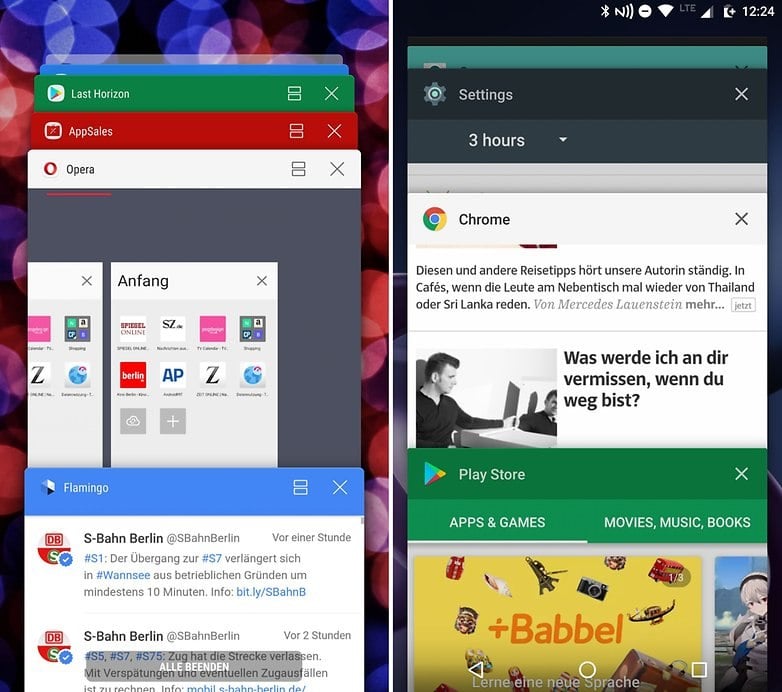
How to view RAM usage, and terminate applications on Android
So if simply closing an application does not help, you may need to take a tougher approach and close the application manually. This can be done in the settings. Here you can also see which applications use too much RAM and which ones will be removed in the next cleanup.
So, to display the amount of RAM used, you need to go to your smartphone settings. Browse the application menu and go to active applications.
Here you will find statistics on memory usage in the last few hours. Depending on the smartphone, the detailed view may be hidden behind another menu.
To actually close an application, you need to go to the application information. This is usually done by selecting the application in the overview. Here you will find the button to end the application. Often you can not quit if this application has fallen into some kind of loop and restarts constantly.
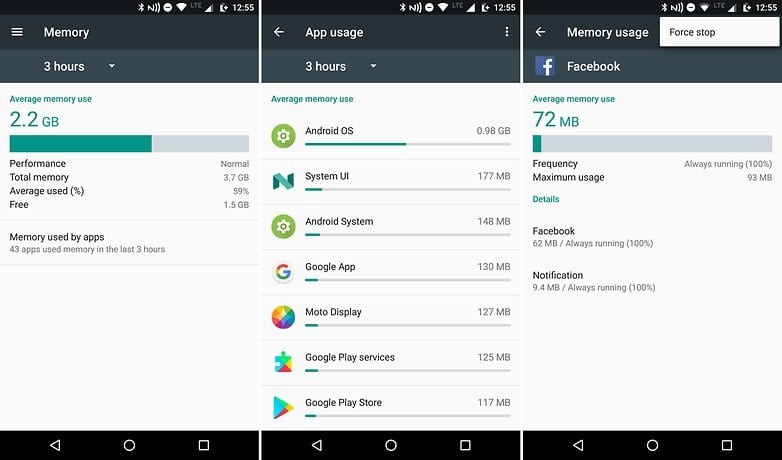
Clicking on individual applications will identify those that consume the most system memory. Restarting the smartphone can help if the problem persists.
Clear RAM on Android: Uninstall applications that devour memory
The list above shows how much memory an application needs. This number may also indicate that an application requires too many resources. There are also alternatives for the same purpose. Among other things, you can uninstall applications that you have not used for a long time or that seem suspicious.
Go to Settings menu> Applications or Application Manager and locate the affected application. Just uninstall the application if possible. If this does not work, you need to remove the "advanced permissions" of the application.
Go to Settings (general)> Security> Device Administrators and clear the check next to the application. You can now uninstall the application.

So do you need to clear your internal memory? No!
You only need to take action if your smartphone becomes noticeably slower. In general, Android devices are designed to better manage RAM. Applications that you close in the overview may improve the overall performance of the device, but this has nothing to do with RAM performance.
Automatic RAM management on Android is the fastest and most efficient system you need, so leave memory management on Android, and the operating system will take care of it in the best way, without doing anything more, and finally stop worrying about the amount of memory you have free.
[the_ad_group id = ”966 ″]



