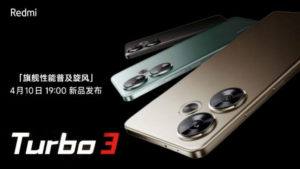The HyperOS is the new brainchild of Xiaomi and is shaking up the Android space with new features that take your experience to a whole new level
Xiaomi has made some major changes to the core Android system to deliver a light and fast experience with added features. Below are selected top 6 features from HyperOS which you should not miss.

Either you already have a Xiaomi device running the Xiaomi's HyperOS or you are eagerly waiting for the new OS upgrade, below we present them to you top 6 features that will make you love your phone even more.
1. Redesign a lock screen you love
If you are tired of the old and boring lock screen, the HyperOS is here to change the game. This is one of the most important visual changes in Xiaomi's new operating system, which users have loved.

The HyperOS allows you to extensively customize your lock screen by offering many lock screen designs, fonts and clock styles. You can also change font colors and apply a depth effect to move the clock and date behind the lock screen wallpaper theme. The depth effect works like a symbol when you add your own image as a lock screen.
The lock screen on HyperOS it looks a lot like iPhones, but in reality, Xiaomi has implemented this feature quite well and hopefully they will continue to improve it in the next updates.
The HyperOS lets you choose between three lock screen styles: Classic, Rhombus and Magazine.
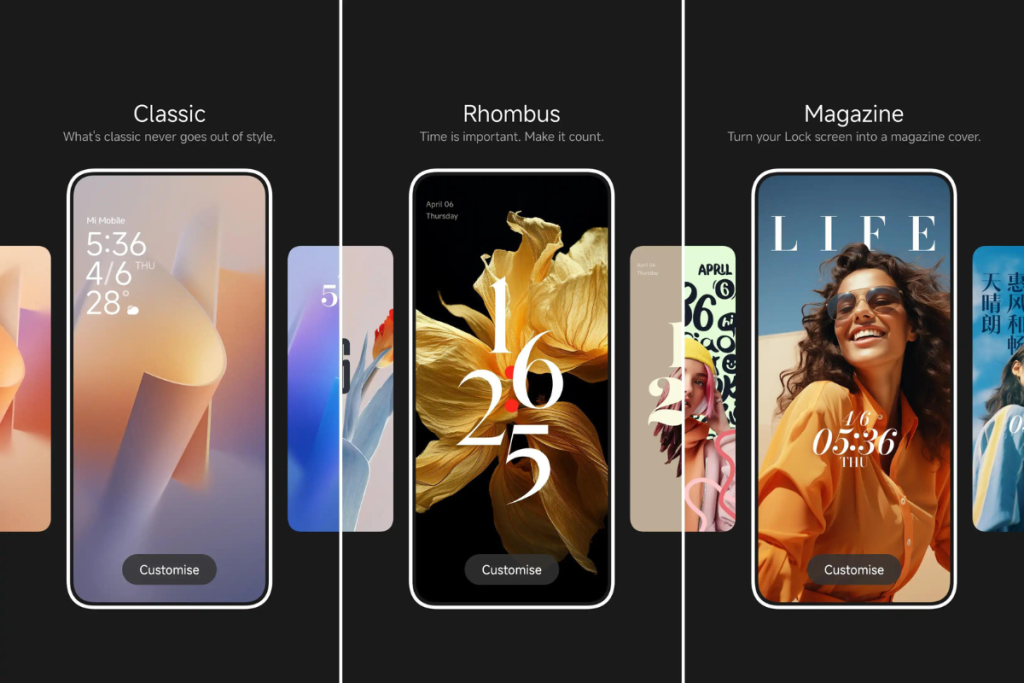
The Classic style gives you a minimalist lock screen style that displays time, date and weather information, although you have several clock and date styles to choose from. The real customization lies in the other two lock screen styles, at Rhombus and Shops. You can play with the lock screen styles and customization options to create a personalized lock screen.
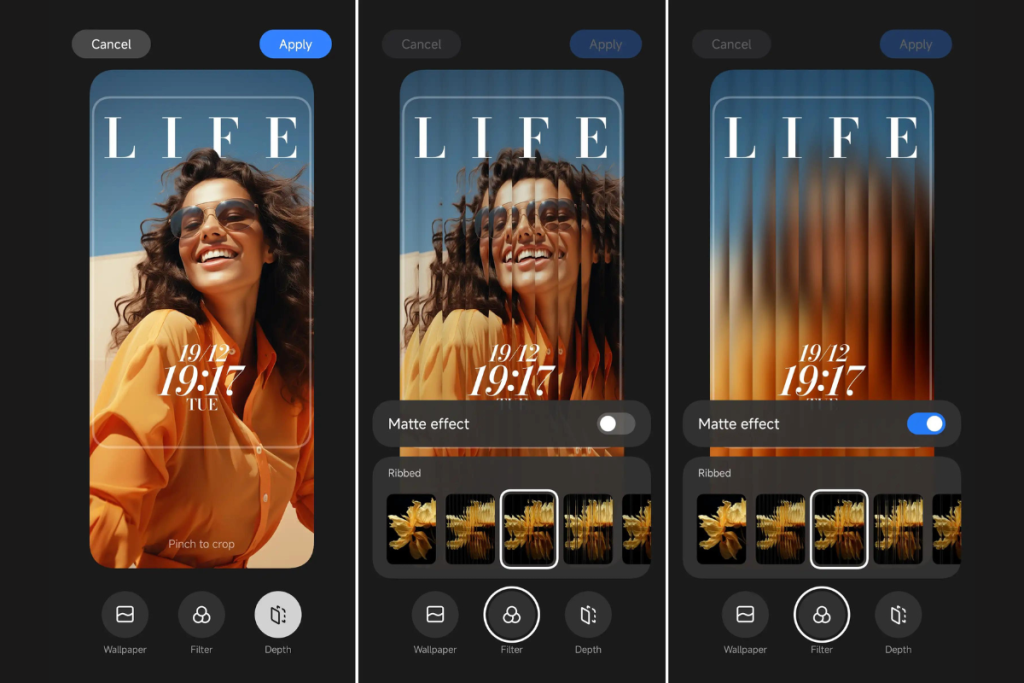
2. Gallery is getting smarter and better
While not much has changed on the design side, the app Gallery on HyperOS it gets many new useful functions. First, the icon in the Gallery gets a slight modification, which will probably go unnoticed at first or even second glance. For example, the sun on the app icon is moved to the left, but that doesn't make much difference.
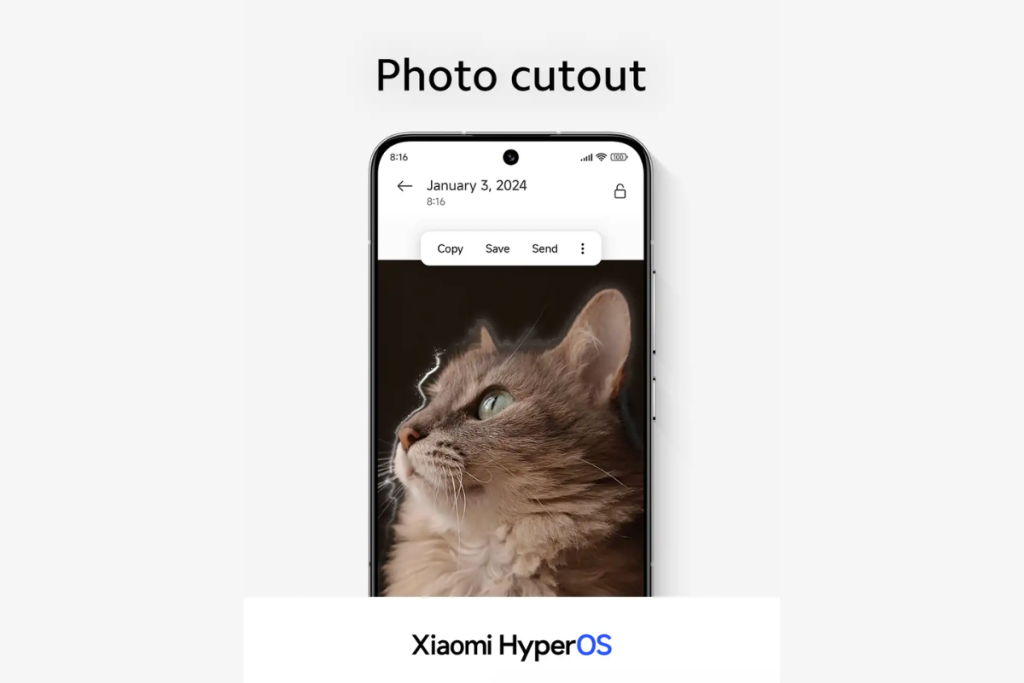
The new Gallery app now has a new smart photo cropping feature. You can use it to isolate the subject of an image. To do this, tap and hold on the theme you want, then copy, save or send it to someone. This feature is very useful for removing or changing the background.
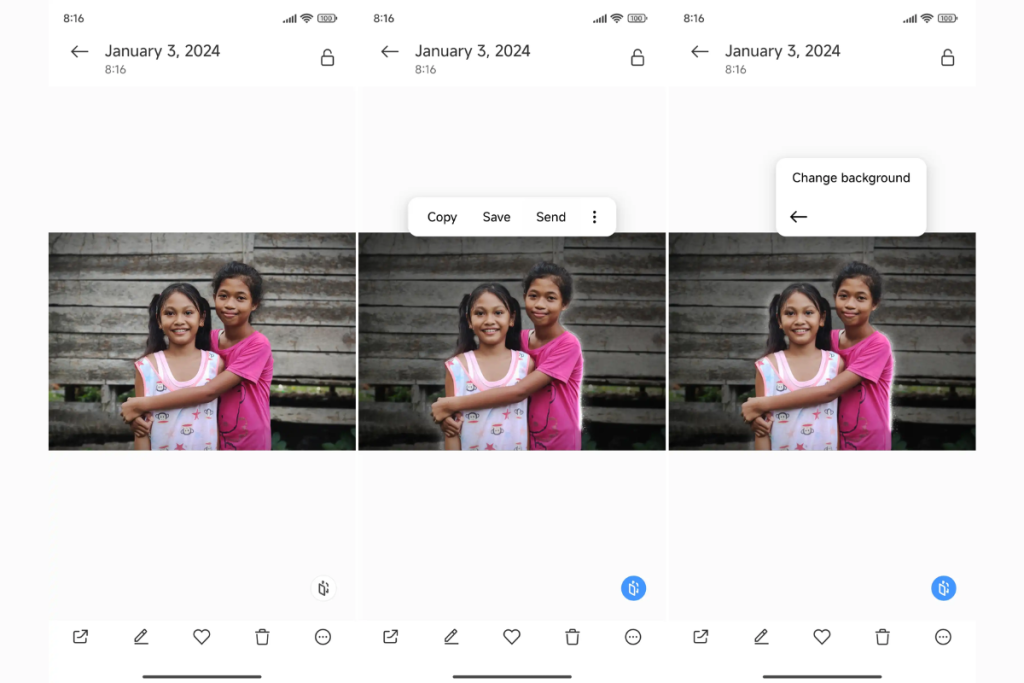
If you want a different background, long press on the image, select them three vertical dots to the right of the menu and press Change background. Select the background you like and click select Storage.
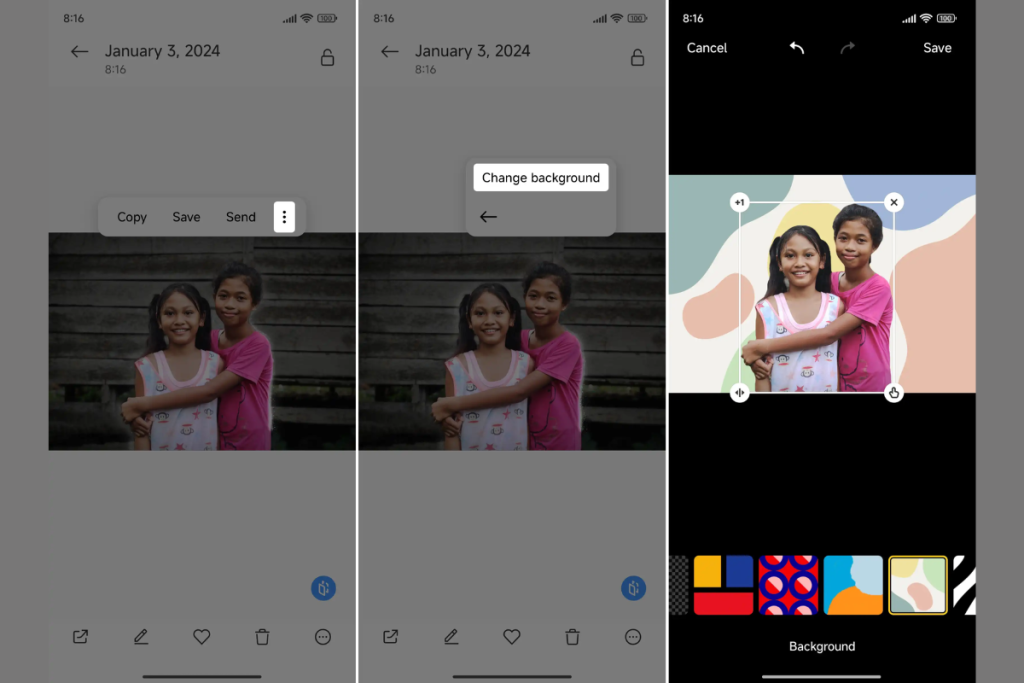
You'll also notice that the options in the new Gallery have moved to the bottom and there's a new tab called "Recommended". It contains all the options you see in MIUI after tapping the three vertical dots in the top right corner. What's new here is the mode “ID”, which helps you create cutouts even for ID photos.
3. Dynamic notch that makes the aesthetics better
The Dynamic Island on iPhones it was a big hit and hence various Android Smartphone manufacturers are also trying to incorporate this feature in their own way. Realme calls it Mini Capsules and OnePlus, also recently joined the party with its release OxygenOS 14.
Xiaomi also created its own version of it Dynamic Islands, which is accompanied by the HyperOS. Although they haven't given an official name for it, many call it that “Dynamic Notch”.
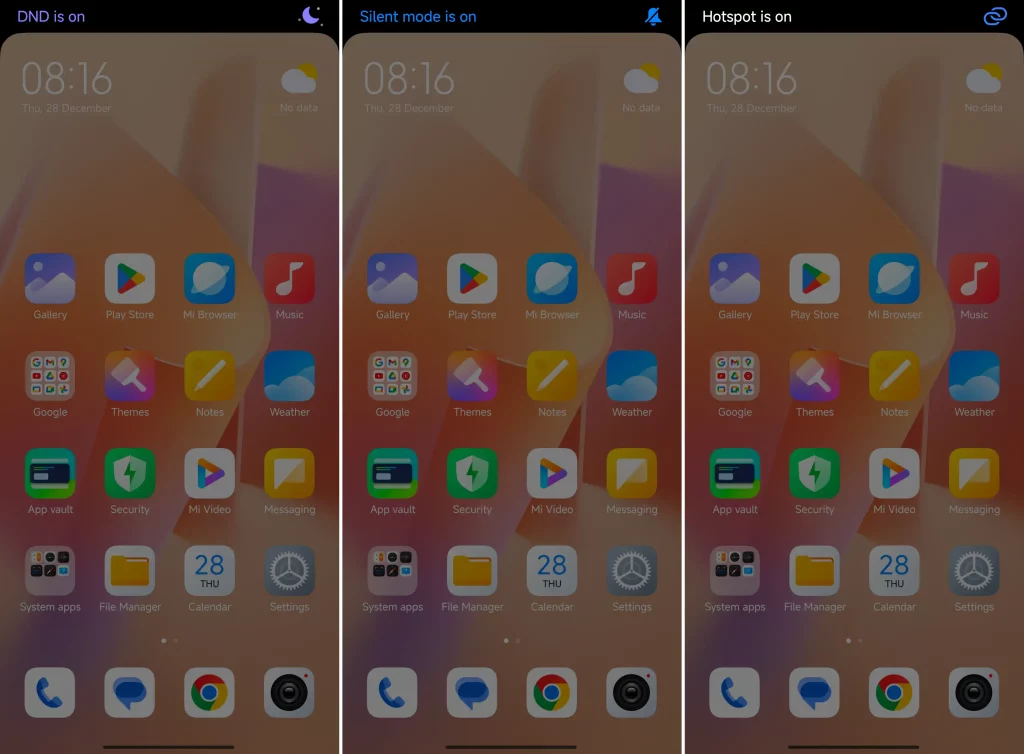
You can see the dynamic notch in action when you plug in the charger, turn on battery saver, turn on the “Do Not Disturb” (DND), switch to silent mode or turn on the hotspot. At the moment, this feature doesn't offer much utility, but it's nice to have fantastic visuals. It is certain that future upgrades to the HyperOS they will do it Dynamic Notch even more useful and functional.
4. The control center becomes less cluttered and better
The Control centre it's our most visited area, and HyperOS brings quite a few changes that you may like a lot and some that you may not. Its opening Control Center it still requires you to swipe down from the top right corner of the screen. Once you do, you'll quickly realize that all the icon labels are gone. It's not a software bug, but a strategic move by Xiaomi to give Control Center a minimalist look.
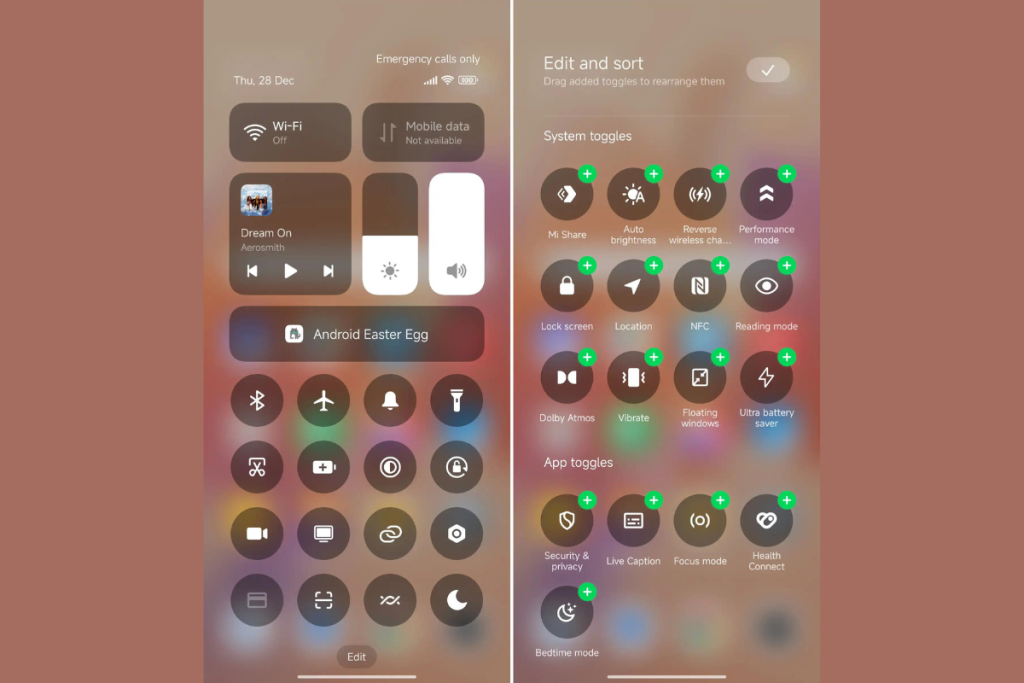
Xiaomi intentionally made this move to give the Control Center a cleaner look, but it may not be useful for many, who may struggle to use the Control Center shortcuts until they get used to them.
Fortunately, it's easy to restore the icon labels by disabling the “Do not show icon labels” option from Settings > Notifications and status bar.
The Control Center in HyperOS has larger icons for better visibility. Another major change is that all icons are now all visible on a single scrolling screen. To recall, MIUI arranges these icons in panels that you can swipe left or right.
Xiaomi has added a music player shortcut in the Control Center, which can be useful for music lovers. Another useful change in the Control Center at HyperOS is that the options for the Wi-Fi appear in a small pop-up window when you long-press its icon Wi-Fi. It also applies to its shortcuts Bluetooth and Control Center.
5. Improved Multitasking
The multitasking with HyperOS it is much better compared to MIUI. You can use the shortcut icons to switch split screens or close the app's floating window. You will see these shortcuts after first tapping on the three dots in the floating app window.

These shortcuts can be very impressive if you regularly use some apps in floating window or split screen mode. Some of the best uses of this feature include taking notes during a meeting, chatting with multiple friends across different apps, and copy-pasting from one app to another.
6. Bloatware removal made very easy
After many years of waiting and countless complaints, now it is HyperOS allows you to uninstall most of the pre-installed apps, which are also called bloatware.
Now you can very easily uninstall most of the pre-installed apps, including some of the system apps, to get more free storage space. This can also improve device performance.

Xiaomi has invested a lot of time and effort in its construction HyperOS developing it from scratch. It is now a few GB lighter than MIUI and is faster with smoother animations. With the new operating system, Xiaomi aims to develop a unified ecosystem where all Xiaomi products can be interconnected simultaneously to build a powerful ecosystem.
Even her first electric car Xiaomi (SU7) recently released also incorporated the HyperOS.

At present, the HyperOS it doesn't bring any groundbreaking features as most of them are inspired by iOS, which is not a bad thing, but we definitely expect Xiaomi to develop some new amazing features of its own soon to incorporate them in some of the upcoming upgrades.
 Do not forget to follow it Xiaomi-miui.gr on Google News to be informed immediately about all our new articles! You can also if you use RSS reader, add our page to your list by simply following this link >> https://news.xiaomi-miui.gr/feed/gn
Do not forget to follow it Xiaomi-miui.gr on Google News to be informed immediately about all our new articles! You can also if you use RSS reader, add our page to your list by simply following this link >> https://news.xiaomi-miui.gr/feed/gn