Now that it's released HyperOS, let's take a look at the new feature custom notification style
Updating to Xiaomi's HyperOSi has officially arrived and the new user interface is now available for download on many of its devices Xiaomi & Redmi.

The new OS comes with a load of new features – it's packed with updates that help you customize your device experience!
So now that it's released HyperOS, let's take a look at the new feature custom notification style. The global OS upgrade introduces a new style of notification for device apps and we call it Notification spotlight!
Your device can now use a custom notification format to highlight some important information.
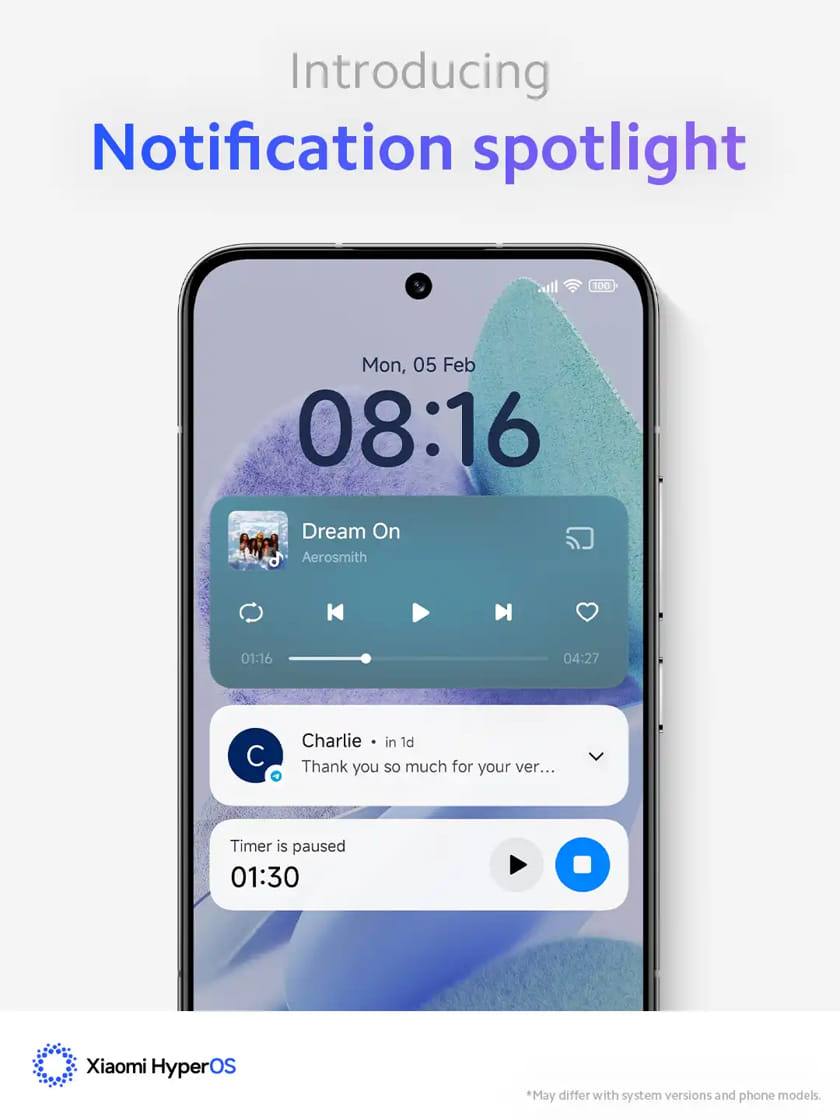
The notification display system in HyperOS looks pretty simple looks neat. Each notification appears as a separate card, making it easier to identify individual notifications – notification (and lock screen) shading is now more intuitive and playful with a clear view of your app notifications.
Notifications have a rounded appearance, at the top and bottom, the corners are rounded, with a thin dot separating each notification. The system helps keep your notifications under control and ensures you only receive the notifications and important information you request.
Here's how to enable it:

1 method
- Touch and hold an app and tap Application informationς.
- Go to the App Info page and tap Notifications.
- Enable choice Display notifications.
2 method
- Go to Settings. Press Notifications & status bar.
- Select Application notifications. Search for and then select the app.
- Enable choice Display notifications.
3 method
- Open the app Settings of your device.
- Click Applications and then, Application Management.
- Find (search for apps) and open an app.
- Click Notifications. Enable choice Display notifications.
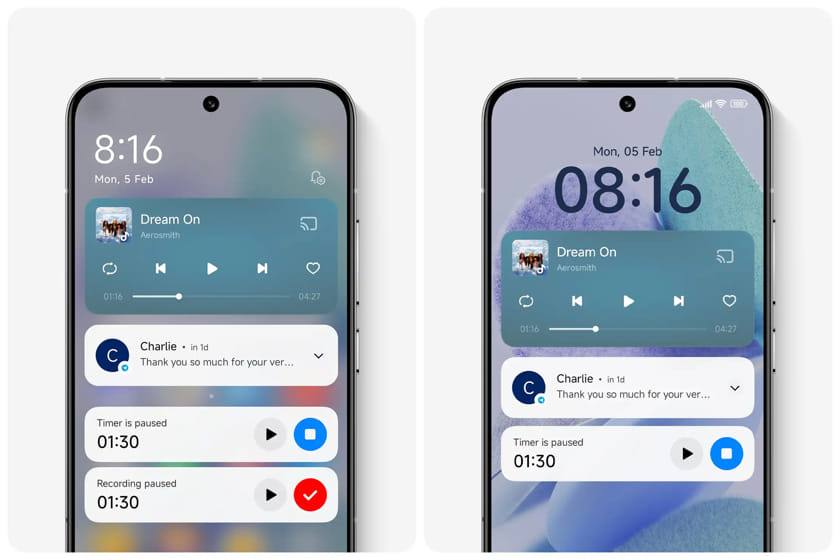
Haven't tried it yet?
Beyond the visible changes, Xiaomi's HyperOS has incorporated many improvements throughout the operating system. What is your opinion;
 Do not forget to follow it Xiaomi-miui.gr on Google News to be informed immediately about all our new articles! You can also if you use RSS reader, add our page to your list by simply following this link >> https://news.xiaomi-miui.gr/feed/gn
Do not forget to follow it Xiaomi-miui.gr on Google News to be informed immediately about all our new articles! You can also if you use RSS reader, add our page to your list by simply following this link >> https://news.xiaomi-miui.gr/feed/gn





