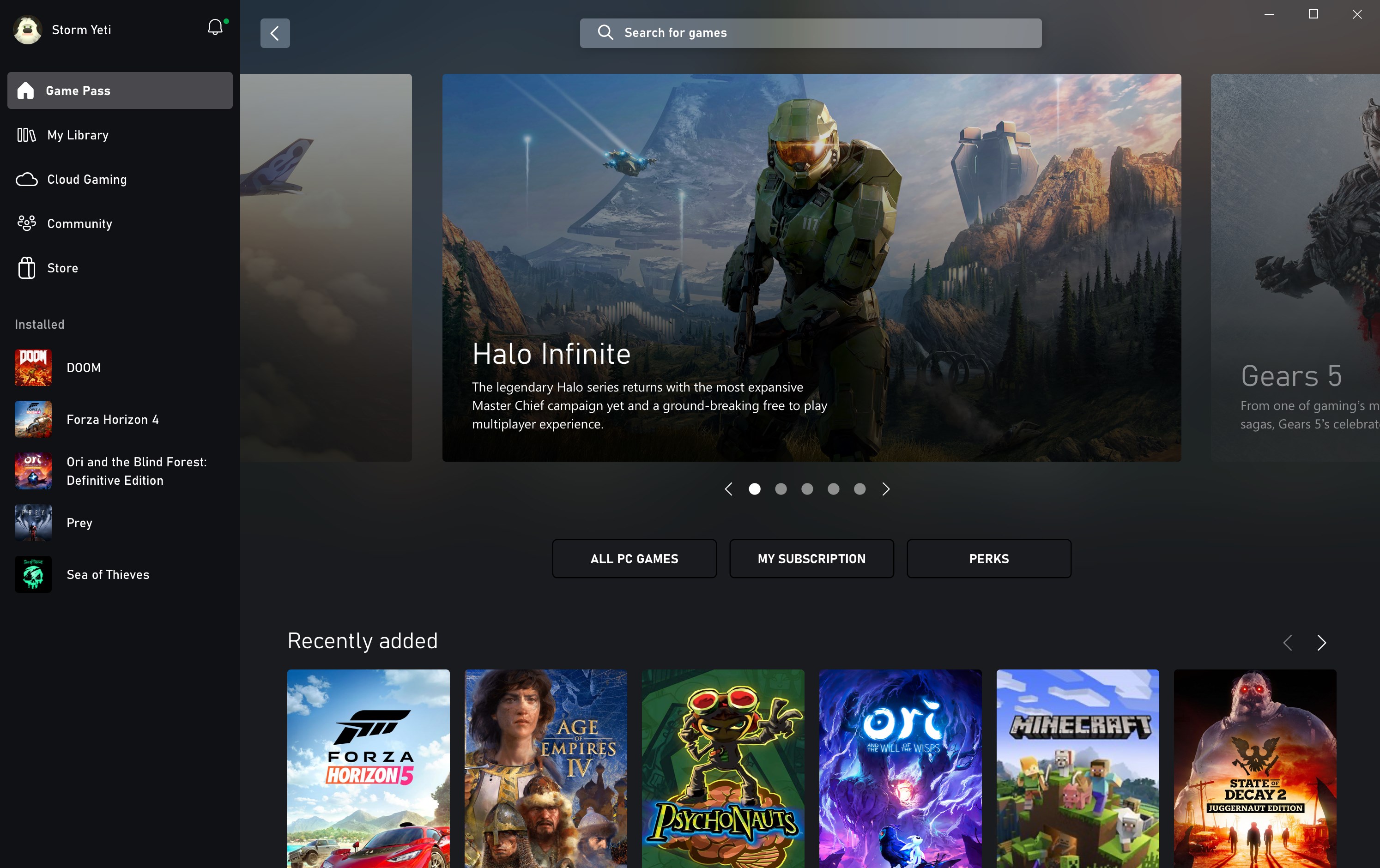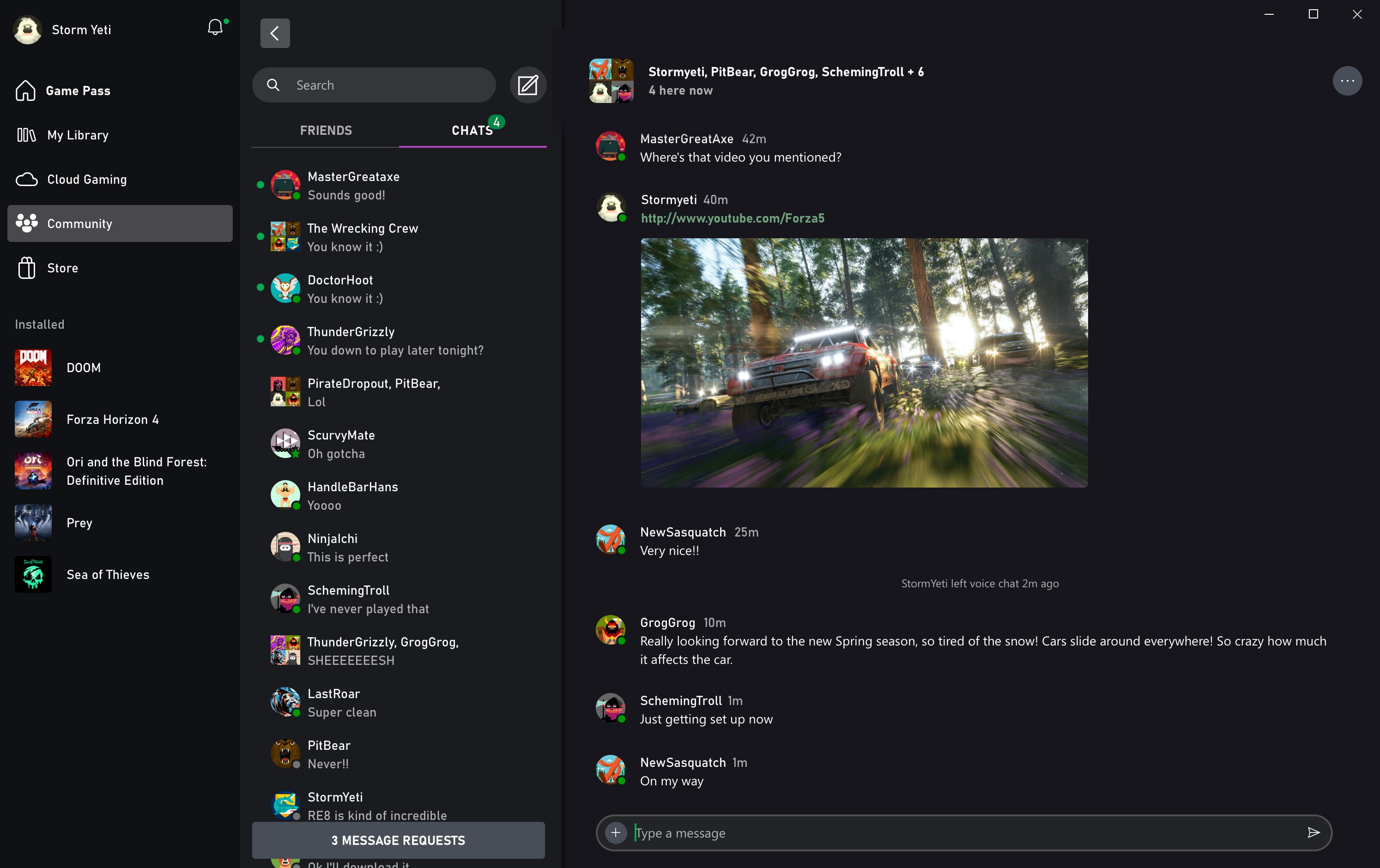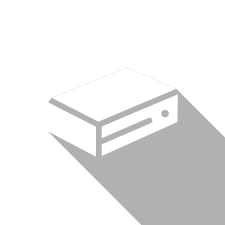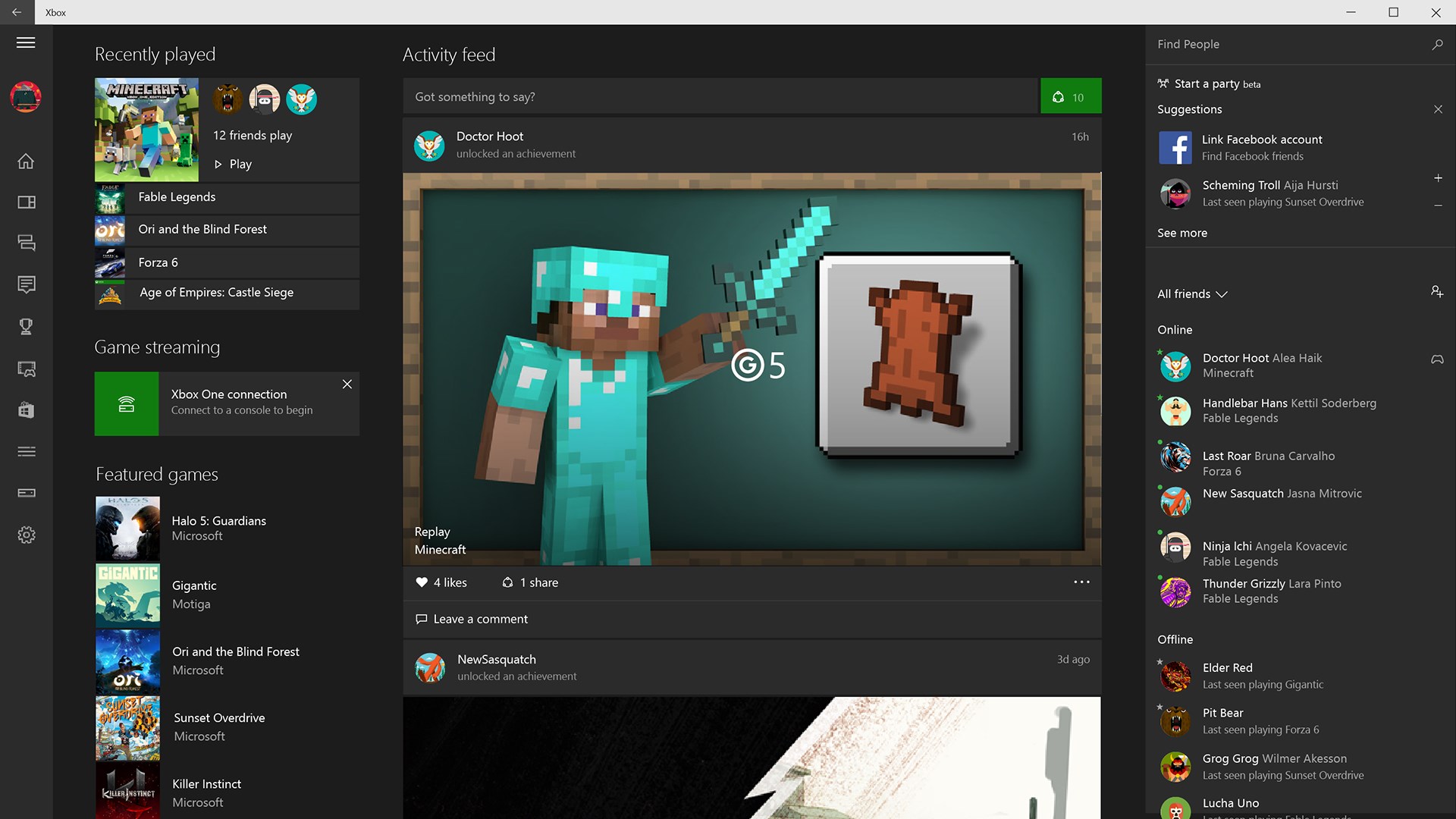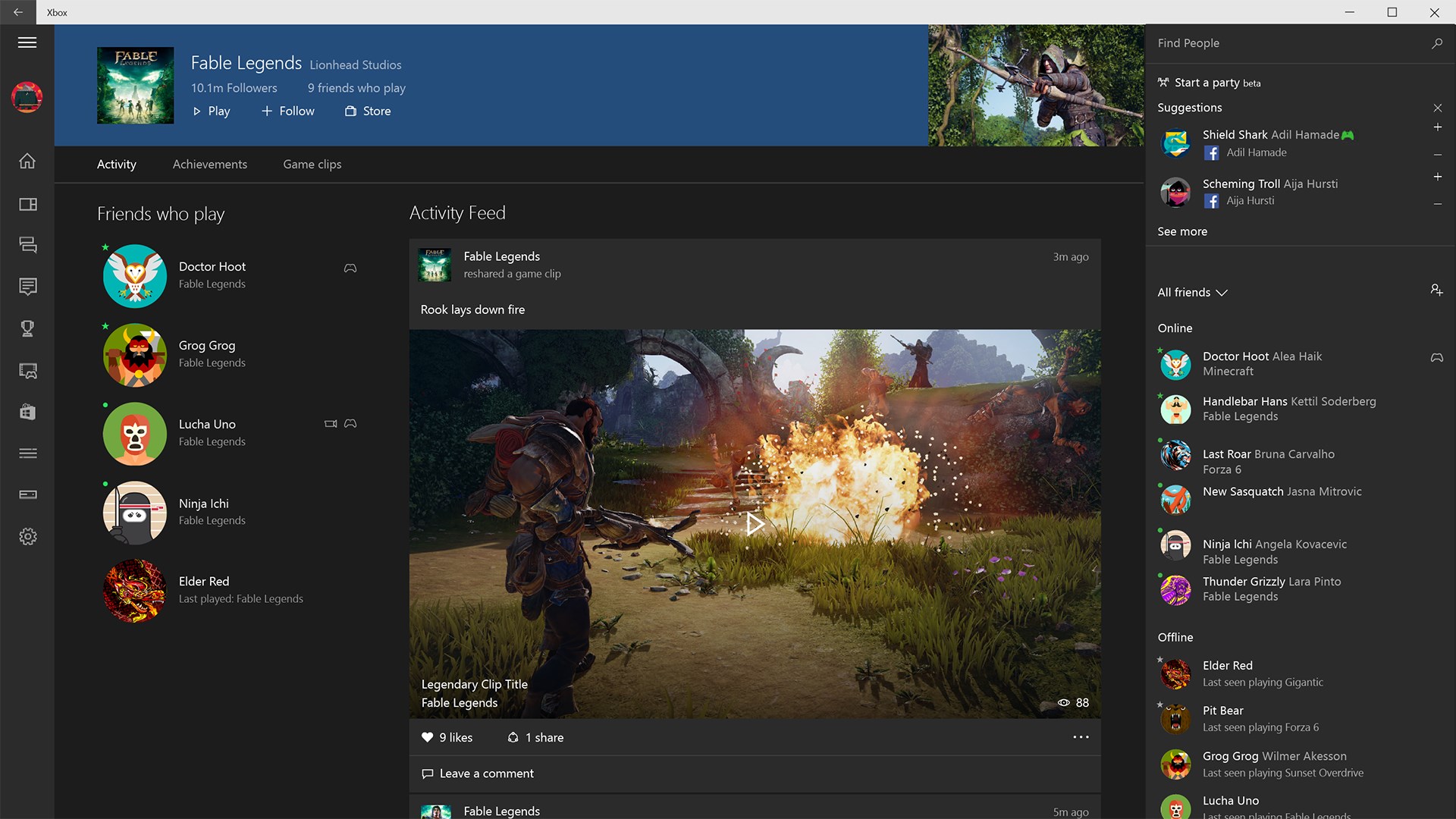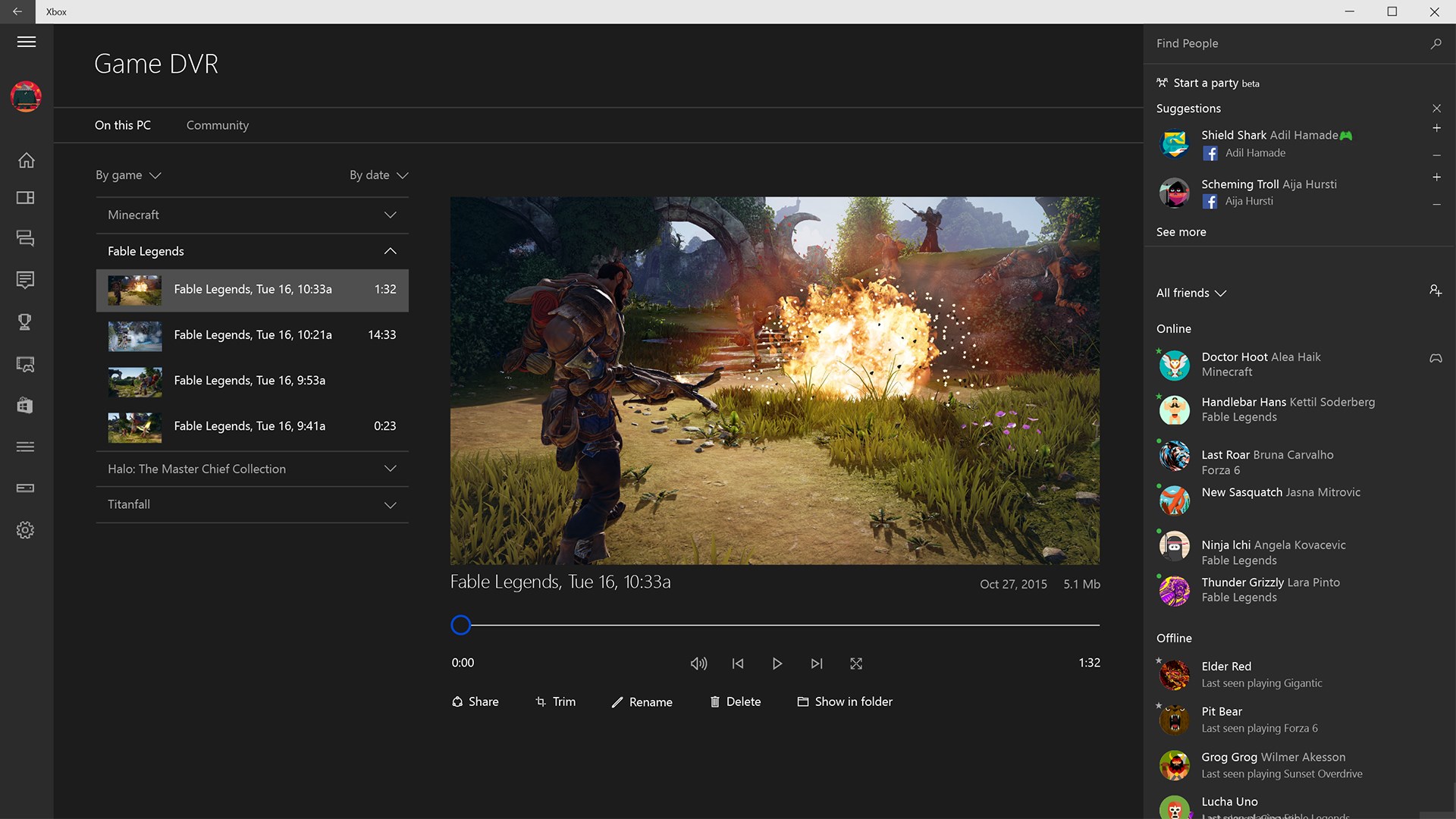EA Play was recently integrated into Game Pass PC subscribers, and along with this integration, many EA titles have been added to the subscription service.
Έalmost five months have passed since their release Xbox Series S / X in the market and for those who have managed to obtain such a console based on the current conditions (the lack of consoles as well as all the scalping that is done), its subscription service Microsoft - the Game Pass (and Game Pass Ultimate) is a huge one value for money for those who can not afford to buy a toy at its normal price.
However, I think there are some of you who do not know what this service offers. So, on the occasion of the latest additions made to the entire library of the service, I decided to try it myself but in Windows 10 as I do not have Xbox.
But before I go into details and express my opinion on the whole service / platform, I would like to explain what exactly it is Game Pass of Microsoft and beyond that, take a quick look at the applications required to download and run games.
What is a Game Pass and what exactly does it offer?
The Game Pass is one subscription service from Microsoft which is available to users and owners of Windows 10, Xbox One and Xbox Series S / X. It could be described as Netflix but instead of series and movies, there are games.

This service offers a huge toy library, 593 games in total of which 367 is for Xbox and others 253 for PC, which are available for download from the application Xbox. These games include well-known titles such as The Elder Scrolls V Skyrim, Fallout 4, Mass Effect, Halo as well as many indie games (by independent developers) which are also obviously welcome.
Along with this subscription, users also have access to its respective service EA, the EA Play which includes games like Battlefield V, STAR WARS Jedi: Fallen Order, Need for Speed and several others.
Recently (March 18, 2021), it was added EA Play and for its users Windows 10, which is very pleasant since it expands the library a lot for those who do not have Xbox but they have a pretty good one gaming PC.
The Game Pass is available in three different versions which are:
- Xbox Game Pass (Console) - 9.99 Euros per month and offers the following benefits
- Access more than 100 high quality games for Xbox consoles
- New game additions
- Games from Xbox Game Studios with what they release
- Exclusive discounts and offers for subscribers
- Xbox Game Pass (PC) - 9.99 Euros per month and offers the same benefits as the Console subscription but for PC
- Η main difference is the toy library (as are not all its toys Xbox available at Windows 10 or vice versa)
- Access to the service EA Play with games available for this PC service
- Xbox Game Pass Ultimate - 14.99 Euros per month and includes all the above versions as well as the following privileges
- Subscribe to Xbox Live Gold (necessary for online multiplayer games on Xbox consoles)
- Access to the above games for users Android via the cloud service offered by Microsoft (still in Beta)
- Two free games every month as well as offers up to 50% off for specific titles
If you want to know more information about the subscription services, you can go to the following link: Xbox Game Pass Subscription Plans
About the titles that are available in this service (as well as on which platforms they are available), you can go to the following link: Xbox Game Pass Library
Based on the above information, someone who has Gaming PC, as well as a console Xbox Series S / X, it's worth a lot more to go for Xbox Game Pass Ultimate as it offers games on both platforms. Respectively, if one does not have Gaming PC ή Xbox Series S / X, it is more advantageous to go for its corresponding simple version Game Pass.
Anyway, the goodies are many and the price is quite affordable for such a large library of well-known toys. Certainly I, who do not even have a console, was interested. So, let's take a look at the applications and how the whole service works in Windows 10.
Xbox App & Xbox Console Companion
Admittedly, the whole process confused me a bit in the beginning about how and where to download the games, which application I will use to run them and so on. However, I managed to get the edge off relatively quickly.
Initially, from Microsoft Store I activated my subscription for Xbox Game Pass (PC) for a month. From there, I downloaded from Microsoft Store The Xbox App.
Through the Xbox App, I could see all the games that were available for download and I can say that I was quite surprised. With the addition of EA toys as well as Bethesda, there are many types of games for everyone.

One of the oldest games I played when I was a kid (Age of Empires III, The Elder Scrolls IV Oblivion) even the newest ones like Doom Eternal.
Since the PC I have in terms of specifications, is a decade behind, I said to try some Indie but well-known, good titles that have been released from time to time.
So I downloaded it Hollow Knight and Ori and the Blind Forest (beautiful game, I highly recommend it, maybe I will write a related article with it and its sequel as soon as I finish).
My experience so far I can say was very enjoyable. Everything is running perfectly, the achievements work normally as in Xbox (added to my account) and its Interface Xbox App it is quite user-friendly and modern.
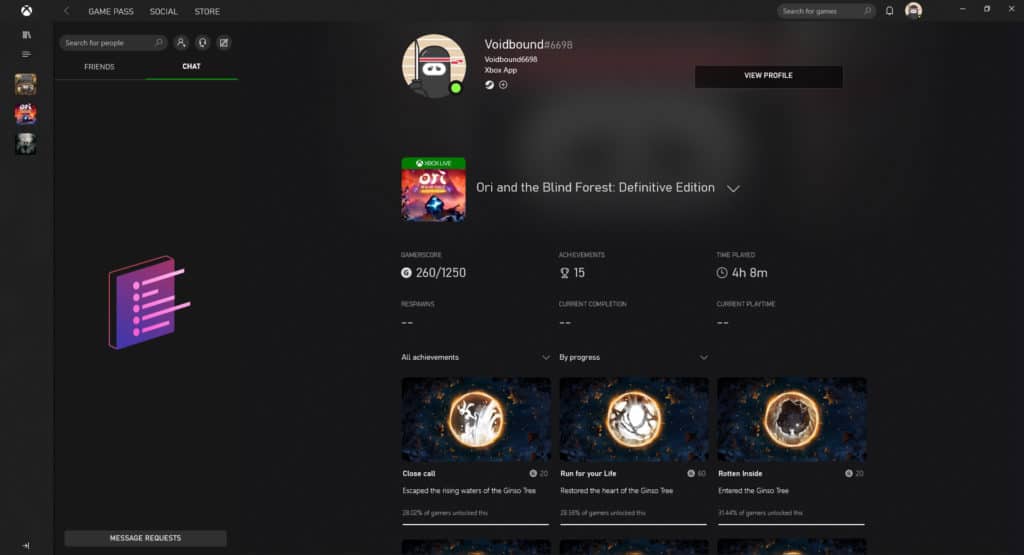
The only complaint I have is that at times, there are some delays and lag in the application but this is clearly due to the fact that my PC does not meet many of the minimum specifications.
The purpose that the Xbox App as an application is equivalent to that of Steam, Epic Games Launcher coke. It is basically a platform where you can manage your friends, communicate with them, see the progress in achievements as well as to make the corresponding purchases / downloads in the games that interest you.
In terms of application capabilities, they are definitely quite limited (yet at least) compared to Steam which has many more features. (Community Hubs, Steam Workshop and the list goes on…)
Of course, there are some extra features that come with installing it Xbox Console Companion by Microsoft Store which shows in detail each achievement of the games and has a flow of achievements and posts made by friends or game clubs (communities) that you follow on the platform, respectively with the community features that Steam has.
You can see a small tour of the app in the video I uploaded below.
Although the Interface is quite User-Friendly, I will admit that I expected all these features to be integrated into one application instead of two, as at this stage it may be a bit confusing for many. I do not see the reason Xbox App and Xbox Console Companion be two different applications as long as they serve the same purpose.
I want to believe that the Microsoft intends at some point in the future, to join the two applications for easier access to the above functions.
And since we are talking about multiple applications, things become a little more complicated to access its directory EA Play offered by EA with the Game Pass.
EA Play & EA Desktop (Beta)
So after I played a little Ori and the Blind Forest, I said take a look at some of the games it offers EA Play.
To see in detail what games are available at EA Play, the link is as follows: EA Play for PC
To gain access to EA Play, initially needs one EA account. Once this is done, it must be downloaded EA Desktop. The link to download the application is as follows: EA Desktop
From there, through the application Xbox, at Settings of the account, there are options for linking various accounts such as Steam, EA coke. We are interested in EA obviously.

Once the link is made, game download is available from Xbox App with its use EA Desktop. Also, the opening of the games offered by EA, require the EA Desktop to run in the background.
After doing all this, I noticed a very old toy, the Medal of Honor: Allied Assault and out of curiosity mainly about whether such an old game is running (we're talking about Windows XP eras), I downloaded it.

And the game, paradoxically, ran fine (although I had to tweak some files because I had an issue with the resolution).

Unfortunately, I can not try more demanding titles like STAR WARS Jedi: Fallen Order but I imagine that even in such titles, everything will run fine.
Something I can not confirm yet at least, is whether the achievements is only in EA account or if passed to and Microsoft account. Once I download another title that supports achievements, I will look more closely to see what exactly is happening in this area.
However, the games offered by EA Play these are also many (we are talking about 129 παιχνίδια with one subscription only). From FIFA 15 coins until FIFA 20 coins and Remastered versions of old games such as Command & Conquer.
Is the Game Pass worth it or not?
In my personal opinion, I believe that Game Pass it is well worth it. We are talking about a monthly subscription at such an affordable price that offers hundreds of games, that it is realistically impossible to play them all.
It's definitely a very aggressive move by her Microsoft in the video game market but for those who own a console Xbox Series S / X or a good one Gaming PC, can access such a large library at any time without having to buy a full-price game to play it.
Of course, once the subscription is over, the user will no longer have access to these games but the whole process of renewing the subscription is quite simple.
All that remains to be seen from now on is, what will happen to the new releases from Bethesda, EA and Microsoft and how these games will be integrated into Game Pass and EA Play. I almost searched for it, logically all its new releases Bethesda will be included in Game Pass.
 Do not forget to follow it Xiaomi-miui.gr on Google News to be informed immediately about all our new articles! You can also if you use RSS reader, add our page to your list by simply following this link >> https://news.xiaomi-miui.gr/feed/gn
Do not forget to follow it Xiaomi-miui.gr on Google News to be informed immediately about all our new articles! You can also if you use RSS reader, add our page to your list by simply following this link >> https://news.xiaomi-miui.gr/feed/gn
Follow us on Telegram so that you are the first to learn our every news!