Today we received a report from several of our members about a sudden problem that arose with the MIUI Security application on several Xiaomi devices.
Σin particular, the application Safety Xiaomi apparently after an inappropriate upgrade to the company's Servers, some annoying messages started to appear constantly on Xiaomi Smartphone, that the Security application has stopped working and you should report the problem.
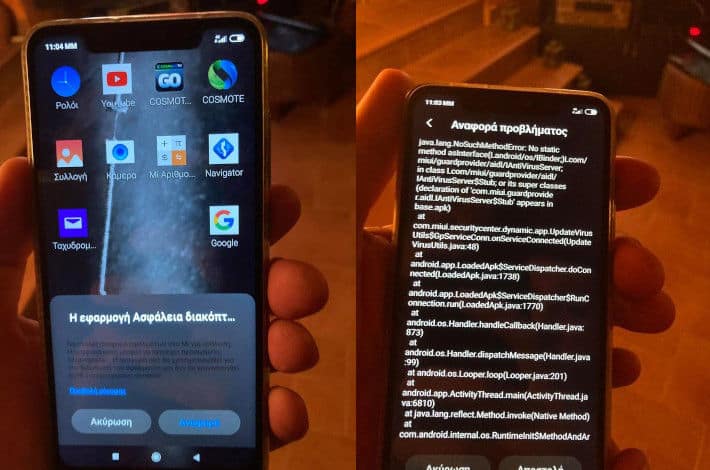
Those of you who are experiencing this problem, follow the guide below…
Clear the Security application cache
Go to Settings >> Applications >> Application Management >> then go to the top right on 3 vertical strings and click on Show all applications and find that application.
Click the Security app, and then press a button Clear data (or Clear Storage
That way they should now stop showing these annoying messages…
 Do not forget to follow it Xiaomi-miui.gr on Google News to be informed immediately about all our new articles!
Do not forget to follow it Xiaomi-miui.gr on Google News to be informed immediately about all our new articles!

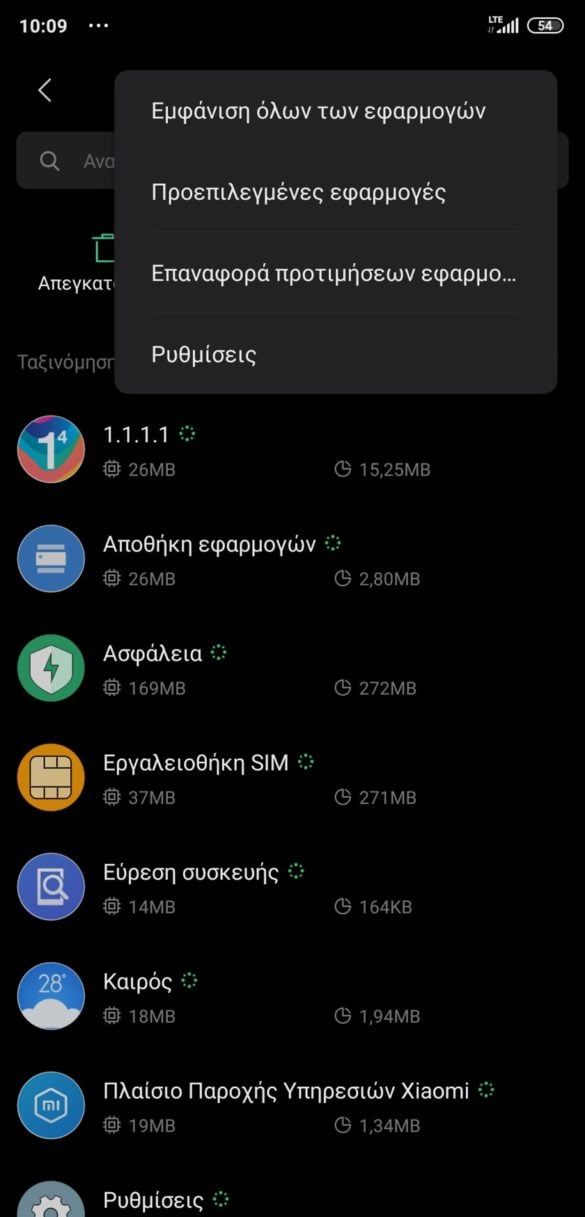




17 reviews
Hello
After upgrading my phone mi12t to hyper os my phone got laged some times when I want to charge or connect to computer and recently I can't use finger print too
What should I do?
Thanks
Upgrade AndroidWebView there's the problem
Good evening .you know what we can do to fix this problem. thanks
Dear Costa,
the solution is to upgrade Android WebView or delete the recent upgrade that caused you the problem ..
See here the right guide >> https://news.xiaomi-miui.gr/google-web-view-msa-crash-i-lisi-sto-problima/
Good morning! I have the same problem! I can not fix it .. do we have any news ???
SOLUTION: KANTE UNINSTALL THE LAST UPDATE TOY WEBVIEW
Good evening.
I have the same problem in the last 24 hours in all applications, I can not go anywhere directly, the above message comes out. I tried the above way and it did not help, can I do something else ??
I've done everything you say and it still pops up on the screen mainly it does in google and gmail what else can we do
Here you should read >> https://news.xiaomi-miui.gr/google-web-view-msa-crash-i-lisi-sto-problima/
EXACTLY THE SAME TODAY !!
Try to find Webview in Settings> Applications> All Applications
you will select it and in the settings you will find you will delete the upgrade.
After deleting all the data of the application (if it gives you the right)
Restart your device.
Probably a problem with your Google PlayStore WebView upgrade.
You saved me! Thank you very much !
Good morning the same problem
Good Evening! I only have the same problem that happens to me with all the applications. That I go to open, that is, it closes automatically and leaves the above message. Also in the above way something is not solved. Any other idea?
guys and I the same..I did the above that you write and nothing… what can I do? ;;;;;
did you have any answer? I suffered it
Well done to you and what you do help people like me who are not so comfortable with technology thank you.
Michalis Patra