Today we received a report from several of our members, for a sudden problem that arose with the application web view Google (msa crash) on too many Smartphones.
Σin particular, the application Google web view obviously after some misplaced upgrade on the company's Servers, some annoying messages started appearing constantly on the Smartphones, that the msa application has stopped working and you should report the problem.

Those of you who are experiencing this problem, follow the guide below…
Clear the Security application cache
Go to Settings >> Applications >> Application Management >> then go to the top right on 3 vertical strings and click on Show all applications and find that application, or fill in the search box Android system WebView.
Click on Android system WebView and then press a button Uninstall updates and after Data Clearance (or Clear Storage) - you may need to restart your device later.
The second way is to try upgrading to Google Chrome browser by Google Play Store if possible, it will replace its problematic file WebView.
That way they should now stop showing these annoying messages…
UPDATE - UPDATE
It has come out of Google new patched version of WebView, so the fastest way to solve the problem is to accept the upgrade notification from Google Play Store.
You can also upgrade all applications from Google Play Store (opportunity is) to solve your problem.
You can follow the relevant thread in our forum HERE Do not forget to follow it Xiaomi-miui.gr on Google News to be informed immediately about all our new articles!
Do not forget to follow it Xiaomi-miui.gr on Google News to be informed immediately about all our new articles!






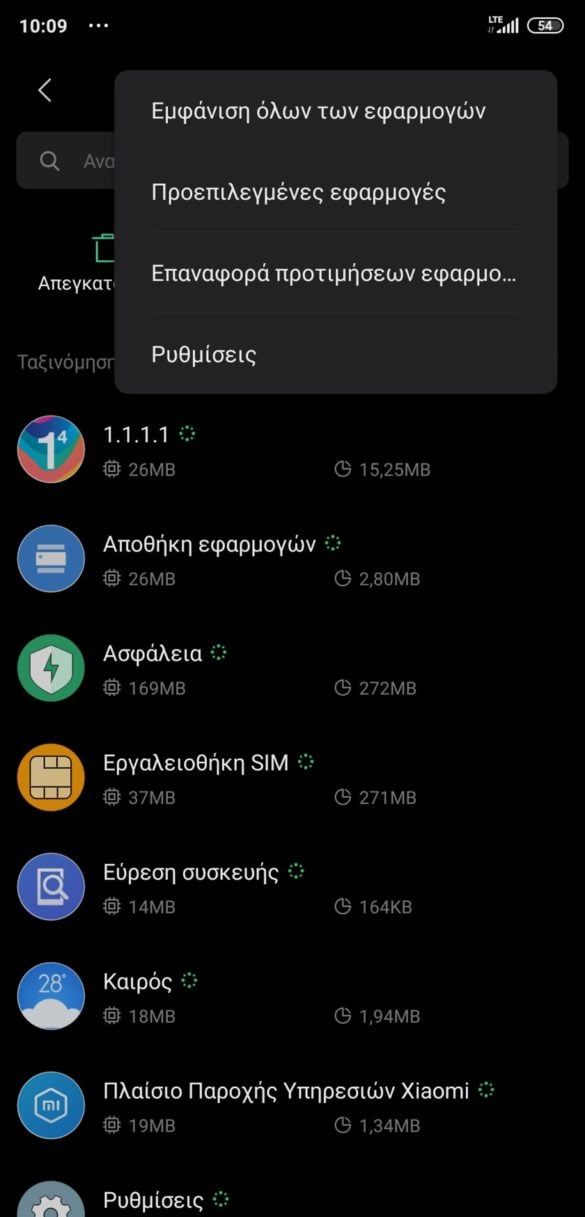





6 reviews
What did you guys do?
I cleaned the data in the android system wedview and then restarted on the mobile but unfortunately the problem was not fixed. And when I go to the Google play store to upgrade to Google Chrome it does not let me do it.
Delete an upgrade and not just data ..
How do I delete an upgrade? I have made updates, data deletions and I still have the problem…
Thank you, I made it, I have been educating since yesterday
I also had these messages but on my mobile, Android Web Viewer is off…