The news about data leakage and personal data on the internet have long since ceased to be "news".
ΣWe often hear and read about cases of personal data leakage on the internet either due to human error, or due to system error or malicious interception of data by hackers with victims and even the giant companies of technology.

But beyond the personal information that can be leaked for reasons beyond our control, there are also traces that we leave daily and which we are likely to find in front of us! Especially in recent years when the development of new social media, such as twitter and Instagram, the traces we leave, indelibly and easily accessible to many, are too many. Just as you are likely to search for more information about someone you met last night by doing social media research, so are your own digital footprints.

Even more employers can search for and find your digital "x-ray" before deciding to offer you a job. So some posts on facebook or twitter, if they are excessive, strange or just misplaced, can have a disproportionately large impact on your career path.
Do not forget that there are algorithms that can instantly compose a very accurate analysis of your personality, and reveal information that you think only you know, based on the likes you make and the topics you follow on Facebook (if of course you are active).

All this certainly does not mean that you have to cut the bridges with technology and disconnect from your time. However, we definitely need to be careful, to know that everything we do on the internet leaves an indelible digital mark and just as we do not reveal our thoughts to everyone, we do not expose them on the internet, that is, to everyone.
In this context, there are some basic steps that can help us reduce our digital footprint, but keep in mind that we can never become completely "invisible" on the Internet and we must always responsibly comment and post. However with the appropriate settings we can minimize the information that can be seen by prying eyes or that can be cleverly used for annoying personalized ads etc.
First step: Twitter
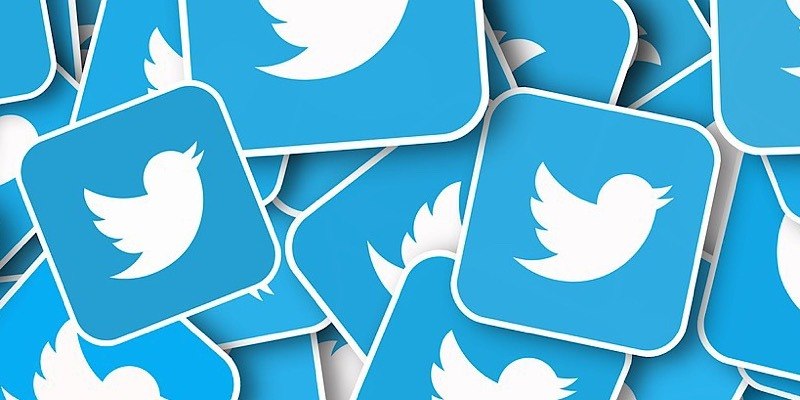
All the basic twitter settings can be found on one page in the "Privacy and Security" section. Here, you can choose if you want to give your location information and if others will tag you in their photos. More interesting is the section entitled "Your Twitter data" where you can find out more or less what Twitter knows about you and which places you have visited, which applications and devices you have used. Stand up, it gets a little scarier. Twitter combines your profile and activity with specific interests, which of course you can control. Finally, there is the area entitled "Personalization and data" with settings for the type of ads you will see on the Twitter platform but also for whether your data will be shared with partner companies.
Secondly step: Facebook

Assuming you do not want to delete your account but simply restrict the circle of people who will see your posts, you will need to make the relevant changes to your Account Settings and privacy tools. From here you can choose between others whether the page will show the posts of others to which you have been tagged, set who can see your posts and if you want search engines that work outside of Facebook to show those who search for you your page on the social network. Overall Facebook privacy settings are many and you should pay enough attention to them to see what suits you and what does not. If you are considering deleting from Facebook you should be aware that it may accidentally affect the functionality of other applications that you may be using. For example, if you sign up for an online service using your Facebook account and delete the latter, it is very likely that you will need to re-sign up.
Third step: Google

You will probably need to invest a lot of time and effort here. If you have an account with a Google service such as Gmail, for example, you should go to and check your personal information and data stored by Google from your previous searches and your browsing history . In the same section you will also find out if Google records your voice commands and saves the history of the points you have visited. In the other options, it is a good idea to ensure that you do not share information about your geographical location with other people and determine what personal information other users will see.
Fourth step: Instagram

By setting the security in the Instagram application, we manage to lock the photos which will now be displayed only to those who follow us, the so-called followers. Locking our account and photos does not affect those users who already follow us, however from now on any new user who wants to follow you, will have to get approval from you. Only if you accept it, then the user will be able to see your photos, Likes and comments. Your photos will no longer be publicly displayed and only those users who have been approved by you to follow you will be able to view your photos.
Step XNUMX: Set up the browser your

Because there are so many prying eyes that may have a reason to track your web browsing, you can first set up your browser properly so that the websites and pages you visit do not find you. However, this does not necessarily mean that tracking will stop, because it's the patriotism of each site to satisfy your request.
Step Six: Use the Chrome PureVPN extension

An additional measure of protection is the "virtual private networks" known as Virtual Private Networks or VPNs. These are services that are typically provided only to subscribers and show you connecting to the internet from somewhere other than the real thing. So, for example, you may be in the center of Athens but for the rest of the Internet it looks like you are connecting from Prague or Hamburg for example. The extension of the well-known Google browser, Chrome, called PureVPN provides you with instant online protection as well as anonymity at the touch of a button. With servers installed in 35 countries around the world and having access to the best VPN (Virtual Private Network) features and capabilities such as WebRTC protection, malware protection, ad and tracker protection, and of course the built-in VPN feature, you have exactly what you need to ensure the protection of your anonymity and privacy. However you are elsewhere and you look elsewhere creates a serious problem for the online services and e-shops that judge from your geographical location.
Seventh step: Tor

The most advanced solution to protect your privacy so far, which goes beyond previous relatively lenient approaches, is to forget the easy solutions and choose the Tor platform. It is a software solution that promises security, as it encrypts the communication you may have with other users. It is certainly not 100% safe, as there is nothing that guarantees absolute safety, however it offers effective protection from prying eyes. All you need to do is install the relevant application based on the well-known Firefox browser on your computer (Windows, Mac, etc.) and start browsing the Internet completely anonymously. The Tor network, however, has some drawbacks. Not suitable for video streaming or file torrenting as the browsing experience is relatively slow. Additionally, although the data traffic is not detectable and is encrypted, your ISP (your IPS) can detect whether you are using the Tor network or not. And since the Tor network is used by various cybercriminals and hackers to carry out online attacks, to blackmail and for many other criminal activities, the use of the Tor network alone may raise suspicions.
Source: economists.gr
[the_ad_group id = ”966 ″]



