Η Microsoft proceeded today to the official unveiling of Windows 11, but we already know most after the leak of the installation image that came to light in recent weeks.
Τa news Windows 11 They seem to be aiming for the most simplified user experience possible, presenting us with a new user interface that includes the new Windows Store, the new Start Menu and the taskbar now in the center.

These changes are very reminiscent of Windows 10X UI which were never released, but Microsoft finally decided to integrate them into Windows 11, and we agree with her choice.
But apart from the above, the news Windows 11 They also offer a variety of improvements related to performance, speed, multitasking and security.
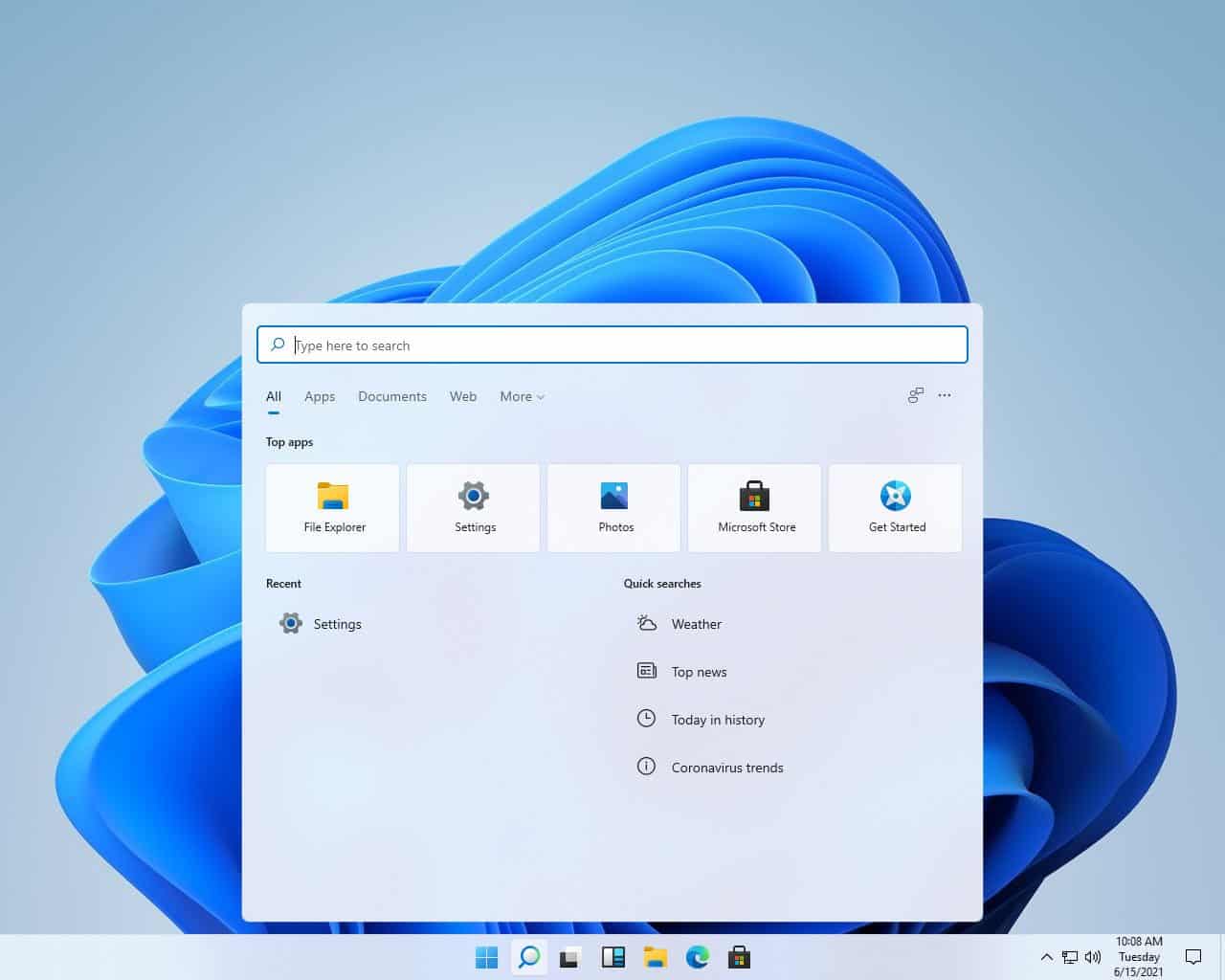
The new Start Menu leaves aside the Live Tiles we first met at Windows 8, while the taskbar looks inspired by macOS and Chrome OS and includes the classic rounded corners we've seen on Android and iOS mobile operating systems. Also note that the new search bar finds results through PC, OneDrive and the Internet, Spotlight of macOS.
Windows 11 will include updated dark and light themes, the upgrades will be 40% smaller in size and will run in the background, so as not to disturb the user during work or play.

A special new feature is called snap layouts, which will allow the user to quickly open applications in various modes supported by Windows 11, while the operating system will remember that you have saved your applications through Snap Groups. This way they will be able to see the applications in their correct form depending on the screen they use, instead of e.g. reset them when connecting the computer to a second monitor.
In addition, Microsoft is integrating the platform Microsoft Teams in the Windows 11 taskbar for ordinary and corporate users, so we probably have a tombstone for Skype.

The Windows widgets that we first saw in Windows 10 will be enhanced with the help of Artificial Intelligence for an even more personalized user experience and information (news, weather, maps). Gesture management features are also improved for those who use their computers in tablet mode, with Windows 11 automatically recognizing the change and adjusting the controls accordingly, while also supporting the tactile feedback technology from the manufacturers that offer this ability.

When it comes to gaming, Microsoft has some nice surprises for gamers. One of them is the function Auto HDR we met on the Xbox Series X / S. It will now be available in Windows 11 to dramatically enhance the graphics in a variety of games based on DirectX 11 and DirectX 12, as long as the user hasi compatible HDR monitor. In addition the Direct Storage for dramatic reduction of loading times to compatible NVMe drives (developers must have enabled the feature), while Xbox Game Pass for access to hundreds of games, of course via streaming from the service xCloud.

One of the changes he had announced a long time ago concerns the store Microsoft Store, which is radically renewed and brings tremendous developments for developers. First of all, Microsoft will allow applications of any technology (PWA, Win32, UWP) and will give them the option to use their own payment systems (!), thus throwing a huge punch at Apple. Cherry on the cake? The Microsoft Store will include Android applications that can run normally on Windows 11 PCs thanks to its partnership with the Amazon Appstore!
Price / Availability / Minimum System Requirements
The Windows 11 will be available in the fall (exact date not known) and the upgrade will be free for Windows 10 users, and will be supported by computers with 64-bit CPU, 4GB RAM and 64GB storage.
 Do not forget to follow it Xiaomi-miui.gr on Google News to be informed immediately about all our new articles! You can also if you use RSS reader, add our page to your list by simply following this link >> https://news.xiaomi-miui.gr/feed/gn
Do not forget to follow it Xiaomi-miui.gr on Google News to be informed immediately about all our new articles! You can also if you use RSS reader, add our page to your list by simply following this link >> https://news.xiaomi-miui.gr/feed/gn






2 reviews
Unfortunately my pc is not compatible TPM does NOT have a secure boot nor does it have uefi but I did a trick that cheats to check if the pc is compatible but nothing.
A pc with water cooling 16 gb ram Nvidia 1050ti 1000 power supply cpu 8350 fx 2 ssd Samsung pity and I did not want to upgrade yet cpu ram and mobo
I'm coming back again I put them in my system I took the Microsoft check and everything is fine I found just fine Windows 11 is running