Today we will show you how you can activate it parallel download for Download of files in Chrome and Edge, so you can download what you want with great speed and in a short time.
ΑYou are a fan of software called Internet Download Manager (IDM), you may have guessed what is parallel download.

Η parallel download it means that Google Chrome or Microsoft EDGE can create multiple download links (Download) of a file in several individual parts at the same time, increasing the total download speed compared to normal download.
Because the Microsoft EDGE is essentially a custom one Chrome clone, we can enable parallel download in the Edge in almost the same way.
Η parallel download on Google Chrome (& EDGE) can be activated by activating a special “flag”(Flag). The possibility of parallel download at Chrome & EDGE is available in both versions of the application for Android devices, as well as in Windows, macOS, Linux and Chrome OS. At Android, three parallel download tasks are created to download a file when this feature is enabled.
Enable Google Chrome & EDGE Parallel Download on Android and Windows
Make sure that the Android device or PC you have the latest version installed Chrome or EDGE. You must enable it Flag "chrome-parallel-download”For this feature to work, and you need to follow the steps below:
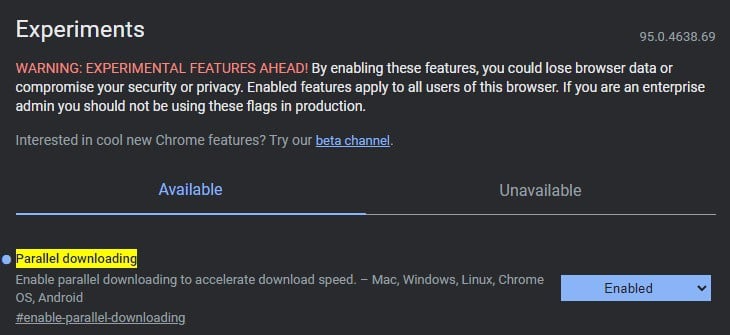
- Open the page “chrome: // flags / # enable-parallel-downloading"(for Chrome) the "edge: // flags / # enable-parallel-downloading"(for EDGE)
- In the selection it displays parallel downloading, click on Defualt (Default) and select Enabled (Activation) from the drop-down menu that appears.
- Chrome will immediately notify you that it will need to restart to apply the changes, and you just have to tap Relaunch now (Restart now).
- Parallel download is now enabled.
The possibility of parallel download works only for each download that exceeds 2 seconds.
 Do not forget to follow it Xiaomi-miui.gr on Google News to be informed immediately about all our new articles! You can also if you use RSS reader, add our page to your list by simply following this link >> https://news.xiaomi-miui.gr/feed/gn
Do not forget to follow it Xiaomi-miui.gr on Google News to be informed immediately about all our new articles! You can also if you use RSS reader, add our page to your list by simply following this link >> https://news.xiaomi-miui.gr/feed/gn
Follow us on Telegram so that you are the first to learn our every news!




