If you use someone Xiaomi smartphone which has low specifications, you may find that sometimes there are some crashes and delays
ΓThese annoying crashes, in addition to the low hardware specifications that your device may have, may also be due to an application you recently installed or a mistake you made in the settings menus on your device.

However, there are some methods that may help you avoid some of the above problems and speed up the user experience in MIUI.
The Redmi Note 8, Redmi 9T, Redmi 9A and other devices with similar specifications have quite weak Hardware and although these devices use a lighter version of MIUI, you may experience various delays from time to time or see some temporary system freezes.
Below we will give you some Tips on how you can speed up MIUI without needing root.
Enable memory expansion
The RAM expansion feature that Xiaomi has been offering for its devices since 2021 uses the internal storage to create SWAP storage and thus it is like expanding the RAM of the device.
Of course, this memory expansion feature does not work as efficiently as physical RAM, but it can speed up MIUI to some extent.
Enable automatic Cache Clearance
Your device's cache can fill up quickly depending on the usage you use and the total number of applications you open. This, of course, can cause your device to freeze or you can see Lags in Animations.
You do not have to manually clear the cache every time, but there is a possibility to clear the cache automatically in MIUI. MIUI can clear the cache each time you lock your device screen, and you can set the cache clear time.
Block ads in system applications
MIUI has long had built-in ads, which you may have noticed when running a system application. These ads can cause delays in the user interface, as they can consume a lot of system resources.
It's very easy to block ads that users often criticize and do not want to see. All you have to do is set one up private DNS. Enter for example “dns.adguard.com”In the settings for Private DNS, and check if the ads have stopped running to make sure everything is done correctly. This will greatly help speed up MIUI.
Disable System Animations
This method, which is not exclusive to MIUI but is a common tactic for speeding up any Android device. However, you must have the developer settings enabled first (Developer Options) so that you can set the value of all animations displayed in 0 or 0,5. This way all the animations will be faster than before and the user experience in MIUI will become faster.
Keep internal storage clean
The state of internal storage significantly affects the stability of your device. When your storage space is mostly full, the storage speed slows down and you may experience some instant crashes on your device. To avoid this problem, keep the internal storage clean and do not install unnecessary applications.
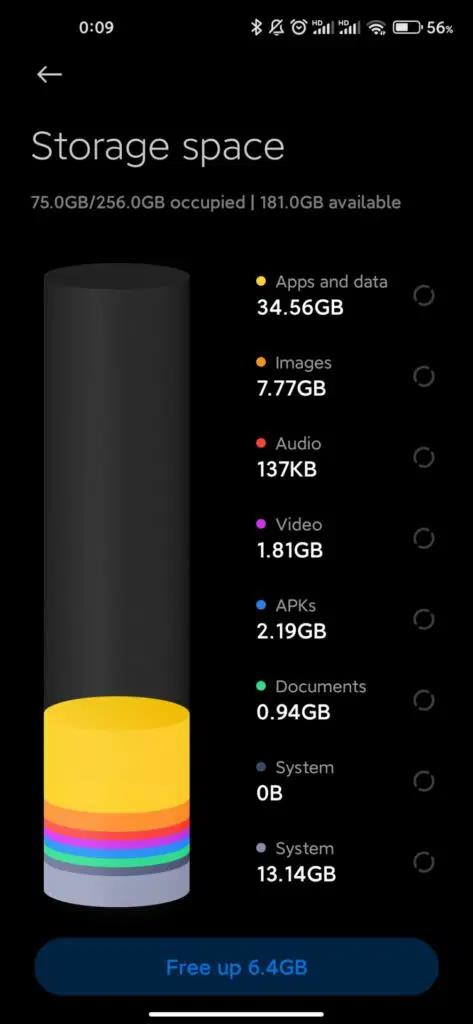
All the above Tips we gave you speed up MIUI and you can apply them even without having root permission. If your device still freezes or hangs, you may have another problem.
Sometimes it helps if we reset the device factory settings (Factory Reset), but you will need to restart your device from the beginning. If you continue to experience problems with freezing and weird reboots on your device, you may need to contact Xiaomi Authorized Service.
 Do not forget to follow it Xiaomi-miui.gr on Google News to be informed immediately about all our new articles! You can also if you use RSS reader, add our page to your list by simply following this link >> https://news.xiaomi-miui.gr/feed/gn
Do not forget to follow it Xiaomi-miui.gr on Google News to be informed immediately about all our new articles! You can also if you use RSS reader, add our page to your list by simply following this link >> https://news.xiaomi-miui.gr/feed/gn
Follow us on Telegram so that you are the first to learn our every news!


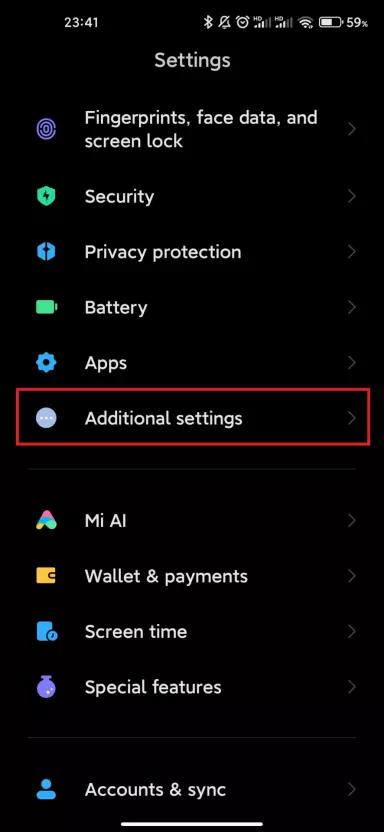
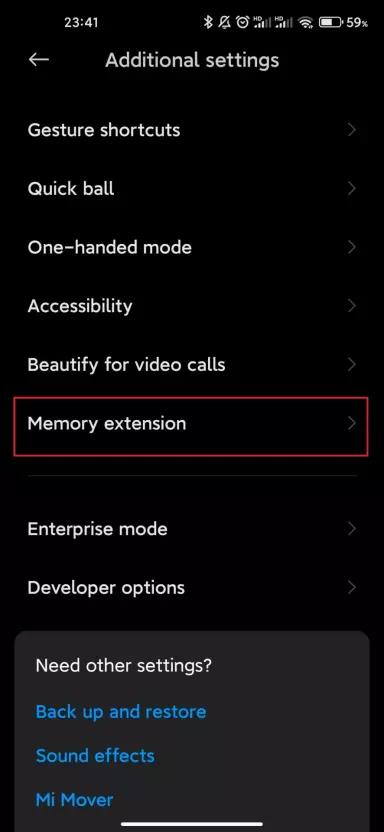
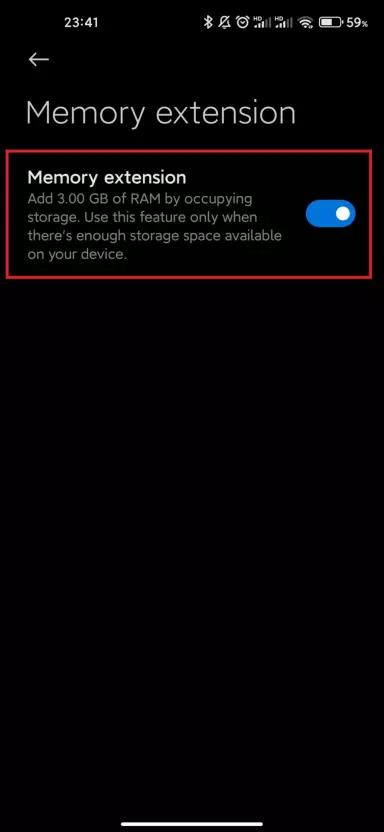

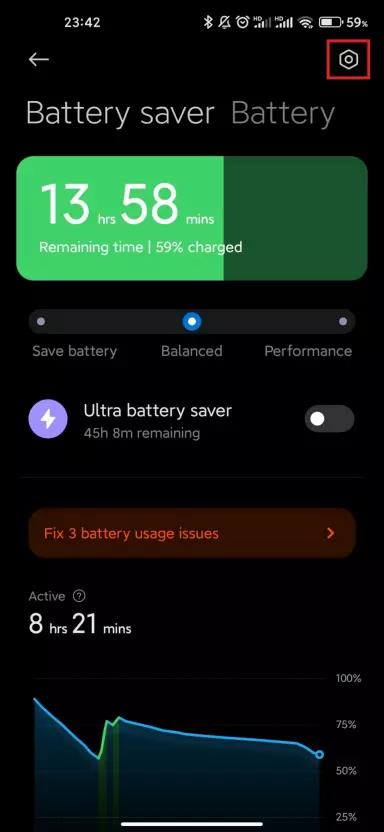

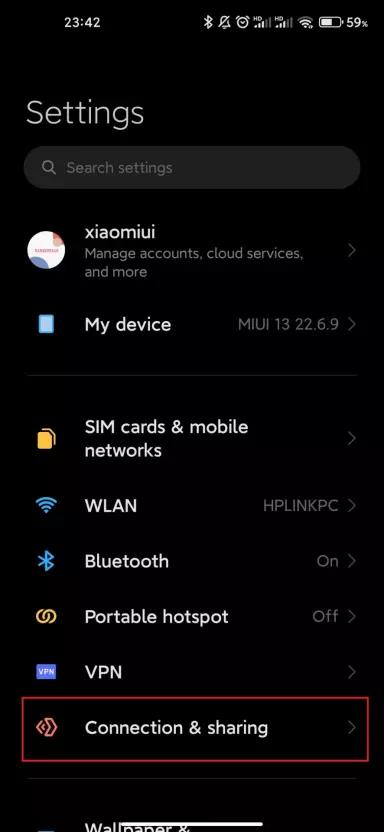
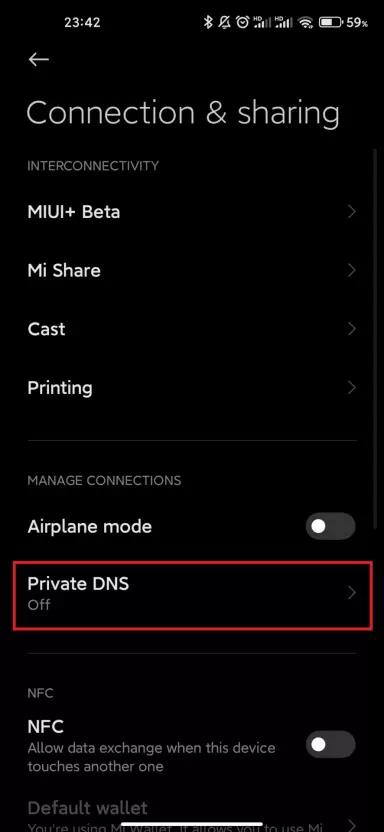
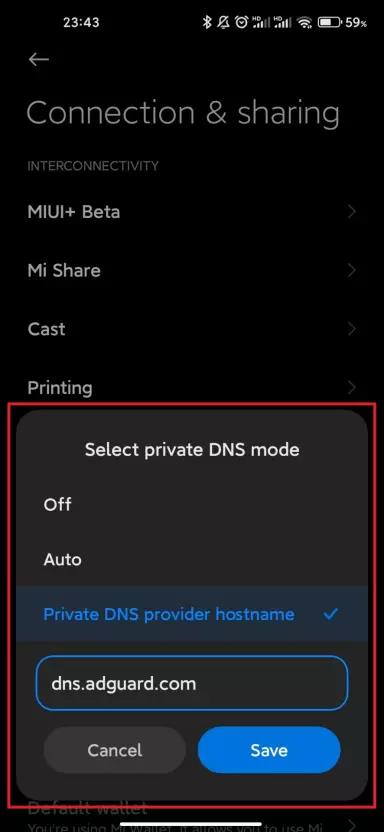

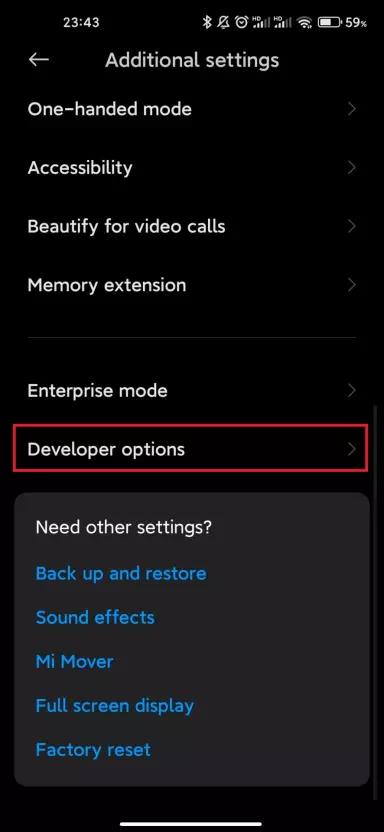





1 comment
You just throw it away and go to another brand that even low-end devices (please?) Respect the customer more