The Xiaomi MIUI, is the most popular in the world Android Skin which is very similar to Apple iOS, but with many unique enhancements and a powerful theme engine and various useful pre-installed applications
Τthe last 12 years, the MIUI continues to be developed by Xiaomi and now offers many new features and functions that many users are still unaware of today. One such feature is the optimization offered by MIUI.
What is MIUI Optimization?

MIUI optimization is a choice that assists in the parallel loading of applications and their data, to help reducing loading time but also ensuring a smooth user experience. It also offers many settings and optimizations to the Android system as a whole, to help the smartphone work better.
This is primarily because it discards recently used applications and manages RAM so that your phone can run applications smoothly and efficiently. In addition, it also reduces energy consumption by offering greater autonomy to the device battery.
Do you need to disable MIUI Optimization?
The MIUI Optimization is intended to help boost the performance of your phone, but it can sometimes cause various problems in applications and services that you download from Google Playstore.

For this reason it is often recommended that you turn it off MIUI Optimization if you have installed many applications and services from Google Play Store or if you use it Global Stable or some other Custom MIUI ROM on your device.
Here are some of the problems you may encounter when MIUI optimization is enabled:
- Unable to install Third-Party Developer Launcher like Nova, Apex or Google Now.
- You can not set different wallpapers using different Launchers.
- Sometimes there are delays in loading applications, or random freezes occur and LAGs when scrolling web pages.
- Accessibility services could not be defined at restart
- Applications running in the background are unable to synchronize their data.
- Music or Video players stop working after a while.
- They are not synchronized properly Entertainment
If you are experiencing any of the above problems, then you may need to turn off MIUI optimization on your device, and below we will show you how to do it.
How to disable or enable MIUI Optimization

Η on / off of MIUI optimization This may be a bit difficult because on some phones these settings are hidden, and you will be able to see them after you first enable the special settings for the developers. You can disable / enable MIUI Optimization by following these steps:
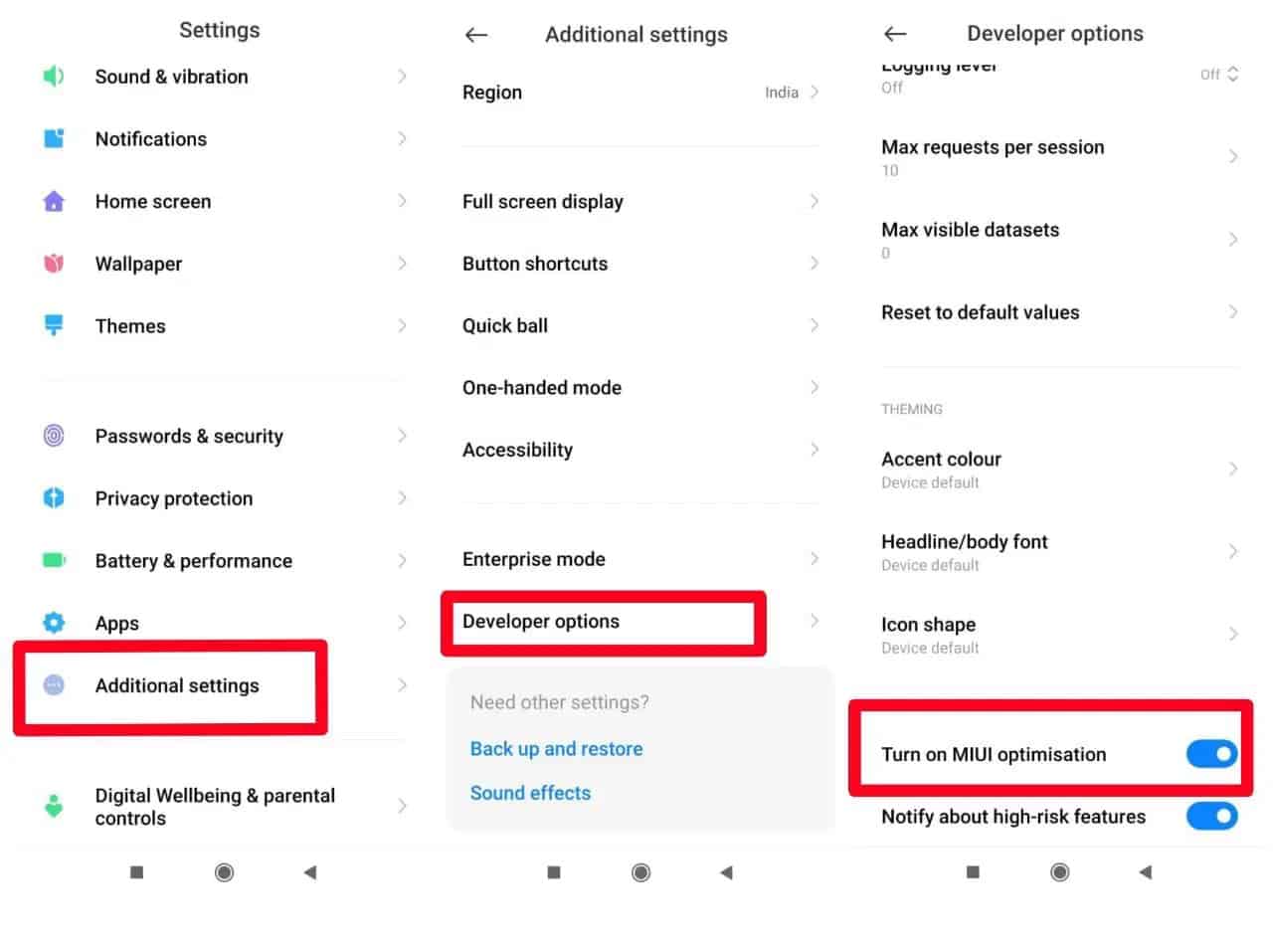
- Go to Settings
- Scroll down to find them Additional settings
- Now look to find them Developer options. If they are not visible, then go to Settings> My device> All Features, and press on it several times MIUI version until "appears"You are a developer now“. Once you receive this message, you can go to P.additional settings and you will find her option for developers.
- Now scroll down to Developer Options and you will find it MIUI Optimization and turn it on or off
 Do not forget to follow it Xiaomi-miui.gr on Google News to be informed immediately about all our new articles! You can also if you use RSS reader, add our page to your list by simply following this link >> https://news.xiaomi-miui.gr/feed/gn
Do not forget to follow it Xiaomi-miui.gr on Google News to be informed immediately about all our new articles! You can also if you use RSS reader, add our page to your list by simply following this link >> https://news.xiaomi-miui.gr/feed/gn
Follow us on Telegram so that you are the first to learn our every news!






12 reviews
سلام وکت بخیر کیں من همه کاکرد رو کردم ولی کیشیم کسمت کسمت turn on MIUI رو اسلا نهدید
Hello, I want to turn off this option to play the game. Will I be able to turn it on after turning it off?
Hello
about the XNUMX-bar touch screen version of miui – the developer option is activated
بعد اگ بازین وپتمایز نباسه کاند بار روی بازینشانی رو بیزن همون پینه میاد غیزینش
Unfortunately w Redmi Note 11 Pro tych opcji nie ma- nie da się předišen do opcji programisty. . Maże dlatego ze nie mam załozonego “konta ?Xiaomi””
Hello, hello
I turned it off for optimization, but I regretted it and turned it on again, but a series of updates that I had before turning it off are now gone
please help me
سلام من کوموشش كردم هر كريم كردم نهدين هي روش كردم كردم ندينه خيكارش كنم ?
Hello
For Android 13, there is no turn on miui optimization option!!!
guide please
There is a development menu, a click on restart to default values, suddenly it appears to turn off or turn on MIUI
Hello, I turned it off, but now I regret it, I want to turn it on again, but the choice is not the same as the developer
Restart your device to make it appear again unless there is a problem with the RAM
I don't have miui optimization, can you help me?
First, you need to activate the settings for developers. You will go to settings > > device > > all features and click on the version seven times. Then go to settings > > additional settings >> developer options and you'll find the items you want