Today we will introduce you to this mini Review, the Meross Smart Water Leak Sensor Kit, a water leak sensor, useful for all of us
Converting a home into a smart one nowadays is easier but at the same time more expensive. There are many choices of smart devices available from dozens of reputable manufacturers but most of the time these are quite expensive!

Somewhere here comes the company Smart Home Meross which recently released a host of sensors for Smart Home, which are economical and excellent in quality and specifications! The company was kind enough to send us 2 of these devices: the Meross Smoke Alarm Kit which we presented to you a few weeks ago and the Meross Smart Water Leak Sensor Kit which we will deal with today.
But let's see below the specifications of the device...
Meross Smart Water Leak Sensor Kit specifications
- Control Up to 16 Devices : Supplied together with a HUB that can simultaneously control up to 16 autonomous devices (sensors, smoke detectors, thermostat valves).
- It works with Apple HomeKit, and is compatible with Samsung SmartThings.
- Voice commands : You can see the status of the device through it HomePod / Siri.
- Notice : The application meross or the application Apple Home it will send you an alert immediately when liquid leakage is detected.
- Audible alarm: It will emit a loud sound (~60dB) when the alarm sounds.
- Low energy consumption: The built-in battery has autonomy up to 18 months and includes a replaceable battery ((CR123A)).
- Automation: Set up the scenarios you want to control all other Meross devices through the app.
- IP67 Waterproof.
- Ideal for use in the bathroom, basement, laundry room, kitchen and pool.

Below we will describe the procedure to be followed to connect the water leak sensor to the Meross app and then to the Homekit/SmartThings.
- First we will have to connect the smart hub to power (the power supply), using a standard USB to MicroUSB cable provided in the package.
- Right after that you will use the Meross app to log in
- Add the device (hub) using the + symbol in the upper right corner
- Wait for the connection to complete

- Use the supplied jumper cable to make a connection between the multiple sensors in case you have purchased more than one sensor to put all the sensors together in a special pairing mode.
- Wait for the connection between the HUB and the Meross water leak sensor to complete.
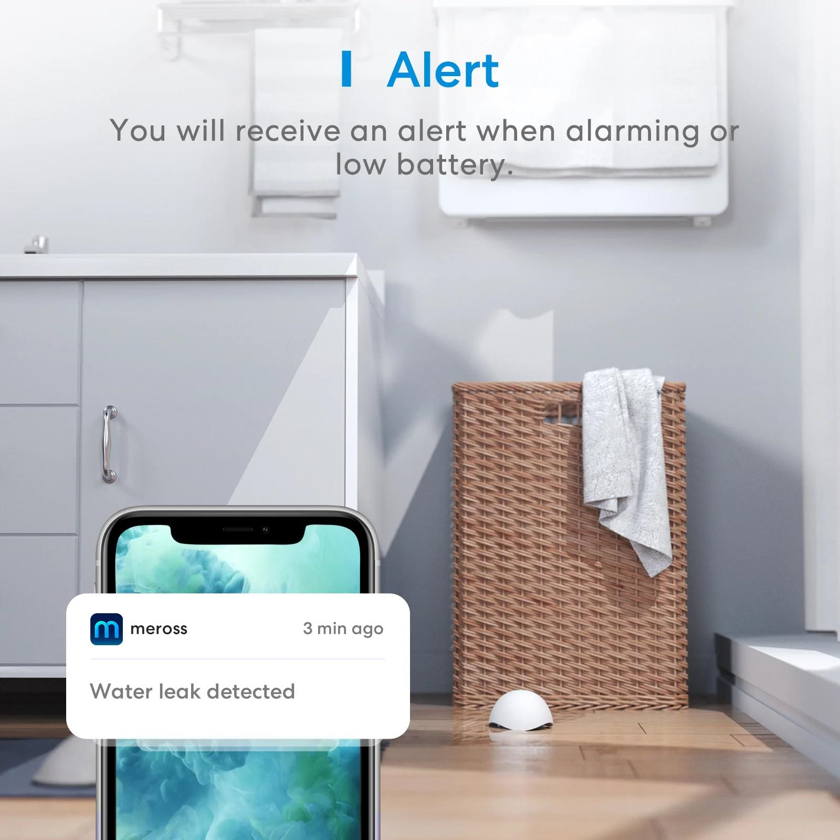
When the connection is complete, you can add the Meross HUB to your Apple Homekit using the standard procedure for adding a Homekit:

- Go to add accessories
- You choose to scan the Code
- Go to the side of the small node
- Scan the code
- Add the Meross HUB to HomeKit
All Meross sensors connected to the HUB will now be visible in Apple's Homekit.
Epilogue
For the price of the Meross sensor you definitely get a lot more than you paid for. The sensor can easily be connected to Samsung's Homekit or SmartThings, protecting your home from water leaks. It's easy enough to plug them into the Meross app and upgrade the software when needed.
If you are interested in purchasing such type of sensors and using it Apple HomeKit or Samsung SmartThings, then these are the sensors you should choose as they are quality, robust, cheap and easy to use.







