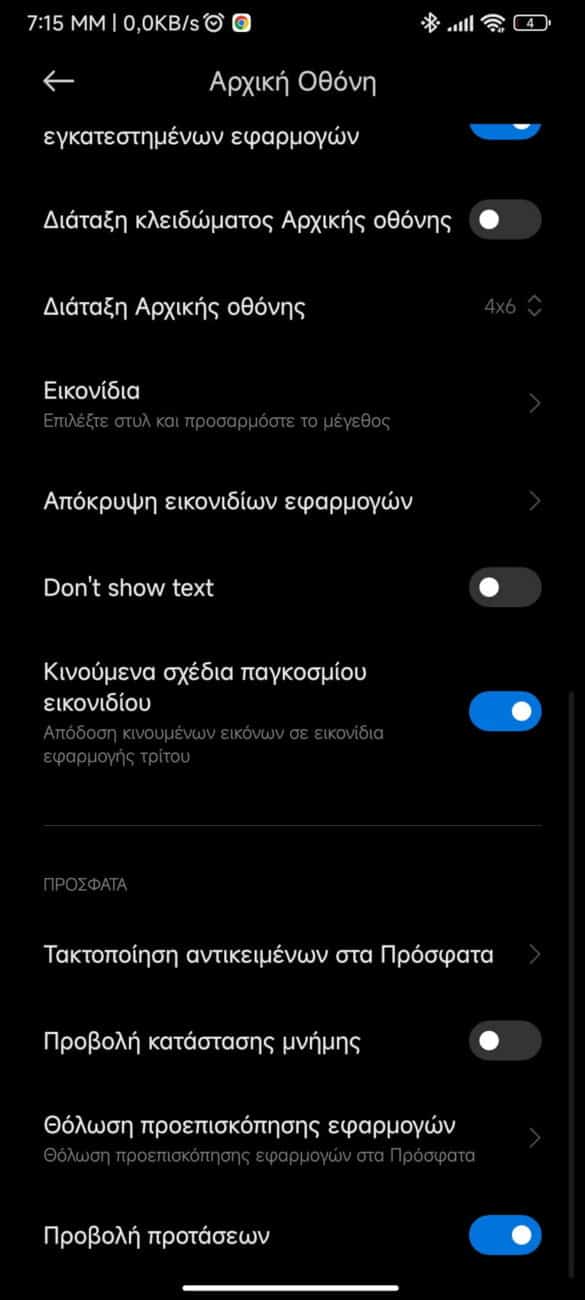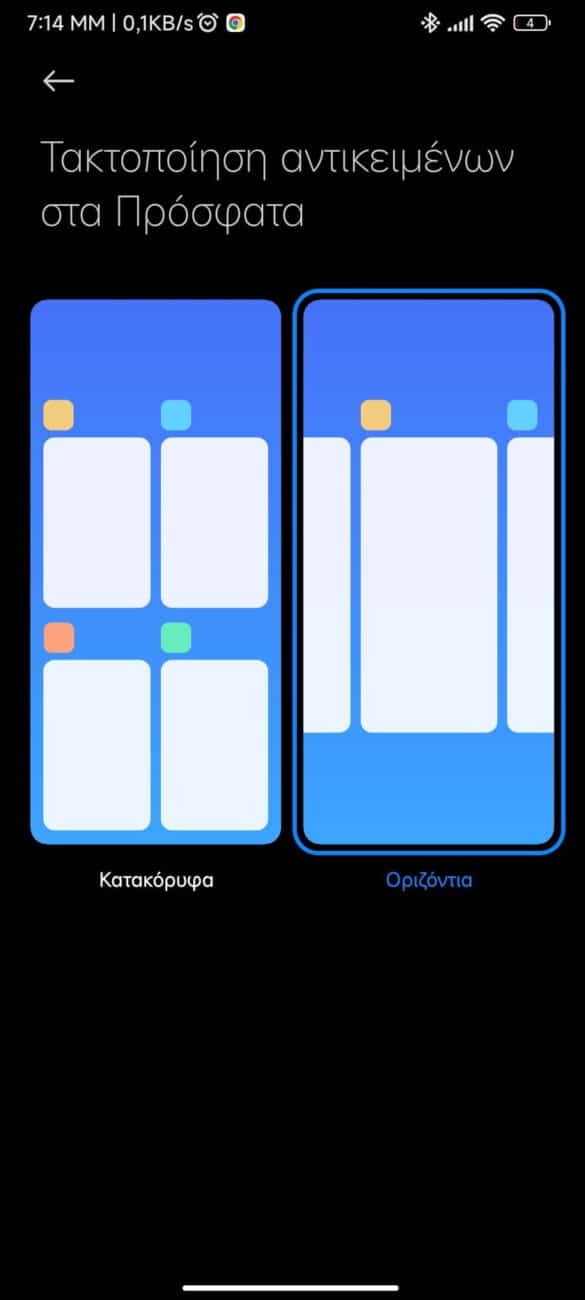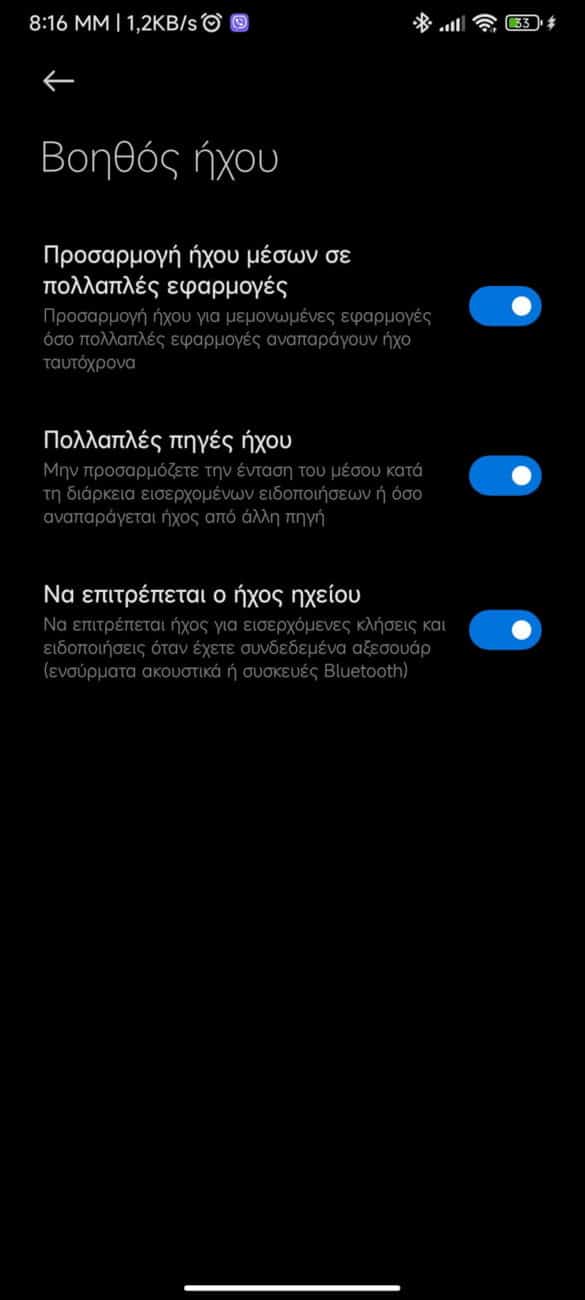Today we will give you 5 TIPS you need to know about MIUI in case you are a new user or want to know more about the features offered by the MIUI operating system
Το MIUI from Xiaomi is probably the most popular Android Skin developed by the company itself, and of course based on Google's Android system. The MIUI includes a number of features that you will not find anywhere else but with the continuous upgrades it receives at regular intervals, the company is constantly improving it.
Five Tips to Know About MIUI
Update on MIUI 13 is gradually becoming available on almost all its devices Xiaomian, POCO and Redmi, and today we will show you some of the features it has to improve the way you manage your device.
Locking applications
Locking apps is a fast, easy-to-use and reliable way to protect your favorite apps so that no one can access them if someone else's phone falls into your hands. This way no one will be able to open them (spouse - friends - children) in case you lend them the device for some reason.
To do this, you need to go to Settings, scroll down and select the menu Applications and will click to lock the application. Immediately after you will be able to activate the application lock and choose which applications you want to lock.
You must also log in to Your Mi Account to reset your app lock when you forget it. You can then select the method of unlocking the applications via face recognition or the fingerprint scanner and then select the applications you want to lock.
Horizontal scrolling of recent applications
Xiaomi has by default set the list of recent applications to be sorted into lists by scrolling, but this is not convenient for many who want to scroll horizontally. Switching back to horizontal scrolling is easy as long as you go on Settings >> Home screen, scroll down and tap on Arrange items in Recent and select the horizontal layout.
Sunlight mode
The Sunlight function is ideal for those who do not use or do not trust the auto brightness function, but still want to have some kind of solution in case they suddenly find themselves in a very bright outdoor environment. You need to go to Settings >> View >> tap on Brightness Level and turn it on Sunlight function (Automatic brightness should be off).
This is an easy trick to keep auto brightness off and at the same time have good brightness in the sun when needed.
Revocation of authorizations
There are several useful tools for managing privacy, but we believe that Xiaomi does not inform users of its devices well enough, with the result that some applications continue to send data without us wanting it. Fortunately, we can easily stop sending data from these applications by revoking their authorization.
Go to Settings, click on the menu Passwords & Security, scroll down and press Warranty & Withdrawal. This way in all the applications we revoke the authorization you will receive warnings when they will try to get various permissions on the system or try to send or receive data and you will have to grant them the right again. The revocation will also remove most of the applications ads.
Volume control in applications
This feature allows you to control the volume individually for each application instead of controlling the volume for the entire system. To enable this feature, you need to go to Settings, then select the menu Sound & vibration and then select the menu Sound Assistant. There activate all the switches and especially the one mentioned in Customize media audio in multiple applications.
 Do not forget to follow it Xiaomi-miui.gr on Google News to be informed immediately about all our new articles! You can also if you use RSS reader, add our page to your list by simply following this link >> https://news.xiaomi-miui.gr/feed/gn
Do not forget to follow it Xiaomi-miui.gr on Google News to be informed immediately about all our new articles! You can also if you use RSS reader, add our page to your list by simply following this link >> https://news.xiaomi-miui.gr/feed/gn
Follow us on Telegram so that you are the first to learn our every news!