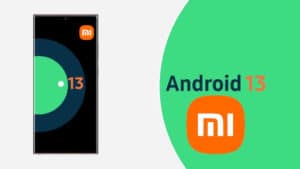Many users have reported a problem with the AMOLED screens on their devices, showing a pgreen shade (green tint)
Αthis problem is located in Hardware, which means it is a chronic issue and not caused by the users' use of the devices. In today's article we will guide you and show you the ways in which you can reduce it Green Tint on your device screen.
What is AMOLED Green Tint (green hue);
AMOLED screens are a type of screen they use organic light emitting diodes (OLED). These screens are often used in smartphones because of the high resolution they provide, the wide color gamut, the thin panel thickness, the low power consumption and the lack of backlighting.
AMOLED screens are known for their green tint problem (green tint), which can be quite annoying for some users. The green tint can make the screen uncomfortable to view in certain lighting conditions.
At this point we should mention that the same problem is faced by all Smartphone manufacturers' devices that have AMOLED screens, and this problem is not exclusive to Xiaomi devices.
Xiaomi has from time to time been the recipient of many complaints about this particular problem on its devices with AMOLED screens. In fact, the Smartphone that has the biggest problem with the green tint on the screen is the POCO F3, which was also released as We 11x ή Redmi K40 in India and China. Of course, this problem does not concern only POCO F3 but it is also found in several other Xiaomi devices that have AMOLED screens.
While most users do not face the issue of Green Tint on their devices, there are many users who struggle with it even after replacing the screen.
How to check for the Green Tint problem
His problem green tint it is difficult to notice when the screen is bright or under daylight. To check if your device is suffering from this problem, the first thing you should do is reduce the brightness on your device to minimum and turn off all the lights in the room. You need to be in a really dark environment, and then you should be able to do a test by opening for example the Incognito tab (incognito) in the Google Chrome.
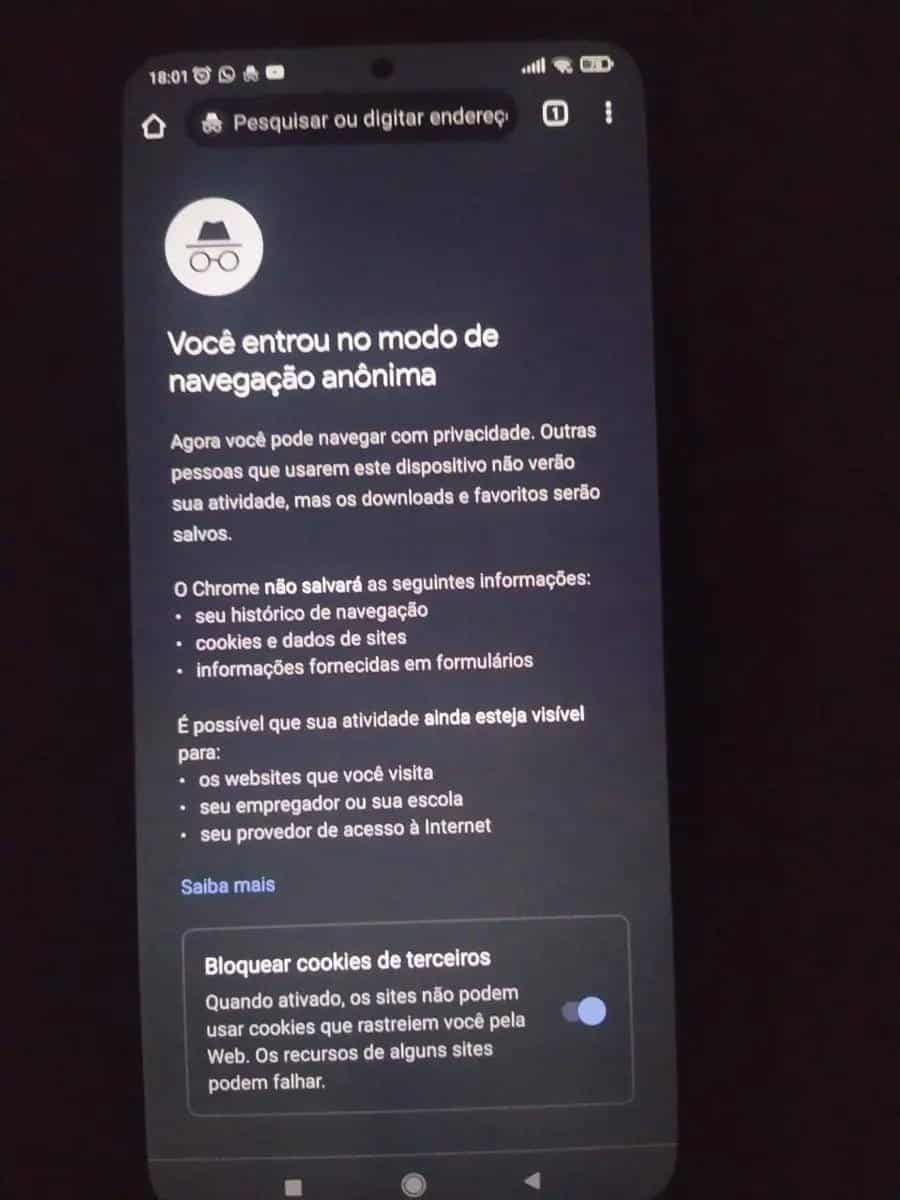
For this test to be reliable, you should have one on your device stock MIUI ROM, as brightness values in custom ROMs may vary, and the lowest brightness may not actually be the lowest your monitor can deliver.
How to reduce the green tint
Xiaomi has released some new MIUI updates that help reduce the green screen tint problem, but even after these improvements, the problem still exists albeit to a lesser extent.
In this case there are many who choose to go ahead and replace the screen on their device, but the problem with this process is that some people still face the same problem even after replacing the screens on their devices, and therefore this does not it is a guaranteed way to fix it. However, there are some ways to help you reduce this green tint on the screen.
Turn off the Smoothen transitions option
- Go to Settings
- Click on Screen
- Click on Brightness option
- Turn it off smooth transitions (Smoothen Transitions).
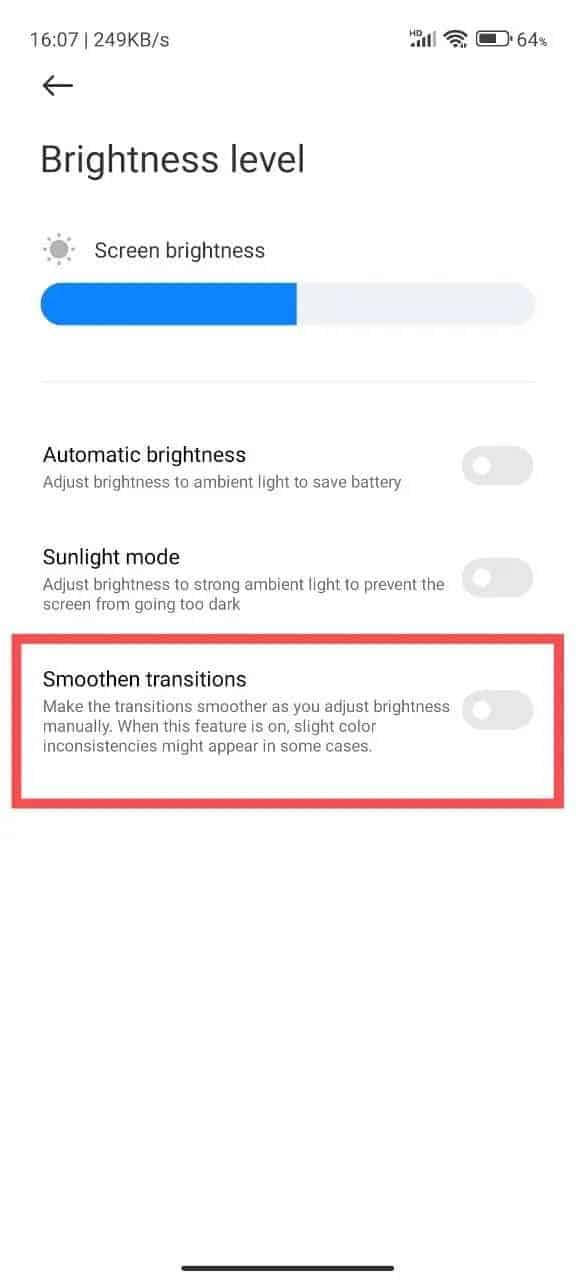
Use the screen with a refresh rate of 60 Hz
Set the screen refresh rate to 60 Hz to make the LEDs on the display panel have more power. If you set the display refresh to high Hertz values, then the display LEDs will “get tired” easier and will not render the colors correctly. So set the screen refresh rate to 60 Hz.
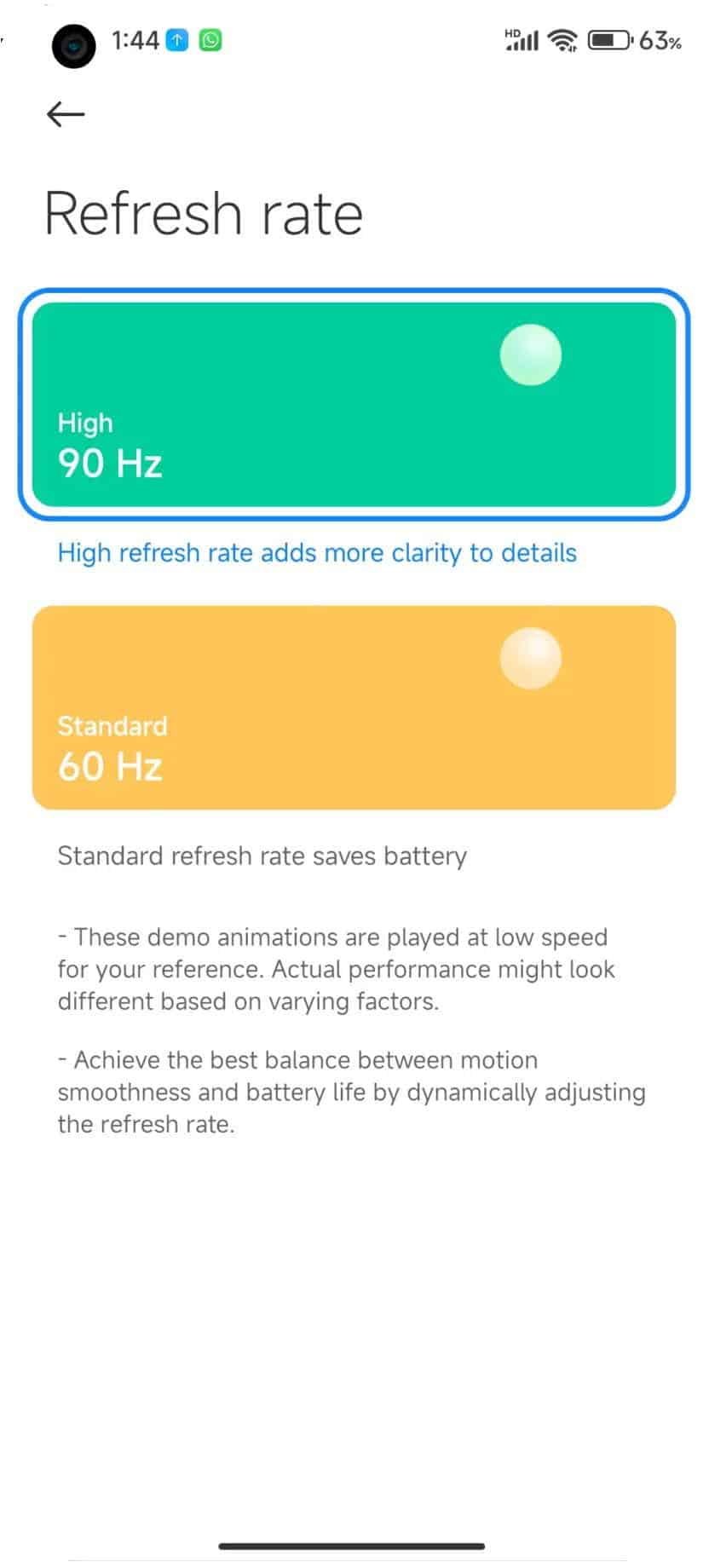
After the above settings, you will minimize its problem green tint. If you are not satisfied with the result, then you should make use of the warranty provided by the company and request a check and repair or replacement of your device.
Epilogue
While it is possible to reduce the green tint problem in OLED displays, getting rid of it completely is quite difficult to do and requires time and luck. As we mentioned earlier, the problem can occur even after replacing the screen and we hope that Xiaomi manages to solve this issue in its next devices.
 Do not forget to follow it Xiaomi-miui.gr on Google News to be informed immediately about all our new articles! You can also if you use RSS reader, add our page to your list by simply following this link >> https://news.xiaomi-miui.gr/feed/gn
Do not forget to follow it Xiaomi-miui.gr on Google News to be informed immediately about all our new articles! You can also if you use RSS reader, add our page to your list by simply following this link >> https://news.xiaomi-miui.gr/feed/gn
Follow us on Telegram so that you are the first to learn our every news!