Many new technology mobile phone users have noticed from time to time that they discuss specific topics and… as if by magic, relevant ads appear below
Σaccording to Nikos Vasilakakis, this is because smartphones… listen and then not only display ads but send the data even to collection companies with which they work.

«They hear what we say, Facebook, Google…. » said o Nikos Vasilakakis at OPEN. According to Mr. Vasilakis, the mobile phone: "essentially makes the audio text to hold data from the user. When you start the cell phone it basically says "do you want to improve the operation of your cell phone?". In improving the operation of the mobile is to listen to you. The problem is that everything has been done so cleverly. Are we that smart?».
Everything that the mobile phone listens to, according to Mr. Vasilakis, does not only go to advertisements "but also to companies they work with that make artificial intelligence systems that tomorrow will approve your loans, will tell you if you are a credit okay, put you in the collection companies».
Asked if what «listensThe mobile is personalized o Mr. Vasilakis says
As for the acceptance of cookies on websites, Mr. Vasilakakis states that those who do not accept them do not see all the information and "comes from the American laundry cookie. When you go to the laundry in America he gives you a laundry cookie to get your clothes. It is the same cookie that follows you on your mobile». Source of the above article
Your voice activates your smartphone
Your smartphone is similar to smart speakers like Amazon Echo and Google Home - and they constantly hear words like "Hey Siri" and "OK Google».

These specific wake-up calls are required to start recording on your smartphone. But without these specific keywords, all other voice recordings are processed only locally on your smartphone and are not sent anywhere, at least as the manufacturers claim.
If this temporary voice data is not going anywhere, then what is the problem? In some cases, some third-party applications such as Facebook or Instagram may still have access to these local voice recordings stored even temporarily on your device.
So, similar to how virtual assistants work, it's safe to assume that smartphones are listening all the time while waiting for the special wake-up call, and all voice data is constantly being recorded, and temporarily stored on your device.
Is it legal to listen without your knowledge?
The use of voice tracking for marketing purposes is legal only if you agree to grant this right, as the privacy policies and end-user agreements with which you have agreed and applicable laws allow it only in that case. But as it is a very effective targeted advertising tool, it will not be a surprise if some companies use it even without you knowing it.

This voice tracking technology through applications is certainly scary, but the point is that all of these companies are only interested in effective advertising. Voice activation and recording is just another tool available, similar to browser cookies and location tracking, that they use to effectively target ads.
Of course, there are risks to your privacy, but for normal people, this probably shouldn't be a big concern, however, if you're still worried about it, here are some ways to turn it off. "always active listening»On your smartphone:
What you need to do to stop your phone from listening to you
-
Turn off "Hey Siri"
Like Amazon Echo, so is the assistant Crab is always active, and from iOS 8The Apple, introduced the phrase "wake up"Hey SiriSo you can call her Crab without even touching your iPhone. If you enable this feature, it means that the iPhone microphone is constantly listening to you, waiting to hear the phrase "Hey Siri".

Apple claims that all voice data is processed locally on your device, and that it does not start recording your voice until it first hears the word activation.Hey Siri“. Once your request is recorded, it then uploads the audio file to Apple servers for editing.
You do not need to turn off Siri completely to stop the operation "Hey Siri“. Here's an easier way to turn off "Hey Siri“: Go to Settings of your IOS device >> General information >> Crab and then, apeneactivate Allow " Hey Siri ”To stop searching for the word wake up.
-
Disable "Ok Google"
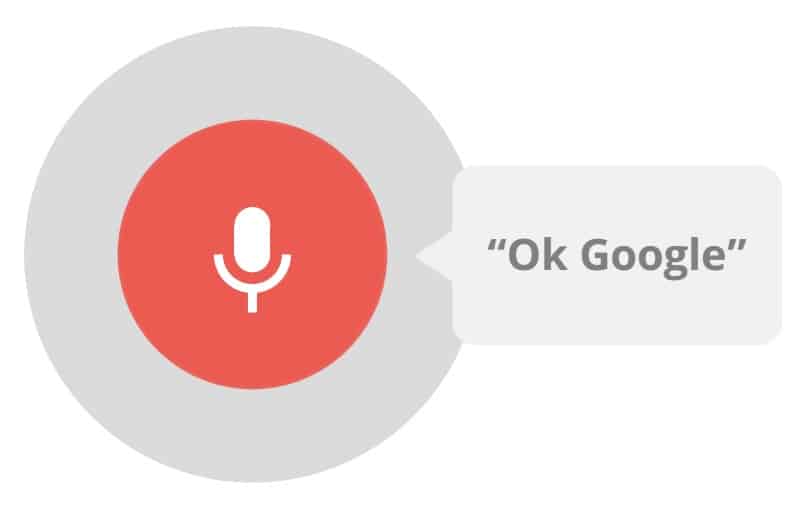
Google uses “O"As an awakening phrase, just like"Alexa" and "Hey Siri", And each time you use"OOr you use another voice-controlled feature, your request is logged, and the voice clips are saved to your Google Account.
Fortunately, Google gives you the ability to access and delete your recordings if you wish. You can also tell Google to stop recording your voice permanently.
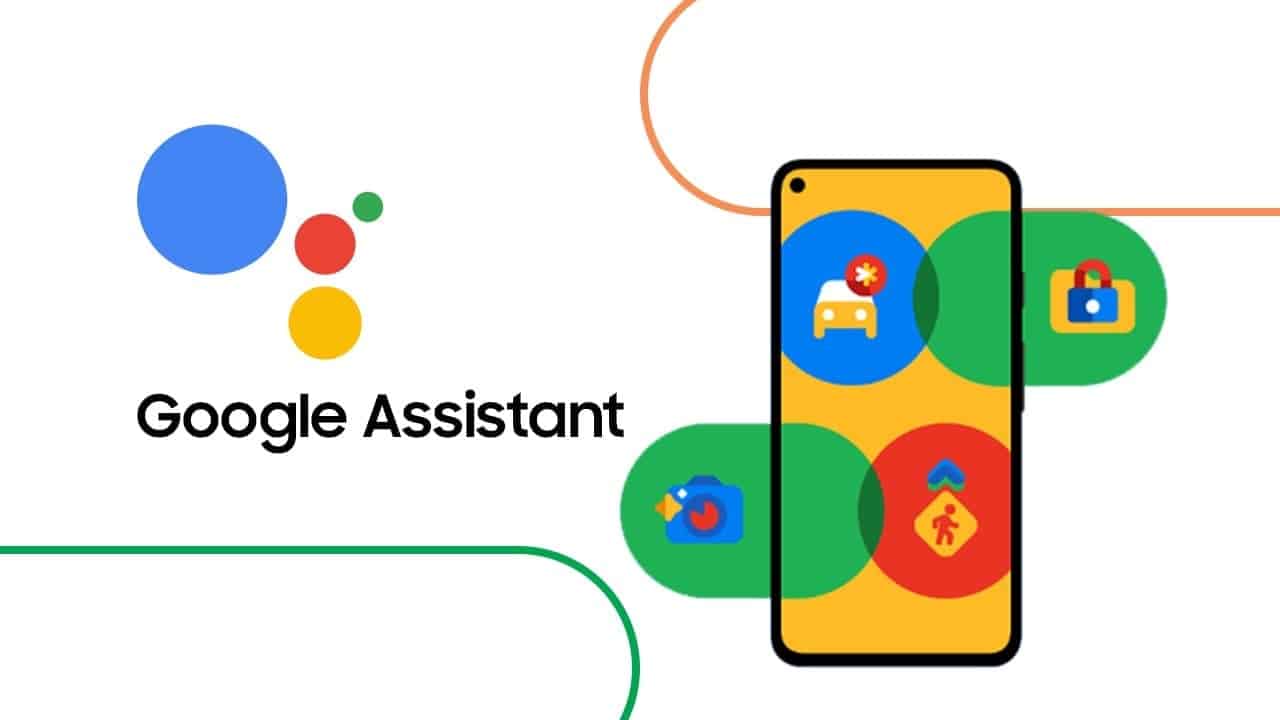
Here's how to turn off the wake-up call "OK Google or Hey Google”On Android. Just go to Settings >> Google >> Settings for Google Apps >> Search Assistant and Voice >> Google Assistant >> Ok Google and Voice Match and turn off the switch ” O ".
-
Turn off "Hey Cortana"
Finally, there is Cortana, Microsoft's voice activation system. Similar to the others on this list, Cortana can answer questions, search, schedule appointments, and open applications. The awakening phrase is “Hey Cortana".

Here's how to turn off "Hey Cortana": Open Cortana on your Windows PC, select the Notebook icon in the right-hand column, click Settings, and then select “Hey Cortana”To turn it off .
-
Turn off access to the Facebook microphone
Although so far the allegations that your Facebook application "listens" to you through your phone's microphone for advertising purposes have not been substantiated, if you still want to block it or any other application from accessing the device's microphone you, it really is very easy to do!

If you are an iPhone user, go to Settings >> Facebook >> Settings >> slide the microphone switch to the left, to be done by green on white, and the use of the microphone will be turned off.
Alternatively, you can go to Settings >> Privacy >> Microphone >> to look for it Facebook and do the same. Note that you can turn the microphone on and off for other applications as well.
For Android users: Try it Settings >> Applications >> Application Management >> search it Facebook >> Licenses >> and turn off the microphone.
Important: Note that disabling microphone access for the Facebook app will also affect and disable some specific features of the app, such as live Video. If you are going to use these features, you will need to turn on the microphone again.
 Do not forget to follow it Xiaomi-miui.gr on Google News to be informed immediately about all our new articles! You can also if you use RSS reader, add our page to your list by simply following this link >> https://news.xiaomi-miui.gr/feed/gn
Do not forget to follow it Xiaomi-miui.gr on Google News to be informed immediately about all our new articles! You can also if you use RSS reader, add our page to your list by simply following this link >> https://news.xiaomi-miui.gr/feed/gn





