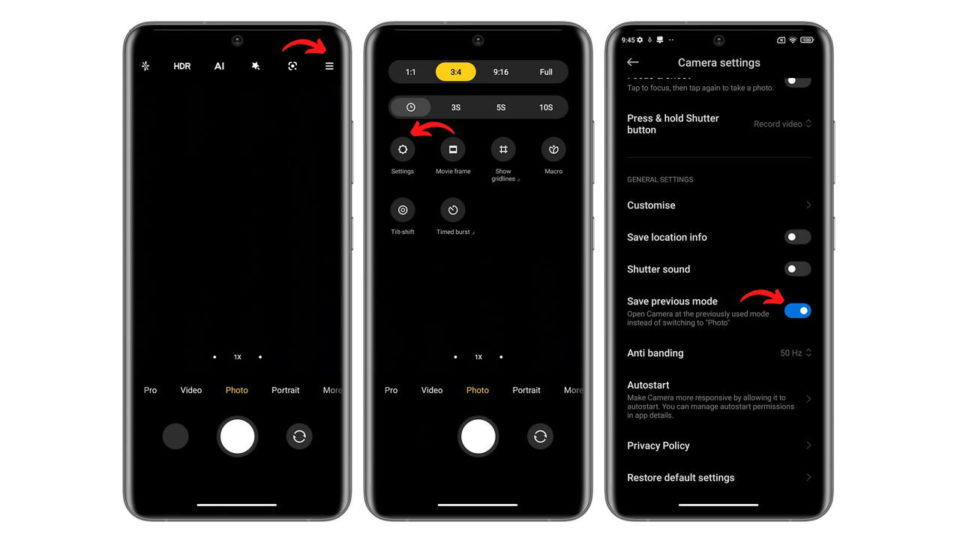With the MIUI 13, you can do it camera application more intuitive if you save the last function you used in the application.
Σwith any Android smartphoneThe camera application returns to the original settings when you close it. So by default, the basic mode of the photo will always be selected with the main lens activated, every time you open the camera application.

In the operating system MIUI 13 that you have installed in almost all Xiaomi, Redmi and POCO Smartphones, you can now force the camera application to save the last function you recently used, such as portrait mode, night shooting, Macro shooting, so that in case you close the application on your Smartphone, it will open again at exactly the same place you had it before, bypassing the existing defaults.
You can do this in the following way
- Open it camera application on a Xiaomi Smartphone running it MIUI 13
- Click on hamburger type menu which is on the right side of the screen
- Click on Settings
- Enable selection Maintain the previous function
This feature unfortunately only saves the last function used, and you can not, for example, save the settings made in pro mode, or the settings you have made in the zoom levels or filters you have selected.
However, being able to save the status of the camera the last time you used it is still very convenient, especially if you want to use a special feature in the camera several times.
The full resolution (for example at 108M), the night mode, pan or other functionscan be saved in the window "Read more”Of the carousel of the camera application settings. The option to save the last used function means that you will not have to search through the application to find the function you want the next time you open the camera application.
You can also just change the default photo modes displayed in the menu carousel to add your favorite special feature, but this is usually done occasionally. For example, if you are in a park and you want to take a macro photo of some flowers, this does not mean that you want to take macro shots all the time so that you can permanently save these settings to the camera app.
 Do not forget to follow it Xiaomi-miui.gr on Google News to be informed immediately about all our new articles! You can also if you use RSS reader, add our page to your list by simply following this link >> https://news.xiaomi-miui.gr/feed/gn
Do not forget to follow it Xiaomi-miui.gr on Google News to be informed immediately about all our new articles! You can also if you use RSS reader, add our page to your list by simply following this link >> https://news.xiaomi-miui.gr/feed/gn
Follow us on Telegram so that you are the first to learn our every news!