The new EMUI 10 comes with major improvements to User Interface, with dark mode, with new colors, user-friendly design and graphics of unparalleled aesthetics.
Μin order to offer the best user experience to the consumer, the Huawei constantly evolving user interface on its smartphones. Its latest upgrade, the EMUI 10, comes to offer a revolutionary, technological experience for the user, which will satisfy even the most demanding.

That's it EMUI 10 stands out for its modern design and high aesthetics and significantly improves the overall quality that the consumer obtains from the use of a smartphone in his daily life.
The EMUI 10 includes more updates, is compatible with more than 30 devices and will offer an excellent Artificial Intelligence experience to over 150 million users worldwide.

The EMUI 10 is now available on devices that will update to Android 10 and specifically on: P30, P30 Pro, P30 Lite, Mate 20 Pro, Mate 20 Lite, Nova 5T, P Smart 2019, Mate 10 Pro, P20 and P20 Pro.
The new EMUI 10 comes with great improvements in the User Interface, with dark mode, with new colors, user-friendly design and graphics of unparalleled aesthetics.
Magazine Layout for an improved reading experience

The text layout and UI design are reminiscent of a magazine, with large titles, white margins, column content distribution, text highlighting, and improved visualization for an even better reading experience.
Magazine Design makes the content displayed on the screen more attractive, like magazine pages. The same goes for the UI.

Morandi Style
In addition to the blue-and-white canvas, the EMUI10 system is designed on the principle of high color saturation for small elements and low color saturation for large elements. Morandi colors (low saturation colors) have been used to enhance the display of large elements. The inspiration comes from the famous Italian painter Giorgio Morandi who uses low-profile but elegant colors in his paintings that match Huawei products.

Six Morandi colors are currently in use in Contacts, Notebook and Tips.

User-friendly design: Impressive environment with large letters
Uppercase letters have been used for a more immediate, user-friendly experience, making customizing photo settings easier than ever.
When the user pulls the slide bar, the changes are shown in capital letters, while other UI elements are hidden, which makes changing the settings easier, more consistent and clear.
Quality guided by high aesthetics
Not only did we make it stand out at first glance, but we also took into account the human perspective at all stages of the design, delving into the human condition and psychology. Translating high aesthetics into UI design, Huawei has achieved an extremely smooth and flawless user experience.
Dark Mode with the man in focus
When the colors in an image are reversed, an eerie atmosphere is created that may seem repulsive at first. The stark contrast caused by inverted colors can be somewhat uncomfortable for the user, as the human eye perceives the brightness of the colors differently from what is actually in front of them. A wide range of complex settings are required to make Dark Mode relaxing to the eye. For this reason, Huawei's human-focused lab has tested users' reading experience, and subjective reading experience, in four standard brightness conditions to determine the best possible range of color contrasts for text and images. aiming for optimal reading.
Using the results of this research, EMUI10 achieves the best contrast between the text in the foreground and the dark background. For the same color, the visual perception of brightness and saturation differs significantly depending on whether the background is light or dark. Huawei has also refined the color of EMUI text and system icons to ensure consistency, comfort, and easy reading in both Dark and Light mode.
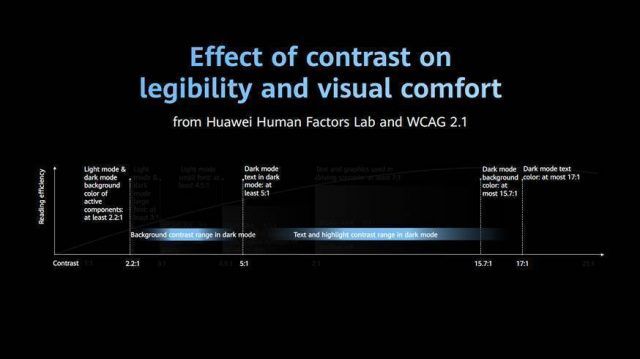
In addition to the applications developed by Huawei, EMUI10 also applies this color algorithm to third-party applications through advanced UI recognition and color computing technologies. Even when third-party applications have not been adapted to Dark Mode, users can still enjoy them in Dark Mode by adjusting the settings at the touch of a button.
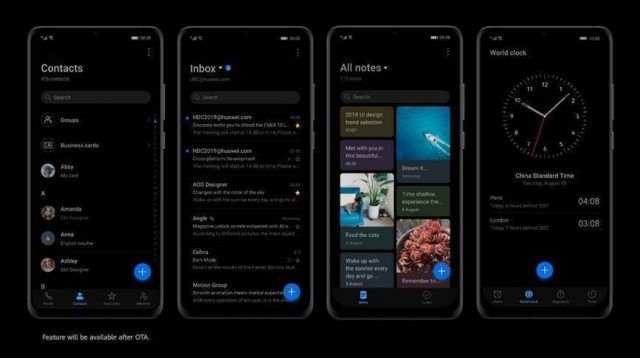
Graphic effects that activate the senses
People's perception of dynamic change is based on daily life and subconscious brain activity. Only when the dynamic results are in line with psychological expectations can a truly unhindered projection take place. Otherwise, the graphics can lead users to feel disoriented. Therefore, the graphic design of EMUI10 activates the senses based on the thorough study of biological characteristics. This way, every time a user touches the screen or the screen changes pages, they receive feedback through their fingers and eyes, according to their psychological expectations.

Touch graphics: Based on the law of action-reaction, Huawei has applied the rubber spring effect to touch functions. As a result, when you tap an icon or button, the response from the functions is more natural.
Page change graphics: the average duration of a look is 230 ms (Source: Jastrzembski, TS, & Charness N. (2007). The Model Human Processor and the older adult: Parameter estimation and validation within a mobile phone task. Journal of Experimental Psychology: Applied, 13 (4), 224.). When the graphic effects of a page change are less than 230 ms, they are likely to create a sense of abrupt change. If the effects of the page change are greater than 500 ms, then they create a sense of delay (Source: Seow, SC (2008). Designing and engineering time: The psychology of time perception in software. Addison-Wesley Professional). For example, when you open an application, if the page change graphics take about 200 ms, users will notice a sudden flicker, while when it is 600 ms, users may be impatient. Actual analysis shows that 400 MS page layout graphics are ideal for users.
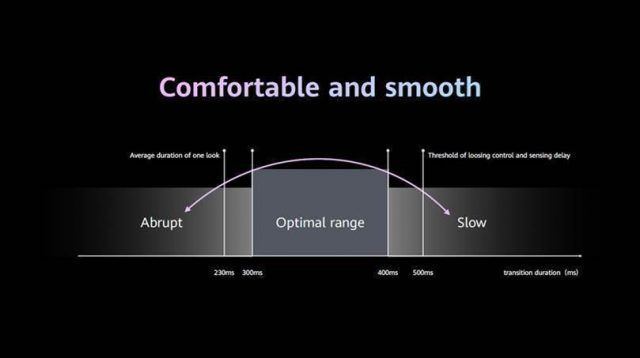
Return graphics: An object thrown into the air follows a parabolic path, depending on the angle of incidence, speed, time node, and other variables. This principle has been used by EMUI10 to power the return functions with more powerful features.
[the_ad_group id = ”966 ″]




