You probably do not have much web browsers on your phone, and regardless of the browser you are used to using, there are many other options that can enhance your experience.
ΣUnlike Apple, which requires all third-party browsers to use the Safari rendering engine (and does not allow other browsers to be the default), Google can select any browser published in the Play Store to become the default, giving Android phones and tablets more web browsing options than any other iOS device.

In this article we will talk about some of the best browsers available for Android. No doubt you may have heard of some of them, but we will compare them directly to see what they can best offer you.
Mozilla Firefox
Most browsers available for Android are based on Chromium, the open source version of Google Chrome. This means that they load all the websites in the same way, have almost equal performance, have the same badges and so on.
Firefox is the main exception to this rule - is one of the few browsers on Android with a fully customizable rendering engine (in this case, the same "Gecko" engine used by the desktop Firefox).
Chrome is the dominant navigator on both desktop and mobile platforms, so there's no need to talk more - the most of you probably use this dot and you may know what he can (and cannot) do.
Because most Chrome is open source, and most other Android browsers use this open source database, the vast majority of Chrome features end up in duplicate applications.
However, the Android version of Chrome has some nice features that maybe you have not heard. You can change tabs by swiping left and right in the address bar, you can force sites to turn Dark Mode on when your phone is off, and more.
The main version of Chrome for Android is probably already on your phone, but if you want to try out any new features Google has to cook for you, here are some BETA versions for you to try out.
DuckDuckGo
You may already know that DuckDuckGo is a web search engine that focuses on protecting your privacy, and you may not know that the company also has a web browser. The DuckDuckGo browser for Android is (very) light on its features, but it still provides a nice experience.
This is probably the most basic browser in the entire list today, as there is no support for desktop synchronization, no extensions, and no advanced functionality.
However, this browser may protect your personal data better than any other. Most browsers (except Chrome) have some protection on tracking, but DuckDuckGo determines the information you want to share very easily.
DuckDuckGo also has a button for clearing all tabs and local data, similar to Focus Firefox. DuckDuckGo uses Android's built-in rendering engine, so it should work like Chrome.
Samsung Internet
Samsung Internet started as the pre-installed web browser on Galaxy phones and tablets, but Samsung opened it on all Android devices the 2017 . It is now one of the most popular browsers on the platform and is a jam with features.
Samsung Internet is based on Chrome, but has its own custom interface that matches Samsung's One UI. Some of the benefits of Chrome include tracking protection, and it has a limited collection of add-ons and a button layout that is easier to use on large Smartphones.
It offers full support for Dark Mode and makes reading late at night great. Google is working on a similar feature for Chrome, but it's not ready yet.
Like Chrome and Firefox, Samsung Internet has a fixed version and a beta version and you can choose which of the two versions you want to put on your Smartphone.
Kiwi Browser
The Kiwi Browser was first released last year, as yet a Chrome browser for Android. However, last year the app added something that no other browser has on Android - support for Chrome extensions for desktops. So almost any extension that works in Chrome will work in KIWI.
Firefox for Android supports Firefox extensions, most of which are functionally similar to Chrome, but Kiwi compatibility is still very impressive. In addition, there are all the usual functions - block ads, track script block, dark mode, and more. There is also a possibility to block AMP pages.
Opera Mini
Opera Mini is one of the most popular mobile browsers, and is specially designed for your data economy in case you use mobile data, as it compresses photos and content to save data while browsing the web.
In addition to data-saving capabilities, Opera Mini also features surveillance protection, ad blocking, and a clean interface with easy-to-access buttons. Unfortunately, there is no dark mode, only a "night" mode that only reduces the brightness. Opera Mini can also sync bookmarks, tabs and other data with other Opera browsers.
[the_ad_group id = ”966 ″]
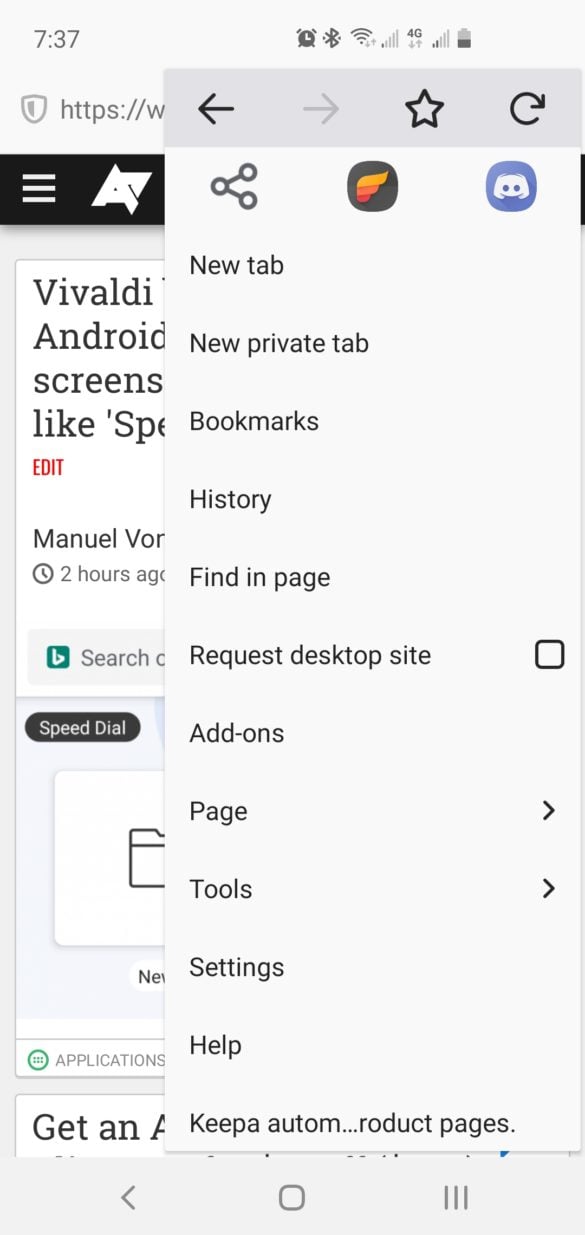
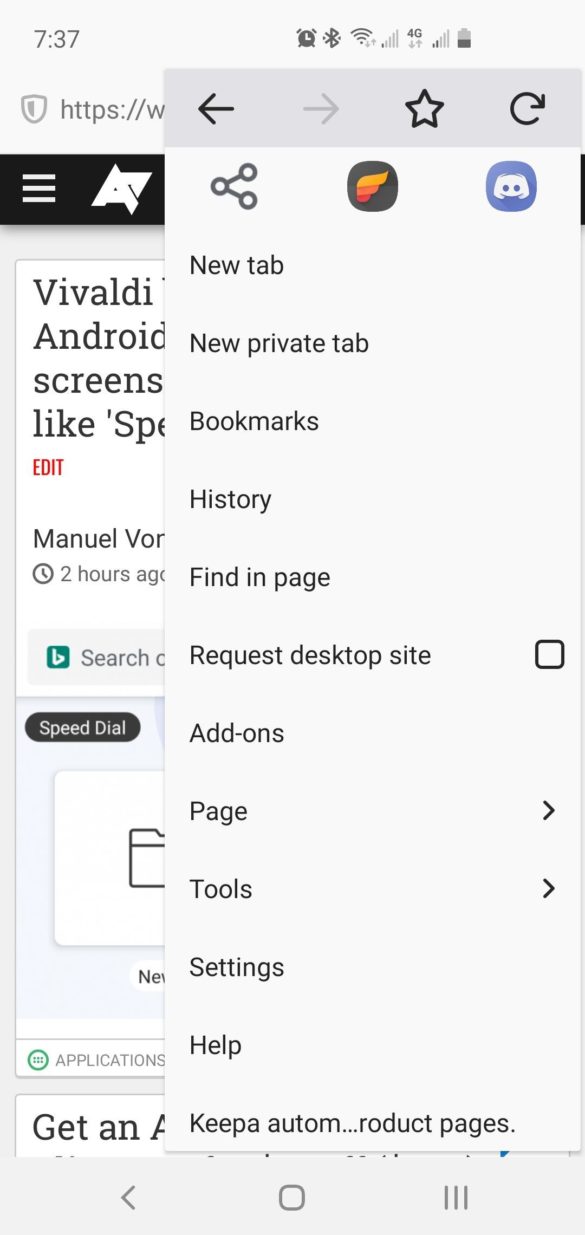
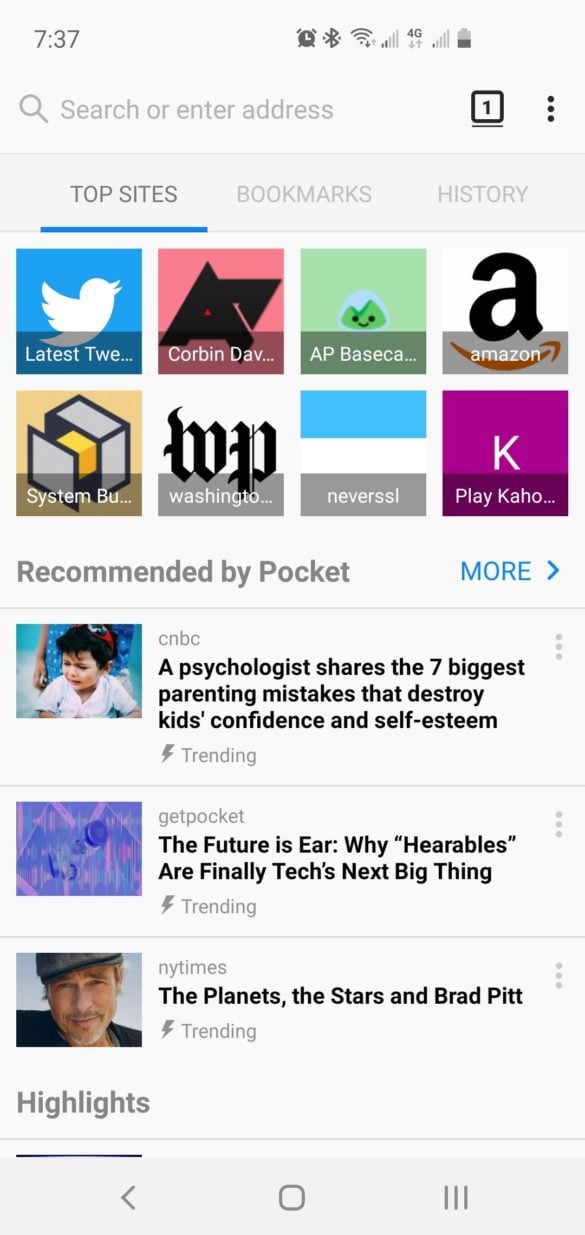
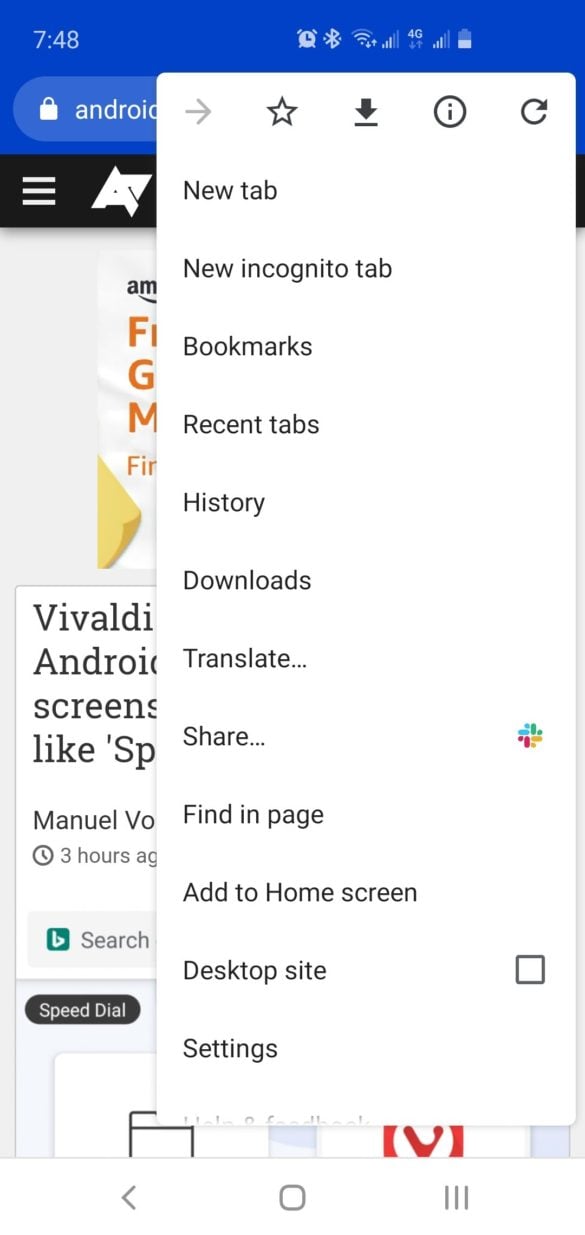
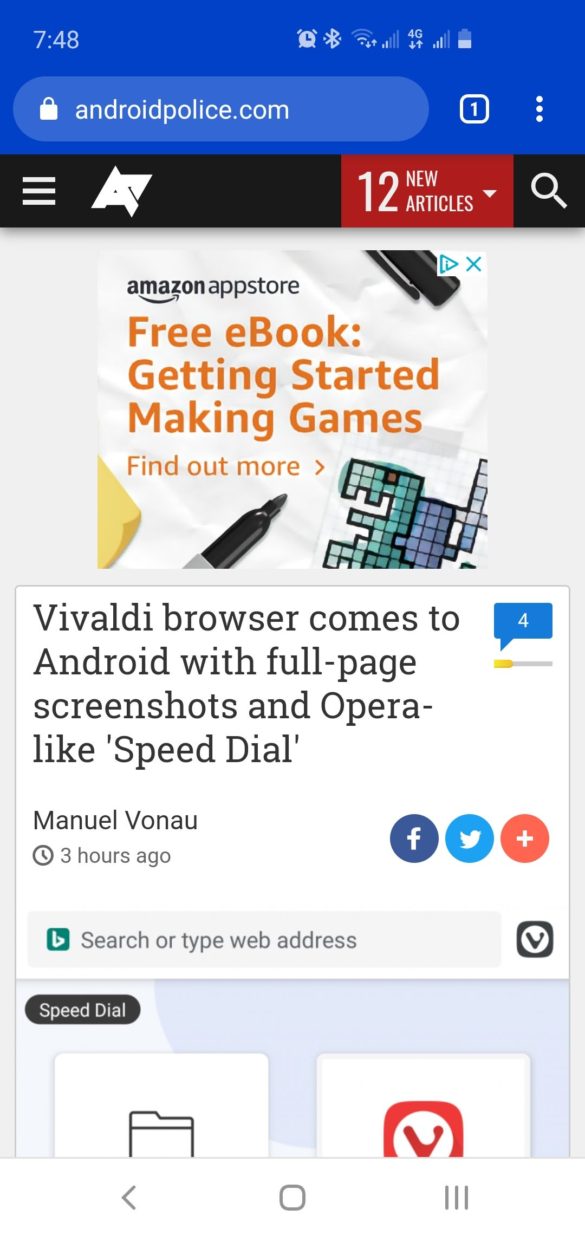
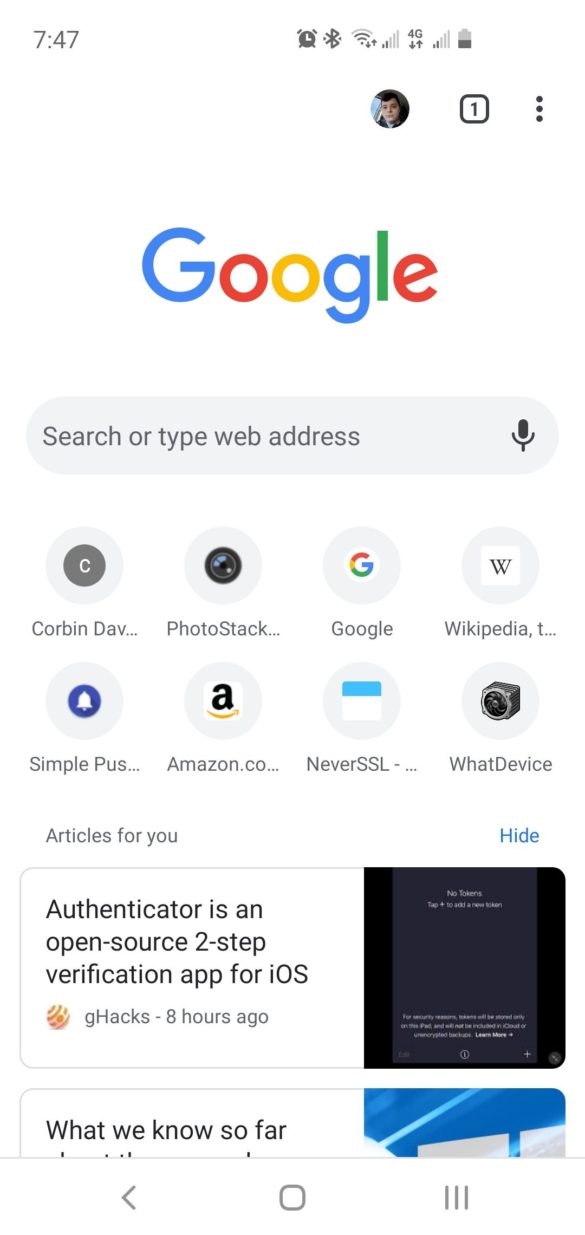
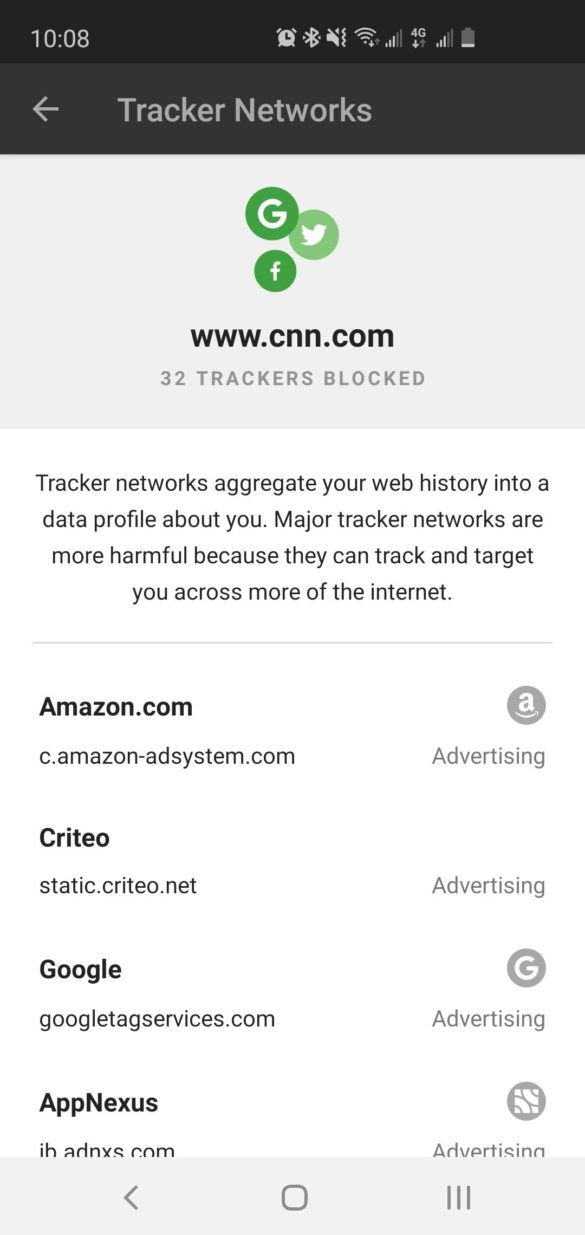
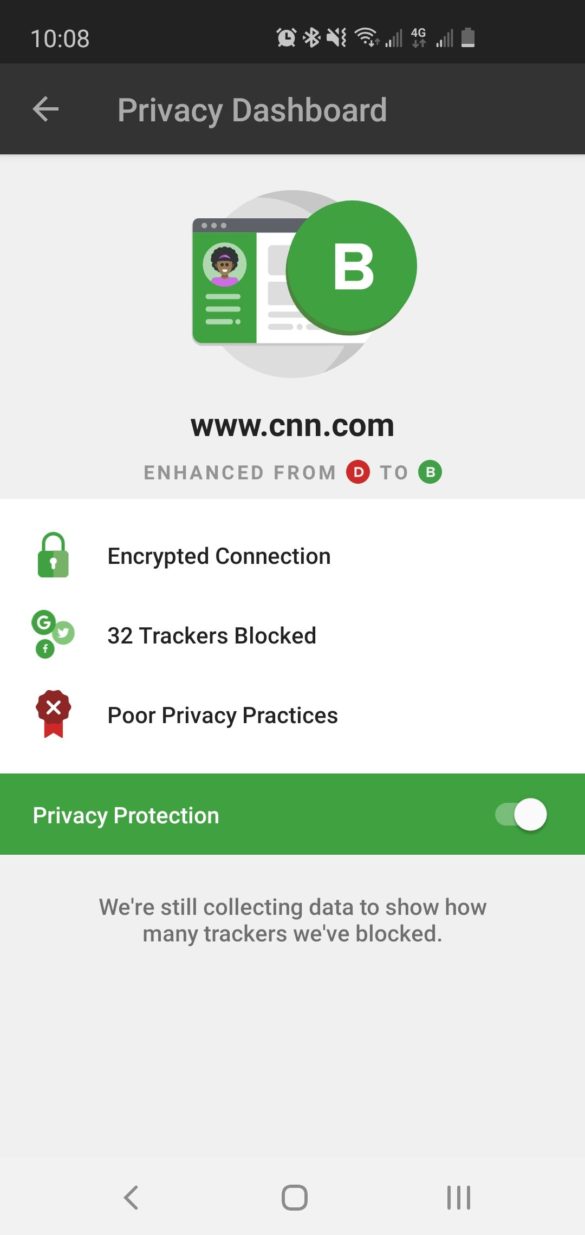
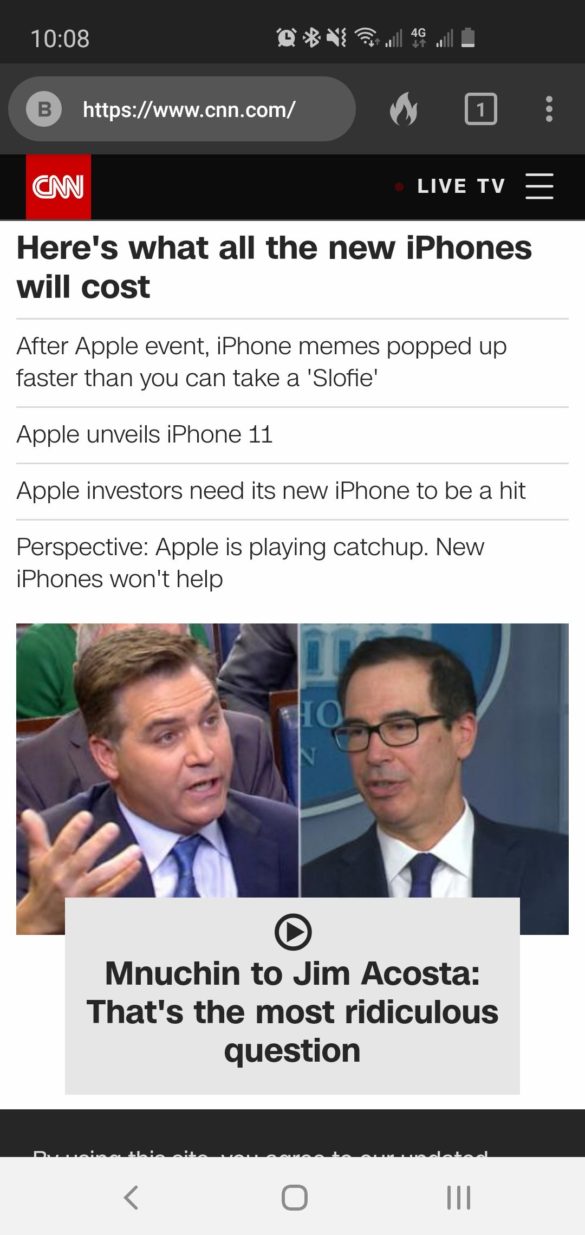
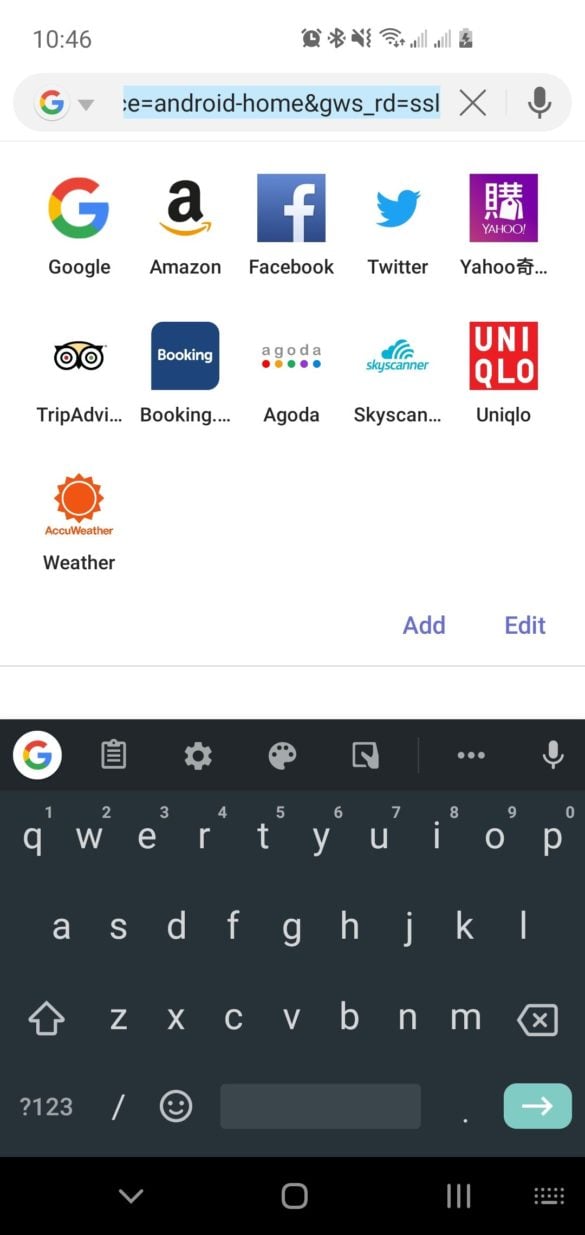
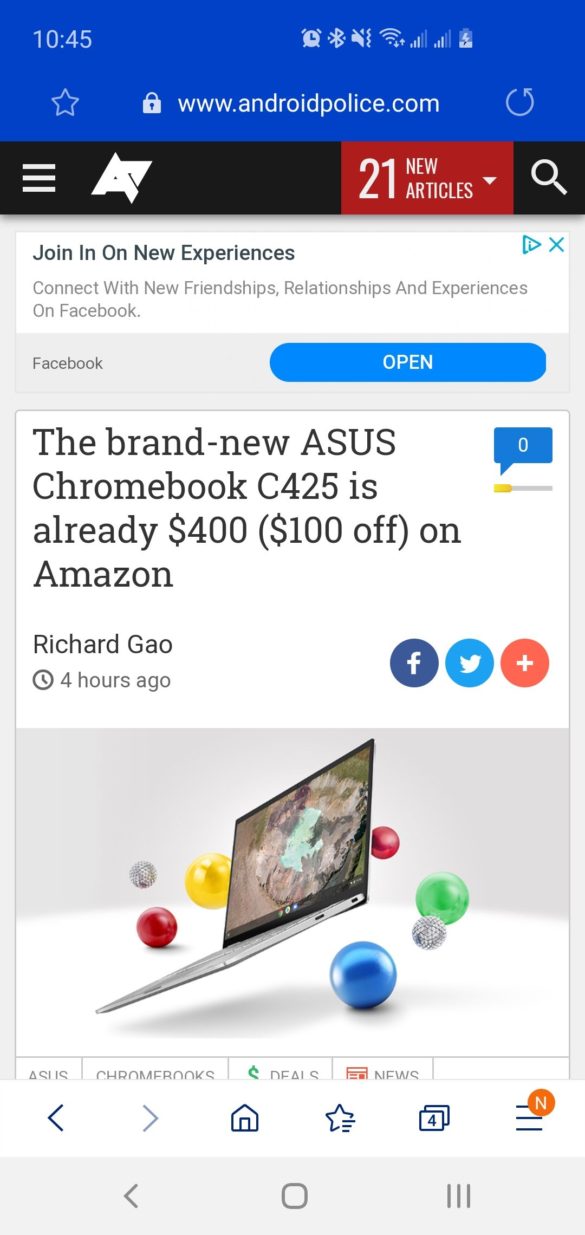
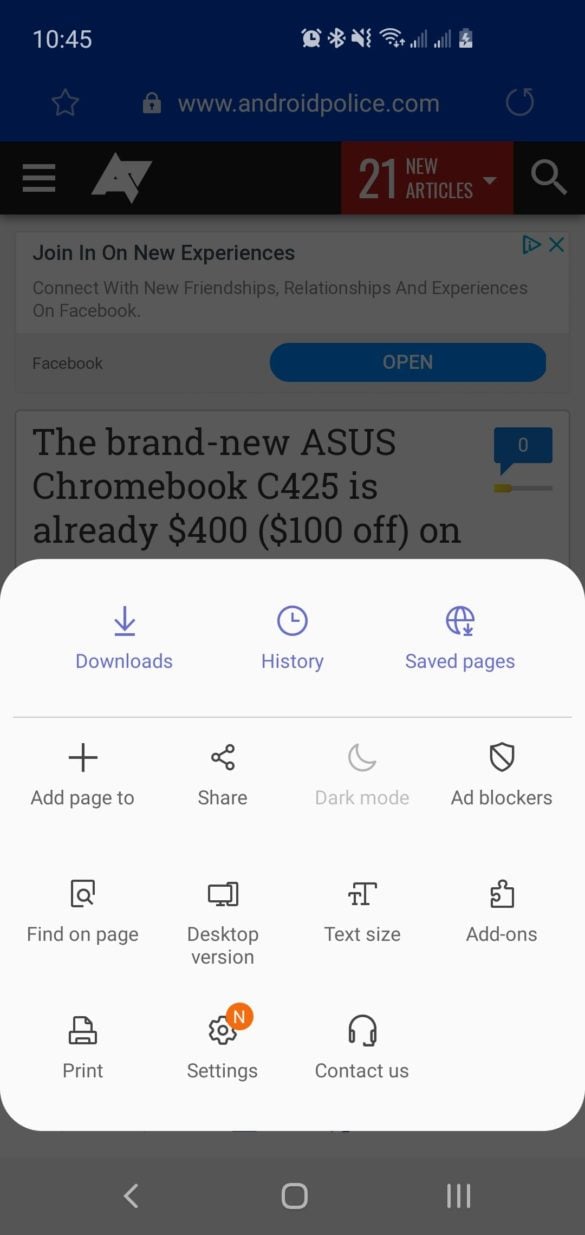
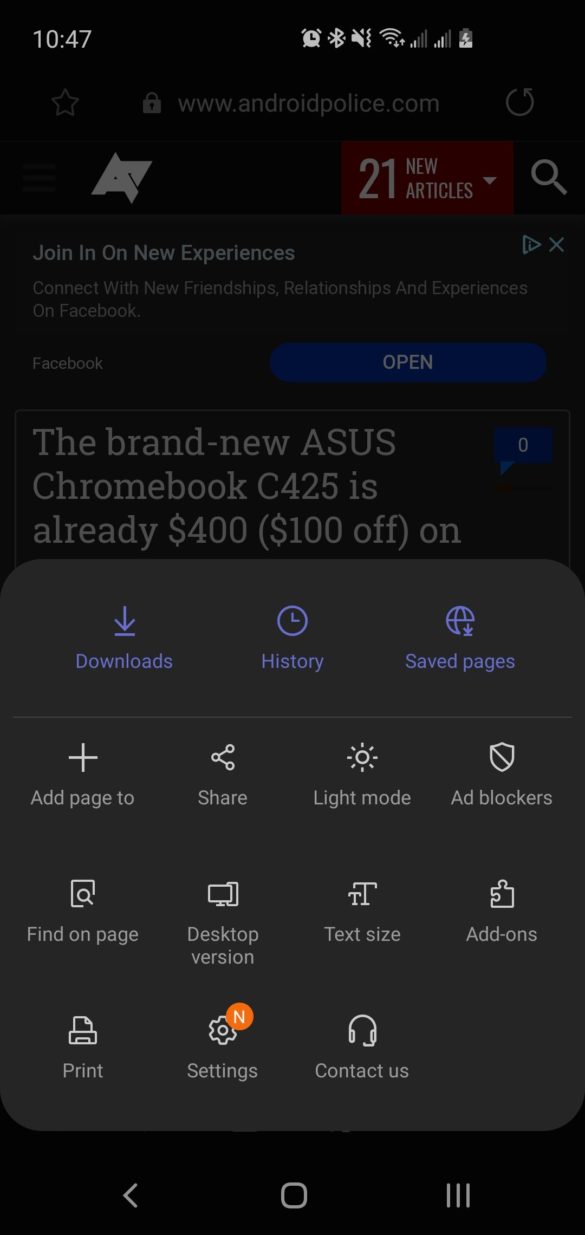
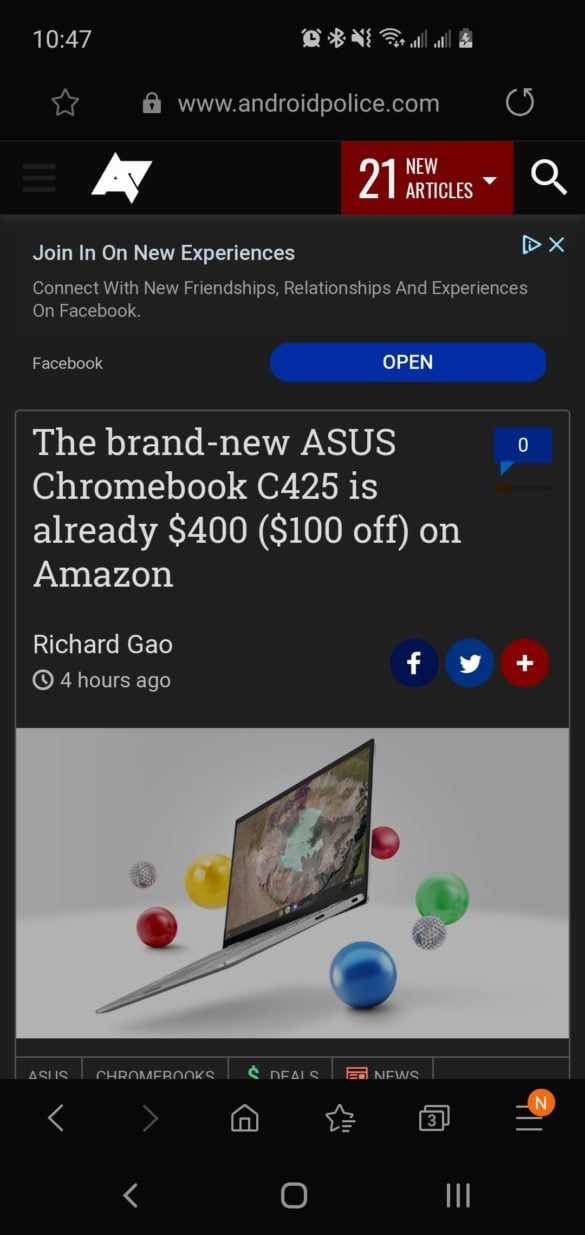
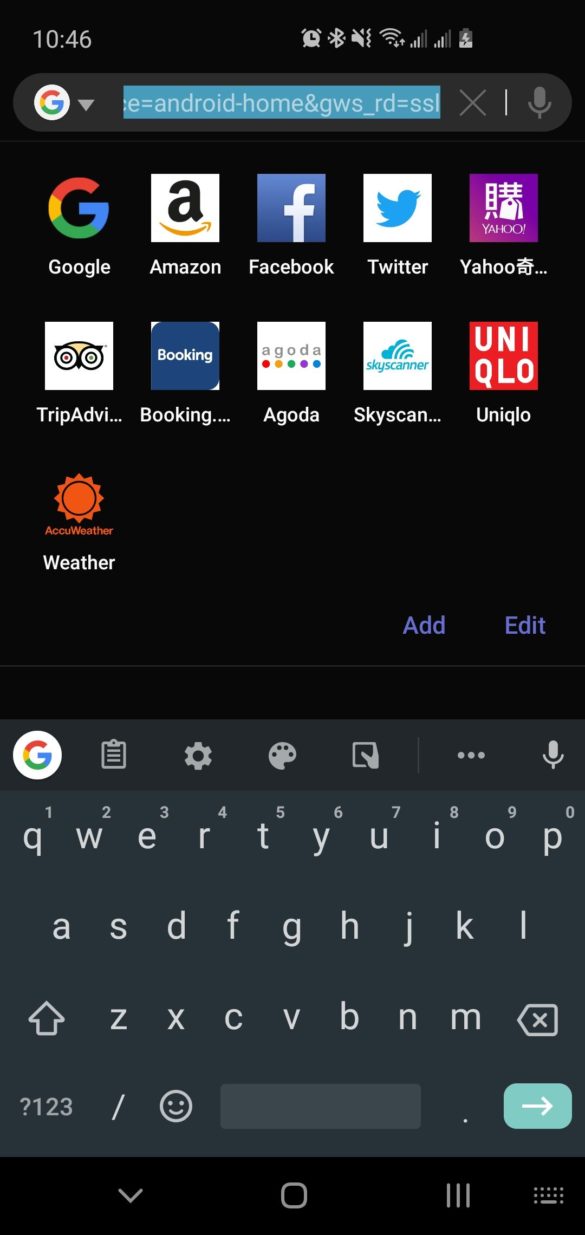
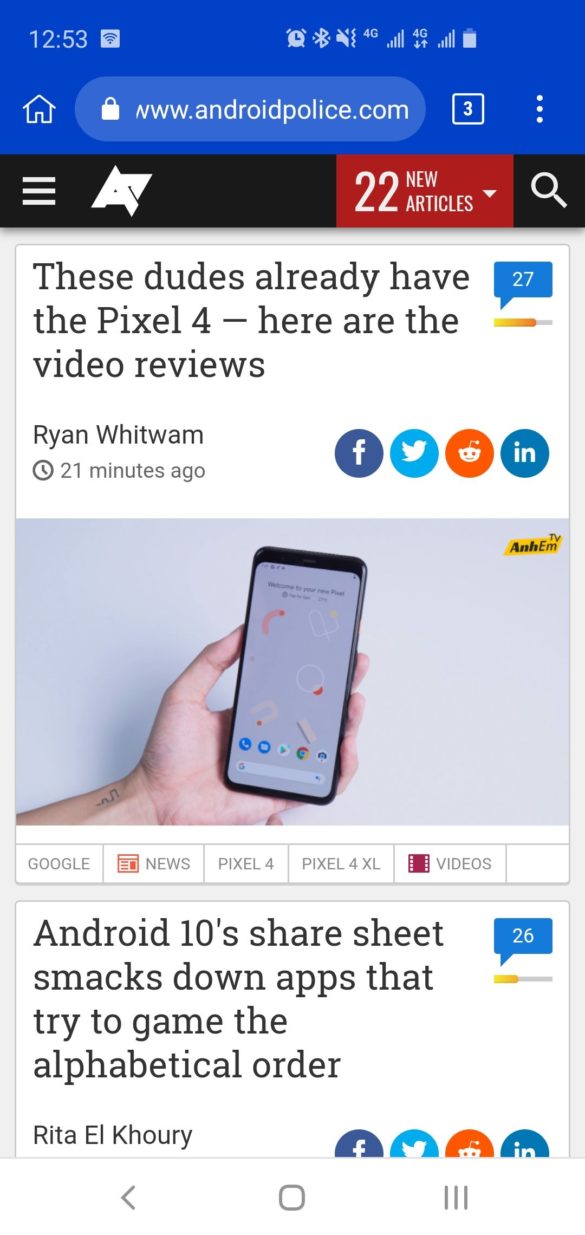
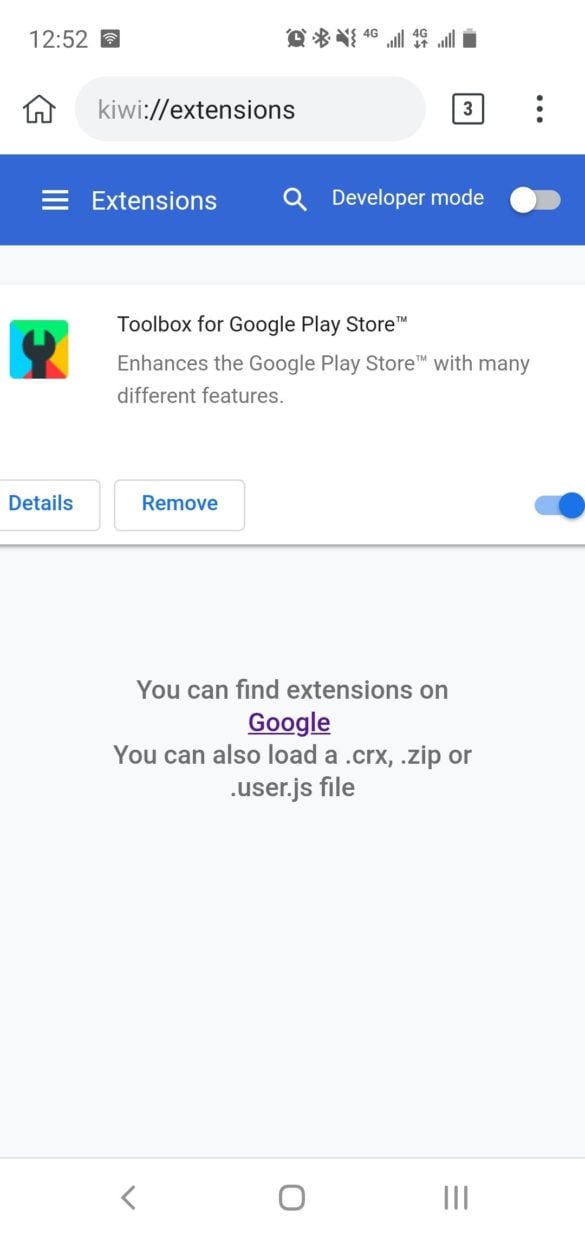
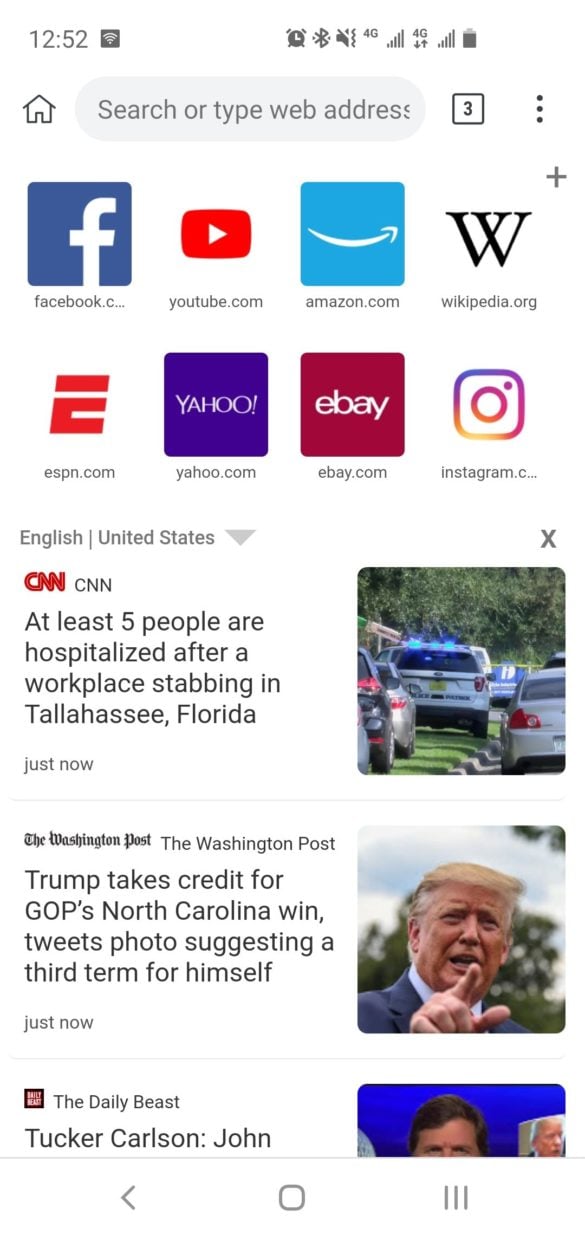
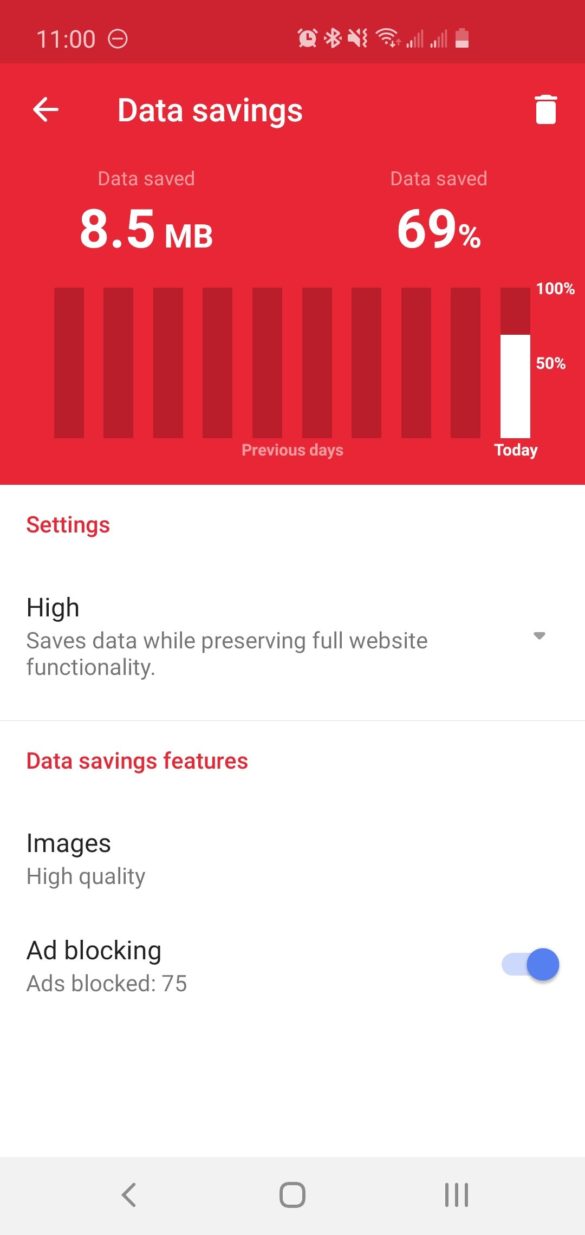

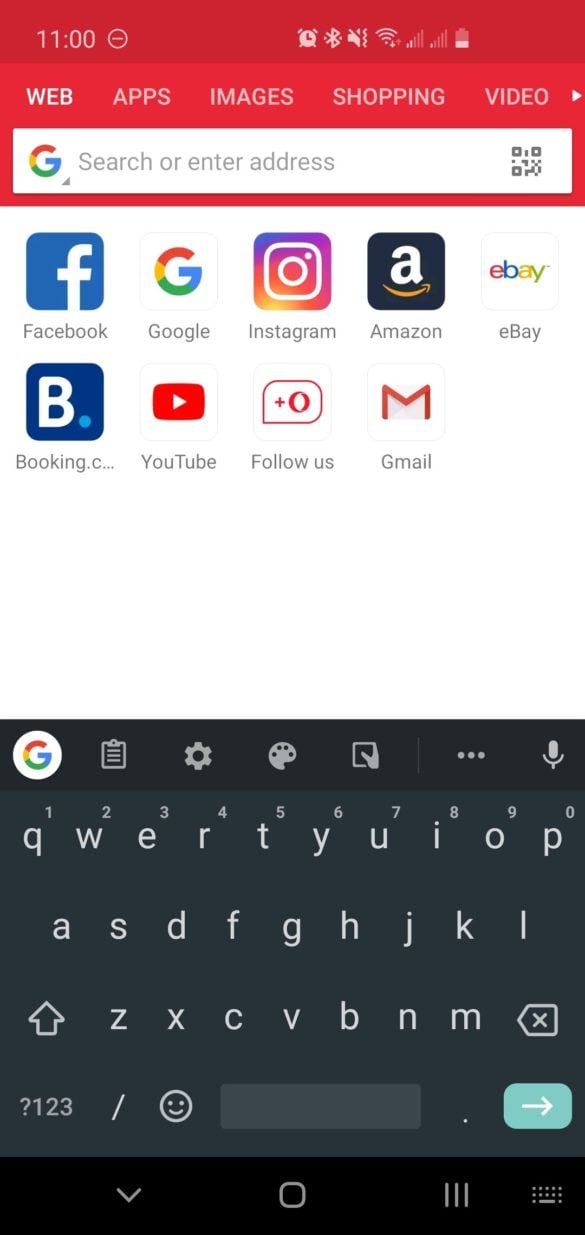




1 comment
Firefox now uses Quantum machine rather than Gecko - at least on desktop systems.