Xiaomi changes its policy regarding the installation of Launcher in MIUI by third-party developers, and blocks their execution if they have not been certified by it.
Σin China there are many users who want to put a Launcher that looks like the one with the original Android, but because as you know in the Chinese ROMs of MIUI there is no Google Play Store, they are forced to install some Launchers that are free on various pages in China by local creators.
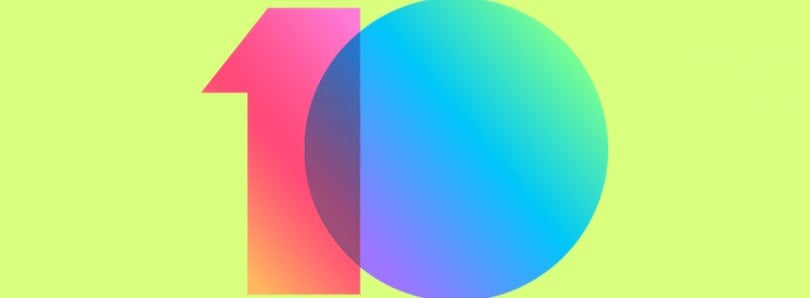
However, this results in their device being filled with Adware installed in Launcher by their creators, creating many problems in the smooth operation of the devices, but also in their autonomy.
In the light of these situations, the Huawei has decided to block third-party launchers in the Chinese versions of EMUI 9, and now Xiaomi is doing almost the same thing in China's ROMs.
This policy change was located for Chinese MIUI ROM V.9.3.18 for Mi 9
<string name="third_desktop_dialog_title">Error</string>
<string name="third_desktop_dialog_content">As launcher apps from third parties may result in problems like data leak, abnormal battery drain and lagging, etc., only those verified by MIUI can be set as your default launcher.</string>
<string name="third_desktop_dialog_ok">Got it</string> These restrictions continued to appear in firmware that was released after March 18, 2019. Finally, with the MIUI 10 China 9.4.1 ROM, ie the version released on April 1, 2019 for the Xiaomi Mi 9, users no longer had the ability to set other Launchers as default on the home screen.
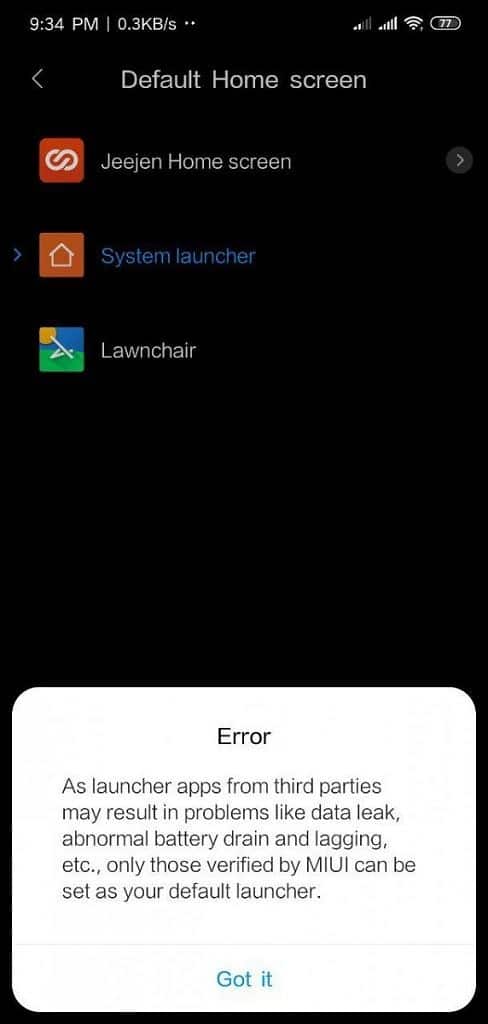
Following the above, Xiaomi made the following statement, in order to clarify the whole situation, and to announce what will apply from now on:
According to a spokesman for Xiaomi, the company is adopting a relatively milder stance than Huawei has taken, and MIUI users in China are not completely ruled out setting other Launchers as default. They can set a third-party launcher as the default on their device, provided it has been "verified" by Xiaomi itself. This verification is assumed to be based on the control of whether the specific launcher is causing abnormal behavior on the devices. Launchers that successfully pass the verification and verification process can be set as default on the device. Launchers approved for registration in the Mi App Store (the corresponding Google Play in China) will be automatically checked, so that those who are there are immediately available for download and activation, without causing problems on your devices.
The Xiaomi representative also clarified that all the above apply (at least for the time being) ONLY to the MIUI ROMs that are for China, and not to the Global ROMs that are for India.
Global MIUI 10 ROMs remain unaffected by this change, and users can continue to set third-party launchers as the default on their device without hindrance. So this block does not come in firmwares outside of China, and consequently, there is no need for any "verification" process.
But even with Xiaomi taking a softer stance than Huawei, this change is affecting Chinese consumers who would like to try newer launchers that are not listed on the Mi App Store. But this side effect seems to only affect Chinese consumers, and may later be extended to applications other than Launcher for related reasons.
So far there is no verified way to break this block, but removing the security application should be enough to get around it.
[the_ad_group id = ”966 ″]



