The Vivaldi is one of the most customizable browsers based on Chromium, following her example Opera.
Περυσι made the jump to Android in the form of beta and now mafter extensive testing , the makers of the browser announced today that they are starting the release of its fixed version Vivaldi.

The application comes with many new features that first appeared in the latest beta versions, such as : a desktop tab-like tab at the top, with built-in ad tracking and blocking And much more.
The top of the tab is the most obvious difference between them Vivaldi and other Chromium-based browsers. It may seem like a waste of space at first, but it's incredibly useful when you want to keep an overview of your tabs without first clicking on switch tabs.
If you do not like this presentation at all, it can also be turned off by the settings (if you just want to save space), or you can alternatively hide the system status bar.

The rest of the features of the application are known if you have ever used it Chrome Duet. You can find the address bar and menu access in the bar below the tab bar, while the tab switch, front and back buttons, bookmarks, history, downloads and quick access to speed dial and search are at the bottom part of the screen.
Regarding the speed dial: It's like the Chrome collection tab of the most visited sites, but it is fully customizable. When you press the tab switch, you will find the standard grid layout as it was in Chrome at past.
![]()
Blocking and tracking ads is based on Radar Tracker of DuckDuckGo and is disabled by default, and to enable it you just need to go to your browser settings to change the setting. You can even have different settings per site via the shield button to the left of the address bar.
The other functions of Vivaldi include the built-in notes, Screenshot scrolling, synchronization with other browsers, and multi-browser support. You can switch between them using aliases (Alias Names), such as "g" for Google, "d" for DuckDuckGo or “e” for Ecosia . The application also supports dark mode (Dark Mode).
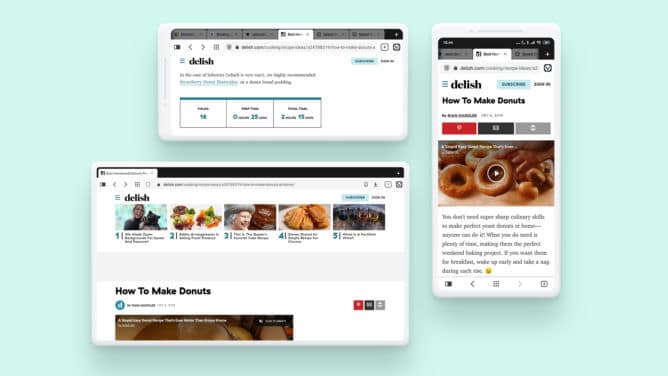
Its new version Vivaldi replaces the beta version, and will come to your phone as an update if you have used it before. The company also released the version Vivaldi 3.0 for desktop operating systems.
[the_ad_group id = ”966 ″]




