Her answer Google in Apple's AirDrop is the Nearby Share, which is now available for download on Windows starting today
After a fairly long period of testing involving more than 1,7 million volunteers, the company decided to release a stable version which you can download it here.
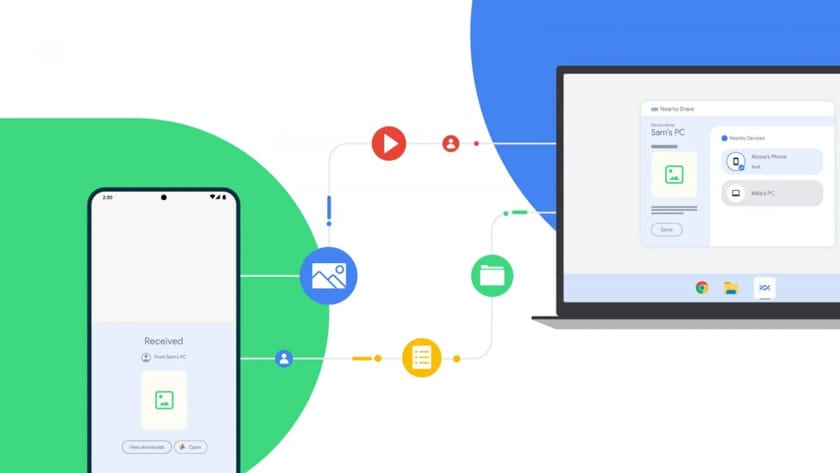
The Nearby Share it's a very apt name – and it basically describes exactly what it can offer you. You can use it for a quick (and easy) sharing of content between Android devices, regardless of manufacturer. And starting today, you can use it for file sharing among the computers that Windows are “running”. and of all Android devicesn.
Since the launch of the first beta version of the app, Google claims that they have already trafficked over 50 million files between computers and Android devices.

In the stable version that has been made available, an estimate of the time it will take to complete the transfer of your selected files is also shown, as well as a preview function in the device's notifications. This is to ensure that you can confirm that the correct file is being downloaded for sharing.

Η Google it's mentioned that works with HP to pre-install the app Nearby Share on “select computers” running Windows, such as Dragonfly Pro.
How to activate in MIUI
- Go on Settings > Connection & Sharing > Community Near
- You turn on the switches Use Nearby Notification, device visibility and notification display

- You should too add or verify your phone number so that the connection to the application can be made Nearby Share which will run on Windows
 Do not forget to follow it Xiaomi-miui.gr on Google News to be informed immediately about all our new articles! You can also if you use RSS reader, add our page to your list by simply following this link >> https://news.xiaomi-miui.gr/feed/gn
Do not forget to follow it Xiaomi-miui.gr on Google News to be informed immediately about all our new articles! You can also if you use RSS reader, add our page to your list by simply following this link >> https://news.xiaomi-miui.gr/feed/gn
Follow us on Telegram so that you are the first to learn our every news!





