As the MIUI 13 & 14 continues to evolve and grow, some problems may arise and affect smoothness and functionality of the phone in everyday use.
This is why the Mi Testers and Mi Fans work hard to find and report these issues, so developers will provide fixes as soon as possible. In this new series of threads, we intend to share with all of you his fans Mi, the most common issues found in ROM.
So, let's start with the list of problems.
MIUI 13 & 14 Weekly Bug Report (EEA & Global Version – Vol.119 – 15 July 2023)

Device : Xiaomi 12 Lite

- Problems: Problems with the Multi-Touch of the screen
- MIUI version affected : Xiaomi 12 Lite (Indonesia ROM)
- Cause of the problem: The problem is being analyzed
- Condition : A new ROM will be distributed soon
Device : POCO M4 Pro / Redmi Note 11S

- Problems: Internet problems (Area of Iran)
- MIUI version affected : V14.0.3.0.TKEMIXM (Global ROM)
- Cause of the problem: The problem is being analyzed
- Condition : A new ROM will be distributed soon
Device : POCO F3, POCO X3 Pro

- Problems: Random crashes on Poco Launcher – App is not responding
- MIUI version affected : V14.0.7.0.TKHMIXM, V14.0.1.0.TJURUXM (Global & Russia ROMs)
- Cause of the problem: The problem is being analyzed
- Condition : A new ROM will be distributed soon
Device : Redmi Note 12

- Problems: Blurry photos when shared on Instagram
- MIUI version affected : V14.0.9.0.TMTMIXM (Global ROM)
- Cause of the problem: The problem is being analyzed
- Condition : A new ROM will be distributed soon
Device : POCO M3, Redmi 9T

- Problems: Mobile signal problems
- MIUI version affected : V14.0.2.0.SJFIDXM, V14.0.2.0.SJQIDXM (Indonesia ROM)
- Cause of the problem: The problem is being analyzed
- Condition : A new ROM will be distributed soon
Device : Xiaomi pad 6

- Problems: Problem with HD resolution on Netflix
- MIUI version affected : V14.0.2.0.TMZINXM (India ROM)
- Cause of the problem: The problem is being analyzed
- Condition : A new ROM will be distributed soon
Device : Xiaomi 13Ultra

- Problems: Login is not working in the Carousell app
- MIUI version affected : V14.0.1.0.TMAMIXM, V14.0.2.0.TMAMIXM (Global ROM)
- Cause of the problem: It has already been reported to the Developer team
- Condition : A new ROM will be distributed soon
Προβλήματα που θα διορθωθούν στην επόμενη ενημέρωση
- After update, no sound from BT devices [Redmi Notes 12S]
- Auto brightness does not work well [Redmi Notes 12S]
- Bluetooth connection problems (disconnects) [Redmi Note 11SE, Redmi Note 10S]
- Random reboots [Xiaomi 12t]
- The format is not supported or the file is corrupted [Redmi Notes 11S]
- Camera Stuck / No Response [Xiaomi 12Lite]
- Unable to connect Android Auto [Xiaomi 13 Pro]
- Battery drain while using the device [redmi 10c]
Instructions for fixing the issue with Themes
This particular problem has been solved with the cooperation of Xiaomi and Google, however if you still see the notification from the Google Play Play Protect, but you haven't disabled the Themes app yet, follow the steps below to fix it:

Open it Google Play Store and tap on your profile picture located in the upper right corner of the screen. Select "Play Protect" and open the "Settings». Turn off the “Scan apps with Play Protect". Return to Play Protect and turn the switch back on. The theme app notification should not appear after a new scan.
If you've already disabled the Themes app, try the following to restore access:
- Go to Settings -> Applications -> Application Manager -> click on the 3 dots which is in the top right corner -> Reset app preferences.
- You should immediately grant new licenses for some applications after the “reset application preferences. "
This is a known temporary fix for now and Xiaomi will probably update and fix this issue very quickly. If you also see the relevant warning on your device labeling the theme app as malware, please do not disable it as you may not be able to use the themes you have set on your device.
 Do not forget to follow it Xiaomi-miui.gr on Google News to be informed immediately about all our new articles! You can also if you use RSS reader, add our page to your list by simply following this link >> https://news.xiaomi-miui.gr/feed/gn
Do not forget to follow it Xiaomi-miui.gr on Google News to be informed immediately about all our new articles! You can also if you use RSS reader, add our page to your list by simply following this link >> https://news.xiaomi-miui.gr/feed/gn
Follow us on Telegram so that you are the first to learn our every news!


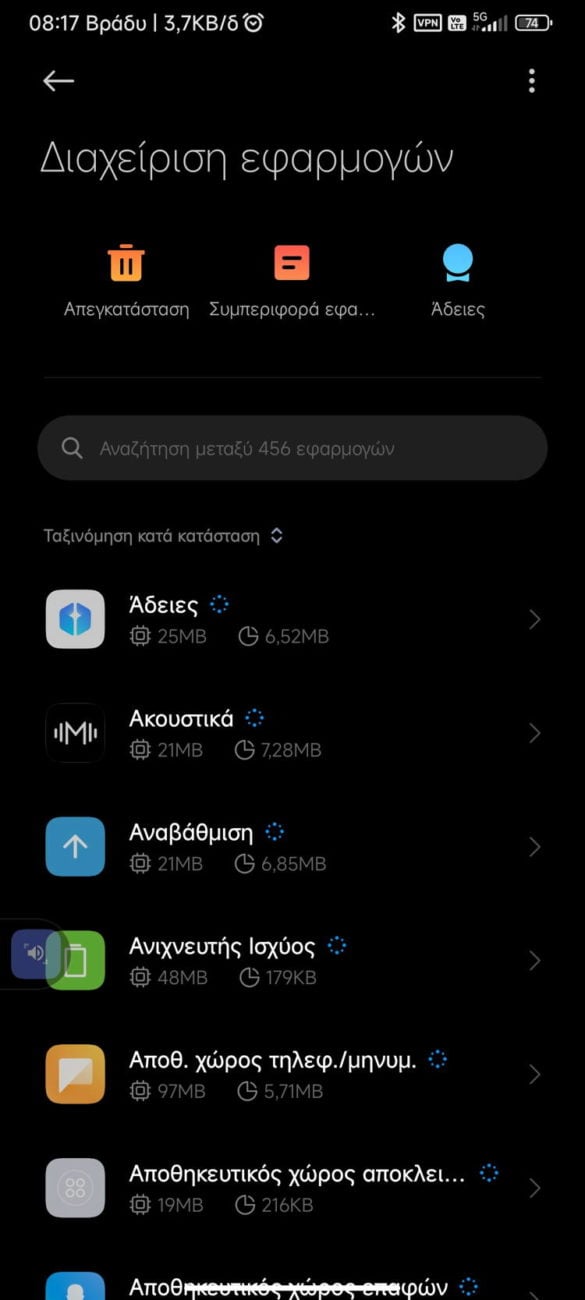
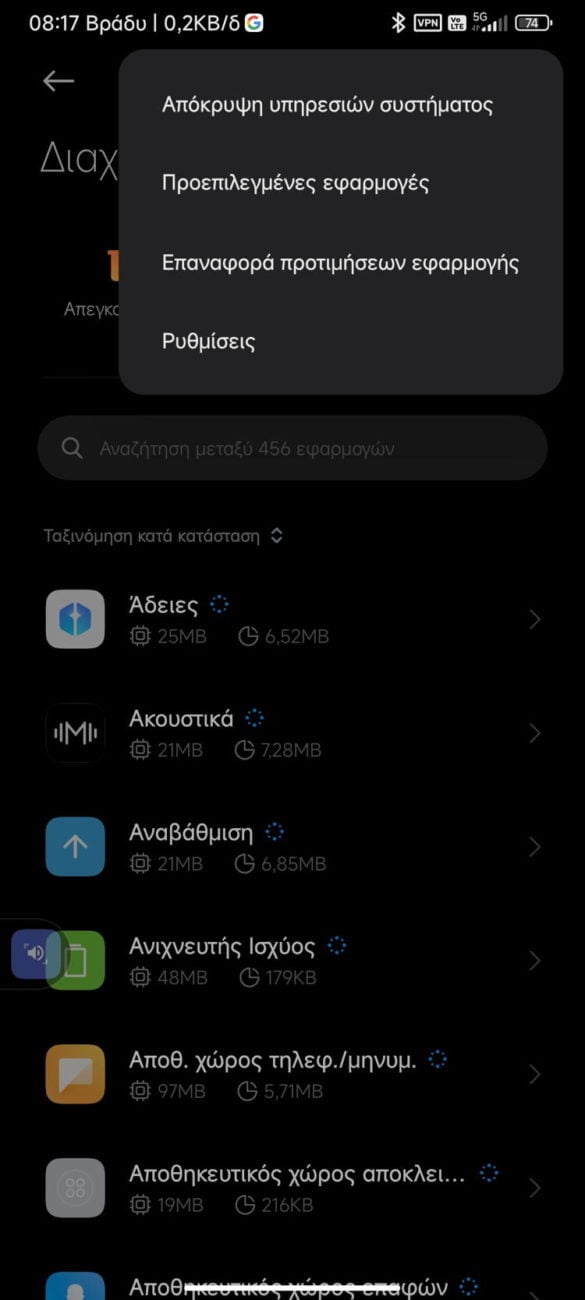




1 comment
Good evening. I have one poco m4 pro 5c. after upgrading to miui v14.0.1.0.TGBMIXM the gps has a problem. on google maps it has low accuracy and callibration is not done with the movement of the 8. In sygic the same thing happens. it says waiting for signal. I have reset the factory settings, I have deleted the cache memory. It works for 5 minutes, the blue dot shows orientation, then the same again.