In MIUI 14 by Xiaomi, was recently added “Screenshot Frame”, allowing users to add a stylish frame around the phone screen when taking screenshots
With the latest update to MIUI 14, overall 59 new devices from Xiaomi and Redmi now support her “Screenshot Frame” function. This special feature allows device owners to add a stylish frame with the outline of their device while taking screenshots.

If you also want to activate the “Screenshot Frame” on your own device, you will need to download the app MIUI Screenshot (V1.4.76-07272045) from the link we give you below, and install it on your device.
Instructions for installing and using “Screenshot Frame”
- Download the application MIUI Screenshot (V1.4.76-07272045) from HERE
- Install the app on your device by clicking on the downloaded file
- Allow installation of apps from unknown sources when prompted
- Once the installation is complete you are ready to use “Screenshot Frame"
Instructions for use
- Create a Screenshot the way you know (drag three fingers on the screen or simultaneously press the key Power + Volume Down)
- Once the preview window of the screenshot you took appears, tap on it
- On the screen that will appear, tap on the option ADD Device Frame (Add device frame) and the outline from the device you have will appear shortly.
- Save the changes by tapping on the top right of the screen on the symbol V
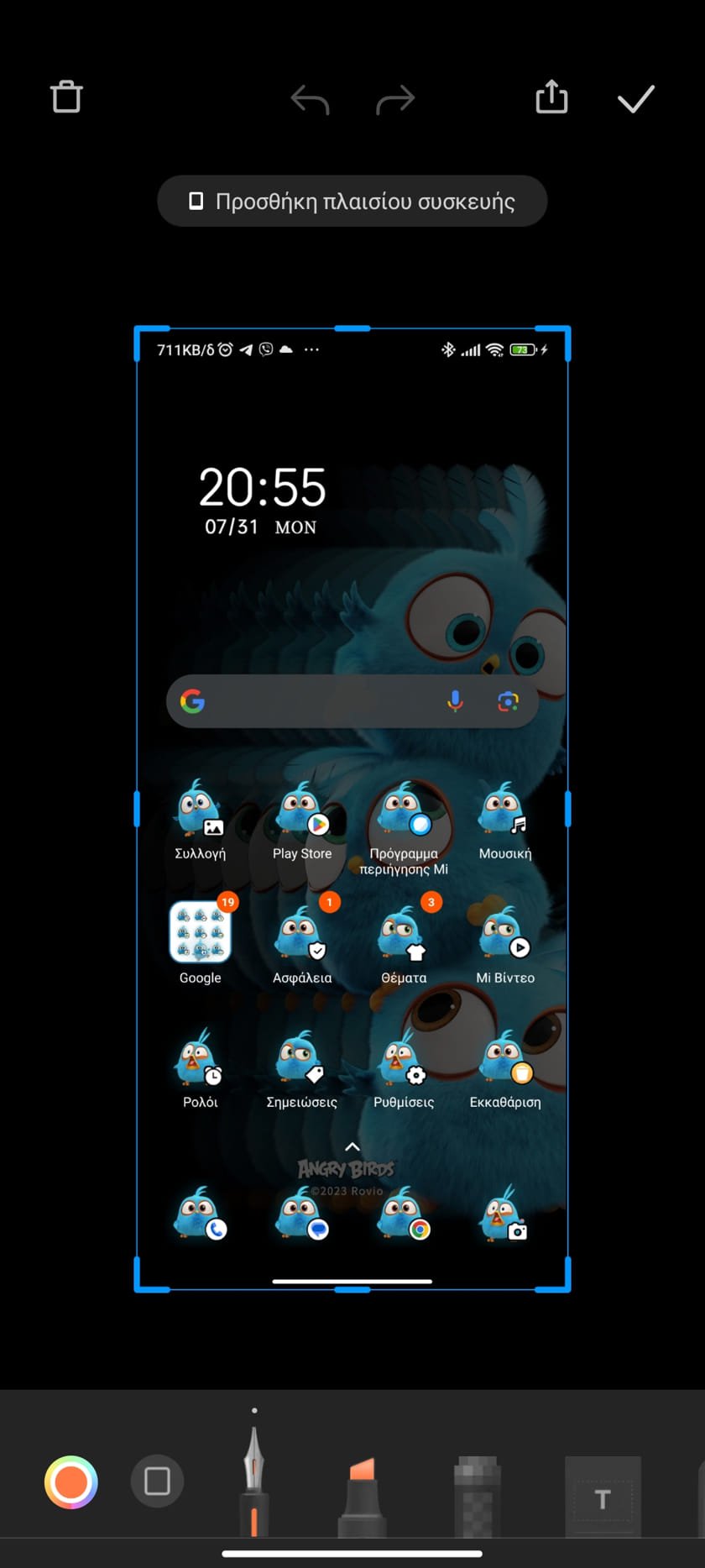
Note : The application MIUI Screenshot (V1.4.76-07272045) can be used on the majority of its devices Xiaomi – Redmi and POCO.
 Do not forget to follow it Xiaomi-miui.gr on Google News to be informed immediately about all our new articles! You can also if you use RSS reader, add our page to your list by simply following this link >> https://news.xiaomi-miui.gr/feed/gn
Do not forget to follow it Xiaomi-miui.gr on Google News to be informed immediately about all our new articles! You can also if you use RSS reader, add our page to your list by simply following this link >> https://news.xiaomi-miui.gr/feed/gn
Follow us on Telegram so that you are the first to learn our every news!


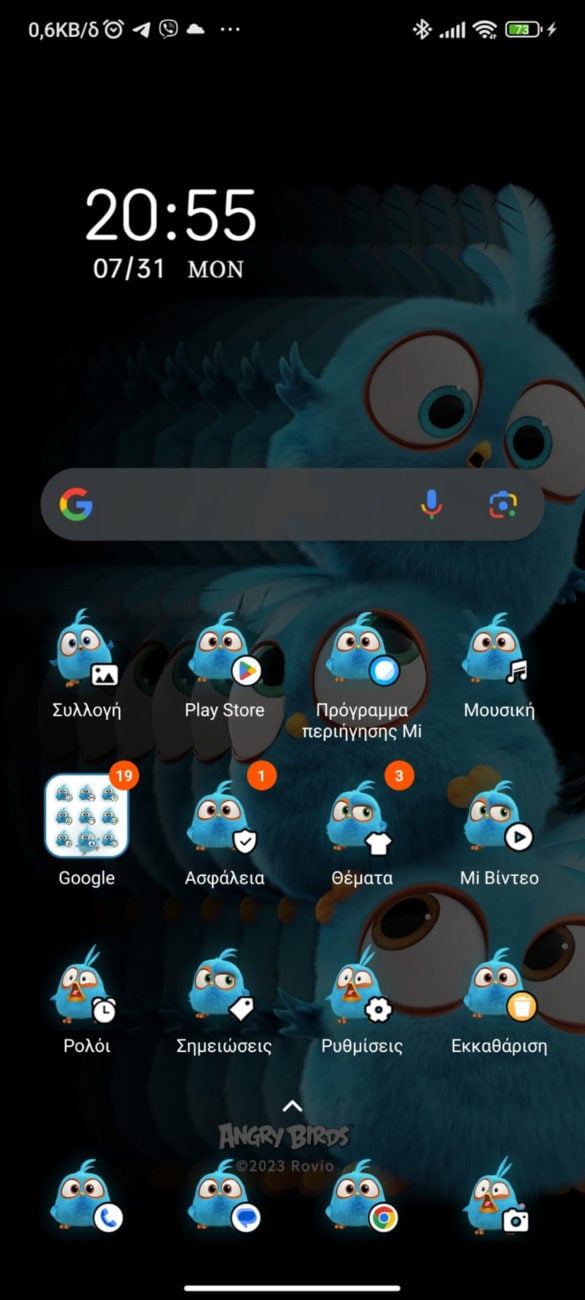
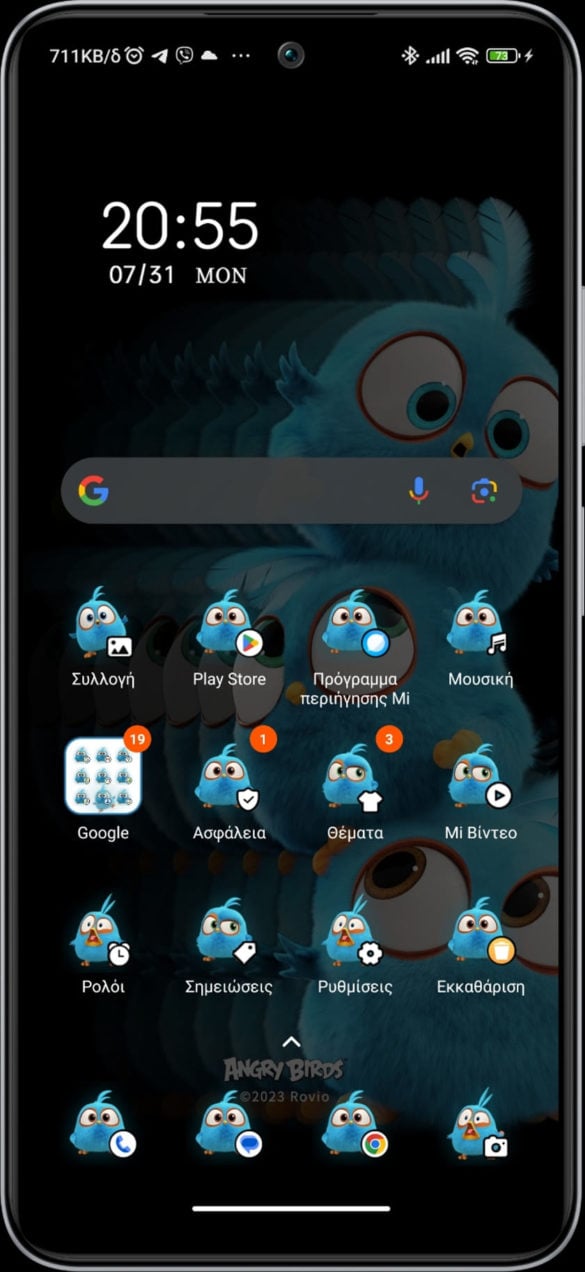




1 comment
Does not work on Poco X3 Pro NFC….