His new version has been released Mi Unlock Tool v3.5.1128.45 of Xiaomi, and support has been added for the company's new devices including the RedMi Note 8.
Η Xiaomi is one of the few smartphone makers to really promote ROM development by third-party Developers - like ours XTRV ROM - offering a different set of tools.
Xiaomi provides the MI Unlock Tool to unlock the bootloader of all the company's smartphones. It is the basic tool that all users should use before Rooting or installing any custom ROM on Xiaomi Smartphones. Interested users can download it My Unlock Tool from the link we give you below.

Initially, Xiaomi offered its devices unlocked and Pre-Rooted with its own Root Manger, but over time and after some strange practices by Chinese retailers who teased and changed the ROM of the devices with their own copies that were full with dangerous software and Adware, the company restricted root access.
Now, it has become a must for all Xiaomi Smartphone owners, if they wish to first unlock the bootloader of their devices using the Mi Unlock Tool, and then proceed to any customization on their device. It is the safest and only official way to unlock the bootloader and to be sure that you will not face any problem.
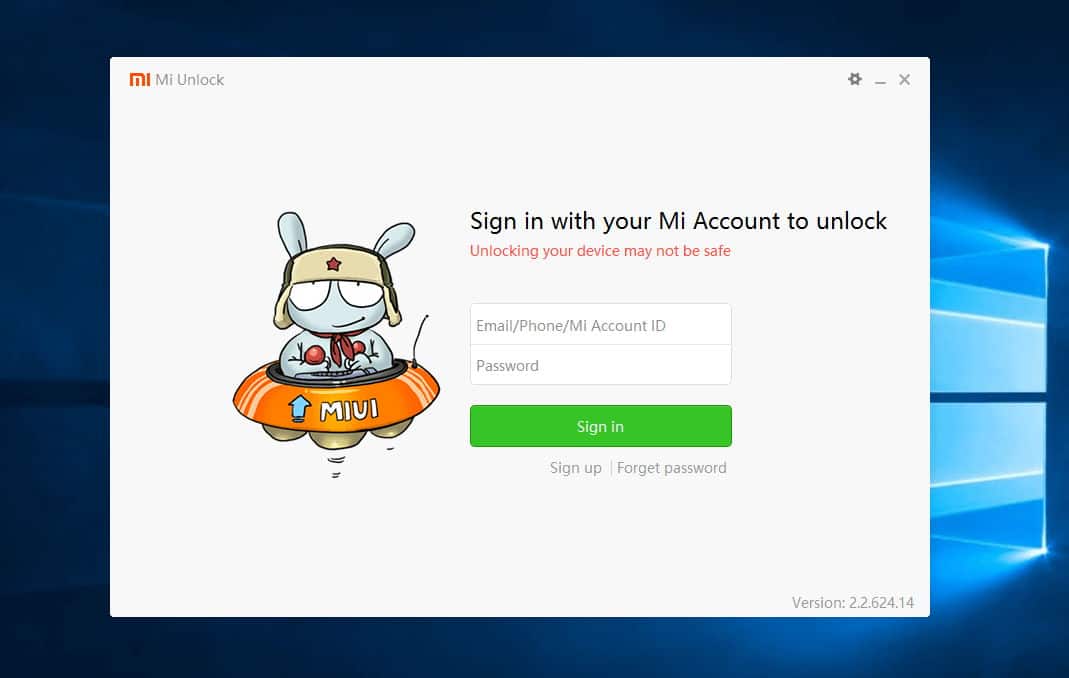
The Mi Unlock Tool v3.5.1128.45 is the latest version, and is available for all Xiaomi devices including Redmi Note 8 and all new devices. Before downloading, you should know the benefits of unlocking the bootloader.
Why is Bootloader locked?
Xiaomi smartphones were known mainly for the unlocked bootloader, but after the release of many fake devices, the company began to lock the bootloader. Locking it helps the company and users protect themselves from the bad practice of some stores, especially in China, which usually install malware or some illegal code that degrades the user experience.
Unlocked devices are quite difficult to detect, and locking the bootloader further enhances the overall security of the smartphone. It even helps the user to track his smartphone if he has lost it somewhere.
Benefits of unlocking the Bootloader
- It's the only way to Root your smartphone.
- Provides the ability to install custom ROMs from independent Developers.
- The user can make Flash files without data loss.
- Enables the removal of bloatware and other applications that have been pre-loaded by the company.
- You can make full backups of your Android Smartphone or tablet.
- Provides you with the ability to install special android distributions such as Substratum, Xposed and more.
Download the Xiaomi Mi Unlock Tool
| Application name | Mi Unlock Tool v3.5.1128.45 |
| Version | v3.5.1128.45 |
| Programmer | Xiaomi |
| Size | 48 MB |
| OS Support | Windows 7 / 8 / 10 |
If you would like to proceed to unlock the Bootloader of your device, all you have to do is read the complete guide that we have posted on our community forum.

[the_ad_group id = ”966 ″]





4 reviews
У меня Редими 10s I can't restore my account, all that concerns the account, phone number, password, I forgot, I don't know how to restore
Good Evening! If I unlock the Bootloader the software that my device has will be deleted as we uninstall windows for example; I do not have software available so I ask. The reason I am looking for the issue is mainly because I locked my account after hard boot and the device does not restart and asks me for the password which unfortunately I do not remember (I want to bypass the account) so the last thing I want to do is to make things worse.
Thank you!
If you have the Bootloader locked, it is virtually impossible to get past the Mi Account reef, as it will ask you for your account details and password so that Mi Unlock can unlock your device.
If you have an unlocked Bootloader and do not know the Mi Account password, it is still impossible to use a MIUI ROM as it will again ask for your Mi Account details.
The only thing you can do with an unlocked Bootloader in case you do not remember the password you have in Mi Account and you can not reset it with the process of "I forgot my password", is to pass another Custom Android ROM for the device which you will find at the XDA Developers Forum.
I have a cell phone POCO X3 Pro which got stuck on boot at the logo. I want to fix flash rom fastboot problem with MiFlash so I don't lose my data. The issue is that I don't have the bootloader unlocked and I can't install the rom and I can't even open the phone to change it from the mi unlock status! How can I unlock the mobile to install the new rom and fix the boot stuck and not lose all my data?
Thanks.