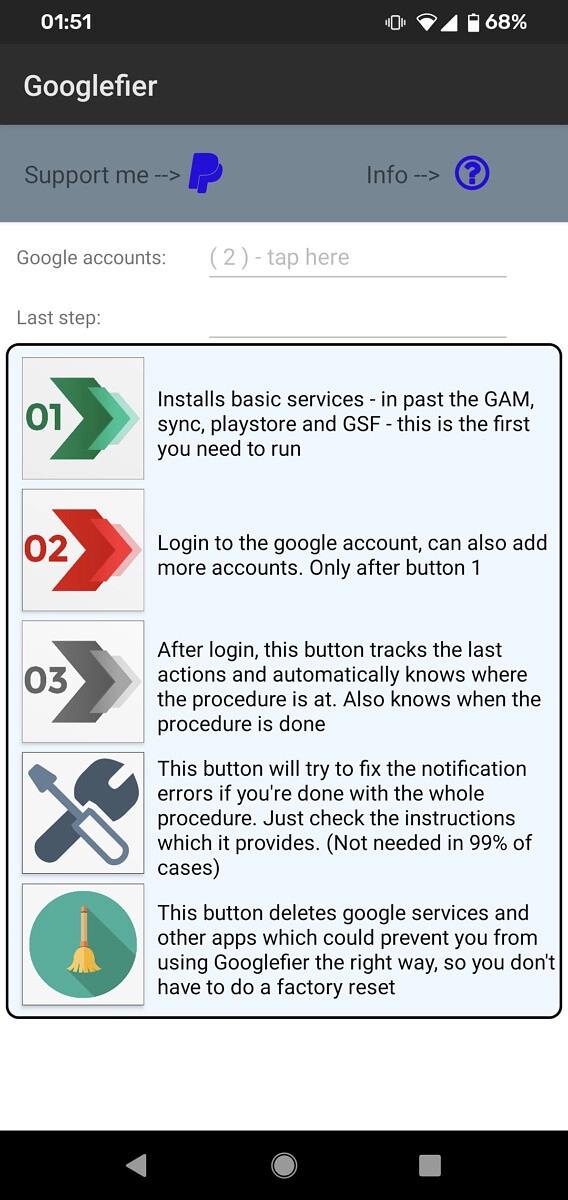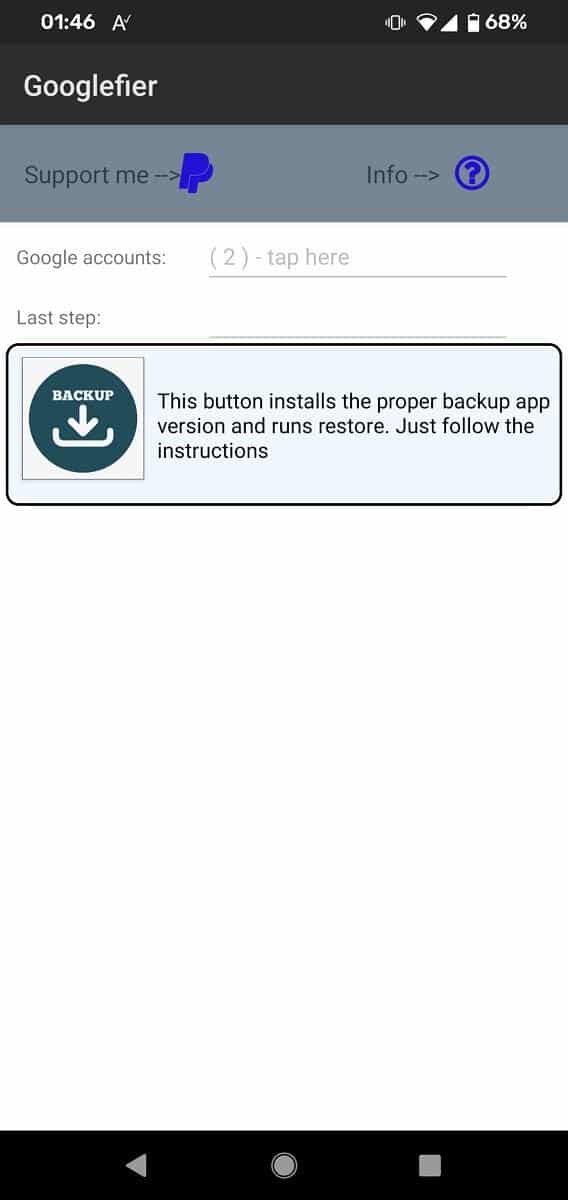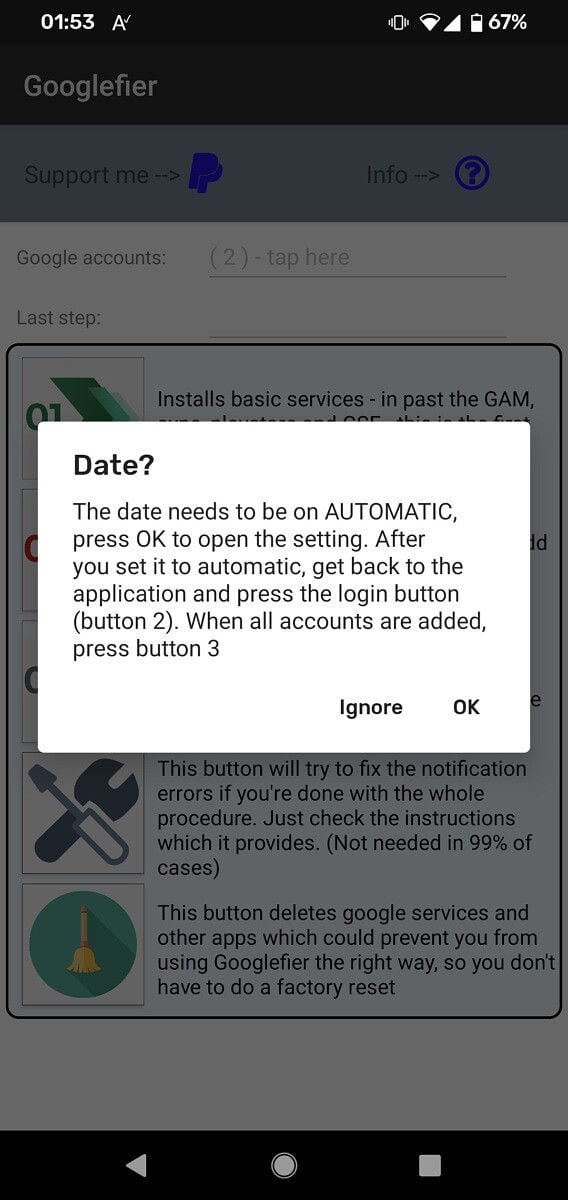Now with the application googlefier you will be able to install them Google Mobile Services (GMS) on its devices Huawei & Honor, as long as EMUI 10 is running and not 11.
Δnot surprisingly, many new devices Huawei and Honor released last year are not accompanied by its pre-installed services Google Mobile Services (MSG).

Take, for example, the new Mate 40 series: While Huawei has once again managed to equip the series devices with incredible cameras, it is at the same time very difficult to recommend these devices to an average user, as it does not have GMS. Although Huawei provides alternatives to the absence of GMS with its own HMS Core and with a number of alternative Google applications, the experience is not the same and there are still many problems.
So far there are two ways to install Google GMS on Huawei and Honor devices, but all of these methods that have been published so far can be very complicated for the average user.
But now a new application made available through their community comes to the rescue XDA Developers with the name googlefier.
The application googlefier is essentially an unofficial GMS installer, created by their member XDA Developers, bender_007, which is known for the application AutoRec for for her Smartphones LG.

This application provides easy step-by-step instructions for installing Google GMS applications on its Smartphones Huawei or Honor, without having to connect your device to a computer. To use the application, simply download the APK from the link below and install it on your device.
Once installed, you will need to grant all the required permissions, and follow all the necessary steps described by the application itself so that you can successfully install Google GMS on your phone.
During the installation process, Googlefier will first overwrite the existing backup application and restore LZPlay. It LZPlay, if you remember, is the name of the application / installation method of Google GMS which was widely circulated after its release Mate 30.
Once this is done, Googlefier will install basic services on your device. To do this, you must follow the instructions on the screen. Once you have completed all five steps, you will be able to install it Google Play Store and other Google applications on your device, and then you can sign in to your Google Account.
The whole process takes about 5-7 minutes and if you follow the instructions correctly, you should not see any error.
The application has been tested on Huawei P40 Pro and Huawei MatePad Pro running the EMUI 10. The video below shows the installation process on the P40 Pro. It should be noted that if you have updated your device with EMUI 11, then the googlefier will not work.
If you've already tried installing Google Apps on your device using a different method, we recommend restoring the device and restarting from googlefier.
This will ensure that you do not encounter any problems during the installation process. It is worth noting that the application also includes a feature that will allow you to undo all these changes and restore your device to its original state without GMS of Google.
You can download the Googlefier app HERE