The version of Apple's iOS 14 operating system, which brings several changes and many new features to iPhones.
Μcan the Apple, not to announce the long-awaited models within the week iPhone, however made it available to the general public new version of iOS 14 operating system, which brings several changes and many new features to iPhones.

Changes include refurbished and multifunctional home screen, additional messaging features iMessages, a tool that protects your privacy, clarifying in advance what all these applications require of you and much more.
Note that the operating system upgrade is compatible even with the first iPhone SE as well as the iPhone 6s and of course with all the models that were released from then on.
Below is everything you need to know about these new features.
New Widgets on the home screen

The first big change concerns the home screen, English Home screen, which is released by limitations and the until yesterday strict icon and folder grid. So users now have one space where they can find all their applications, named AppLibrary and they don't need to have countless icons on the home screen.
In the place of the applications and folders that were on the home screen they can put widgets. Although widgets are not interactive they are a significant addition for users, as they save them the hassle of opening various applications, presenting useful information directly on their screen.
Smaller call screen

A very useful change in the case of iPhones is the call screen which from full screen - that is, from occupying the entire screen when someone picks up your phone, so you have to wait until it closes to use your smartphone - it turns into a small icon at the top of the screen. This way you can easily you reject the call (swipe up) to continue using your phone.
Picture - in - Picture for parallel viewing

Another feature that Android and iPad already had, is in the name picture in picture and basically lets users watch a movie while doing other things on their iPhone.
With this feature, movies are displayed in a small window inside the screen and users can use their phone for other functions as well. Picture in picture works with all kinds of movies that users have on their phone as well as third-party movies, such as Netflix.
App Library – household
By activating it App Gallery, the application drawer to put it simply, all your applications are automatically organized in folders such as "productivity and economics", "utility", "creativity", "social networks" and more.
An interesting folder is the recently added one which includes all the latest applications that you have downloaded and you are probably not yet familiar with their icon.
New features in iMessages group messaging

It has also received many upgrades messaging app of iPhone.
You can now pin group chats to the top of your messages so you can easily find them. In addition, you can reply to the message of one of the participants in a group chat directly.
The digital assistant becomes more discreet

He also becomes more discreet Apple's personal assistant, Siri, which appears at the bottom of the screen instead of taking up the entire screen.
In fact, if you ask him something, the answer will appear at the top of the screen, in an icon similar to that of notifications. At the same time, Siri will now support voice messages, ie you will be able to tell your digital assistant to start recording and send the recorded message to the contact you indicate.
In fact, the data will be stored on the phone and not in the cloud for greater protection of your privacy.
Interactive Translation

That's it iOS 14 It also includes a new translation application that enables real-time translation between two languages.
The convoluted App is quite similar to Google Translate allowing users to either record or type the text to be translated. Users can switch between languages, ie from English Greek to Greek English from the top of the screen.
If they do not turn their iPhone horizontally, it even enters into chat mode, which means that it can translate between two interlocutors in a different language. In fact, according to Apple, whole conversations will be supported and not just short phrases and the tool will work completely offline supporting 11 languages for starters.
Digital car key

In all the new possibilities the colossus of the curtain gives the possibility to transform it iPhone into a digital car key. This way you will be able to unlock and put your car in front only with your phone. The interesting thing is that the digital key of your car can be shared with others with the help of Apple Messeges or iCloud.
However, this feature can only be activated for its owners BMW Series 5 2021. According to the company, of course, this will only be the beginning since Apple is in contact with car manufacturers to integrate the chip of the company that allows this function in future models.
Clear personal data protection
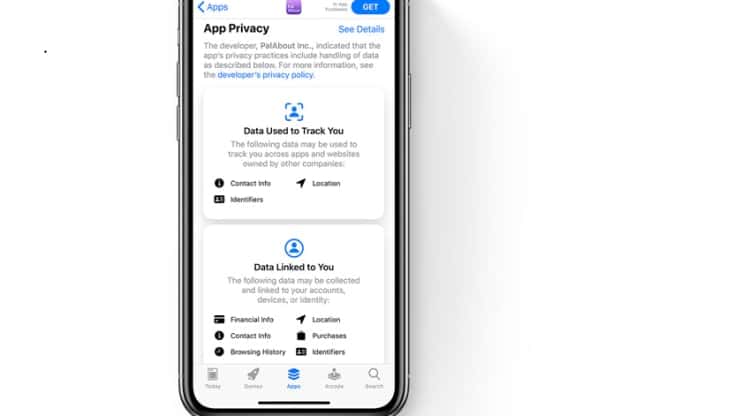
Of course, they could not be missing from the upgrade of the operating system pro features of protection of personal data, an area that Cupertino's giant places great weight on compared to other tech giants. The most important of these tools is called App privacy and will show you what kind of personal information each application requests before using it. This way you will know in advance if an application is using your location, your contacts or other personal data.
In addition it will let you know if it records them transactions που you carry out or the search history your on the world wide web while if one appears small circle on upper right part of iPhone then the application uses microphone or the camera of your phone.
Enhanced maps for economical travel

At a time when e-mobility and eco-mobility in general are in full swing, Apple promises users that they will soon be able to detect through the application for the maps of electric car charging stations.
A little bit later will also be included instructions for cyclists through which quiet roads or busy routes will be marked.
However, this tool will initially be activated for residents of New York, Los Angeles, San Francisco, Shanghai and Beijing and then will be extended to other cities and countries.
Which iPhones support iOS 14
- iPhone 11
- iPhone 11 Pro
- iPhone 11 Pro Max
- iPhone XS
- iPhone XS Max
- iPhone XR
- iPhone X
- iPhone 8
- iPhone 8 Plus
- iPhone 7
- iPhone 7 Plus
- iPhone 6s
- iPhone 6s Plus
- iPhone SE (1st generation)
- iPhone SE (2st generation)
- iPod touch (7th generation)
How to install the upgrade
- Plug in your phone and connect to WiFi
- Open Settings
- Select General
- And then tap Upgrade



