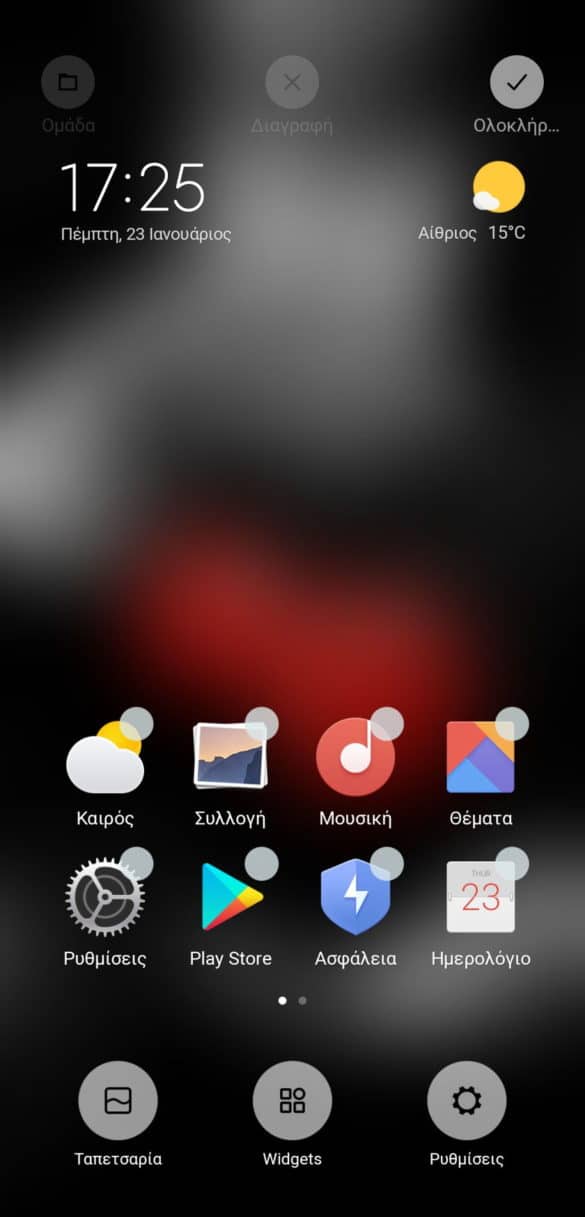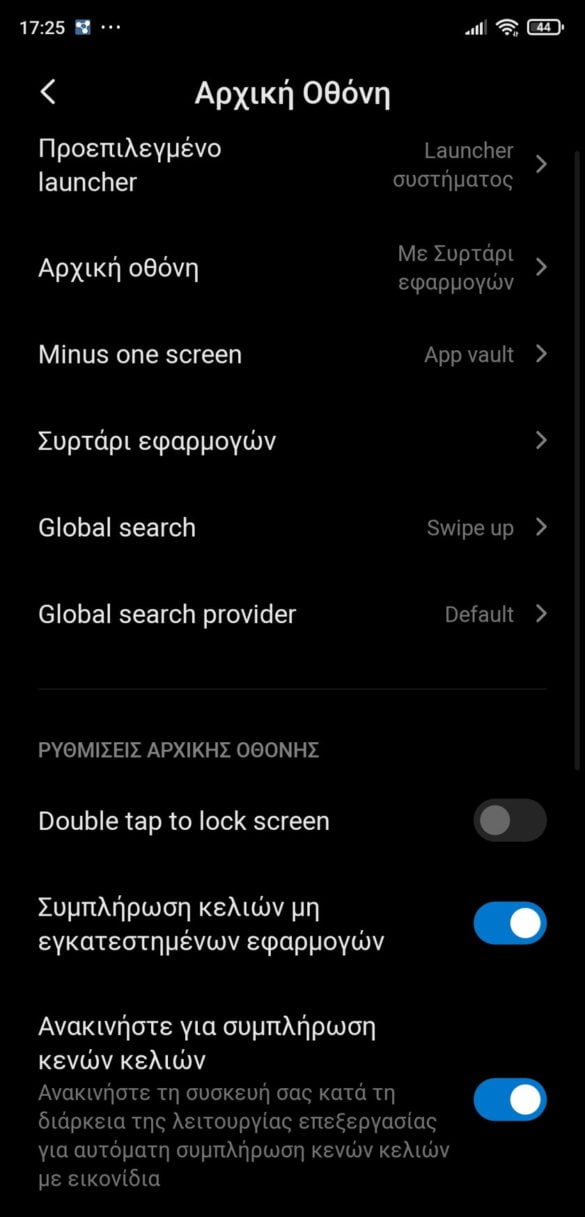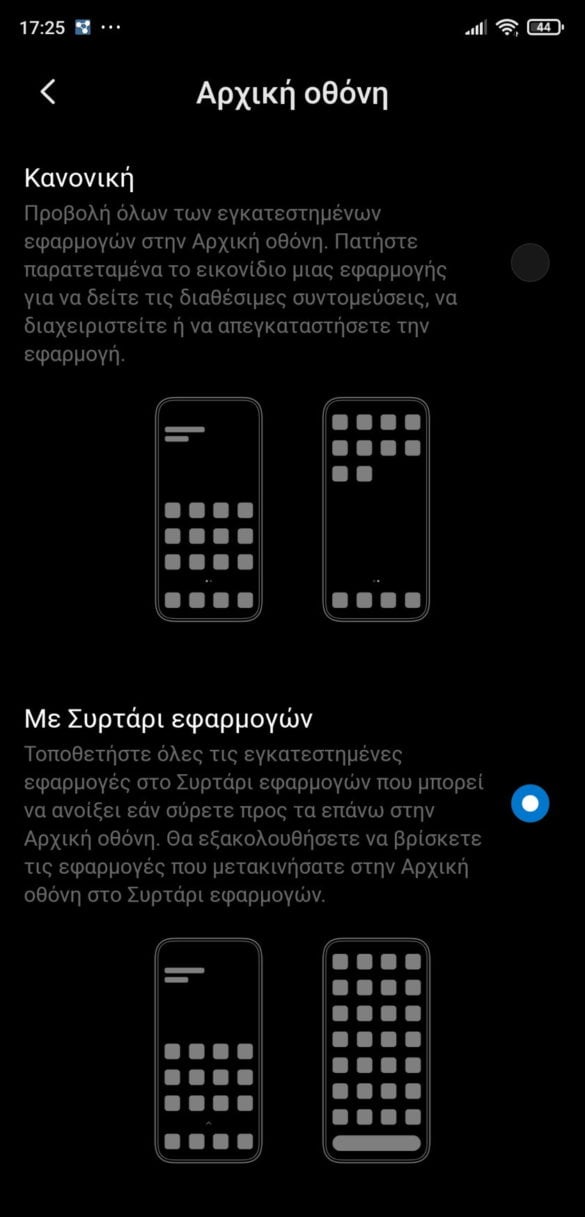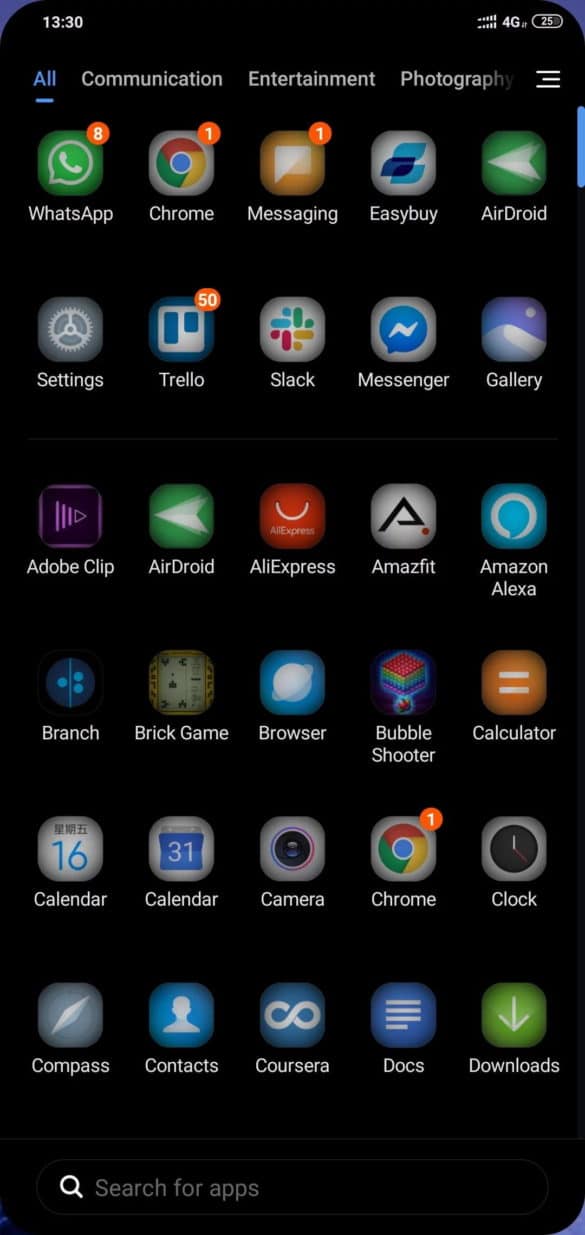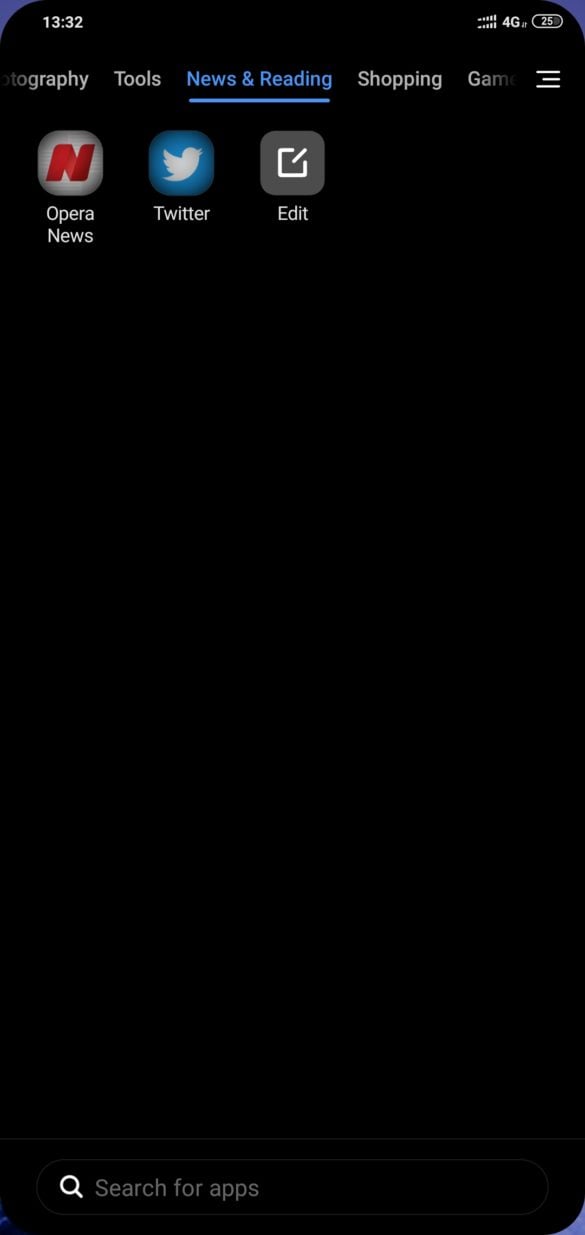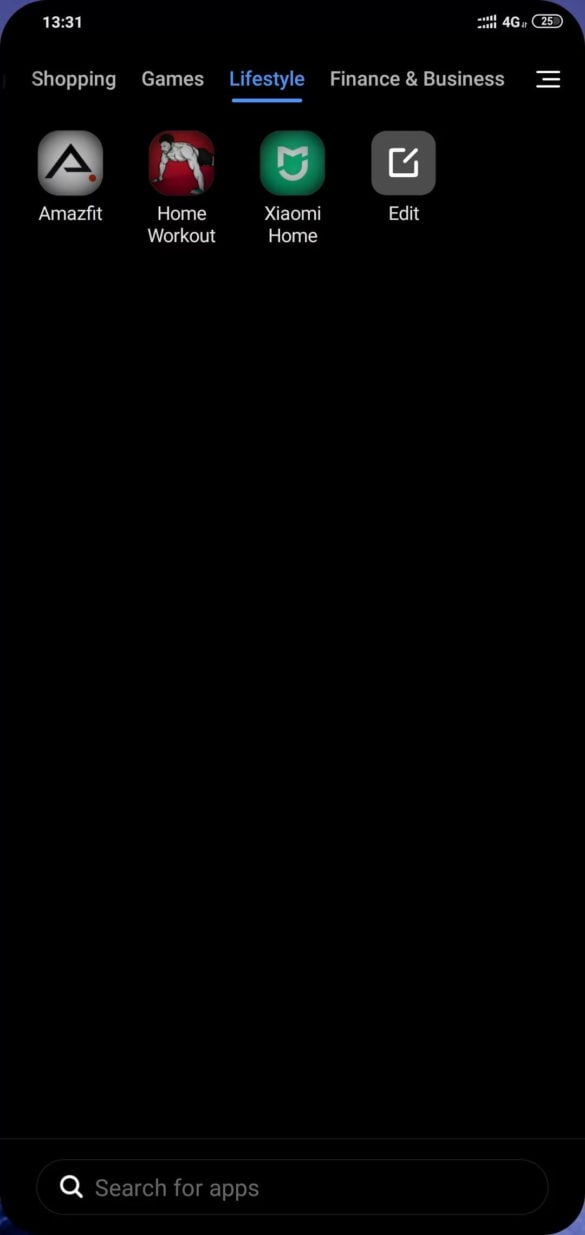Today we have one for you guide on how you can enable it drawer of applications on your running device Global MIUI 11 ROM.
Η Xiaomi made the new feature available in November last year App Drawer all devices upgraded to MIUI 11, but this feature was only available for phones running MIUI 11 China ROM, but also for those who have installed ours on their device XTRV ROM which is based on Source from China - Xiaomi.eu ROMs.

So far there is no official announcement about when this application drawer will be available in the global Global ROM for devices released outside China, but also in our country.
Xiaomi announced that the models they have MIUI 11 Global ROM they will soon receive the application drawer, but without giving us a specific date. So, if you are in a hurry, you no longer need to wait to receive this feature yourself, as you can now get this feature on your device by following these simple steps.
How to get the app drawer on your device!
The application drawer is part of the MIUI boot system, so you will need to download a new MIUI system launcher. Xiaomi has allowed the Beta version to run MIUI Launcher on several of its devices since last November, but as mentioned earlier, this update was limited to devices that have MIUI 11 China ROM.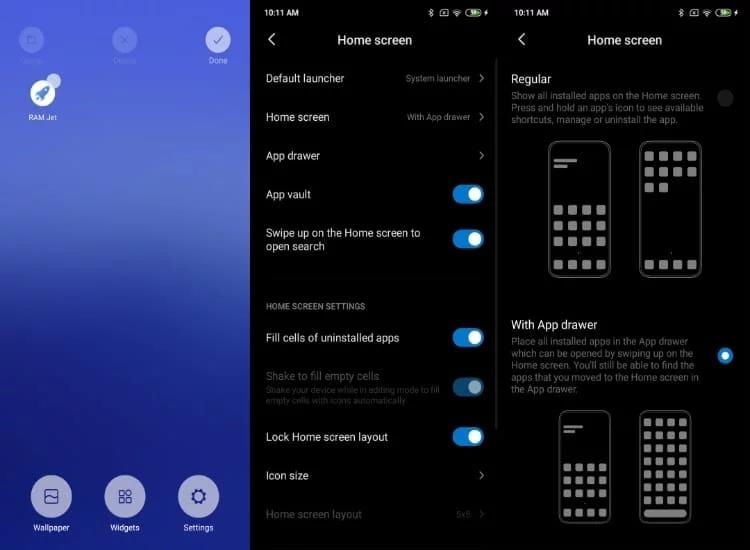
But for now, you can also get the latest version of MIUI Launcher, and install it on devices that have MIUI 11 Global ROM, and we'll show you how to enable the app drawer on your device.
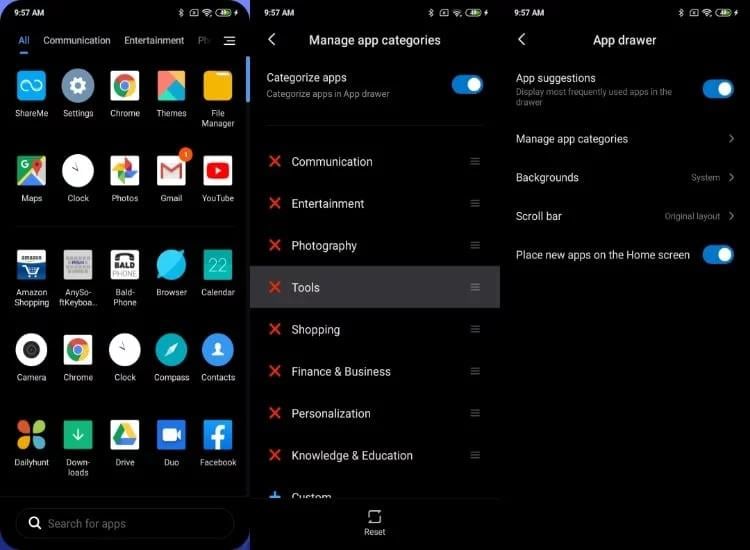
- Download the latter MIUI Beta Launcer from the link below at ApkMirror.
- Open the installation package
- Allow unknown MIUI sources
- Enable the "Allow from this source" option in the installation settings of unknown applications (if any)
- Once the installation is complete, tap and hold on the home screen of your device.
- Then click on Settings, and select it Read more and this will take you to the home screen settings.
- Now, click on “Home screen"
- Change the layout option to layout “With Application Drawer"
You can now return to your device's home screen, and as soon as you slide your finger up, it will appear and you can now use the long-awaited app drawer on your device.
Users can also make changes to the application drawer, such as the application categories that will be displayed, changing the background color, and more.
[the_ad_group id = ”966 ″]