Many users report that they have Bootloop problems (constant reboots) on their phones, after an unfortunate update to some MIUI 14 system app
Yes, recently Bugreport issued by Xiaomi, admits the existence of the specific problem on all devices running it MIUI (not the recent Hyperos), after some wrong update done in a system application.

Specifically at BugReport VOL.143 which was issued on May 1st, is reported for bootloop in Xiaomi 12, Xiaomi 12 Pro running MIUI 14 builds V14.0.8.0.TLCMIXM, V14.0.5.0.TLCTWXM, V816.0.1.0.ULBINXM, V816.0.1.0.ULBIDXM, V816.0.1.0.ULBTWXM (Global, Taiwan, India, Indonesia ROM)
MIUI 14 & HyperOS Weekly Bug Report (EEA & Global Version – Vol.143 – 01 March 2024)
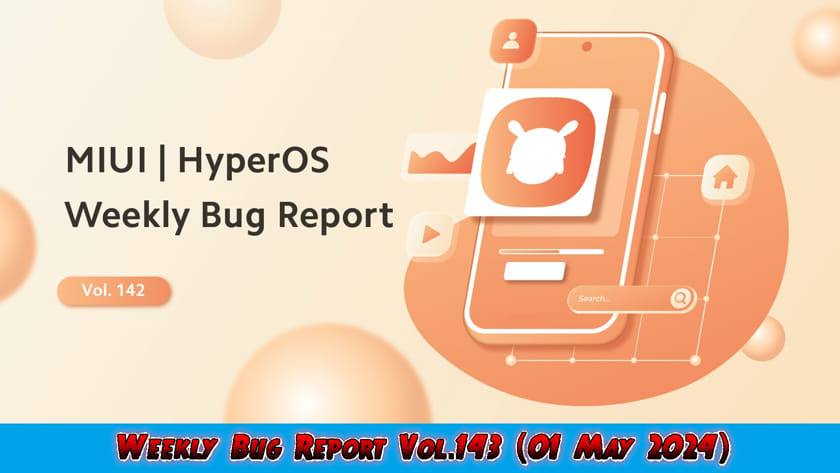
Device : Xiaomi 12, Xiaomi 12 Pro

- Problems: The device is stuck on the Mi logo screen and cannot be turned on
- Affected version: V14.0.8.0.TLCMIXM, V14.0.5.0.TLCTWXM, V816.0.1.0.ULBINXM, V816.0.1.0.ULBIDXM, V816.0.1.0.ULBTWXM (Global, Taiwan, India, Indonesia ROM)
- Cause of the problem: The problem is being analyzed
- Condition : The problem has been identified and will be fixed in the next version
How to identify the problem:
Once the upgrade to a system app is installed, the phone may enter a continuous bootloop cycle and there is no way out of this problem unless you perform the factory reset (Wipe Data – Factory Reset) through Recovery.

Recovery instructions:
- To be able to enter the Recovery of the device, hold down firmly Power button + Volume UP button until the on-screen menu options for Recovery.
- To move to the menu, press the volume keys (+ up or - below), until we reach Wipe Data.
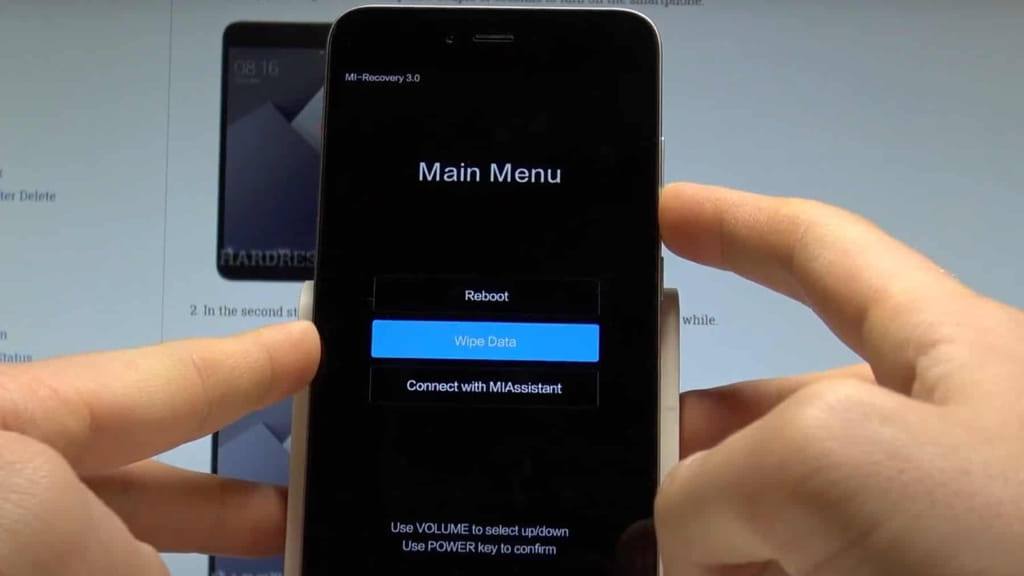
- To select it Wipe Data we press it Power button and confirm again with the volume keys (+ up or - below) and power, and immediately after that the device will delete everything from our device, and reboot entering MIUI.
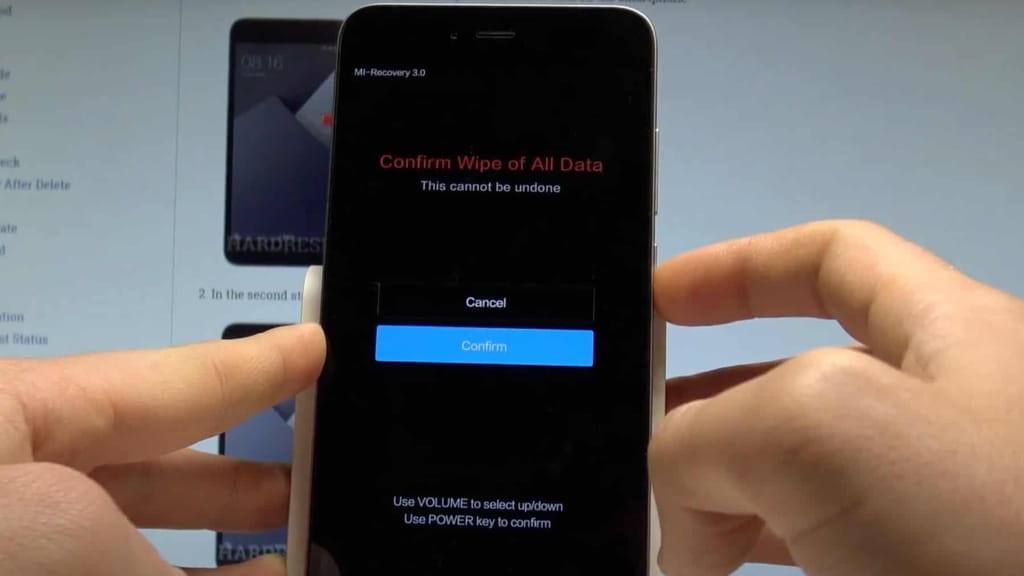
Unfortunately, right after that we will have to proceed again with initial settings of the device as we did the first time we activated it after its purchase.
Once we have correctly registered our details again on Mi Account or Google Account that we had originally declared on our device, we will be able to synchronize and restore all data (photos – Videos – Passwords and applications) that had time to sync to the Cloud before the Bootloop issue occurred. What was not saved in the Cloud cannot be restored.
If you want more help from our community members, you can reach out to the links below.

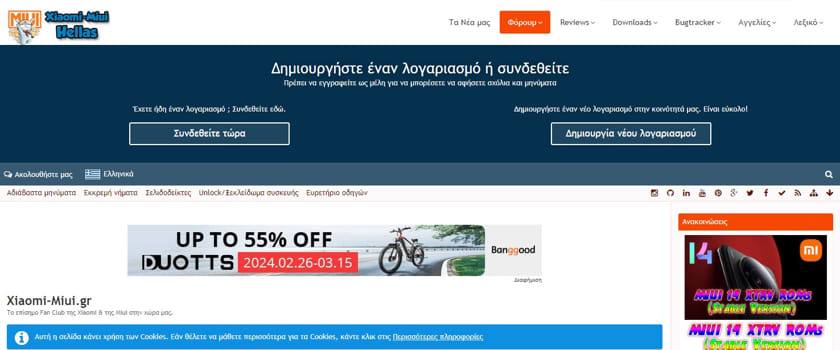
Does the same problem concern other devices?
But apparently, the same problem affects her other devices as well Redmi / POCO / Xiaomi which are running some version of MIUI 14.
In accordance with Lavanguardia, the bootloop issue is caused by a MIUI system app and Xiaomi is reportedly supposed to upload this version of the app only to devices running the HyperOS, but unfortunately by mistake this particular update ended up being installed and on Smartphones running MIUI 14, which in turn caused an incompatibility problem, resulting in these reboots.
Xiaomi states that it has contained the problem and only a small number of users are affected, but unfortunately, only a factory reset can restore the device to a working state that can be done in one of the Xiaomi service centers (if, of course, the users themselves cannot perform the reset actions described in the above mini-guide).
Unfortunately though, this factory reset will permanently delete all your data (Photos – Videos – contacts) from the device, and it will not be possible to restore any of your data that has not had time to be synchronized and saved to Mi-Cloud or at Google Cloud.
 Do not forget to follow it Xiaomi-miui.gr on Google News to be informed immediately about all our new articles! You can also if you use RSS reader, add our page to your list by simply following this link >> https://news.xiaomi-miui.gr/feed/gn
Do not forget to follow it Xiaomi-miui.gr on Google News to be informed immediately about all our new articles! You can also if you use RSS reader, add our page to your list by simply following this link >> https://news.xiaomi-miui.gr/feed/gn





