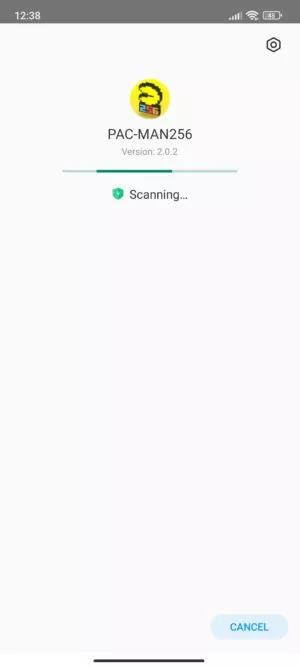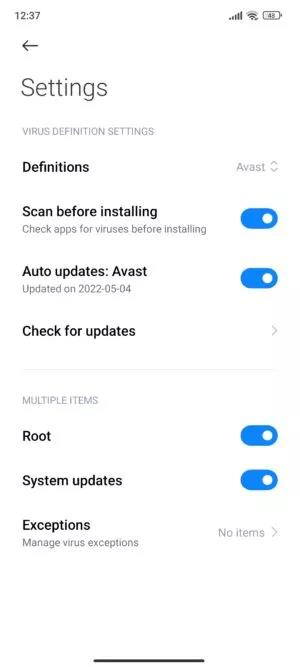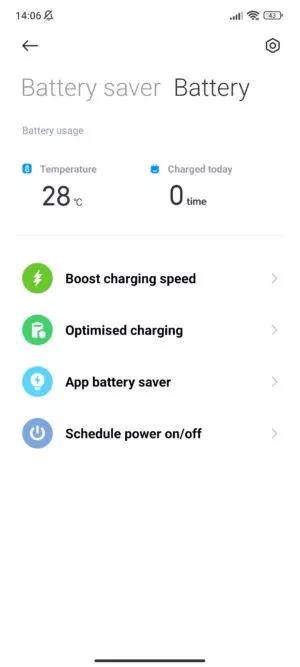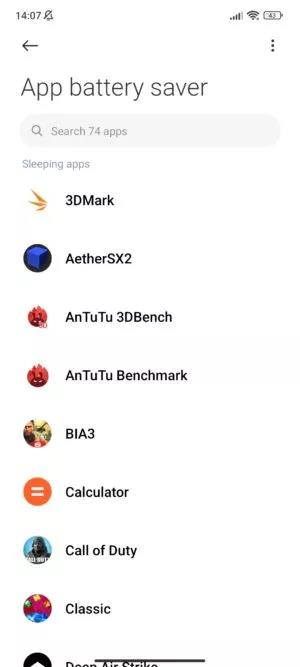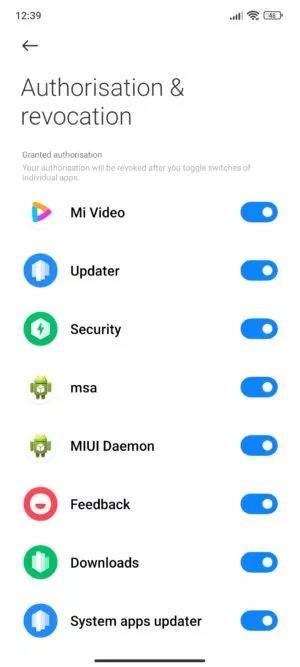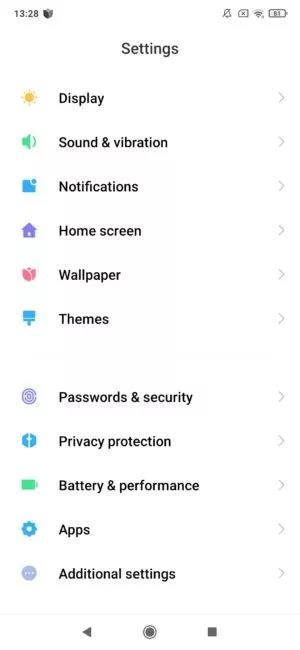The Xiaomi MIUI has long been one of the best Android skins, introducing a variety of impressive features and capabilities that make it stand out, but there are also some complaints for which we give you solutions.
Το MIUI is far from Pure Android Skin and takes a lot of elements and has similarities with the style that the Apple, on her own IOS operating system.
However, at the same time with the many changes that its recent editions have brought MIUI 12.5 and MIUI 13, we have also seen an increase in complaints and annoyances about the strange design choices in UI (User Interface), especially compared to other versions on Android.

Fortunately, most of these problems can be easily fixed, and below is a list of the most common problems in MIUI and how to deal with them.
The pop-up bar with alerts and quick settings
The way the classic notification bar and quick settings work has created problems for many. From MIUI 12 and in the new MIUI 13 when dragging the bar down or down the left side - alerts are displayed, while scanning from the top right activates Quick setup menu / control center (as shown in the first image below).
It's a change that has created a lot of problems for those who are used to the old classic way, but fortunately, you can go back to this old-fashioned layout by going to Settings> Notifications and Control Center> Control Center style. From there just select “Old version”To return to a unified notification menu and quick settings as it was in earlier versions of MIUI.
Scanning for new applications
The behavior in MIUI for installing applications is a bit strange. Once an application has been downloaded from Play Store, a parenthetical screen associated with the ability to scan the application for malware appears almost immediately. The downside is that this screen is being used by Xiaomi as an opportunity to run ads on some of Xiaomi's older phones.
Displaying ads is definitely one of the most annoying problems you will find in MIUI, and scanning applications from MIUI is unnecessary anyway, since Google Play Protect already exists and runs in the background.
So you can easily go ahead and turn off this scan feature and the resulting screen if you are happy with the malware scan features offered by Google Play Play Protect. To do this, simply click on the application icon Security> Tap on the settings gear on the top right> Security Scan and look for the switch “Scan before installation”To turn off this feature.
Optimizations in battery autonomy
Xiaomi is one of the many OEM manufacturers that deals with aggressive battery management to gain more autonomy. This behavior can unfortunately have the side effect of "killing" applications running in the background or unduly delaying the display of notifications by the applications you need (Facebook - Viber etc.).
This is a common problem for some Android devices, but fortunately, it can be fixed in MIUI and all you have to do is go to Settings> Battery and then press the TAB option «Battery»At the top (next to" Battery Saver "). From here, you have to click "save battery application" and visit the application you want.
Then one will appear number of settings for the background - go ahead and select “without limits".
There are some applications that work just fine when “battery saving“. However, we recommend that you remove any restrictions on messaging apps, music players, and any other apps based on notifications or running in the background - or monitoring them to make sure they work properly with the restrictions.
Annoying system ads
Xiaomi was one of the first major smartphone makers to implement ads on its phones, allowing it to make more money by displaying ads in various pre-installed applications and system menus. This is definitely one of the most annoying features of MIUI, especially if you spent a lot of money to get a flagship Smartphone. However, there are some ways to turn off spastic ads on your device.
One way to turn off most system ads in MIUI is to turn off the system application named MSA (MIUI System Ads). This can be achieved by going to Settings> Passwords and Security> Warranty and Revocation. From there you should look for the application named "MSA”And turn it off.
You will also need to turn off ads on Xiaomi pre-installed apps, such as security application, music player, video player, file manager and other. This can usually be done by going to the settings menu in the relevant application and then turning off the switch for “display of ads".
The application drawer does not exist by default
Xiaomi's latest Smartphones offer the app drawer option when you first set up your device when you open it after purchasing it, but by default this app drawer is not enabled if you somehow miss to enable this option during the process of the first installation.
Fortunately, that can change by going to Settings> Home Screen> Home Screen and then select "with the application drawer».
But what if you have an older version of it MIUI in which there is no option for the application drawer?
There comes o Poco Launcher , while the POCO has released this app on Play Store, which actually offers the application drawer by default.
 Do not forget to follow it Xiaomi-miui.gr on Google News to be informed immediately about all our new articles! You can also if you use RSS reader, add our page to your list by simply following this link >> https://news.xiaomi-miui.gr/feed/gn
Do not forget to follow it Xiaomi-miui.gr on Google News to be informed immediately about all our new articles! You can also if you use RSS reader, add our page to your list by simply following this link >> https://news.xiaomi-miui.gr/feed/gn
Follow us on Telegram so that you are the first to learn our every news!