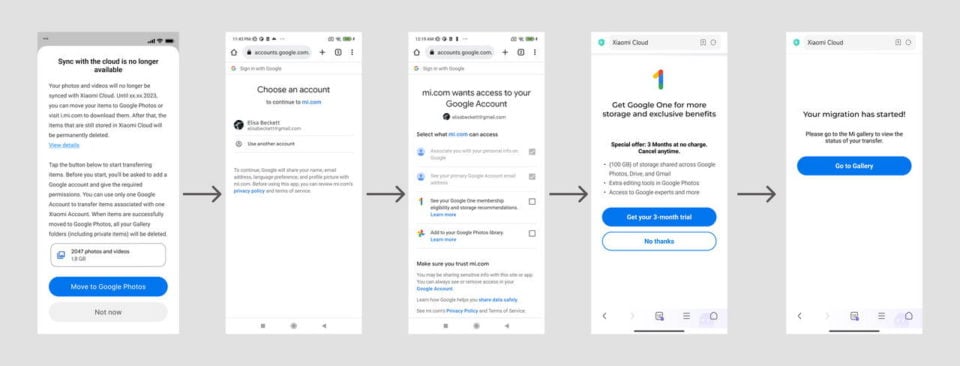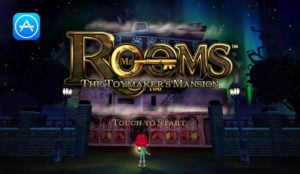Η Xiaomi announced today that operation dbackup of photos and videos on Company Cloud it will be deactivated in 2022
In the announcement published on Xiaomi official forum the exact date of the end of the possibility of making copies of the photos is not given, but it is certain that this will happen in 2022.

At the same time, you are given the option to transfer all the photos you have saved to Cloud by Xiaomii in Google Photos through Xiaomi's gallery app. Below is the announcement released by the company.
Dear Xiaomi Cloud customers,
From the XX, XX, 2022, function Gallery Sync will no longer be supported by the XiaomiCloud. Rest assured that you will continue to have access to your saved photos and videos as we work with Google Photos to support the migration and backup of your data. In addition, if you are currently paying for a Xiaomi Cloud subscription, your payment will be automatically canceled by the XX, XX, 2022. We will issue you a full refund on X days.
To keep your photo and video content safe, we'll offer a path to easily migrate your existing content from Gallery Sync by Xiaomi on Google Photos. Alternatively, you will also have the option to download your data locally to your Xiaomi device or to a computer from the Xiaomi Cloud page.
You can continue to use all the other features of Xiaomi Cloud, such as syncing and backing up your other data (such as Contacts, Messages and Notes).
Functions to be removed
- Photo gallery synchronization and Xiaomi Cloud subscription
Timeline of the removal and relocation process (phased rollout by region)
| From XX, XX, 2022 |
|
| From XX, XX, 2023 |
|
**** Caution : Termination of service will take place in countries (regions) that will be divided into three groups and each group will be subject to a different schedule. You can find the country specific groups via this link for Country Grouping (link not yet available)
| Termination process | Group 1 | Group 2 | Group 3 |
|---|---|---|---|
|
XX, 2022 | XX, 2022 | XX, 2022 |
|
XX, 2023 | XX, 2023 | XX, 2023 |
* Depending on the service status, the above schedule may vary upon notification.
* Please note that there is a limited set of countries, service providers and models [insert full list] where Google Photos migration is not available. However, users will be able to download their data.
The first termination phase: XX, XX, 2022 – XX, XX, 2023
From XX, XX, 2022, the Xiaomi Cloud Gallery Sync upload feature will be removed offline. Subscriptions purchased will no longer be supported and payment monies will be fully refunded.
You can choose to migrate the Gallery data stored in Xiaomi Cloud to Google Photos or download the data to your personal Xiaomi devices. Once you finish migrating data to Google Photos or download them to your personal Xiaomi devices, the Gallery Sync service will be removed.
Your last subscription payment will be refunded in full in installments, before XX, XX, 2023 or after you have completed migrating or downloading your data. You can check the status of your refund at i.mi.com.
The second termination phase: XX, XX, 2023
From XX, XX, 2023, the Gallery Sync service will be offline. The window to migrate photos to Google Photos will close and you will also no longer be able to download your data. All Gallery Sync cloud data will be completely deleted. .
* There may be a technical delay with the complete removal of data from Xiaomi Cloud servers.
Export data stored in the cloud when preparing to remove the service
We will provide you with two options to export the Gallery data stored in Xiaomi Cloud.
1. Transfer photo and video data from Xiaomi Cloud to Google Photos
You can choose to safely transfer Gallery data stored in Xiaomi Cloud to Google Photos, and you can continue to use the photo backup function using Google Photos. Data migration will only be supported until XX, XX, 2023, after which automatic migration will be phased out. The Google Photos offers 15 GB of storage space, which is shared on Google Photos, Gmail and Google Drive. For users who need additional cloud storage to move their Xiaomi Cloud content to Google Photos, users can take advantage of the Google One subscription payment.
How to transfer data to Google Photos
You will receive a Gallery Sync termination notification in the Gallery or Xiaomi Cloud app and choose to start the process.
Alternatively, you can choose to start the migration process through these apps:
Xiaomi Gallery app: Text prompt on home page > Start migration
Xiaomi Cloud Application : More > Move data to Google Photos
Once you start the process, follow the instructions below:
- Click the Move to Google Photos button
- Select the Google account you want to migrate the photos and videos to
- Allow all relevant permissions
- Choose whether to accept the terms of membership provided by Google or upgrade the space according to the space required for the migration (if the current space is sufficient, the migration will start automatically)
- Go back to the MIUI Gallery app and check the migration status
* Please note that the migrated photos and videos will no longer retain the structure in the albums that existed in the Xiaomi Gallery app (including private albums) in Google Photos, and you will need to reorganize it in Google Photos.
* Google One subscriptions may not be supported depending on countries, carriers and models, and introductory trials are subject to eligibility requirements.
2. Download the Xiaomi Cloud data to your personal device
We offer a way to download Gallery data stored in Xiaomi Cloud to your personal device. The data download will only be available until XX, XX, 2023, after that date this feature will no longer be supported.
How to download Xiaomi Cloud data
***** Instructions are not yet available, and will be announced later
Frequently asked questions about termination of service
 1. Which features of Xiaomi Gallery will be affected after the sync service is terminated?
1. Which features of Xiaomi Gallery will be affected after the sync service is terminated?
All features related to the cloud service will no longer be supported, including but not limited to the following features
- High quality image copies in the collection
- Free up space in the Cloud
- Private album
- Cloud Album Trash
- Cloud-related search functions
2. What conditions must be met to migrate data to Google Photos?
- The Google Photos migration window is already active in the device's account country.
- The Xiaomi Gallery app needs to be updated to version XX
* Devices with Android version lower than Android 10 may not be able to upgrade the Xiaomi Gallery app, in this case, users can only download data.
3. What if some data cannot be migrated successfully?
In special cases, if a migration error occurs, you can try again manually. We recommend that you wait 24 hours before retrying. If the migration is still not successful, proceed to i.mi.com to download your data to your personal device.
4. Is it possible to change Google account during migration?
To change the Google Account tied to the migration, you must first stop the current migration process, update the correct Google Account, and then start a new migration process for that new account. Please note that you can only change your Google Account up to three times during the migration process.
5. How does the subscription payment refund work?
You don't need to take any action. We will refund your last subscription payment in full to your payment account through our backend. You can go to i.mi.com and click on the user avatar drop-down list to check your refund status.
6. Can I download data after migrating data to Google Photos?
Yes. You can go to Google Photos to view and download the migration data after you finish transferring data.
7. After using Google Photos for backup, can the photo data be synced across multiple devices like before?
Yes, you can back up your photos and videos and keep them seamlessly synced across all your devices through Google Photos.
 Do not forget to follow it Xiaomi-miui.gr on Google News to be informed immediately about all our new articles! You can also if you use RSS reader, add our page to your list by simply following this link >> https://news.xiaomi-miui.gr/feed/gn
Do not forget to follow it Xiaomi-miui.gr on Google News to be informed immediately about all our new articles! You can also if you use RSS reader, add our page to your list by simply following this link >> https://news.xiaomi-miui.gr/feed/gn
Follow us on Telegram so that you are the first to learn our every news!