MIUI + is a special desktop feature that lets you connect your Smartphone to your PC and share the screen with it.
Το MIUI is not just an Android Skin that not only has some aesthetic changes in appearance, but also offers many unique features to its users, such as MIUI +, which is perhaps one of the most underrated but also impressive features in MIUI.
 The reason that its existence may not be so well known MIUI + (More), is that it is not supported by all devices (Smartphones) in Xiaomi, but we hope this will change soon and become available in the entire range of Smartphones of the company.
The reason that its existence may not be so well known MIUI + (More), is that it is not supported by all devices (Smartphones) in Xiaomi, but we hope this will change soon and become available in the entire range of Smartphones of the company.
Also, your Smartphone must have at least MIUI 12.5 (Enhanced Edition) to be able to MIUI+ To work.
So what is it? MIUI PLUS (+) and how can we use it?
What is MIUI +?
You may have seen or heard of the feature OneUI DEX. MIUI Plus belongs to the same category but does not work in exactly the same way.
The MIUI + function is a desktop feature that lets you connect your Smartphone to your computer and share the screen with it. You may be wondering, what is the difference from any of the other apps on the Google Play Store that can do the same.
But there are serious differences. Function MIUI + (Plus) Xiaomi not only lets you view and control the Smartphone screen from your PC, but also lets you use your phone for many other activities.
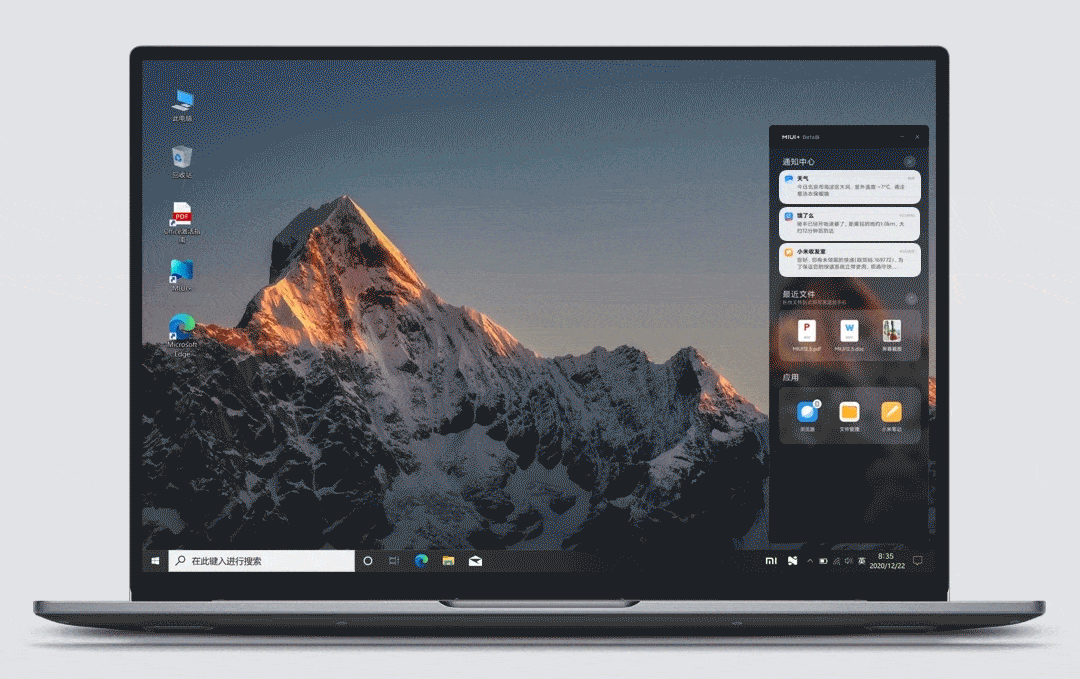
For example, you can open the application YouTube on the computer and watch a video while texting a friend. Applications that you open from the computer side will not occupy the phone screen. Those who have used it are more familiar with this method of use ChromeOS with Android applications.
On the front of the computer, Android applications open as mini windows just like on ChromeOS, and you can resize these windows and take full advantage of these applications from your PC.

You can also stream the content of the applications you use on your PC to your Smartphone and vice versa, copy texts to your Smartphone directly from your PC, and the screenshots you take on your phone are displayed on your PC.
That's it MIUI + is much easier to use than any similar application you can find on the Internet, making it a unique and very useful feature.
The bad thing as we said above is that MIUI + is not supported by all Xiaomi Smartphones, and below we give you the list of devices that you can use.
Xiaomi supported devices
- Xiaomi 12
- Xiaomi 12 Pro
- Xiaomi MIXFOLD
- My 11 Ultra
- We 11 Pro
- My 11
- My 10 Ultra
- My 11 Lite 5G
- We 10 Pro
- I 10S
- My 10
- Mi 10 Lite Zoom
- Mi 9 Pro 5G
- My 9
Supported Redmi devices
- Redmi K40 Gaming
- Redmi K40 Pro / + (Mi 11i / Mi 11X / Pro)
- Redmi K40
- Redmi K30S Ultra (Mi 10T)
- Redmi K30 Ultra
- Redmi K30 Pro
- Redmi K30 5G
- Redmi K30i 5G
- Redmi K30
- Redmi K20 Pro (Mi 9T Pro)
- Redmi 10X Pro, Redmi 10X (Redmi Note 9)
- Notes redmi 10 Pro
- Redmi Note 9 Pro (Mi 10T Lite / Mi 10i)
Supported devices of POCO
- POCO F3
- POCO F2 Pro
- POCO X2
 Do not forget to follow it Xiaomi-miui.gr on Google News to be informed immediately about all our new articles! You can also if you use RSS reader, add our page to your list by simply following this link >> https://news.xiaomi-miui.gr/feed/gn
Do not forget to follow it Xiaomi-miui.gr on Google News to be informed immediately about all our new articles! You can also if you use RSS reader, add our page to your list by simply following this link >> https://news.xiaomi-miui.gr/feed/gn


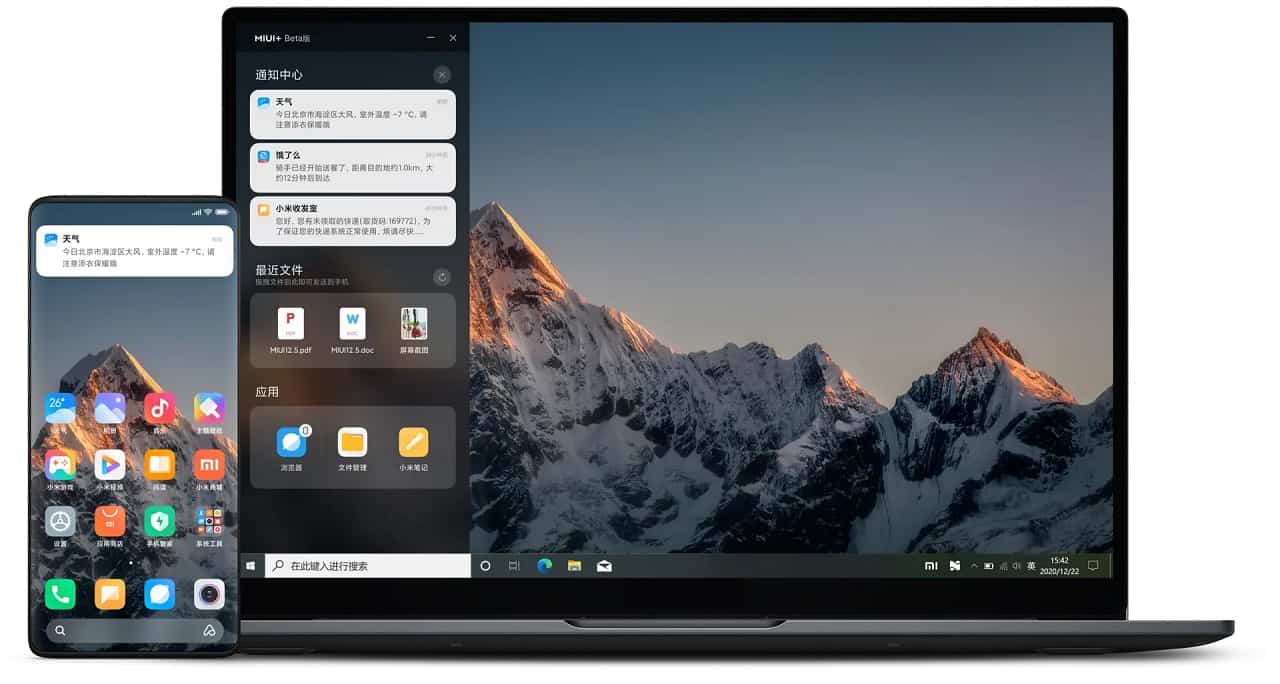
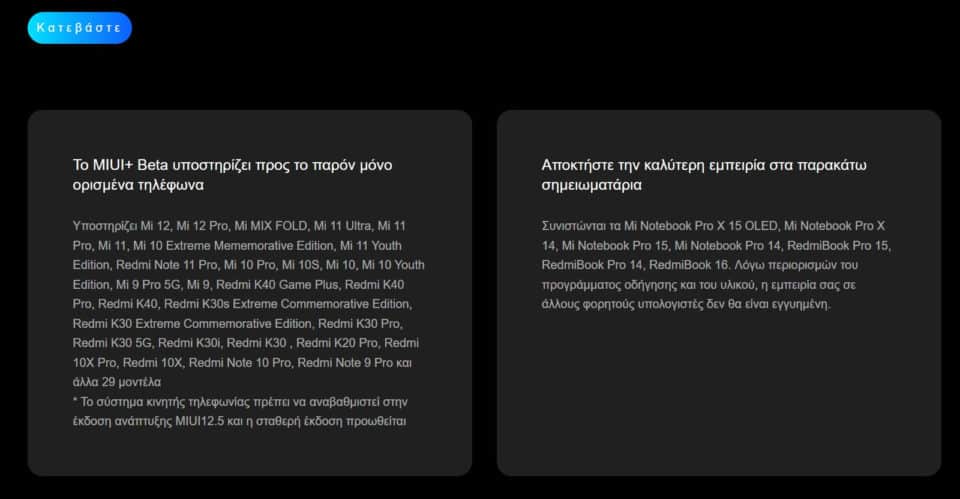




1 comment
And the big difference with the implemented solutions of other companies is that the desktop mode is done with software on pc, and not on any screen via mhl (ie HDMI from Usb) that does not support any xiaomi device.