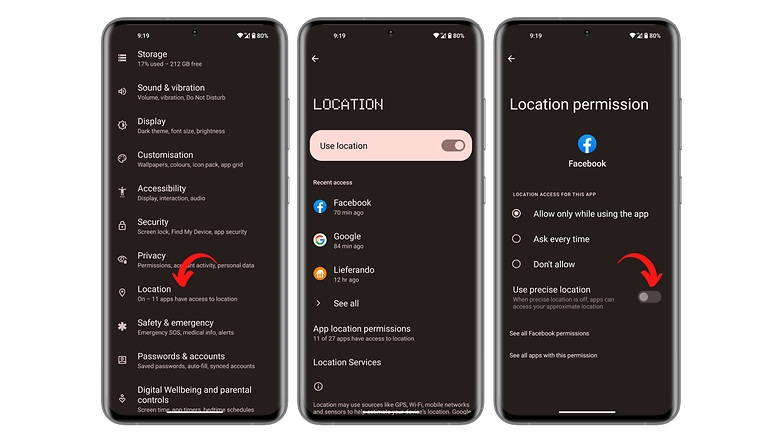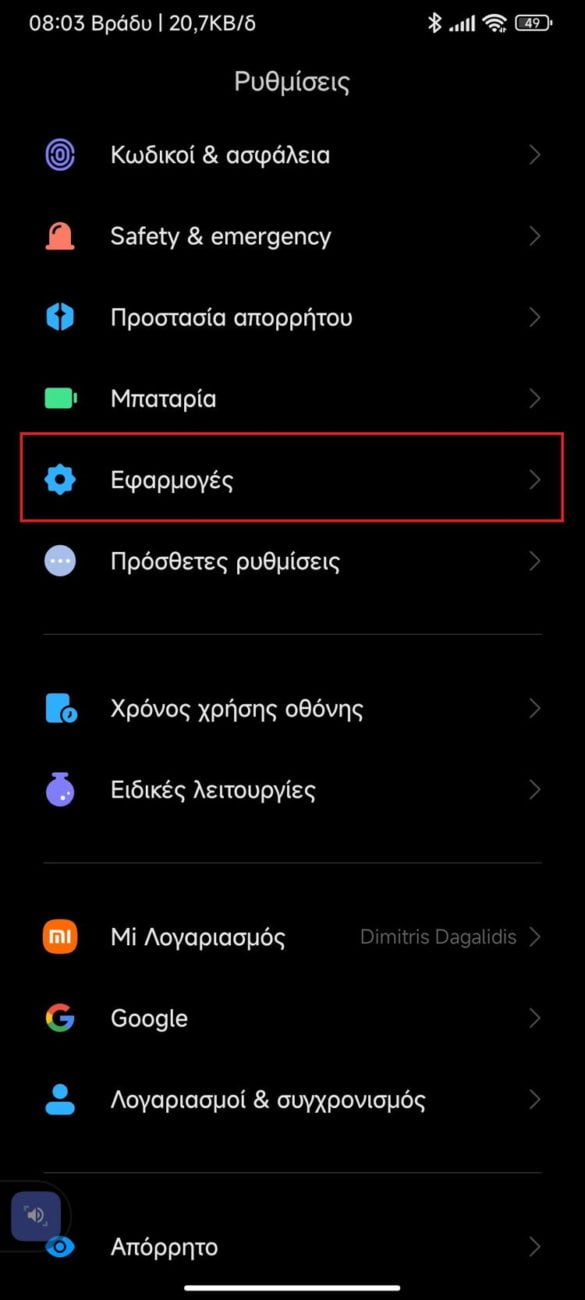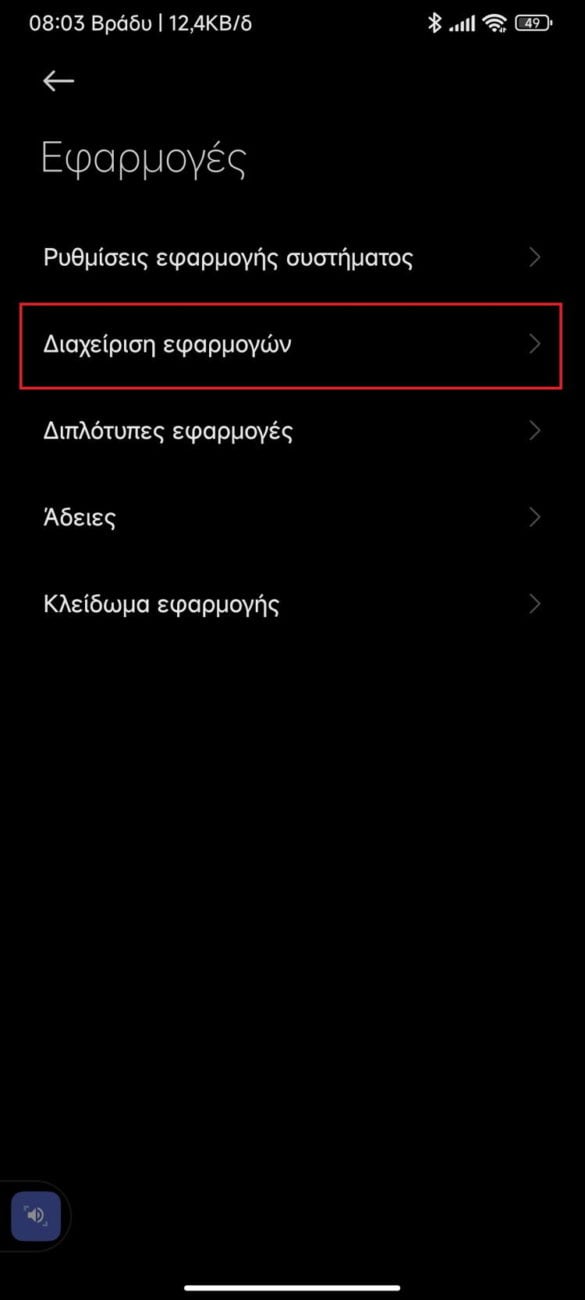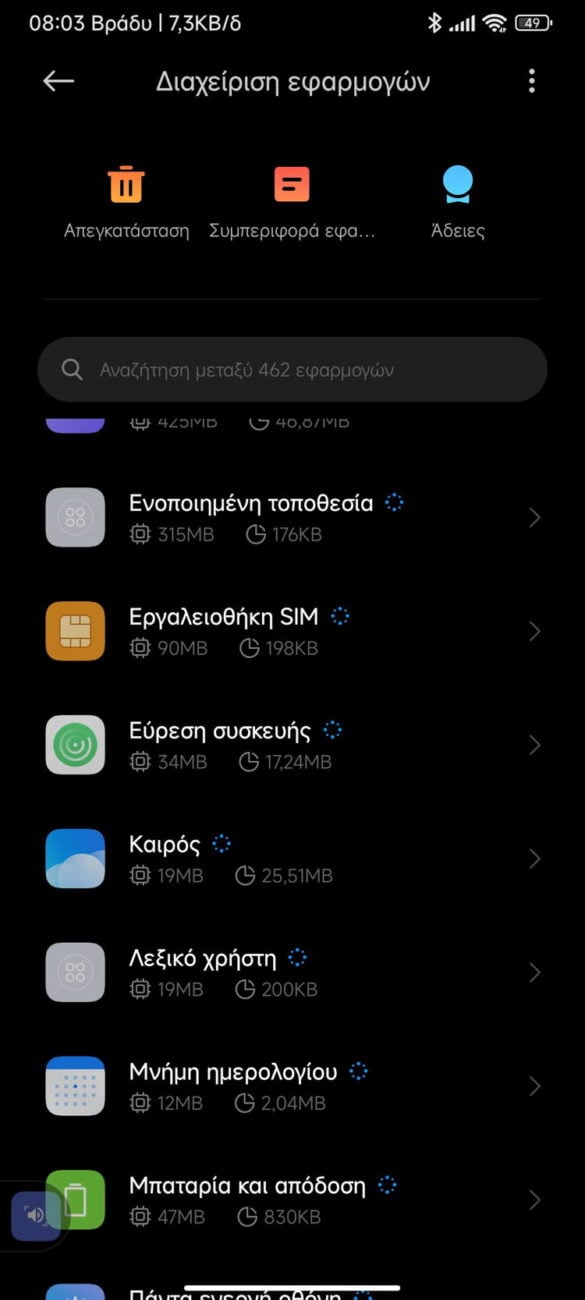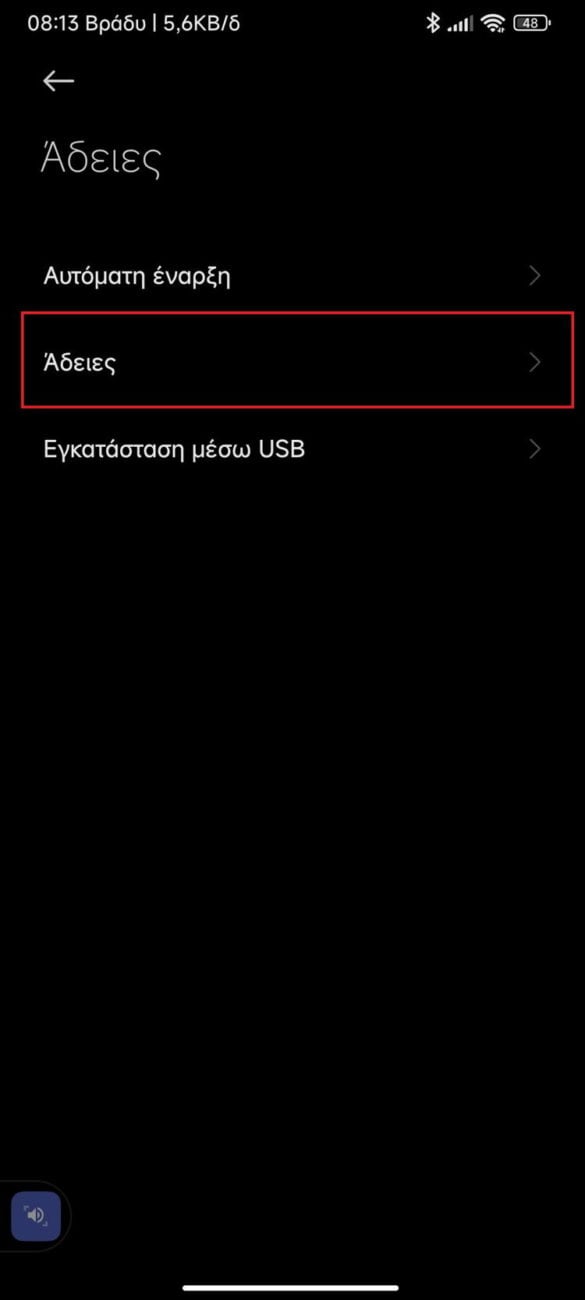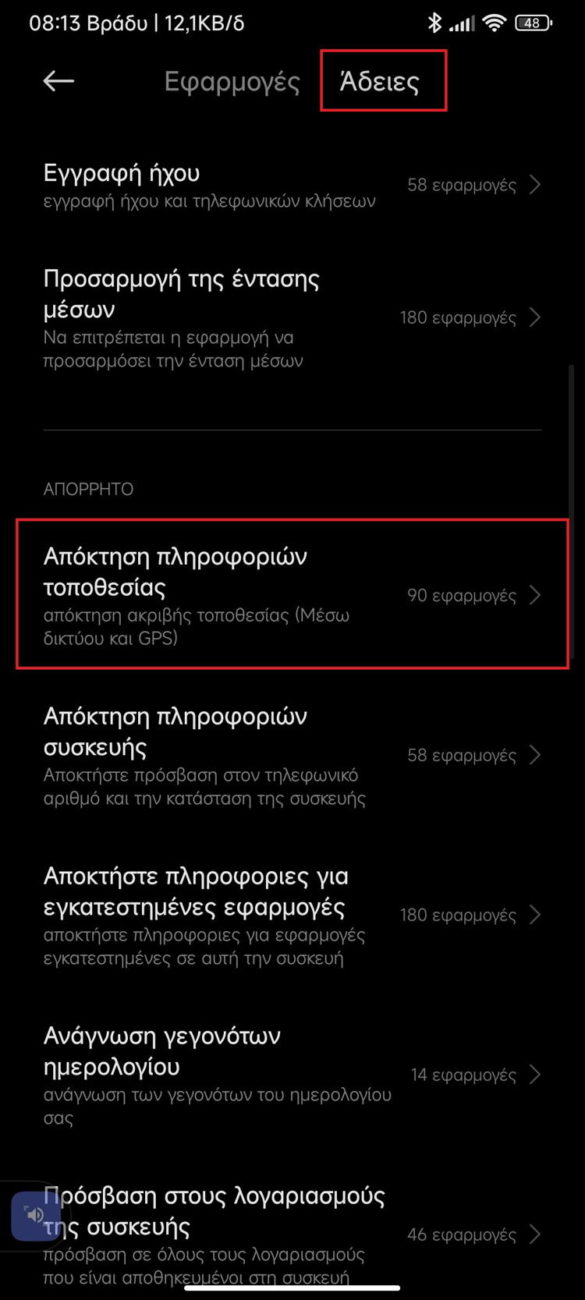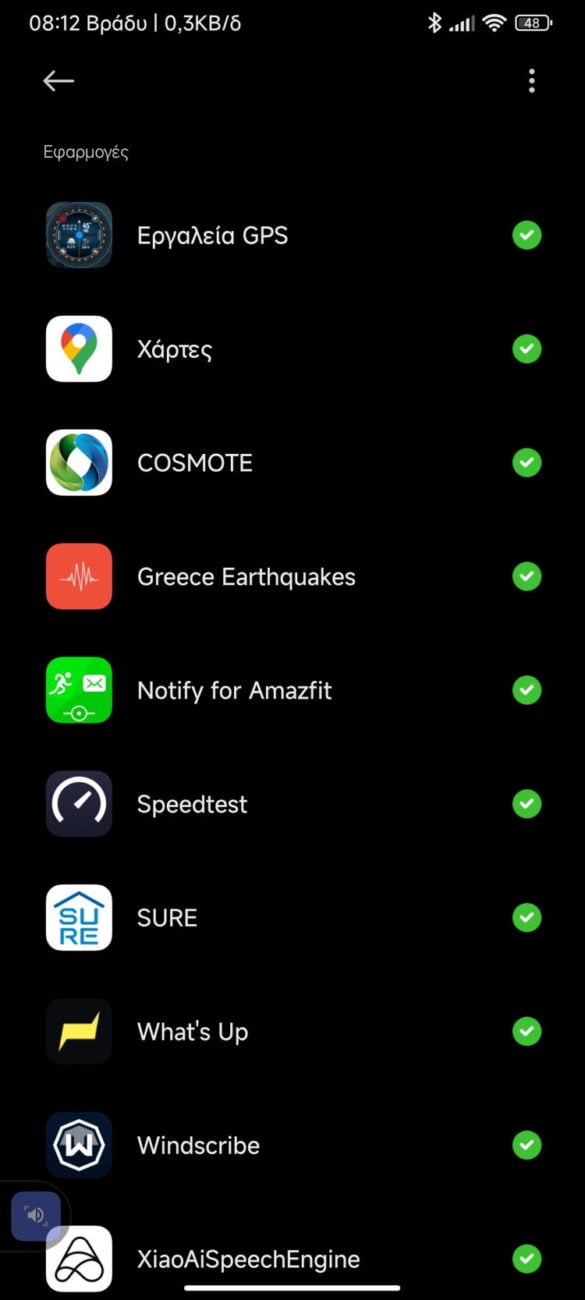See how you can revoke an app's access to find your exact location on your Android, iOS or Xiaomi devices
Εdo you have Android smartphone or iPhone, you'll probably already have downloaded an app that requests access to your location.
Want an app or game to geolocate you to the nearest meter? If not, then see below how you can revoke an app's access to finding your exact location on Android or iOS devices you have.

We are not experts in Apple iOS, but on Android there are two types of geolocation that apps typically use. The first type is “relative location” can geolocate you within a radius of approx 3 square kilometers, and the second type is “exact location” which can determine your exact location within a few meters (50 meters and less). The difference lies in the resources the application can use, as access to “exact location” is necessarily more intrusive than “relative location".
In Android 12 , but also in iOS 16, when an app requests access to your location, you can now grant, but revoke those permissions to approach your “exact location”.
How to revoke access to exact location on Android smartphone
On Android, you can go through the famous Privacy control panel to manage the permissions granted to your apps:
- Go to Settings and then to Location.
- Select the app of your choice and tap on it.
- Turn off the switch with the indicator Use accurate location.
How to revoke access to your exact location on your iPhone
On iOS, the process is almost the same. As with the Android Privacy Dashboard, you can see which apps have access to your location through the Location Service menu in the Privacy menu.
- Go to Settings and scroll down to see a list of your apps.
- Select the app of your choice and tap on it.
- Click Location.
- Turn off the switch Exact Position .

This is the easiest way to revoke an app's access to your exact location.
How to revoke location access in MIUI
In MIUI the way you will do it is different, and you can if you want to do it in two ways. The first is to only disable access to the exact location, and let apps find your location to an approximate three-kilometer “relative location,” while the second way is to completely block apps from finding where you are.
1st way to revoke access to exact location.
In MIUI, you can individually manage the permissions granted to your apps to track exact location by doing the following :
- Go to Settings and then on Applications.
- Select menu dapplication management – select the app of your choice and tap on it.
- Select the licenses
- Turn off the option with the indicator Obtain location information.
You must do the same in as many other applications as you want
2nd way full revocation of site access.
Here you will be able to completely block any ability for the app to receive your location information.
- Go to Settings and then on Applications.
- Select it Empty – select them again Empty and at the top of the screen click on the category Empty.
- Scroll down and find the menu Obtaining Location Information and press up
- From the list of applications that will appear, cancel the location permission for any applications you want.
 Do not forget to follow it Xiaomi-miui.gr on Google News to be informed immediately about all our new articles! You can also if you use RSS reader, add our page to your list by simply following this link >> https://news.xiaomi-miui.gr/feed/gn
Do not forget to follow it Xiaomi-miui.gr on Google News to be informed immediately about all our new articles! You can also if you use RSS reader, add our page to your list by simply following this link >> https://news.xiaomi-miui.gr/feed/gn
Follow us on Telegram so that you are the first to learn our every news!