By transferring profiles, you keep your Netflix experience consistent, even during times of change
Some are moving. Families are growing. Relationships end. Despite life's changes, your Netflix experience should stay the same. Today, we present the Profile Transfer feature, which allows people using your account to transfer a profile, keeping their personalized recommendations, watch history, playlist, saved games and other settings, by starting their own subscription.
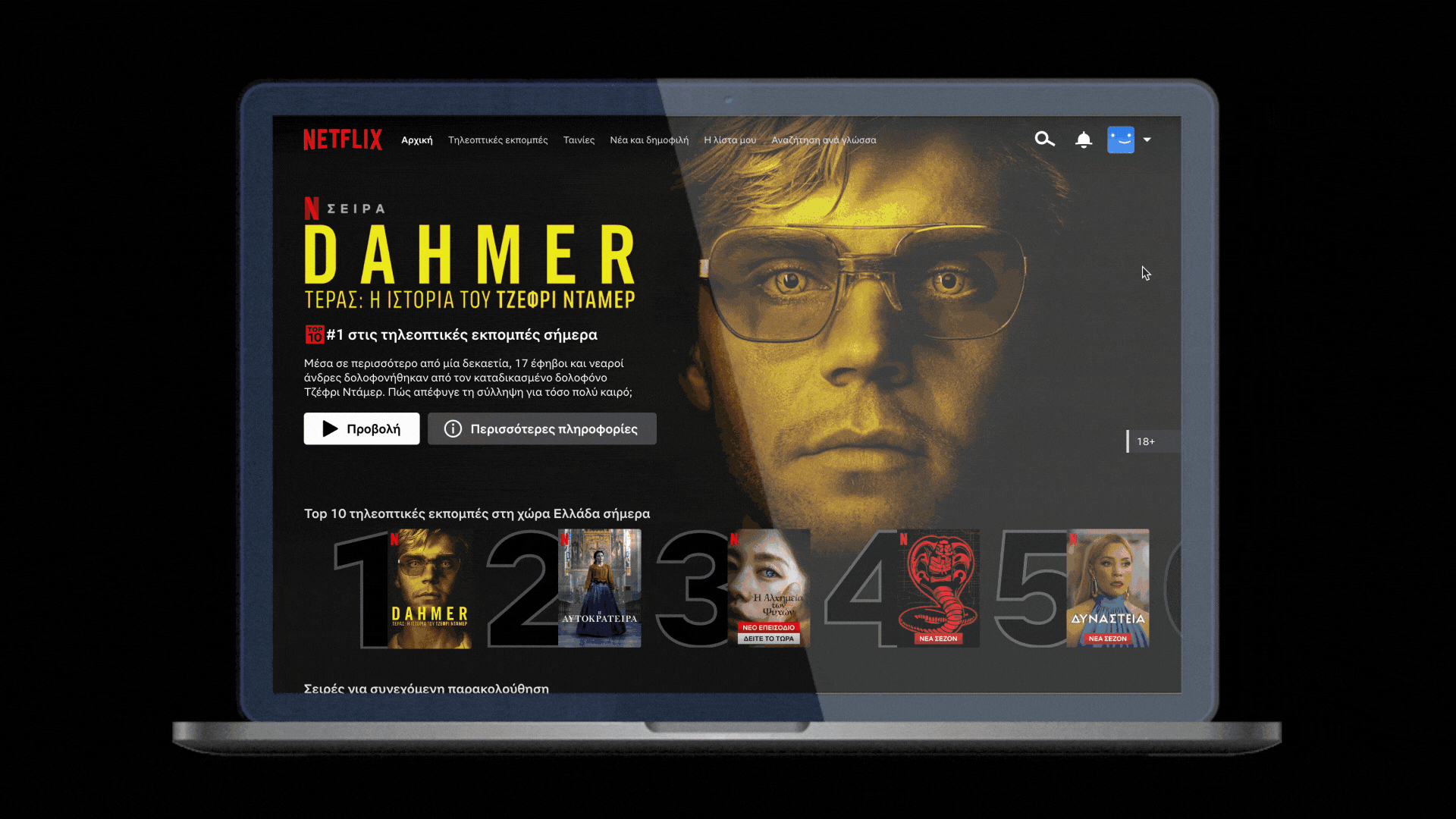
This new, much-anticipated feature will be available starting today to members worldwide.
- You will be notified via Email, as soon as Profile transfer credited to your account.
- To transfer a profile, go to “Profile transfer” that appears when you hover your cursor over your profile icon in the home page drop-down menu. Then just follow the instructions.
- You can always disable Profile Transfer at any time from your account settings.
No matter what's going on in your life, keep your profile stable on Netflix, so you can relax and continue watching right where you left off.
FREQUENTLY ASKED QUESTIONS
What is Profile Transfer?
The Profile Transfer feature allows people using your account to transfer a profile, along with recommendations, watch history, list, settings, saved games, etc., to their own subscription that they pay for. Learn more.
We will never transfer your payment details to the new account and there is no charge to enable this feature. Child profiles and PIN-protected profiles cannot be transferred. All saved games and game progress associated with a profile will be transferred to the new account.
Who is it for?
Some are moving. Families are growing. Relationships change. That's life, and Profile Transfer can help you deal with life's changes more easily.
If you don't disable this feature, anyone with access to your account will be able to transfer an eligible profile to a new account. Allowing profile transfers won't sign you out of other devices on your account and won't stop anyone from using your Netflix.
Can I change this setting later?
You're in control: you can always disable profile transfers from your account settings page.
We are at your disposal to help you if needed. Visit the Help Center for more information or contact us.
The Netflix team
 Do not forget to follow it Xiaomi-miui.gr on Google News to be informed immediately about all our new articles! You can also if you use RSS reader, add our page to your list by simply following this link >> https://news.xiaomi-miui.gr/feed/gn
Do not forget to follow it Xiaomi-miui.gr on Google News to be informed immediately about all our new articles! You can also if you use RSS reader, add our page to your list by simply following this link >> https://news.xiaomi-miui.gr/feed/gn
Follow us on Telegram so that you are the first to learn our every news!







