A big problem arose with her Themes app in MIUI for all devices, as the Play Protect now sees the themes app as malware, and does not allow her to "upgrade"
Το MIUI is a very popular platform with a custom user interface (UI), developed by Xiaomi and based on Android. However, the company is now facing a serious problem with its Themes app, as it has been blocked in the Play Protect, and users can no longer update the themes app from the Google Play Store.

This problem seems to have appeared in the last week and now more and more users are confirming it as real. The reason is still unknown why Play Store and Play Protect they see the application of themes as malware. Xiaomi has not issued any official announcement so far, so we assume that this issue that has arisen is related to some misdiagnosis made by Play Protect, which thinks the app is dangerous, as you can see in the screenshots below.
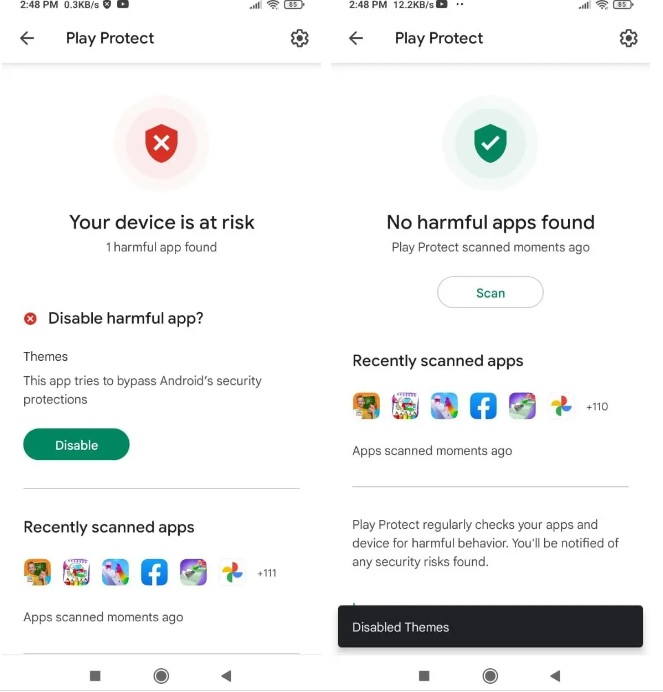
There is a temporary solution to this problem, and in the following paragraph we will give you some instructions on how to fix it.
Open it Google Play Store and tap on your profile picture located in the upper right corner of the screen. Select "Play Protect" and open the "Settings». Turn off the “Scan apps with Play Protect". Return to Play Protect and turn the switch back on. The theme app notification should not appear after a new scan.
The temporary solution for applying MIUI Themes
- Go to Settings -> Applications -> Application Manager -> click on the 3 dots which is in the top right corner -> Reset app preferences.
- You should immediately grant new licenses for some applications after the “reset application preferences. "
This is a known temporary fix for now and Xiaomi will probably update and fix this issue very quickly. If you also see the relevant warning on your device labeling the theme app as malware, please do not disable it as you may not be able to use the themes you have set on your device.
The solution for those who have accidentally deleted the app with the themes
- Download the new and patched version of the app from the link below
- Put the file Themes_V2.1.0.3-global_MSU.apk inside your device
- Find the file Themes_V2.1.0.3-global_MSU.apk from the application Files and click on the file to start the installation
- If it asks you to activate the installation from unknown sources do so and respond positively to any message window that pops up for you to accept the activation of the permissions it needs.
**** If you end up not being able to install, the only way left is to wait for new ones to come out ROM (Update) which will come to you with a notification on your device.
 Do not forget to follow it Xiaomi-miui.gr on Google News to be informed immediately about all our new articles! You can also if you use RSS reader, add our page to your list by simply following this link >> https://news.xiaomi-miui.gr/feed/gn
Do not forget to follow it Xiaomi-miui.gr on Google News to be informed immediately about all our new articles! You can also if you use RSS reader, add our page to your list by simply following this link >> https://news.xiaomi-miui.gr/feed/gn
Follow us on Telegram so that you are the first to learn our every news!


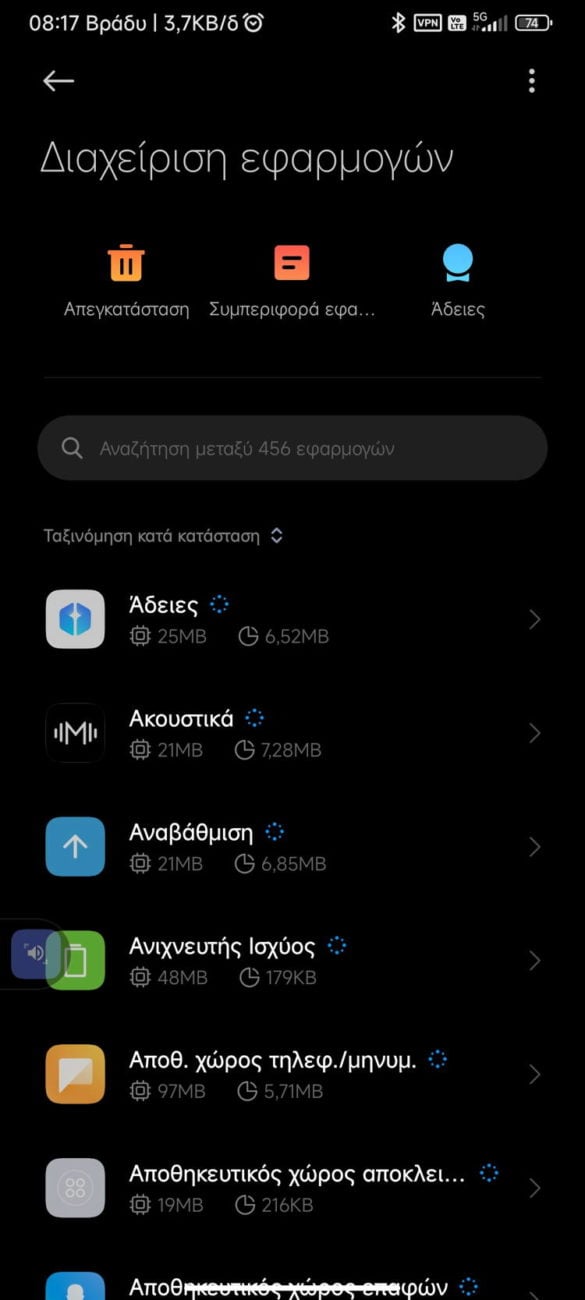
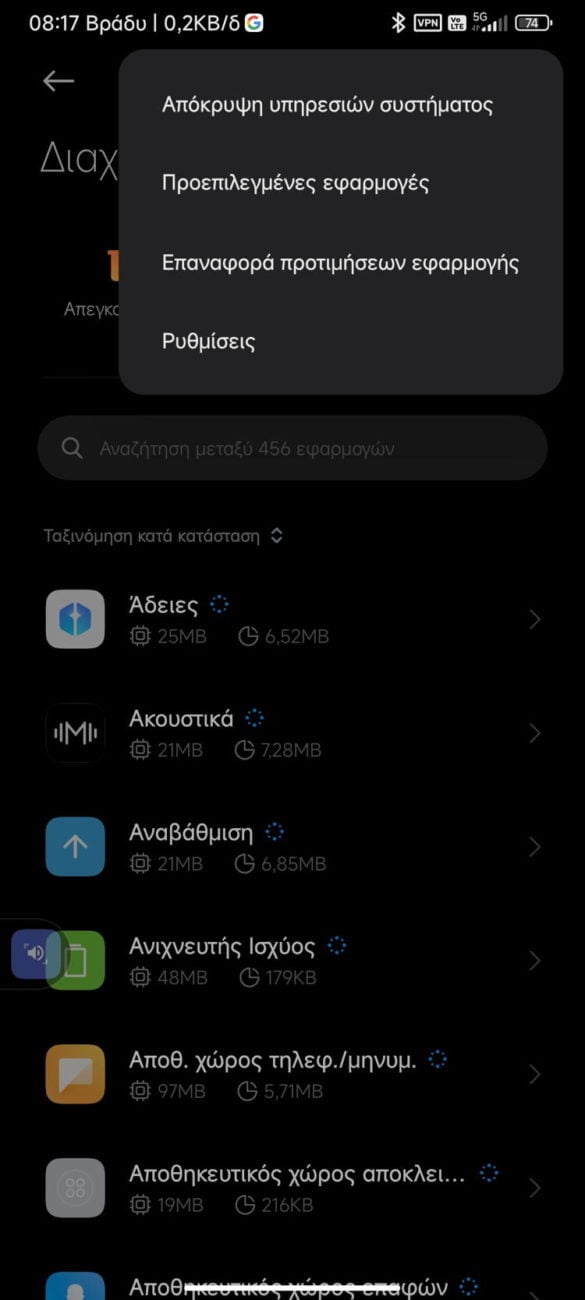




10 reviews
Thank you very much, the stupidity I did was corrected and I deleted it. Be well always
Well done Maki for bringing the app back
Me guys on redmi note 11 global official released an update and fixed it
You are one of the lucky ones who got the update quickly.
Everyone will get the update that fixes the problem gradually, but it will happen gradually and some devices may take a long time to get the update.
And we who made the mistake and rushed to delete the application, how can we restore it?
I have the redmi not 9s and I don't know the 13miui upgrade what's going on
Giorgos has not been officially released yet.
It is currently in Pilot and will soon be available to everyone
You will have to install the same ROM again and it will flash again on your device.
So what should we do? Help because I deleted it by mistake too!
Download the new and patched version of the app from here >> https://ota.xiaomi-miui.gr/downloads/Themes_V2.1.0.3-global_MSU.apk
Put the file on your device's internal storage - find it from the Files app and click on the file to start the installation
If it asks you to activate the installation from unknown sources, do so and respond positively to any message window that gives you to accept the activation of the permissions it needs.
If in the end you can't install, the only way left is to wait for a new ROM (Update) to be released, which will come to you with a notification on your device.