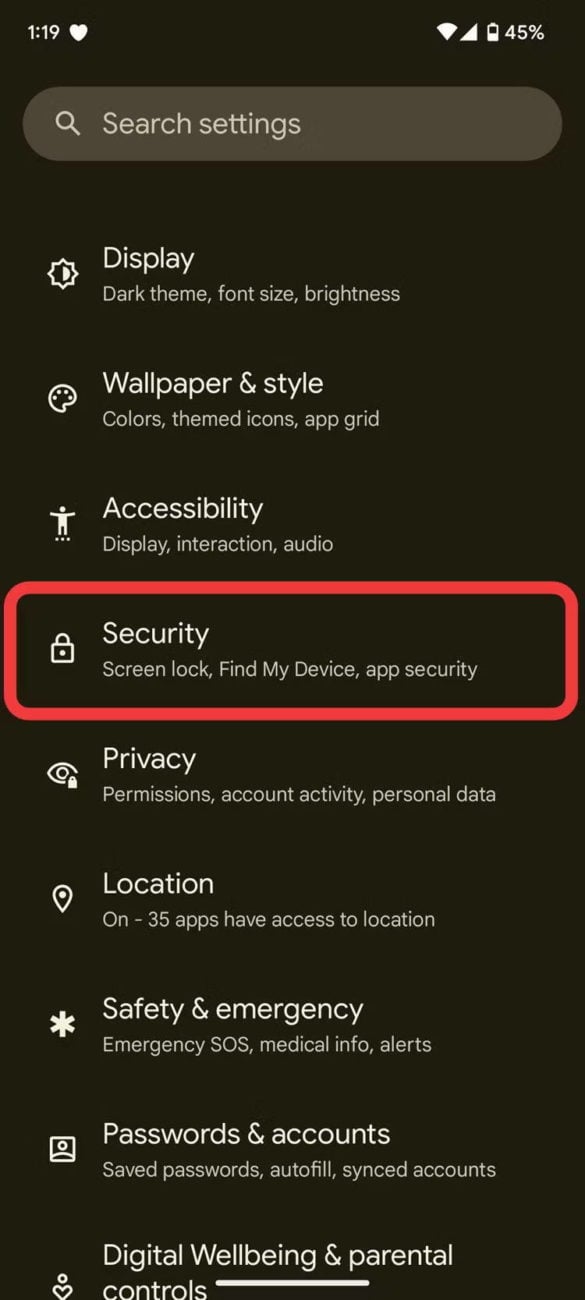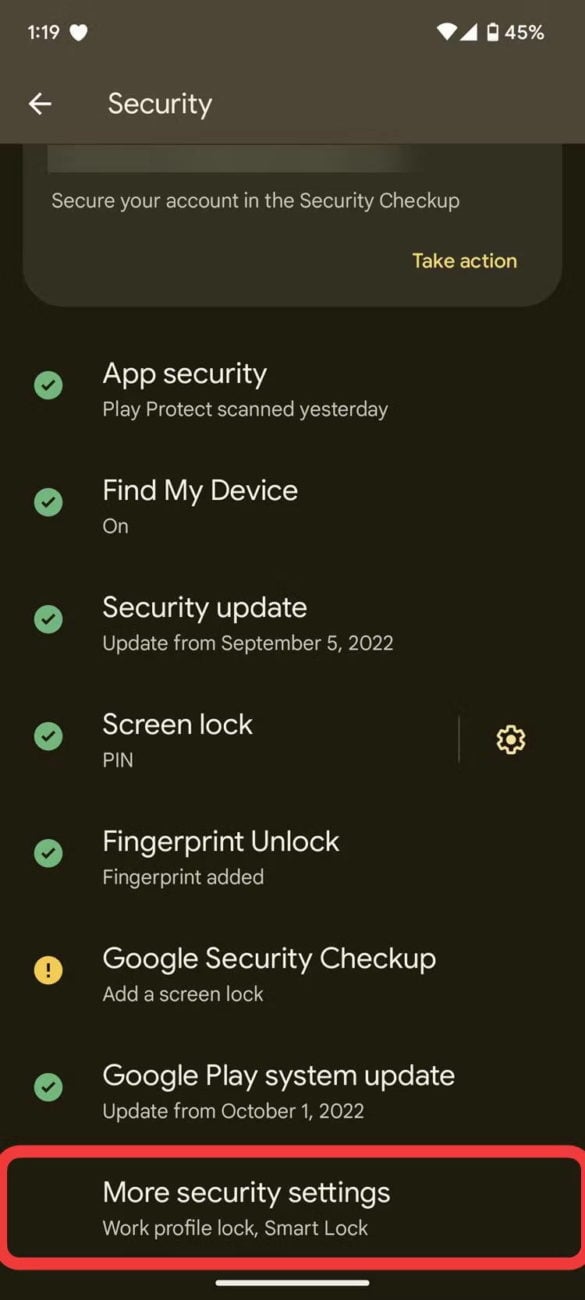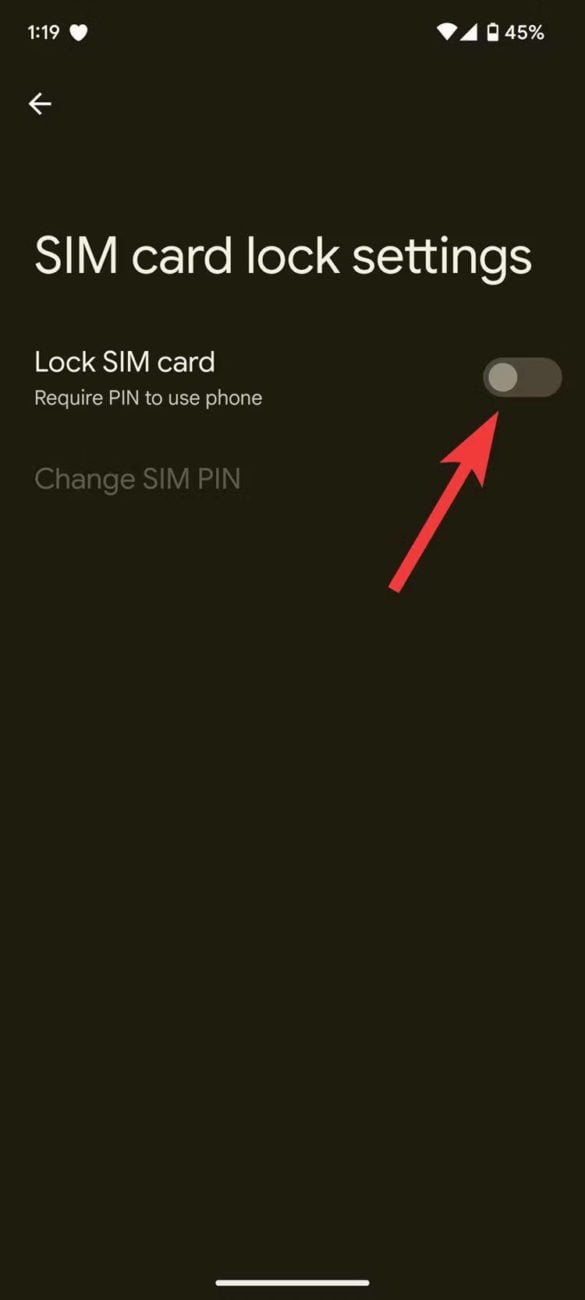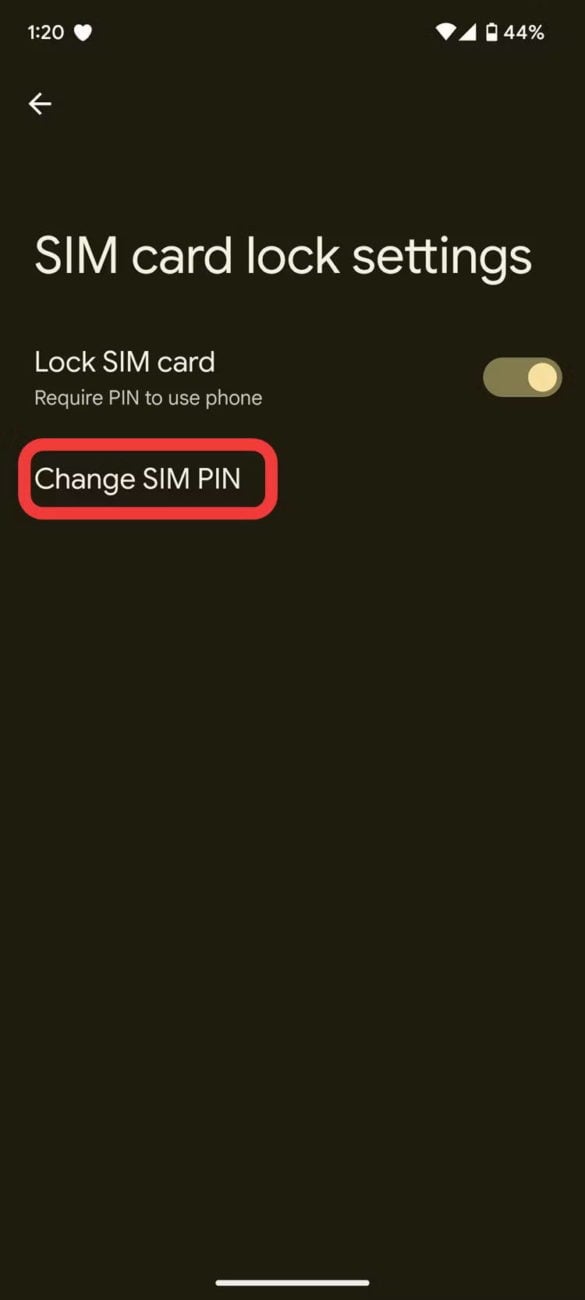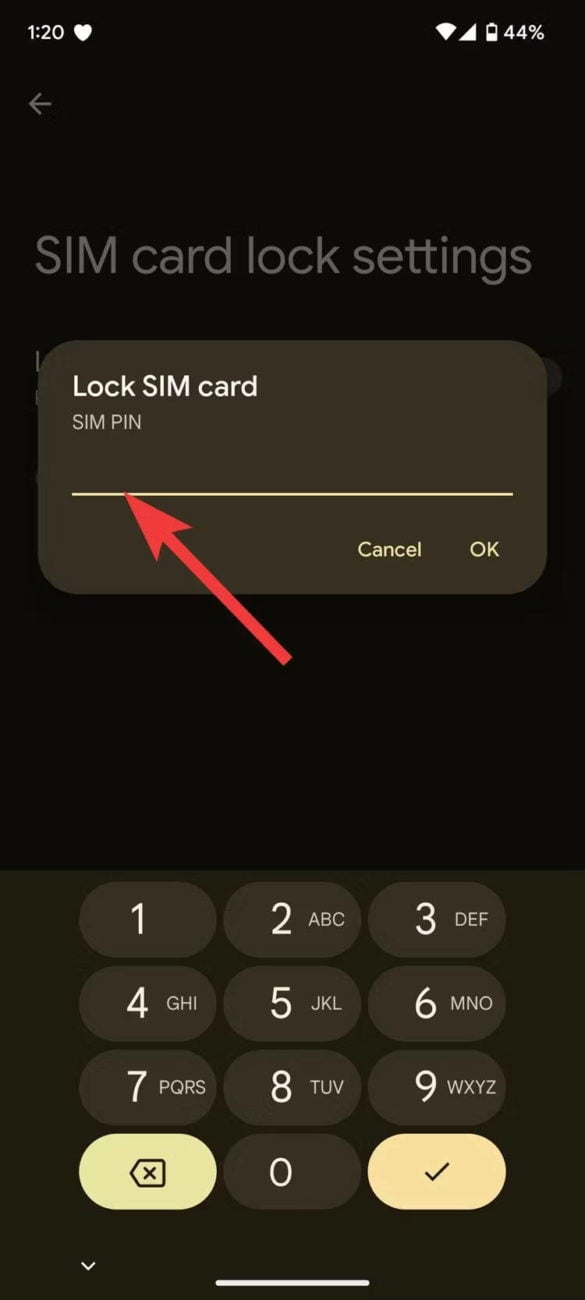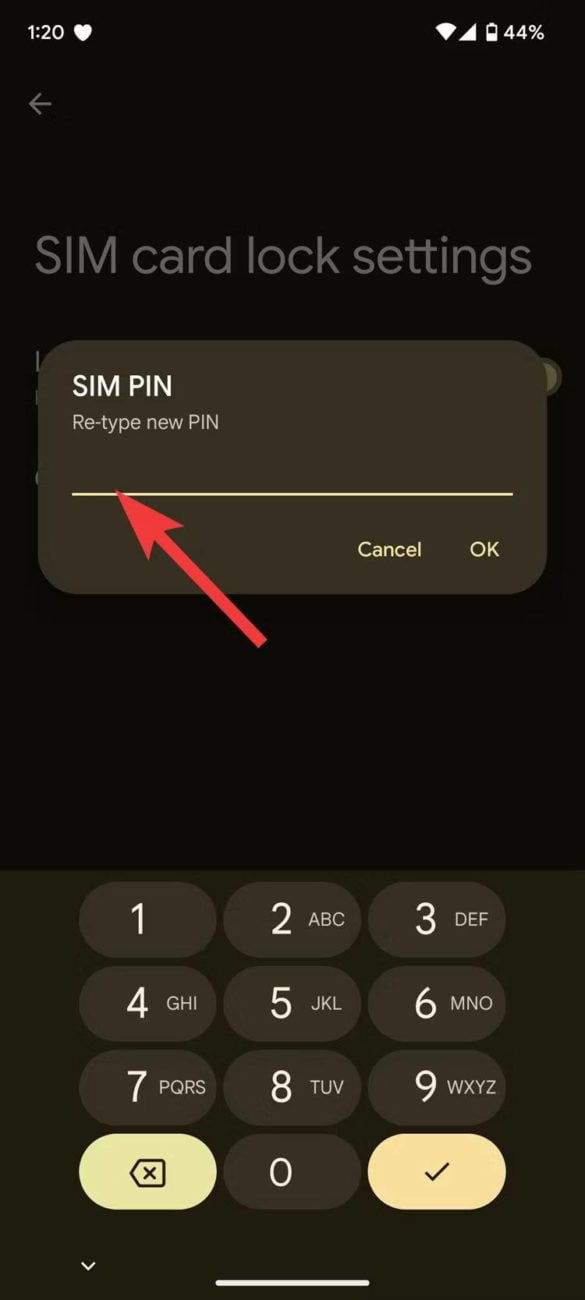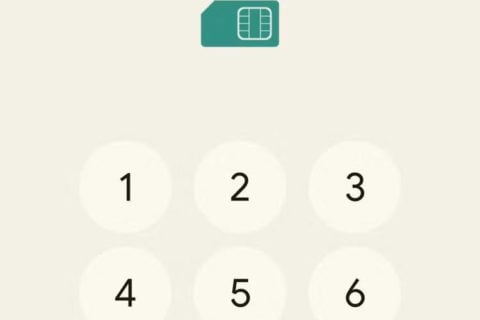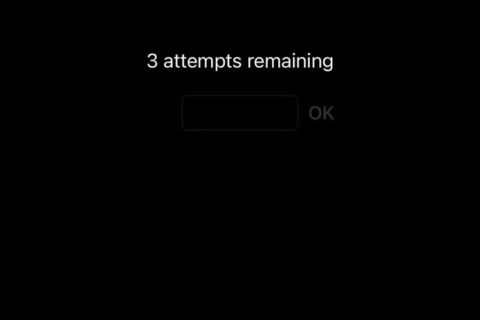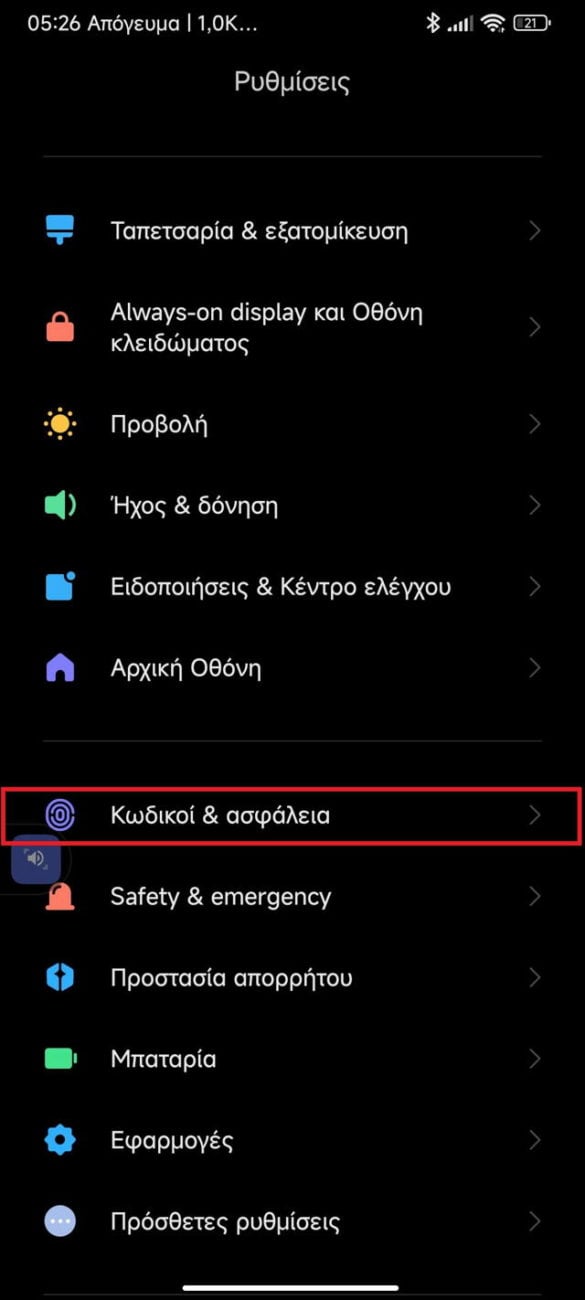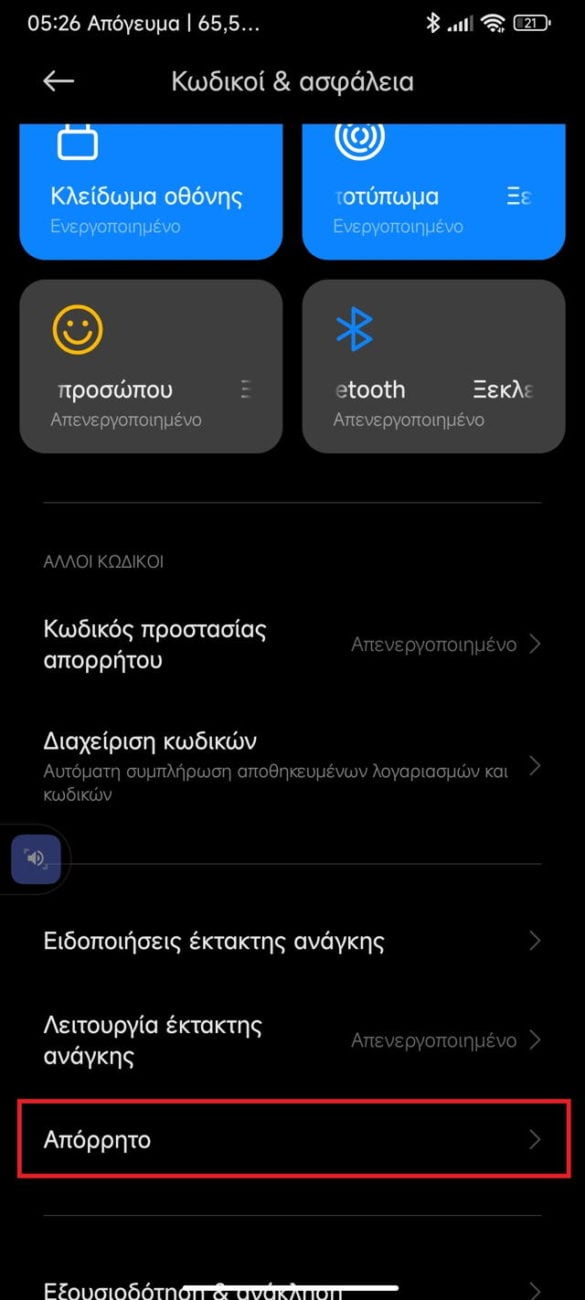It is necessary to add an extra layer of security for SIM card protection on your Android Smartphone, if your device has a SIM card slot
A SIM card enables you to talk and send text messages around the world. It's also the gateway to your bank account, social media and other personal information.

However, if the phone is stolen, you should quickly deactivate the SIM card by contacting the respective mobile phone company. However, there is a possibility that you will realize too late that your Smartphone has been stolen, and request the deactivation of the Sim card after the damage has already been done.
So, it is necessary to add an extra layer of security to protect the SIM card in your Android Smartphone if your device has a SIM card slot.
The SIM card lock feature has been present in all Android phones for many years. After you enable the SIM card lock, you will need to enter the four-digit SIM card password after the device is restarted or when the SIM card is moved to another phone.
How to Enable SIM Lock on Android SmartPhones

Activating the SIM card lock requires you to enter the default password set by the network provider you purchased your card from.
To prevent the SIM card from being locked after three attempts with the wrong PIN, you can find the PIN code on the plastic card that contained the SIM card.

Be especially careful, as after three failed attempts the SIM card, and then if you do not know him PUK code, you will need to contact your mobile operator to be able to unlock the SIM card.
- Go to Settings > Safety > More security settings.
- Click on SIM card lock.
- Turn it on SIM card lock and enter it default PIN if you are activating it for the first time.
- Once activated, tap Change SIM PIN to change it default PIN.
- Enter it your old PIN , type it your new PIN and press OK . Be very careful when entering your old PIN. Entering the wrong PIN three times blocks your SIM.
- To test the feature, restart your phone.
Where to find SIM card lock in MIUI
In Xiaomi MIUI, the option to enable SIM card lock is in a different menu, and you can find it by going to Settings > Passwords & Security > Privacy > Provider name of the SIM Card (EX. COSMOTE).
In case you have two SIM cards in your device, you must select the activation of the lock separately for each card.
When the SIM card is transferred to a different phone, regardless of whether it is iPhone or Android, you cannot use it until it is unlocked. See what you see when you insert your locked SIM into another device iPhone or Android.
 Do not forget to follow it Xiaomi-miui.gr on Google News to be informed immediately about all our new articles! You can also if you use RSS reader, add our page to your list by simply following this link >> https://news.xiaomi-miui.gr/feed/gn
Do not forget to follow it Xiaomi-miui.gr on Google News to be informed immediately about all our new articles! You can also if you use RSS reader, add our page to your list by simply following this link >> https://news.xiaomi-miui.gr/feed/gn
Follow us on Telegram so that you are the first to learn our every news!