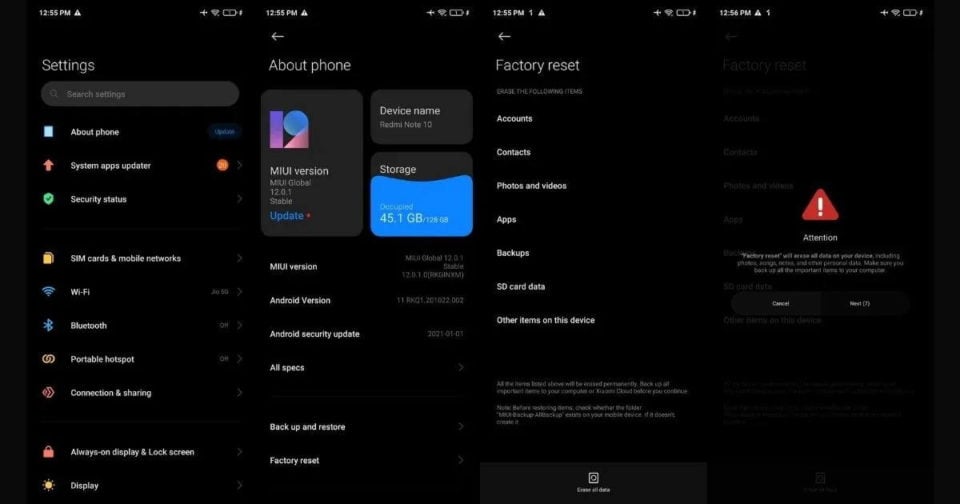There are many ways to check if your phone has been jailbroken, and you should check out the detailed guide below to see if your device has already been jailbroken
Smartphones have become one of the most important and necessary gadgets for every adult around the world. From a fancy gadget a decade ago, smartphones have quickly become one of the most essential devices that accompany us every day, and now there are over 2 billion Android smartphone users worldwide and millions of iPhone users.

Smartphones these days are used both for communication, exchange of mail and multimedia, and much more. But in addition to the above, we also use the phone to store our private data, such as our personal identifiers for the accounts we have in various online services and banks, IDs or even some confidential work-related files us. This also means that protecting your phone from viruses and hackers is absolutely essential. In this guide, we'll take a look at how you can find out if your phone has been hacked.
In addition, we will also cover the many methods that exist to keep your phone safe from hackers, but also what to do if your phone is unfortunately hacked.
How to tell if your phone has been hacked
Let's take a look at some of the ways you can identify if your phone has been hacked.
1. Inappropriate pop-ups
If you are getting too many pop-up ads and too many inappropriate apps from third-party services, it is more likely that you have installed a malware/spyware application that pushes these kinds of pop-ups. In such cases, make sure that you do not click on this content presented to you, as it can be extremely harmful to both your device and your personal data.
2. Calling and texting people you don't know
When you check your call logs or SMS, you might see a list of calls you've made or received from people you don't know, or you've even sent or received SMS to people you've met for the first time. If this is the case, there is a good chance that your phone has been hacked.
3. Extremely slow device performance
If your phone is jailbroken, the overall system performance may be affected and due to this, the phone may be sluggish and the performance of the device may drop to a large extent as well as the battery life. Also, some apps may open automatically without your choosing
4. Higher than normal data usage
If your phone is hacked, some spyware may be using a lot of cellular or Wi-Fi data. Be sure to check all apps that use high data usage and uninstall them if necessary.
5. Faster battery consumption
While modern smartphones can have a battery life of at least a day of use, which of course can vary depending on how you use it. However, if you suddenly find that your battery is draining much faster than usual, then you should check which are those apps that are consuming most of the battery and if you need to delete them.
6. System settings change by themselves
If your phone is hacked, it is possible that the hacker has gained access to your phone settings. It could be something as simple as brightness settings or data settings. If you notice that your device's system is behaving abnormally, your phone may have been hacked and a hacker has gained remote access.
7. Unknown apps installed on the phone

Smartphones are almost useless without some useful apps. Most of us download hundreds of apps but sometimes we might also install some dangerous apps from unknown websites. It's a good idea to regularly check the number of apps on your phone and keep removing apps you don't use.
8. Suspicious activity on social media applications
If a hacker gains access to your phone, they can use your social media accounts to their advantage. If there is any strange activity on your social media or mail account when you are connected to your phone, it could mean that hackers have access and you should immediately change your password or disable your account temporarily.
9. You are not receiving calls or texts

If you haven't received phone calls or messages for a long time, there is a good chance that the hacker has cloned the SIM card in your device and is using it for illegal activities.
What to do if your phone has been hacked?
If you think your smartphone has been hacked, you can follow the steps or methods below to be more secure. Not all methods are suitable for everyone, which means it is better to perform all these methods described below one after the other to eliminate the threat.
1. Delete suspicious apps
You can read the list of apps installed on your phone manually and check if there are any suspicious apps that you should uninstall immediately. Sometimes the installed apps won't be available in the app list, and you'll have to check them manually in the settings.
Go to Settings > Applications and check all installed apps on your phone and immediately uninstall all suspicious or unrecognized apps.
2. Factory reset
Probably the best method to eliminate any tampering a hacker has done to your device is to factory reset the phone, which will delete all data including images, videos, files, etc. There is a good chance that the phone will be threat-free after a factory reset, as it removes all third-party apps and services from the phone.
3. Change the password
If you have shared the password for your phone lock screen or any other website/app with your friends or family in the past, it is better to change it, as the more people who have access to your phone, the greater the risk of your device being hacked. It is also a good practice to keep updating the password at regular intervals with a newer one.
4. Use anti-malware applications
While there is a built-in security feature like Google Play Protect or a built-in Virus Scanner in Xiaomi's MIUI, sometimes some spyware apps can easily bypass the protection on your device, and so it's better to scan the entire phone using any anti-virus apps. malware (known anti-virus programs).
5. Tell your contacts to ignore messages they receive from you on social media
If your phone has been hacked and the hacker has posted inappropriate messages on the social networking platform or via SMS, it is better to inform all the people you have saved in your contacts that your phone has been hacked and you have been out of control of your phone for a while , and that any messages they have received from your device are from the hacker and not from you. It is better to post a corresponding message on your timeline if it is social media.
How to prevent your phone from being hacked
Here are some of the tips to stay safe from hackers.
1. Always download apps from the official Google or Apple store

Whether it is an iPhone or an Android Smartphone, it is always recommended to download the apps and games using the official Google and Apple stores. If you download any app from an unknown website, it can be harmful and sometimes it is difficult to uninstall these kind of apps as well.
For Android Smartphones, you can use the Google Play Store and for iOS there is the corresponding Apple app store. The Google Play Store has built-in security that periodically scans the millions of apps and games on its platform. Although there are other and many other sites to install an APK on Android, it is recommended that you download what you want ONLY from the Google Play Store.
2. Change your password frequently
Make sure you change your phone password and the apps and services you use regularly. It's best to change or update the apps you use at least once a year, if not more often.
3. Do not give your passwords to anyone
It goes without saying that you should not share your passwords with anyone. Sharing passwords with others can be harmful as they will have access to whatever is behind your password.
4. Don't Root your phone
Once you root your Android Smartphone or jailbreak your iPhone, it immediately causes serious security issues and because of this, many banking apps will not work on the phone. Not only that, but your device can also become a threat to you as it can be hacked much more easily.
5. Enable Find Device
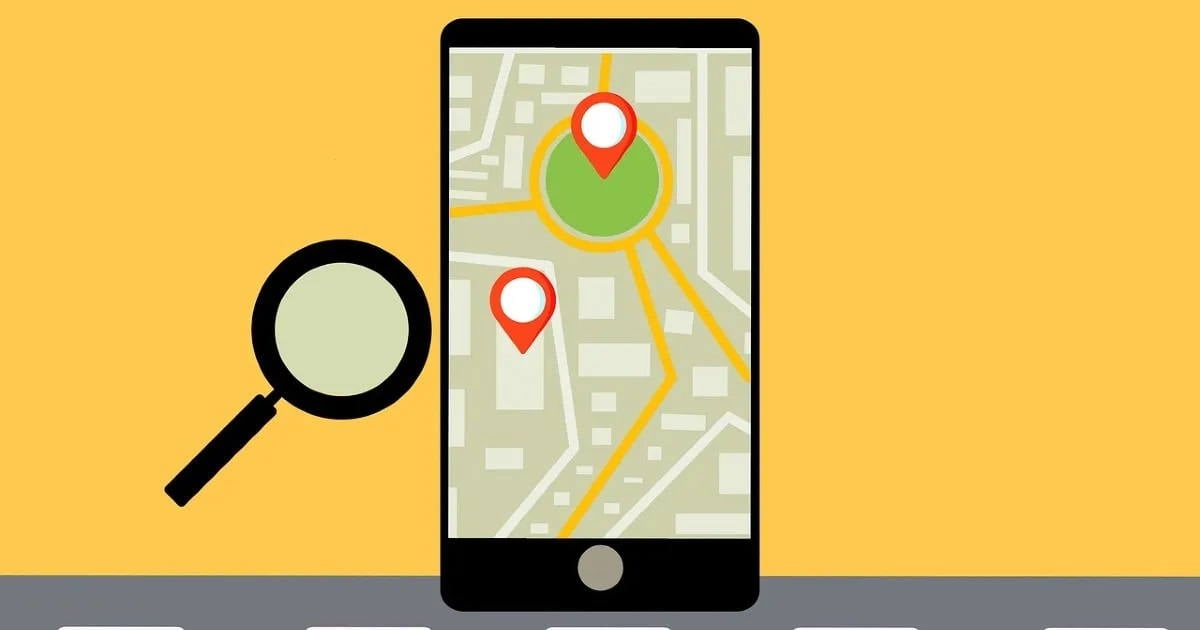
In case your phone is hacked and stolen, there is a way to track it. On Android, make sure you turn it on Find My Device and you have GPS enabled and the same applies to iPhones.
6. Enable 2FA
It's 2022 and everyone should start taking advantage of 2FA, which adds an extra layer of security to apps and services. If you enable 2FA on apps and services, an additional security code will be requested, which you will receive on your phone or in your mail once you enter the password for the accounts you maintain. Even if there is someone who knows your password, they can't access the account with your password because they won't have the security code that 2FA or Two Factor Authentication sends you, and is available on popular apps like Facebook, Instagram, WhatsApp, Twitter and other.
7. Avoid storing sensitive information on your phone
Make sure you don't save your passwords on your phone in a notes app or something similar. If someone can take a look at the notes, all your passwords will be revealed. Instead, you'll be able to use a good password manager app.
8. Install the latest updates
Smartphone manufacturers usually push critical security updates and software updates regularly, so make sure you're running the latest version of the software on your phone.
9. Lock sensitive applications
You can use a good third-party app or built-in app lock on your phone to protect your confidential files and sensitive information.
10. Avoid Using Public Wi-Fi Networks Without VPN

Hackers can also get into your phone and get sensitive data using a public or open WiFi network. In case you use public WiFi, make sure you use it with a good VPN, which will protect you from attack.
Frequently Asked Questions (FAQ)
How are phones hacked?
There are many ways your phone could be hacked, hackers can gain access to your device from an infected apk file or on a public Wi-Fi, but there are many other methods as well.
Does Airplane Mode Block Hackers?
Although this is not the best method, yes, airplane mode protects against hacking in most cases as it cuts off access to Wi-Fi and mobile data on the phone.
Can Hackers See You Through Your Phone Camera?
In short, the answer is Yes. There is a wide range of spyware that could compromise your device, and anyone with the right software and the right know-how could use your phone's camera to spy on you.
Can hackers hack your phone by calling you?
No, it is not possible to hack your device through a simple call, unless you yourself give them all the information and details they ask for.
Is there an app to see if your phone has been hacked?
Not all apps can identify all kinds of hacks and spyware, so make sure you follow the above-mentioned methods to check if your phone is hacked or not.
 Do not forget to follow it Xiaomi-miui.gr on Google News to be informed immediately about all our new articles! You can also if you use RSS reader, add our page to your list by simply following this link >> https://news.xiaomi-miui.gr/feed/gn
Do not forget to follow it Xiaomi-miui.gr on Google News to be informed immediately about all our new articles! You can also if you use RSS reader, add our page to your list by simply following this link >> https://news.xiaomi-miui.gr/feed/gn
Follow us on Telegram so that you are the first to learn our every news!