Today we give you one guide for how to install and run the MIUI 13 Gallery application in any custom Android ROM and device, and below we will explain how to make it possible.
Εif you have one installed on your device Android Custom ROM which is not a custom version of it MIUI, you have probably noticed that you can not install the application Mi Gallery by Play Store or as an APK.
This is due to the fact that MIUI, which is a stock gallery application aimed specifically at its devices Xiaomi, and is not compatible with other custom (Custom) ROMs. However, there is a way to install and run it Mi Gallery on any custom ROM and device, and below we will explain how to make it possible.

Usually the Android Custom Roms They always give us more benefits that facilitate and enhance the experience of our devices, as they offer us better fluidity, improvements in device performance, improved battery life and much more. However, there are many missing features that will make some users of Xiaomi devices unhappy.
Usually the various Android Custom ROM that are released are accompanied by some basic applications and the Stock application of the Android gallery. There may be many alternative gallery applications in Play Store, but they usually contain either ads or some useless features or even any useful features.
Install MIUI 13 Gallery on Custom ROMs
Ο RyukiMods has created a new module for Magisk that helps install the application MIUI Gallery 13 to all available custom ROMs.
Requirements
- You need to install it properly Magisk (Root Manager)
- Download the MIUI Core Magisk Module HERE
- Download the global version of the application MIUI Gallery from HERE
Open Magisk and install the Modules you downloaded
Open the app Magisk and press the button Modules located at the bottom left of the screen. After that, press the button Installation from storage.
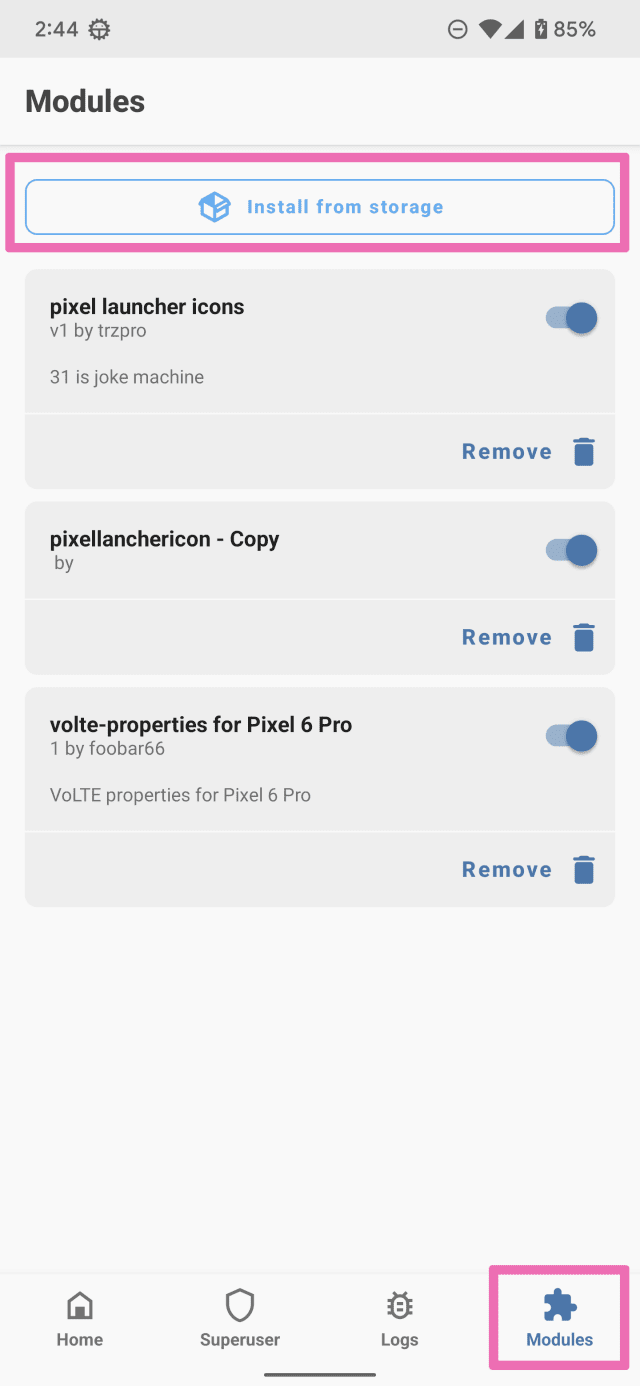
Finding and Installing Modules (Moodules)
You must follow the installation order, otherwise the installation will fail. From the screen that opens, you must first install its module MIUI Core. You will need to select the option again Install From Storage and install the module for MIUI Gallery.
After installing the above Module, be sure to click on restart button to complete the process.
Open and use the MIUI Gallery 13
Enjoy the great features of the application MIUI gallery on your device!
With the application MIUI Gallery 13, it is easy to sort and organize your pictures by date and location. You can customize photo albums and create folders to keep all your files in one convenient place.
In addition, with the built-in search function, finding specific images or files is quick and easy. And if you want to create collages or edit existing photos, the app has many built-in editing tools.
So why not take advantage of all that this incredible application has to offer? With great features and intuition interface (UI), the use of the application MIUI 13 Gallery it is sure to be enjoyable!
 Do not forget to follow it Xiaomi-miui.gr on Google News to be informed immediately about all our new articles! You can also if you use RSS reader, add our page to your list by simply following this link >> https://news.xiaomi-miui.gr/feed/gn
Do not forget to follow it Xiaomi-miui.gr on Google News to be informed immediately about all our new articles! You can also if you use RSS reader, add our page to your list by simply following this link >> https://news.xiaomi-miui.gr/feed/gn
Follow us on Telegram so that you are the first to learn our every news!


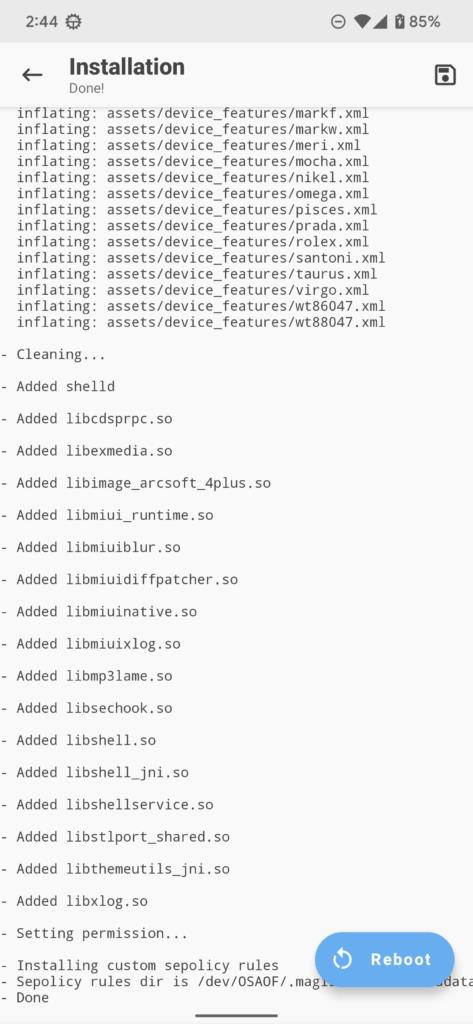


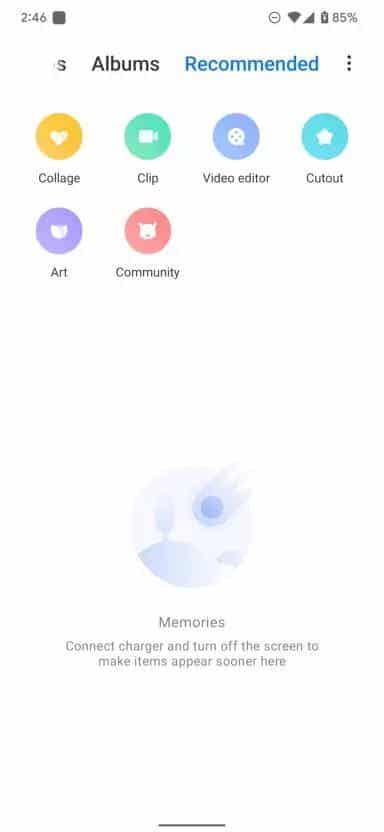
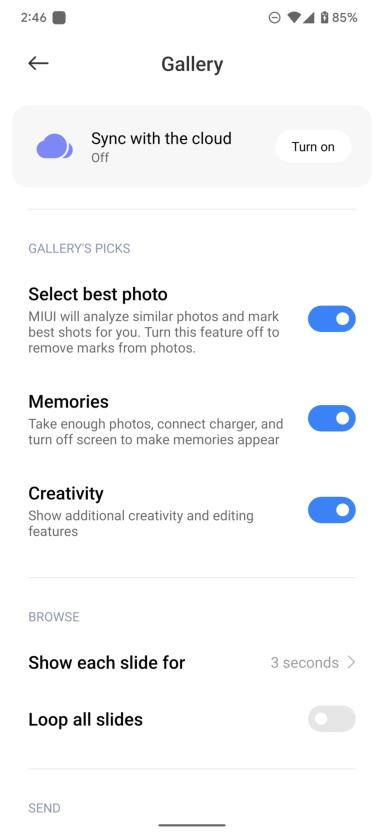



1 comment
I have an inactive module module(