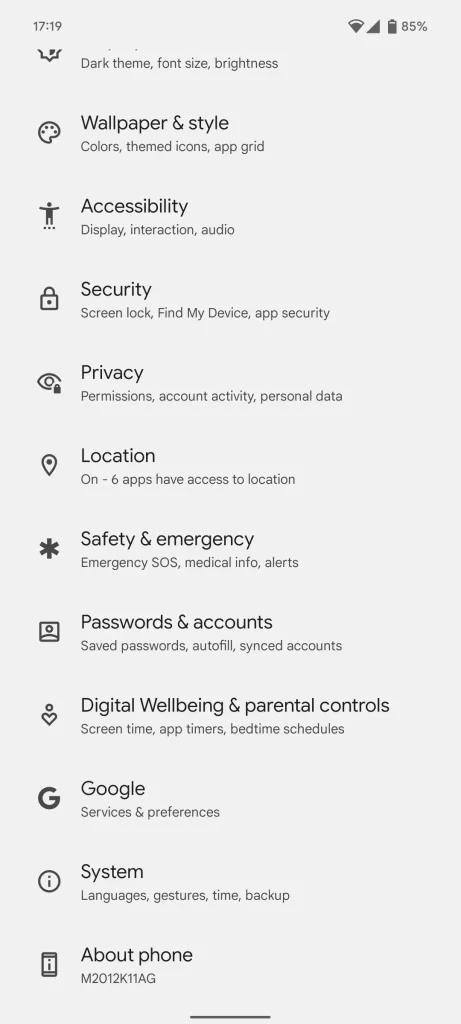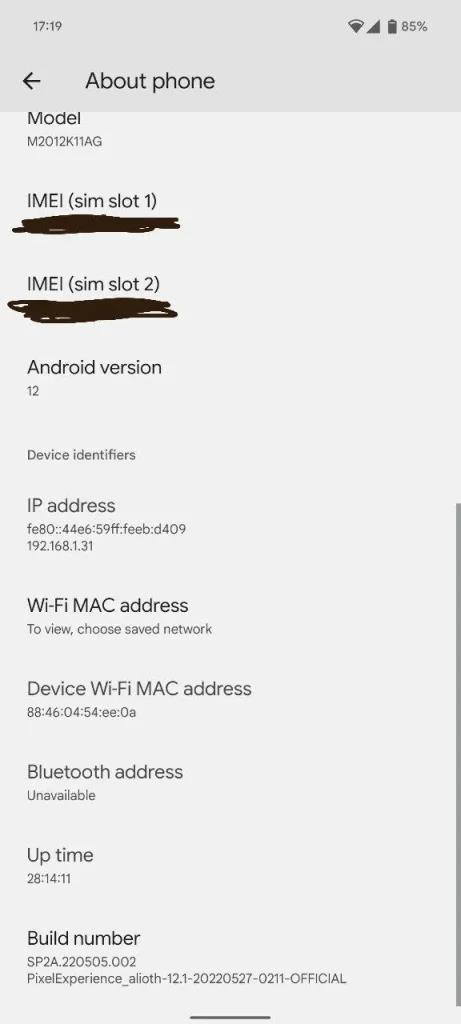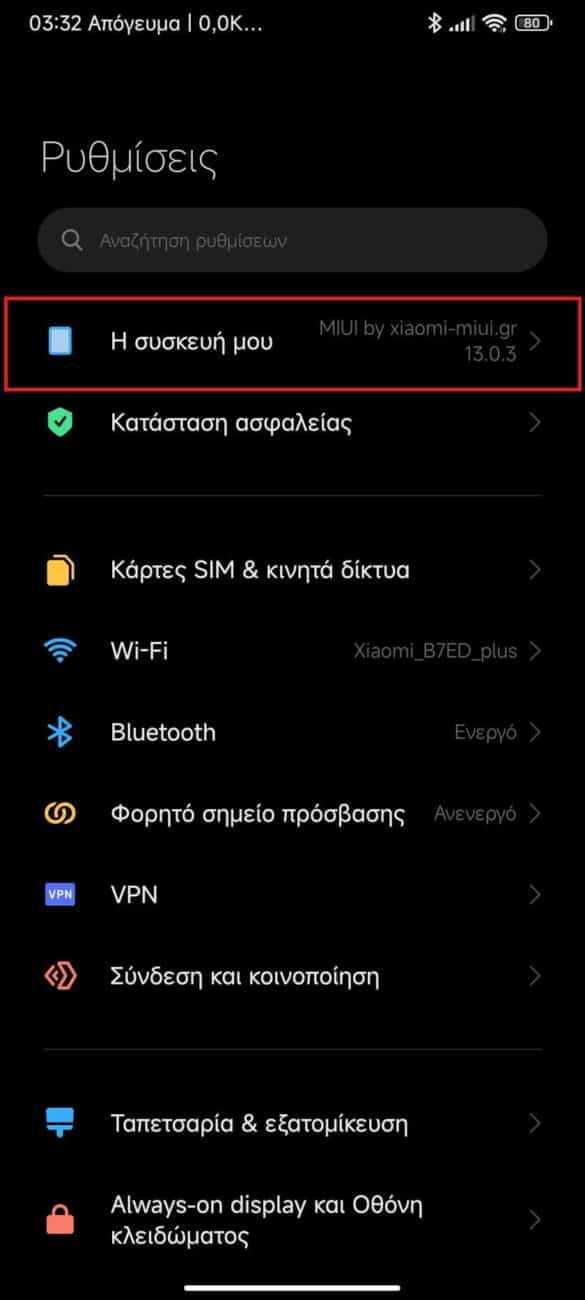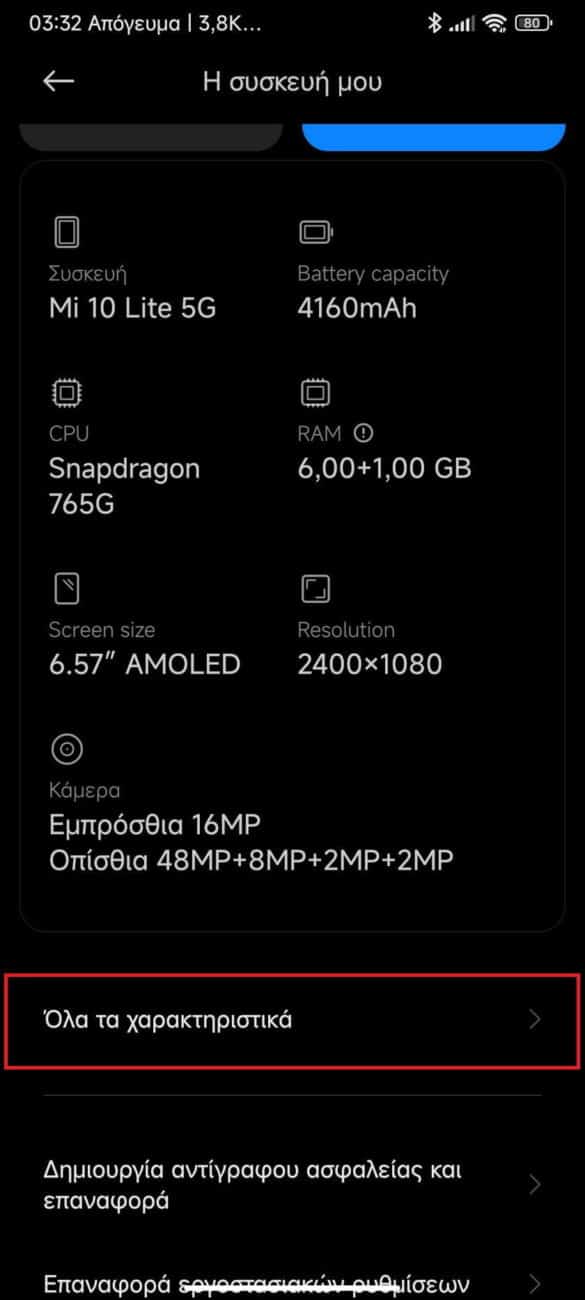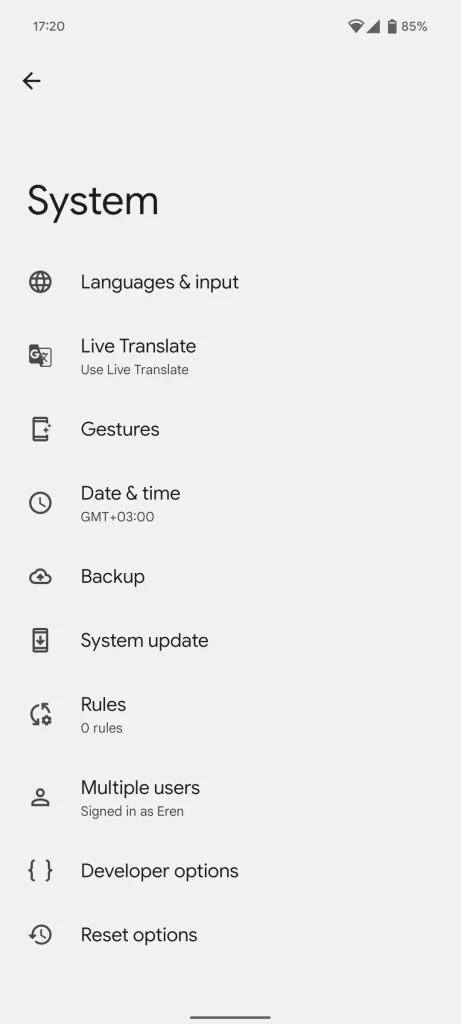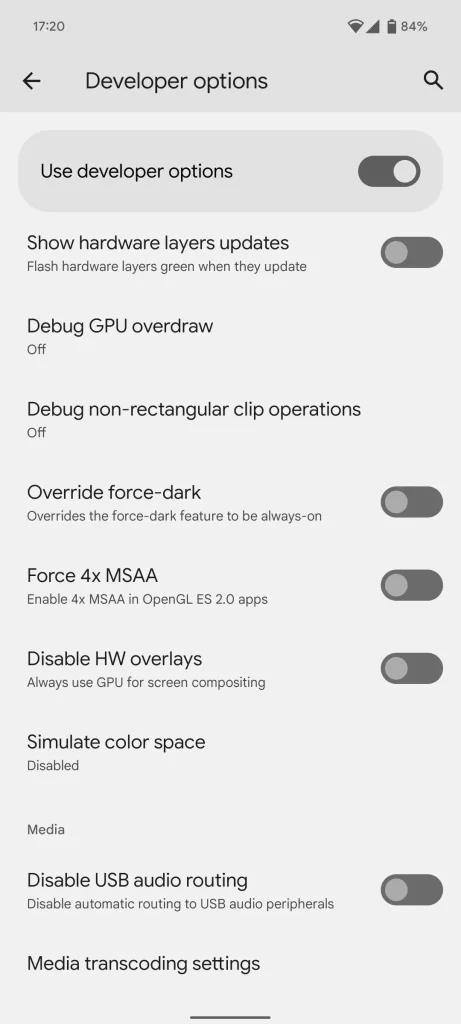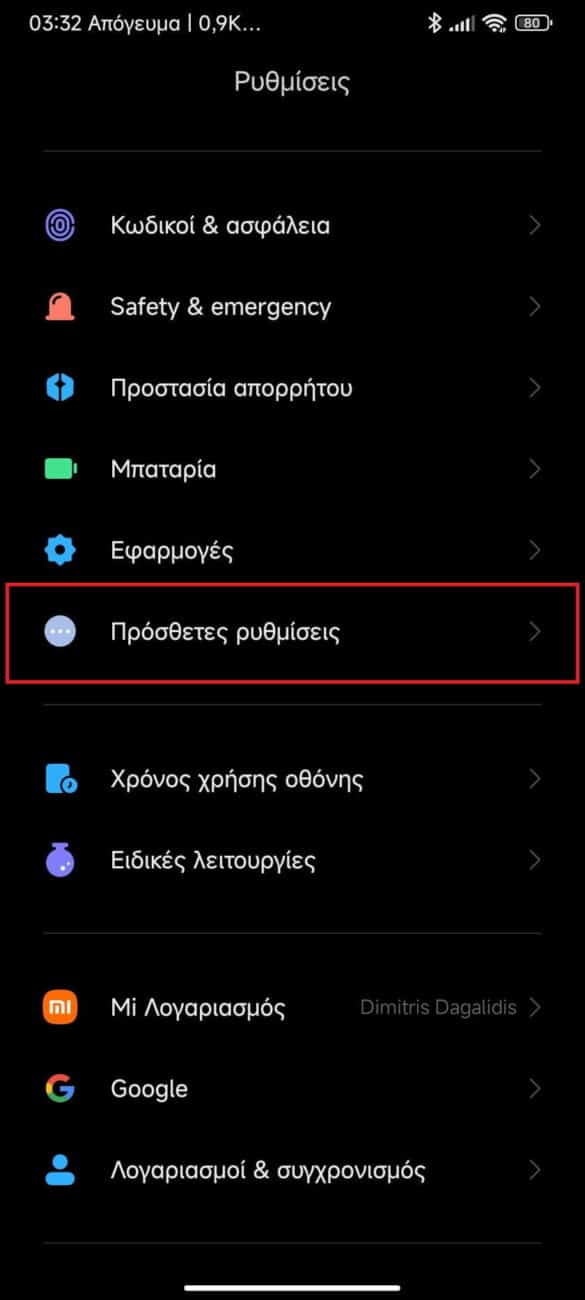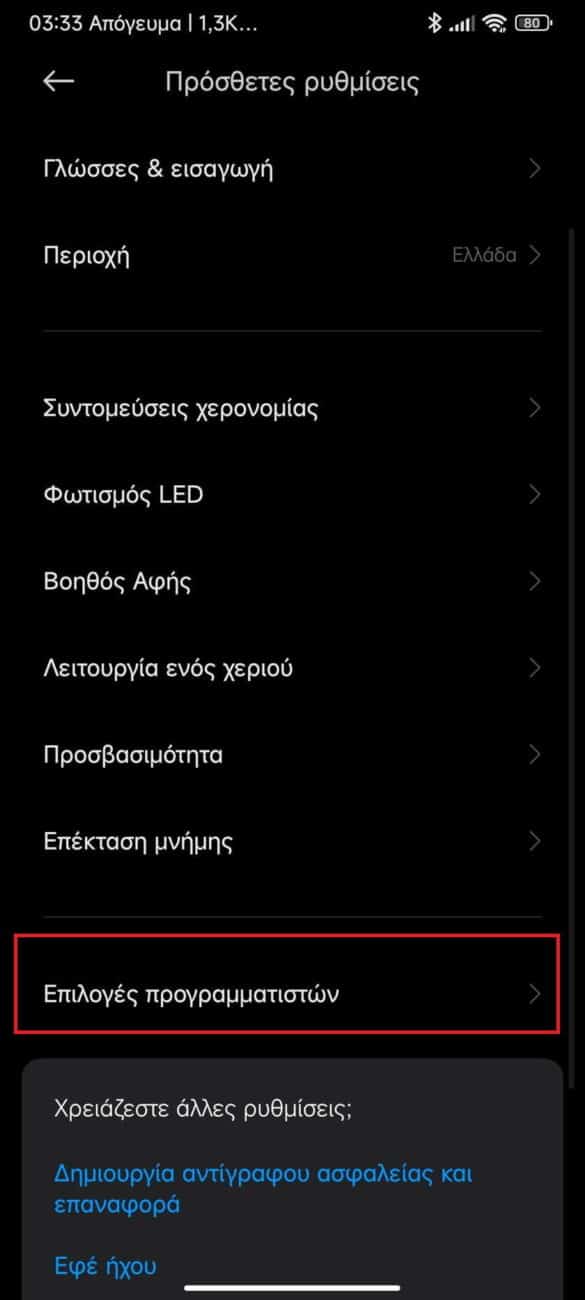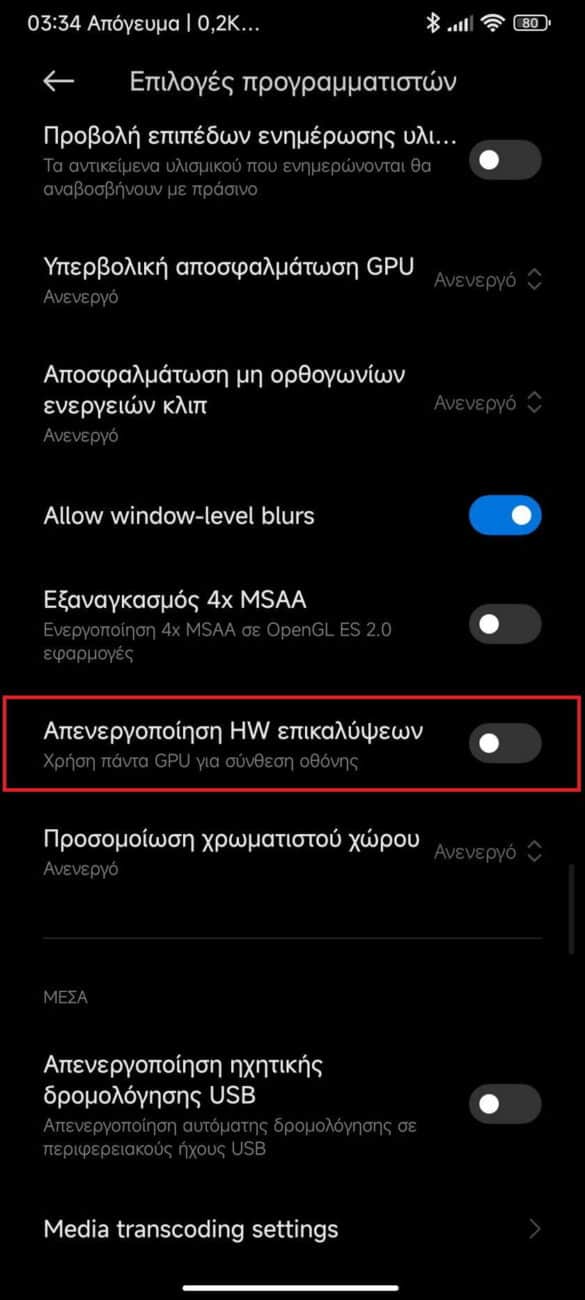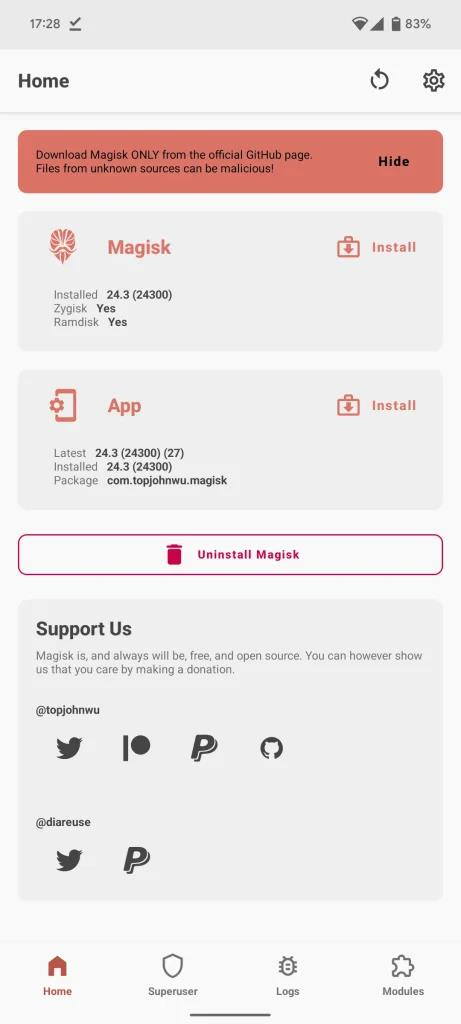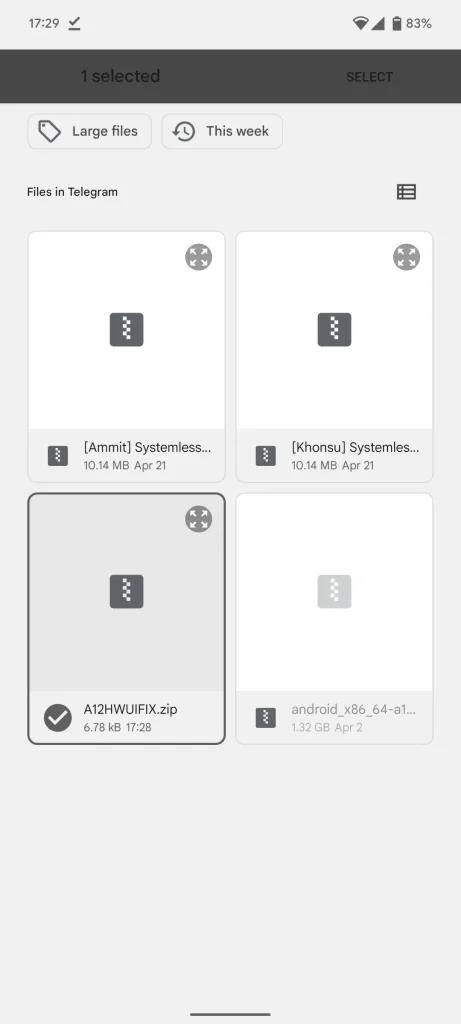With its release Android 12 there were some problems with HW Renderer, and in this article, we will cover how can you fix this problem
Αwhen it was released Android 12, many Smartphone manufacturers such as Xiaomi but also various Independent Developers, began to quickly deliver her own ROM.
The bad thing is that there were a lot of problems in the transition from Android 11 at 12 and one of the known and annoying problems is that sometimes the screen flickers in some cases while using the phone.

This problem is mainly related to HW renderer, as some of the ROM developers have so far failed to fix it. But do not worry, as there is a relatively quick way to fix it transferring the system rendering to the GPU. You should keep in mind, however, that this way will make the battery in your device run out faster as it will be done greater use of the GPU which is quite energy consuming.
Disable HW Rendering from the settings
This is very simple to do. It only takes a few steps to turn off HW overlays (Render) and make the system use the GPU. To do this, you need to follow the steps below and first of all, we need to enable the developer options.
For generic Android ROMs
- Open them Settings.
- Go to About the phone.
- Find him construction number.
- Press 7 times until the developer options are unlocked
Xiaomi Smartphones with MIUI ROMs
- Open them Settings.
- Select My device
- Go to All features
- Find her MIUI version
- Press 7 times until the developer options are unlocked
And now that you have unlocked the developer options, we can now turn off HW overlays by following the procedure below.
For generic Android ROMs
- Open them Settings.
- Go to the menu System.
- Open them developer options
- Scroll down until you find it Disable HW Coatings (Disable HW Rendering) .
- Turn on the relevant switch.
Xiaomi Smartphones with MIUI ROMs
- Open them Settings.
- Go to Additional Settings.
- Open them developer options
- Scroll down until you find it Disable HW Rendering.
- Turn on the relevant switch.
And now you have enabled the use of the GPU, which completely fixes the problems of the HW Renderer, but as we told you above you will have more battery consumption and you will use this way until the specific problem is fixed in a future upgrade. in the ROM you have on your device.
Disable HW overlays with Magisk Modules
This way there is a small problem, since every time you restart your device, the option to Disable HW overlays selected by the programmer settings will be automatically deactivated by the system again, so this way is not so convenient . Fortunately, there is a Magisk Module that automatically activates this option after each boot on your device.
- Download the Magisk Module for HW Rendering HERE.
- Open the Magisk application.
- Go to the Modules section.
- Click on Install from storage.
- Select the Module you downloaded (HWUI Rendering).
- Wait for installation to complete.
- Restart your device.
We have reached the end! You should now be able to fix the performance issues as the system uses it GPU and not the one HW most.
 Do not forget to follow it Xiaomi-miui.gr on Google News to be informed immediately about all our new articles! You can also if you use RSS reader, add our page to your list by simply following this link >> https://news.xiaomi-miui.gr/feed/gn
Do not forget to follow it Xiaomi-miui.gr on Google News to be informed immediately about all our new articles! You can also if you use RSS reader, add our page to your list by simply following this link >> https://news.xiaomi-miui.gr/feed/gn
Follow us on Telegram so that you are the first to learn our every news!