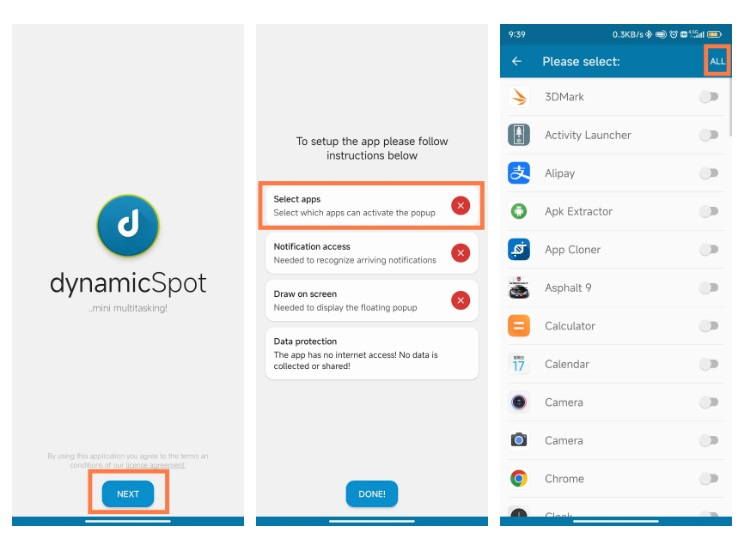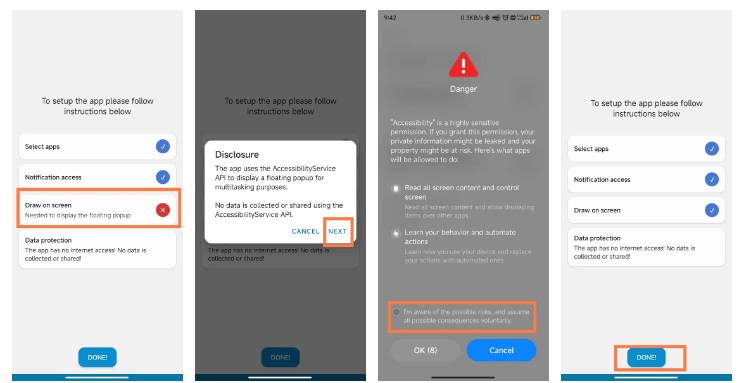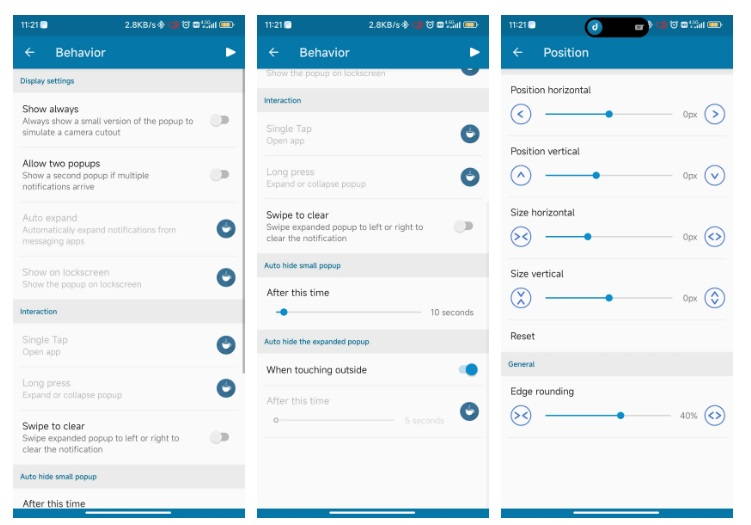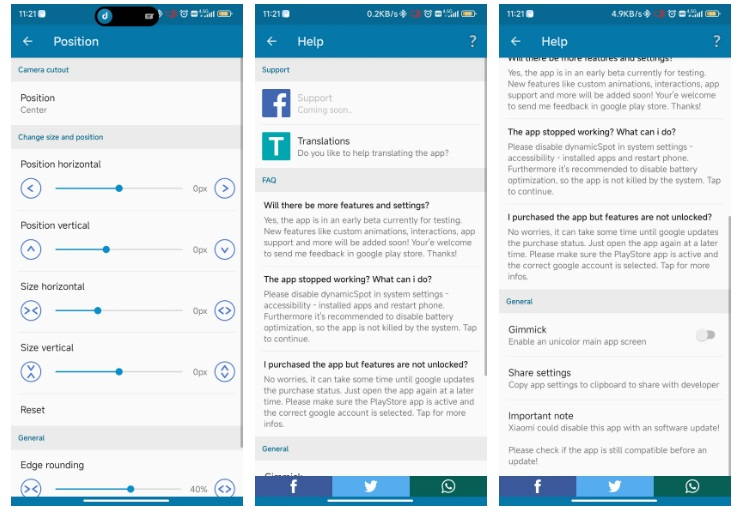In this article from xiaomiui, we will show you how to download and set it up DynamicSpot so you have something similar to Dynamic Island of Apple in all Android devices and not exclusive to MIUI
The app called dynamicSpot, you can download it absolutely free from Google Play Store, but there is also one For version to unlock more features if of course you need them. You can download the app DynamicSpot from the link below.
How to set up the app
Open the app and tap on next. Select the apps you want the app to work with, e.g. them notifications or music players. In our case we select all applications. You can select all apps or just some of them based on your preferences.
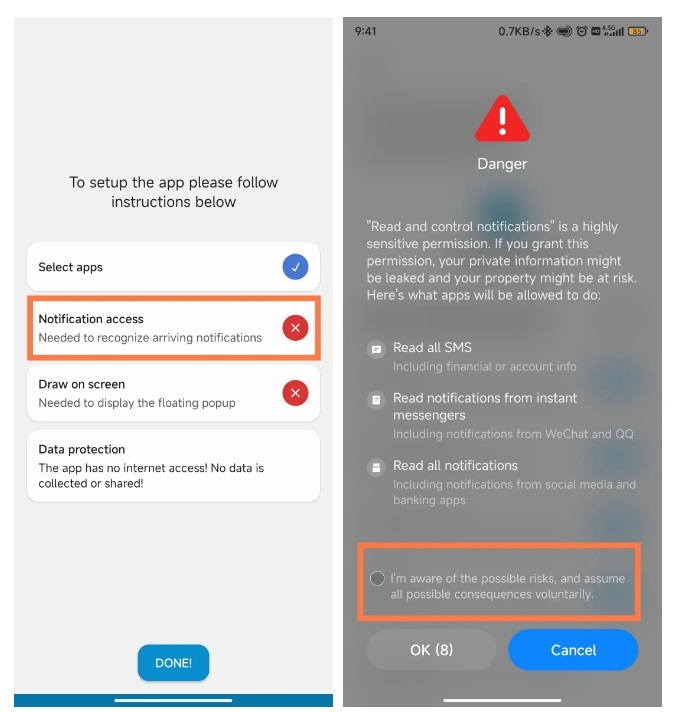
Then allow access to notifications for the app DynamicSpot, so that it shows you the notifications on the Dynamic Islands. So give the necessary permissions that the application asks for as shown in the images above.
Then, last but not least, allow the app to display them Popup popups on the screen so it can display it Dynamic Islands over any other application. And after these options, you are done with the basic settings!
Examples of operation

When you play music on your device, the app will display a small window at the top of your screen, just like the one below.
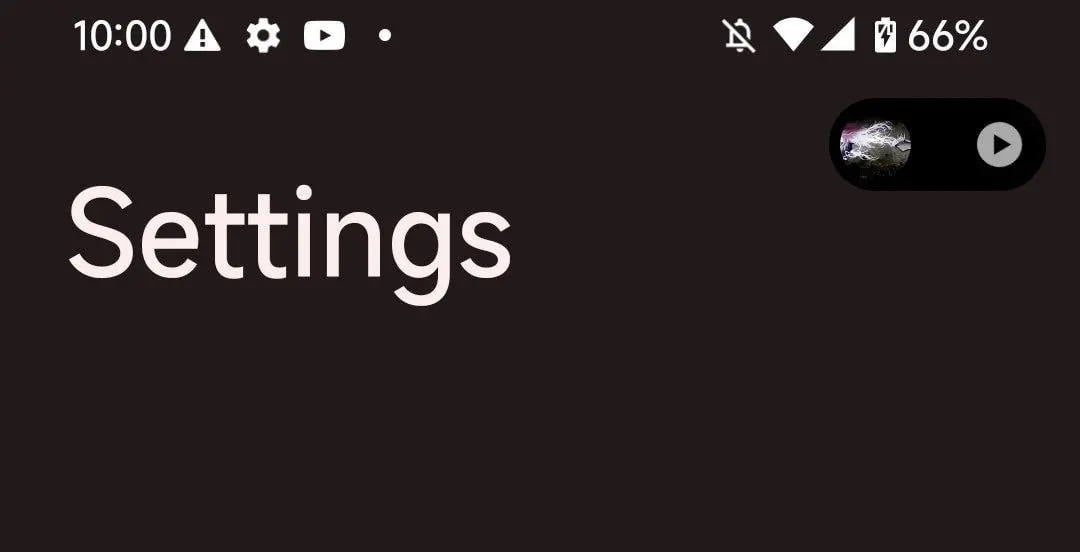
The application also supports in addition to Smartphones that have a hole for the Selfie camera, and those with larger Notches. You can adjust its dimensions Dynamic Island by going to the app settings. As you can see in the image above, the phone has a notch (Notch), so we place the popup, right below the status bar.

You can click your finger over it Dynamic Islands so you can expand it to see more details of the messages it throws at you (as shown in the image below), and the same goes for the notifications you get from the apps you've chosen to work with DynamicSpot.
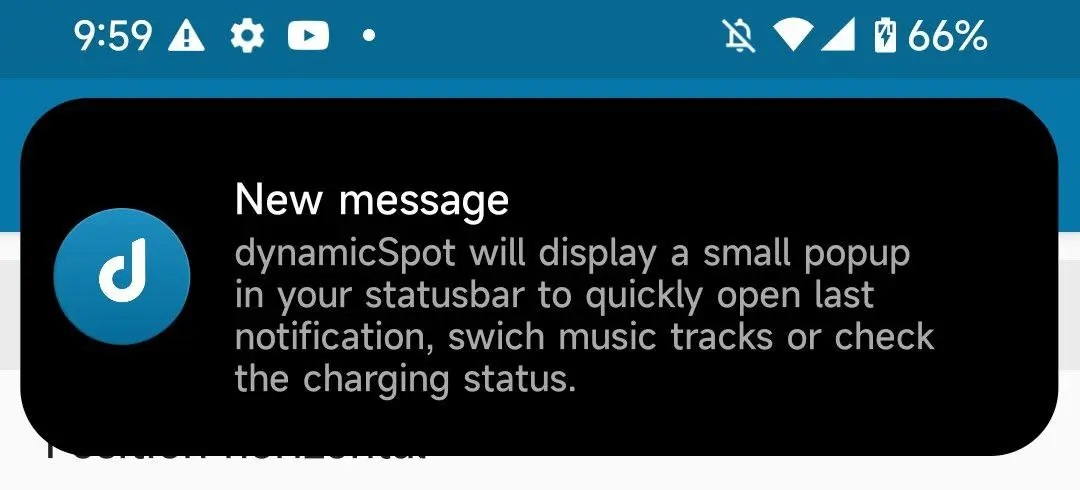
Additional Settings
The app also has a lot of settings, all to customize how it will work on your device. In the behavior section (Behavior), you can change how the dynamic island works, in the location section (Position) you can change the position where it will be displayed Dynamic Islands And much more.
 Do not forget to follow it Xiaomi-miui.gr on Google News to be informed immediately about all our new articles! You can also if you use RSS reader, add our page to your list by simply following this link >> https://news.xiaomi-miui.gr/feed/gn
Do not forget to follow it Xiaomi-miui.gr on Google News to be informed immediately about all our new articles! You can also if you use RSS reader, add our page to your list by simply following this link >> https://news.xiaomi-miui.gr/feed/gn
Follow us on Telegram so that you are the first to learn our every news!