Today we will show you how you can change your password to Facebook, in case he is weak, or you think he has become known to others
ΟMost people have the bad habit of using very simple passwords in the accounts they have in various services, which are easy to "break" by would-be hackers. If you're one of them, then you should definitely change all your important passwords to something much more secure as soon as possible — and believe it or not, that includes Facebook.
 If one obtains illegally access your Facebook account, then it will have a huge amount of your personal data at its disposal, and it can probably connect to many other websites and services pretending to be you, or it can even trick your friends. So you should keep your Facebook account protected, and below we will show you how to change your Facebook password.
If one obtains illegally access your Facebook account, then it will have a huge amount of your personal data at its disposal, and it can probably connect to many other websites and services pretending to be you, or it can even trick your friends. So you should keep your Facebook account protected, and below we will show you how to change your Facebook password.
Password requirements for Facebook
Most websites enforce minimum password standards. Typically, they require your password to include at least one capital letter, number or special character and be of a certain length. Facebook is no exception, but its requirements are quite relaxed compared to the other sites. By August of 2022, your password to Facebook must meet the following conditions:
- Be six characters
- Contains at least one number or special character.
That was — if you wanted to make the password something like “aaaaa1” you could do it, but it's not right and you should come up with something more complex. It is vital that you create a strong password for each of the online accounts you maintain on various services.
 Your password at Facebook must consist of at least 12 characters, and contain one mix of lower and uppercase letters and at least some numbers and special characters.
Your password at Facebook must consist of at least 12 characters, and contain one mix of lower and uppercase letters and at least some numbers and special characters.
Your Facebook password should not be a variation of a password you use on other accounts. Reusing passwords in this way increases the risk to all of your accounts if one of the accounts you maintain is compromised. You should use a password manager if you don't want to worry about remembering a bunch of different passwords you've entered.
How to change your Facebook password from the web
Start by logging in to Facebook website and then select the drop-down arrow in the upper right corner and select “Settings and Privacy».

Click 'Settings» from the menu below.

Now select “Security and Connection» from the left sidebar and then click on the “Change password» from the Login section.
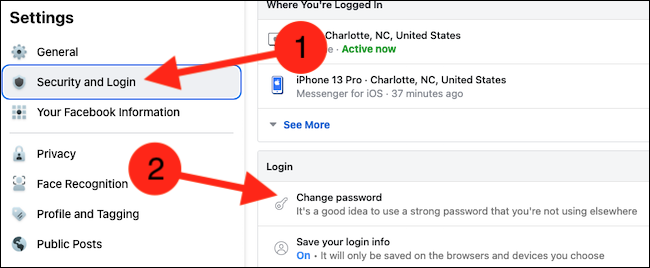
Enter your current password and new password twice. If it's too short, too easy or the confirmation code doesn't match, then Facebook will notify you with a corresponding message.
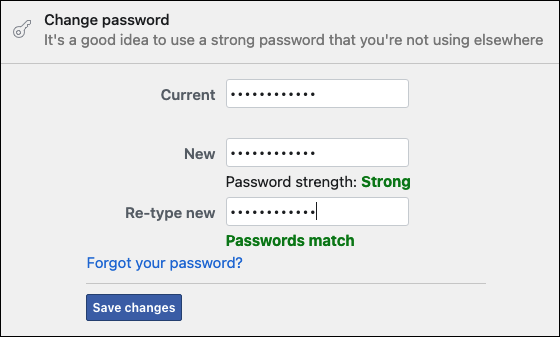
When you have now chosen a strong password, then simply click on “Save changes". You will be asked if you want to stay signed in on all your other devices. If you believe your account has been compromised, select "Disconnect from other devices». Otherwise, you can use “Stay Connected".
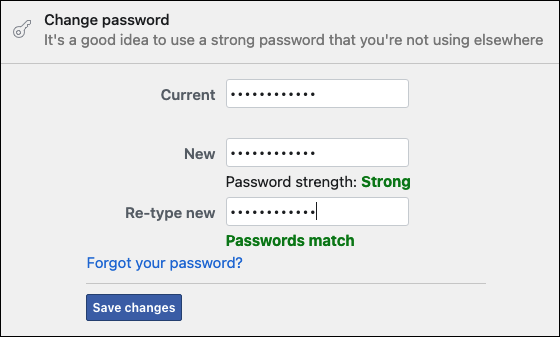
That's it, your Facebook password has been changed successfully.
How to change your Facebook password on an iPhone, iPad or Android device
Open it Facebook application on Your iPhone, iPad or Android and then select the “Digital Menu” with the three lines in the lower right corner (on iPhone and iPad) or upper right (on Android Smartphones). From there, expand the “Settings & Privacy”And press“Settings".
![]()
Select «Password and security» from the section My Account.

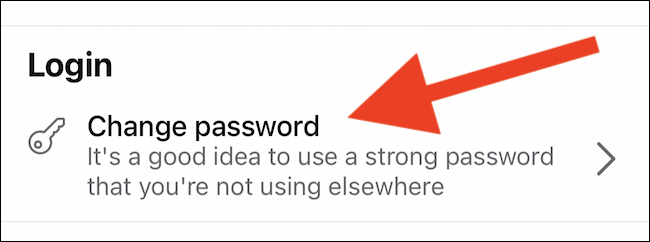
Enter your current password and then your new password twice. Click on "Update password» and your new Facebook password will be saved.

Your account is now secure at Facebook, but be sure to follow the same tactic with any other accounts you maintain, and change the passwords you've registered to something stronger, before you face unpleasant surprises from their breach.
 Do not forget to follow it Xiaomi-miui.gr on Google News to be informed immediately about all our new articles! You can also if you use RSS reader, add our page to your list by simply following this link >> https://news.xiaomi-miui.gr/feed/gn
Do not forget to follow it Xiaomi-miui.gr on Google News to be informed immediately about all our new articles! You can also if you use RSS reader, add our page to your list by simply following this link >> https://news.xiaomi-miui.gr/feed/gn
Follow us on Telegram so that you are the first to learn our every news!





