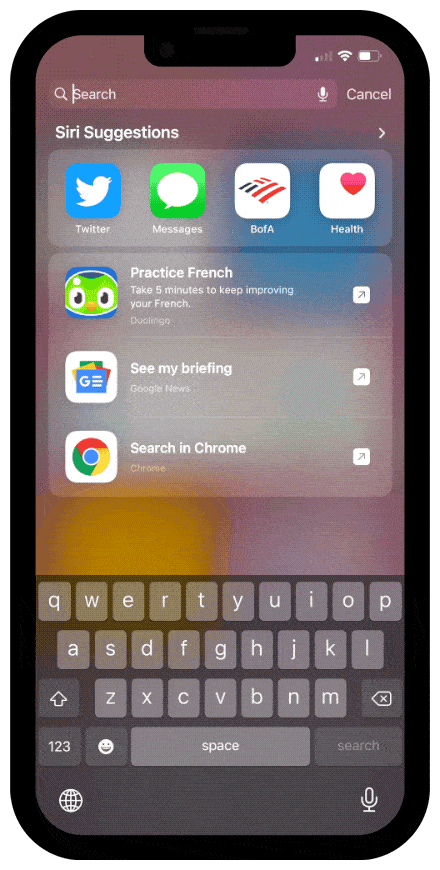H Google published an article in which he describes in detail how he can turn an iPhone (IOS) device into a Google device (Android), using widgets which offers.
Τoperating systems iOS and Android are distinguished by an obvious competition between them, and the Google knows that it is impossible to reach all users towards it. Hence it takes a lot of effort to develop applications for iOS in order to stimulate even their attention and interest iOS users.

Therefore, the Google published an article detailing the applications available for iOS but also how a device can be converted iPhone on a device Google using widgets which offers.
With the iOS 14, Apple allowed users to post widgets on their home screen. Therefore, its developers Google attempt to create widgets for iOS applications developed to facilitate users' access to them.
These are their widgets Gmail, Google Fit, Google Calendar, Google Search, Google Photos and Google Music. If you place all the above widgets next to each other, you will be thrilled with how full of its services Google can become your home screen.
 Do not forget to follow it Xiaomi-miui.gr on Google News to be informed immediately about all our new articles! You can also if you use RSS reader, add our page to your list by simply following this link >> https://news.xiaomi-miui.gr/feed/gn
Do not forget to follow it Xiaomi-miui.gr on Google News to be informed immediately about all our new articles! You can also if you use RSS reader, add our page to your list by simply following this link >> https://news.xiaomi-miui.gr/feed/gn