Most users will desperately want to install it Dolby Atmos on their Android device, and the reason is that it incredibly improves the volume and tone of the sound.
Η Dolby is an American company specializing in audio noise reduction, coding and audio compression. The technologies Dolby are widely used by consumer electronics companies related to sound. The difference with Dolby Atmos is the addition of special filters and sound equalizer (EQ), providing a more realistic audio experience with special surround filters.
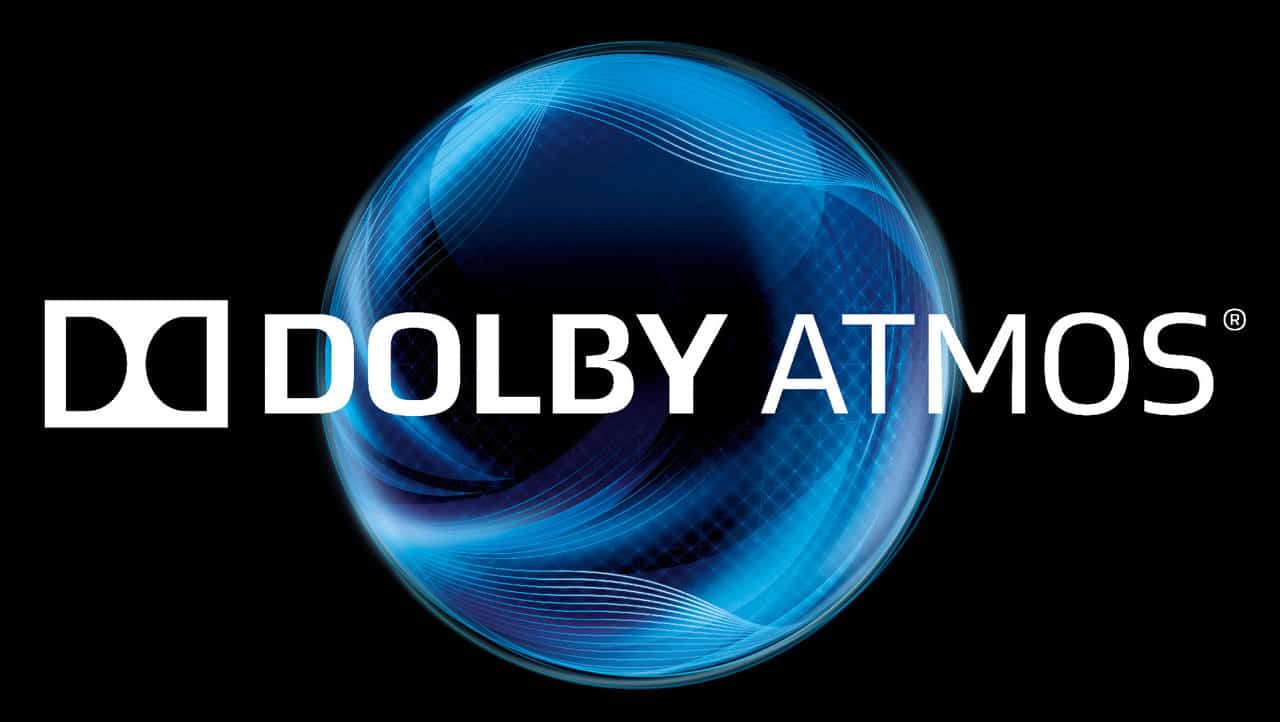
Most today Premium category smartphones come with built-in Dolby Atmos, but is not available on some mid-range devices. So is there any way to install Dolby Atmos on all Android Android devices? And how can we use it in them?
How to install Dolby Atmos on Android devices
There is an indirect way to install it Dolby Atmos on a device running an operating system Android, but you will be able to install it on your device with a special Module in its collection Magisk (Root Manager). This guide is from xiaomiui.net.
The problem, however, is how you MUST have your device's Bootloader unlocked so you can install it Magisk and then this special Module of Dolby Atmos which has been formed (Patched) by Rei Ryuki who has taken it from ZTE Axon 9 Pro.
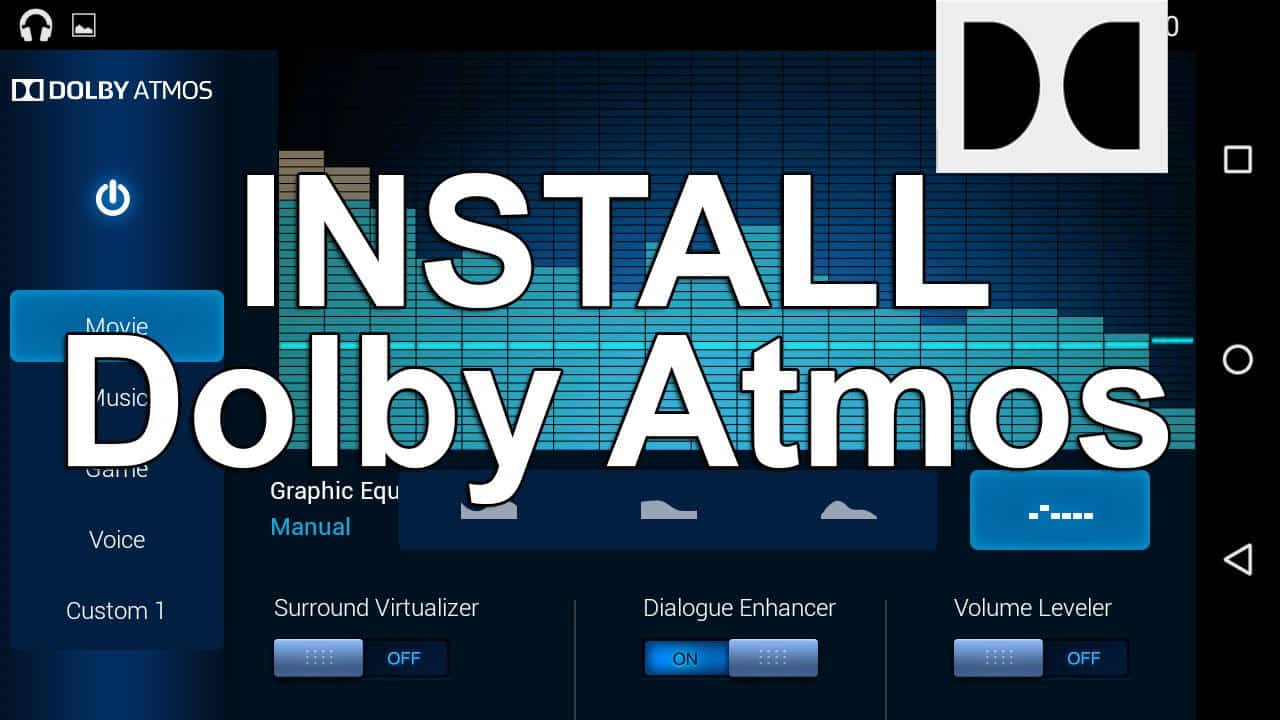
So if you want instructions on how to install it Magisk and the Modules available for this, you should contact our community forums to get help from our experienced members. It's quite a complicated process, and may not be followed by someone who has no relevant experience with it ROOTing on android Smartphones and with the unlock the Bootloader of the devices.
The requirements for Dolby Atmos
- Android 9 and later with Magisk
- Module of Dolby Atmos ZTE A2019 Pro ή from here (by Rei Ryuki)
- Audio Compatibility Patch
- Audio Compatibility Database
- Audio Modification Library
Dolby Atmos installation steps
- Download the required Modules from the links above on your device. After that, open the Magisk application. Select the Module Audio Compatibility Patch from the tab module installation. Confirm the questions displayed by pressing the "increase the volume».
- Then go back to the function menu and select the next Module Audio Compatibility Database and in the same way, install the Audio Modification Library module. When the process is complete, the device will be ready for installation Dolby Atmos.
- You are now ready to install Dolby Atmos. Select and install the Dolby Atmos module. Restart your device when the process is complete, and that's it! You can now achieve a more realistic sound quality with the app Dolby Atmos.
How to use Dolby Atmos?
The application Dolby Atmos has an easy to use and simple interface. There are 3 main functions and 1 customizable function depending on the user's wishes.
Function "Dynamic", Offers adjustable sound quality depending on the environment. The "Movie" function is ideal for your movies and TV shows, automatically adjusting the bass and treble for clearer speech.
Function "MusicIs there to provide a more vibrant and realistic music experience. And the function "Customized”Has a large equalizer and it is up to the user to adjust the audio frequencies to the desired level.
Plus, you can get better sound quality with it Bass Enhancer and clearer conversations with Dialogue Enhancer. The Intelligent Equalizer, on the other hand, it is to automatically adjust the bass / treble depending on the music you listen to, just select the tone you want.
Snapshots from Dolby Atmos
You have successfully completed its installation Dolby Atmos. You will now have a more enhanced audio experience on your device. You will now have clearer dialogues while watching movies and live bass and treble when listening to music.
 Do not forget to follow it Xiaomi-miui.gr on Google News to be informed immediately about all our new articles! You can also if you use RSS reader, add our page to your list by simply following this link >> https://news.xiaomi-miui.gr/feed/gn
Do not forget to follow it Xiaomi-miui.gr on Google News to be informed immediately about all our new articles! You can also if you use RSS reader, add our page to your list by simply following this link >> https://news.xiaomi-miui.gr/feed/gn
Follow us on Telegram so that you are the first to learn our every news!

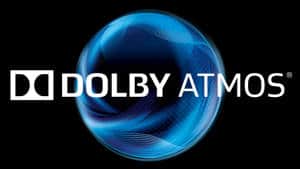
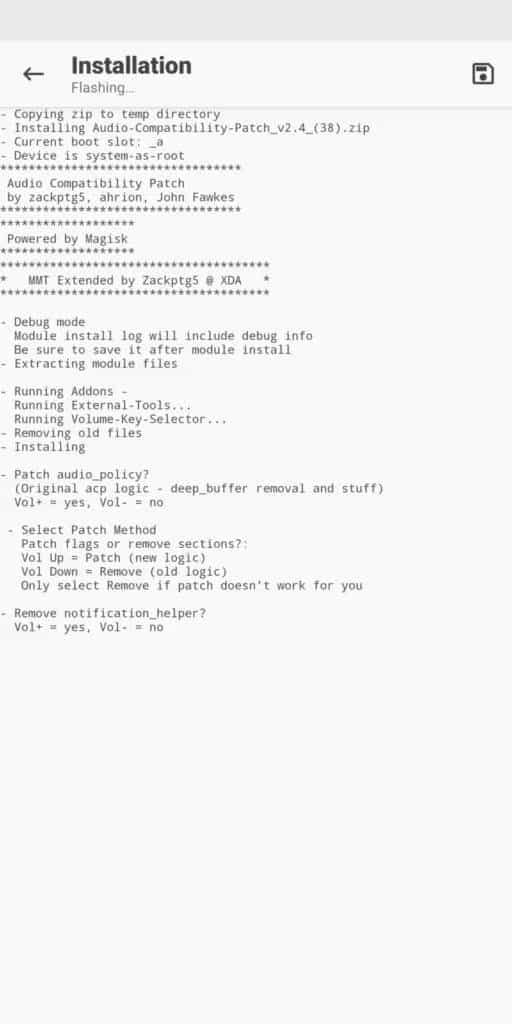
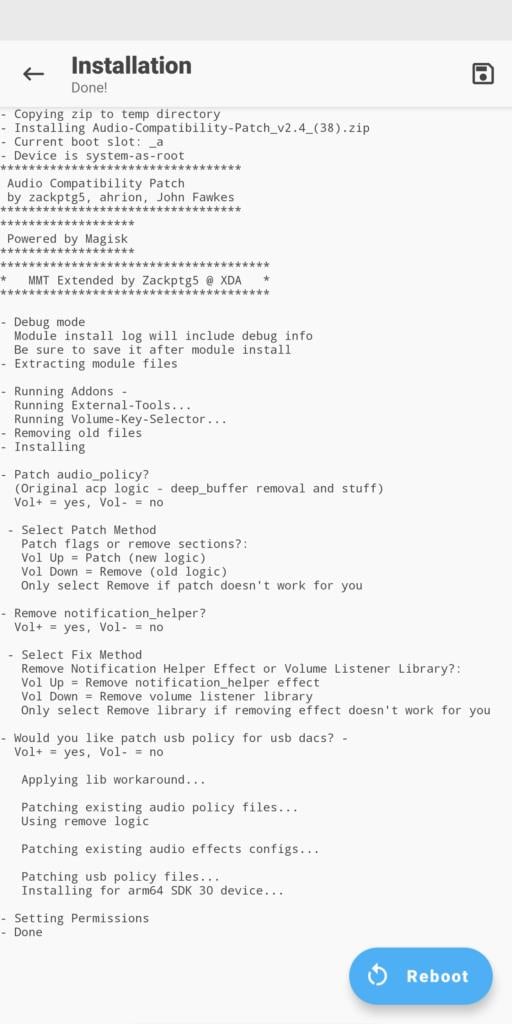
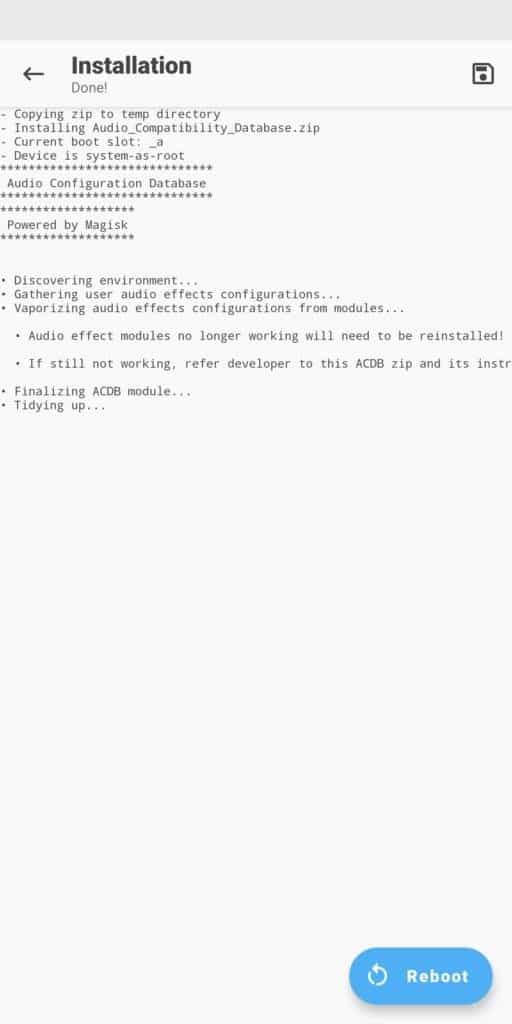


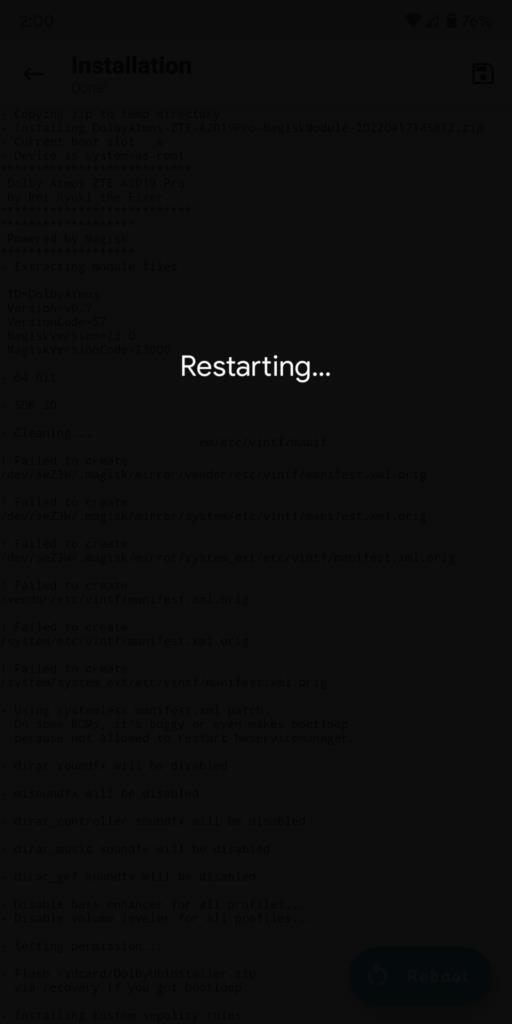
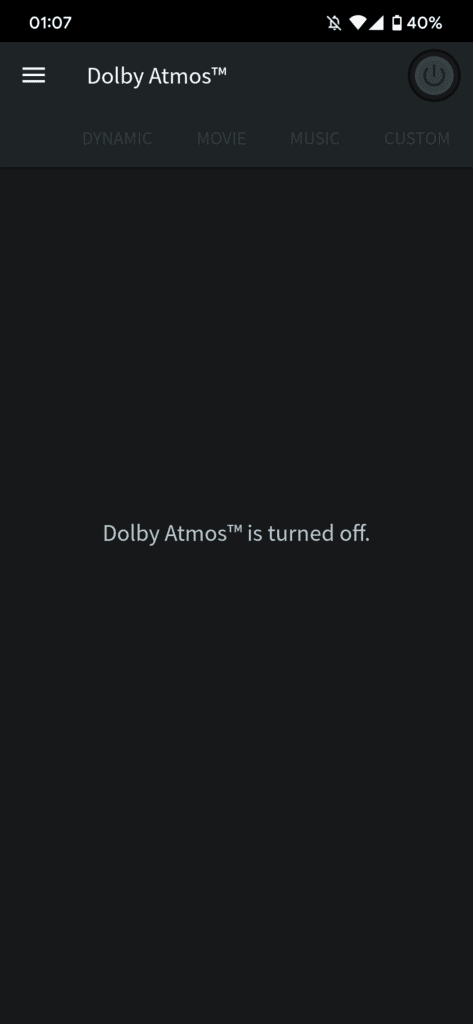
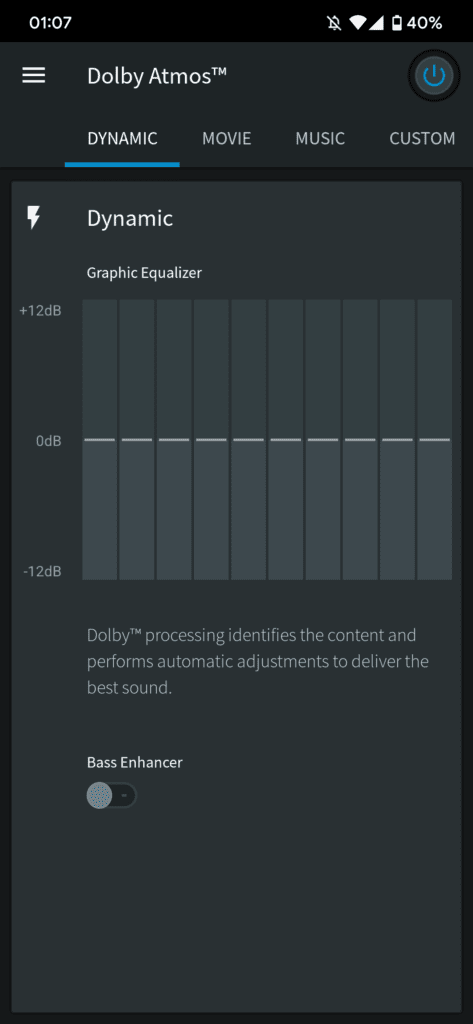
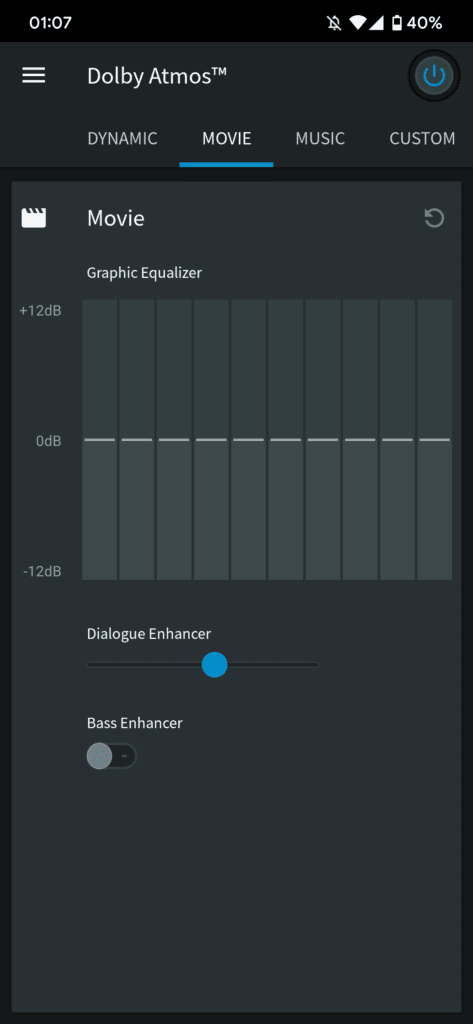
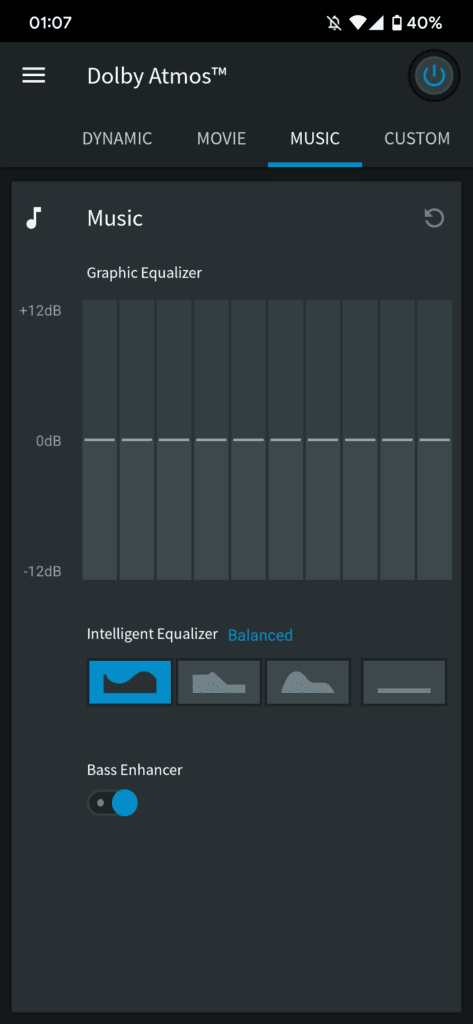
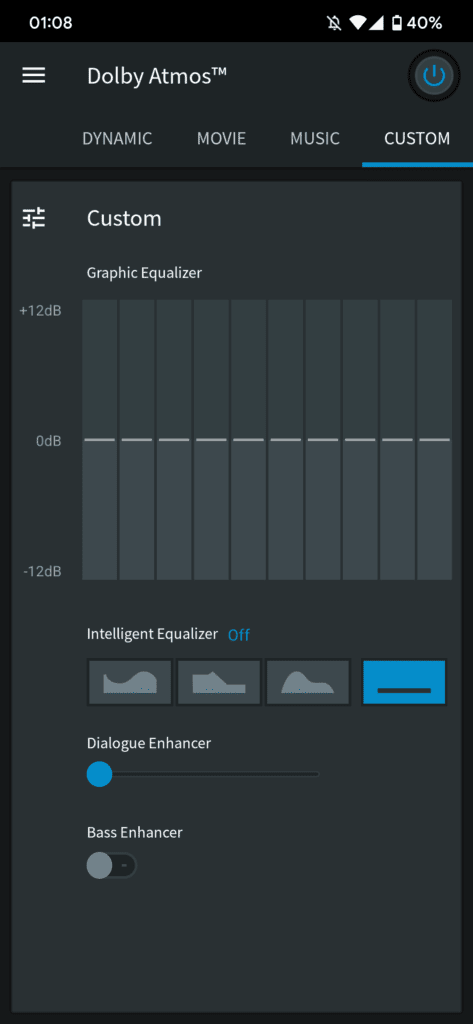





3 reviews
Zupy nie wchodzą w Magisk. Pokaż czym to ładujesz i jakim plikiem.
https://www.pling.com/p/1610004/
Try it and it gives me a much nicer sound on a Redmi note 10 pro
Not both together installation in miui 13
well done kids