Μwith Kodi we have a relationship of love and hate. On the one hand it is the most complete streaming application for your Android TV-Box, if you choose of course the appropriate add-ons, while on the other hand it needs a lot of maintenance and constant search for new extensions. This season we went back to λια honey as well with 4D Kodi Build we can have all the content that the Greek user needs to enjoy his TV.
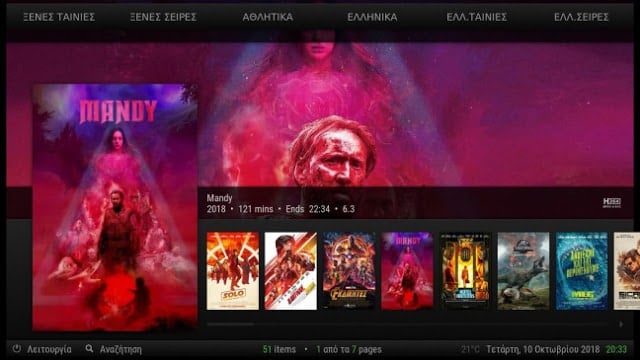
4D Kodi Build is a descendant of the also excellent Diamond Build which we presented the other day and can offer us foreign movies and series with automatic download of Greek subtitles, Greek movies and series, sports channels, documentaries and much more. Part of its content, however, is pirated anyway we do not recommend using it, but we can show how to install it for educational purposes.
Installation
For those who have used Kodi in the past, the installation is not much different from any add-on and for those who have Diamond in their device, it is almost the same.
- Open Kodi and press it gear up left.
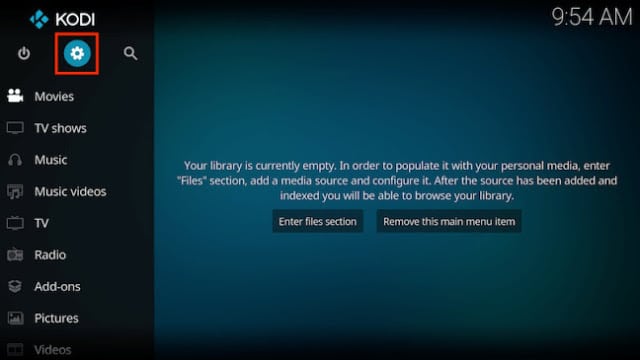
- Then we choose File Manager and “Add source”.

- In the window that will open, select the field that writes " ” and enter the address "http://gknwizard.eu/repo/".
- We press "OK" and we name our source by whatever name we like, choosing "Enter a name for this source".

- Return to the Kodi home screen and press "Add-ons" in the menu on the left.
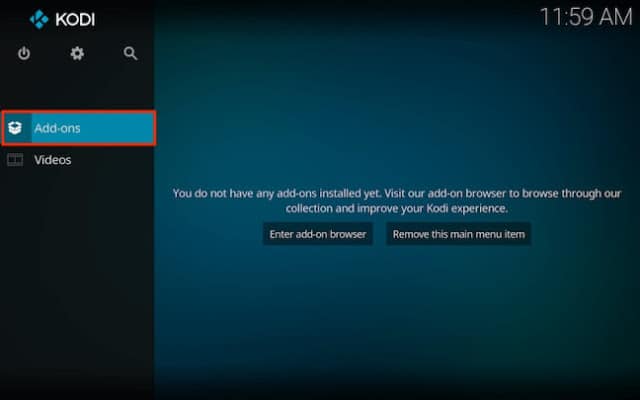
- Then select the icon with the box at the top and in the menu that will appear click “Install from zip file”.
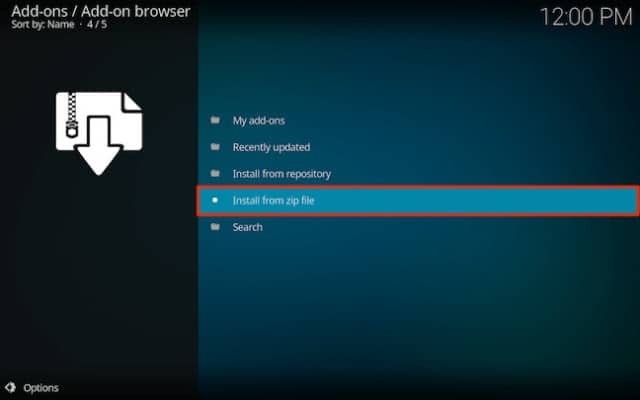
- Select the repository we created before and then the file Repository-gknwiz-xxxzip and wait for it to install.

- After installing the repository we select “Install from repository” and then "GKNwizard Repo> Program add-ons> GKN Builds Wizard> Install".

- In the windows that will appear, click in order Dismiss, "Continue" and "Build Menu".
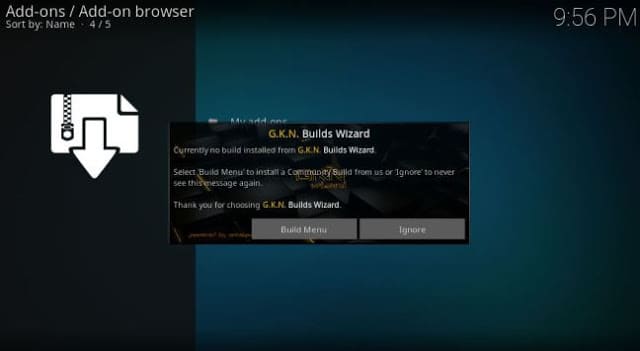
- Finally we choose 4D Build for the version of Kodi we have on our device, press "Fresh Install" and restart Kodi.




