ΔThere is no denying the fact that Xiaomi offers us all the most customizable MIUI Android UI, which is much better, smoother and faster UI in the market of Android smartphones. While other manufacturers typically skip updates when it comes to one-year-old device versions, Xiaomi never leaves its devices out of the updates, even if it's a 2-year flagship.

Even with outdated hardware, Xiaomi phones work smoothly. However, for the smoother operation of games, applications and videos, there are some "tricks" we can do to improve the smoothness of any Xiaomi smartphone, even if it is 3 years old, such as the Redmi 2, utilizing the best of the material.
3 "secrets" to improve smoothness on any Xiaomi Smartphone
Specifically, there are three options for "developers" that can improve hardware utilization: such as “Forced GPU Performance”, “Forced 4x MSAA” and “Disable HW Overlays”.
Note: These features can reduce the battery life of your smartphone. So it's best to enable these features on Xiaomi smartphones with long battery life. Recommended series: Xiaomi Mi Max, Redmi Note, Mi A.
Steps:
Go to Developer Options >> Activate it Forced GPU performance >> Turn it on Coercion 4x MSAA >> Turn off the HW overlay
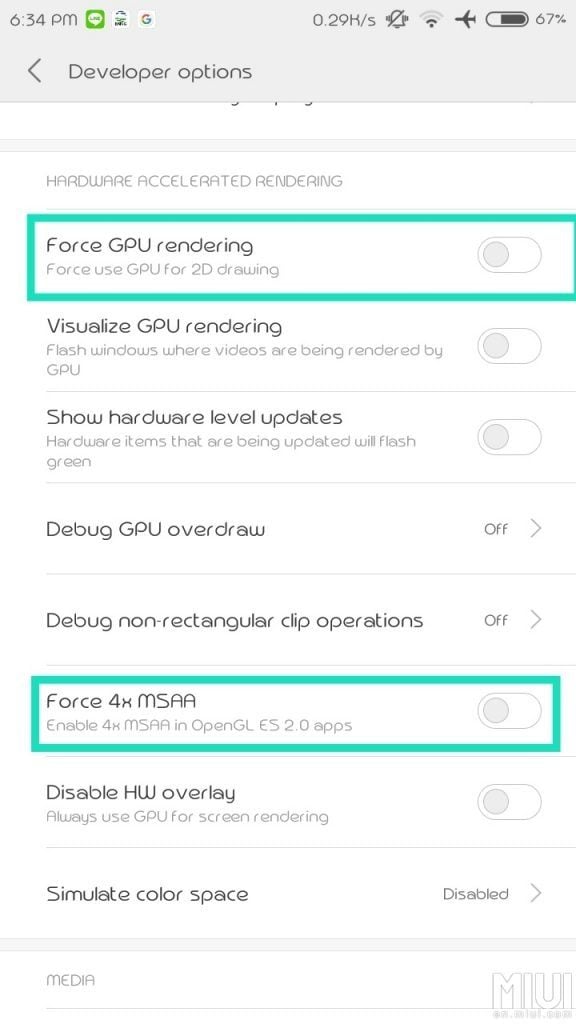
1) Forcing GPU performance
The GPU is much better and more efficient than the CPU in graphics processing. Thus, the application that is forced to run through the GPU will be smoother than the CPU and the program will be better optimized when running. After enabling this option, and as long as the button is enabled, MIUI will evenly use the application interface via the GPU, making full use of the GPU and reducing CPU overload. Therefore, the mobile phone as a whole will become smoother.
2) Coercion 4x MSAA
Second on the list of tricks to improve the smoothness of any Xiaomi Smartphone is the MSAA (Multi-Sampling Anti-Aliasing), which is 4 times the standard technology against image distortion. Simpler is to improve the appearance of an image and reduce distortions in an image, video or games.
When enabled, it can effectively improve image quality, make a game's characters and elements smoother and smoother, and enhance the overall visual experience. The first image below shows that the anti-aliasing effect is not enabled.


3) Disable HW overlays
HW here means hardware acceleration. Overlay means you are using the CPU for auxiliary functions, instead of using only the GPU for all imaging tasks.
Because simple GPU performance is relatively energy-intensive, the default option is for us to open the HW overlay, which can effectively avoid the high power consumption caused by hardware acceleration, and also improve the smoothness of the mobile phone. but also consumption.
But if you have enabled "force GPU rendering" before, you will need to turn off the HW overlay to take full advantage of the GPU. The only downside is that this can lead to increased energy consumption. This is a good choice for Xiaomi smartphones with incredible battery life, such as the Mi Max series or the Redmi Note series.
[the_ad_group id = ”966 ″]



6 reviews
إن ترفند باتری کراب کردان, بری کوشی شیاومی ردمی 9A هم میشه🤔باتری خراب میشیه🤔
It works for all phones
Good morning and happy birthday, user RN2. If I read correctly, the above settings are recommended for phones with long-lasting batteries, including those of the REDMI NOTE series. as this one is not famous for its long duration? Thank you and happy new year ..
If anyone has the problem with the daily freezes of Mi A2 in gChrome and has found a solution let us help. Thanks
And how do we get into the developer choices in redmi 3s
We go to the settings >> About the phone >> and on the point that mentions the MIUI Version we click about 7 times until it tells us that we are now programmers.
Developer options will appear after the settings menu.